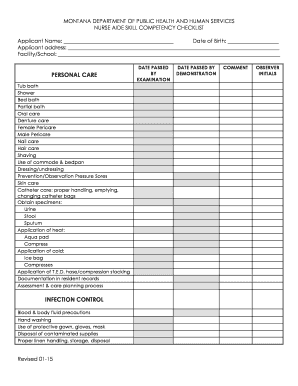
CNA Skills Check List Form


Understanding the CNA Skills Check List
The CNA Skills Check List is a crucial tool used by nursing assistants to ensure they meet the required competencies for certification. This document outlines the essential skills that candidates must demonstrate during their training and evaluation. It typically includes various practical tasks such as patient care techniques, communication skills, and safety protocols. Each skill on the list is designed to ensure that nursing assistants can provide high-quality care in a variety of healthcare settings.
Using the CNA Skills Check List Effectively
To make the most of the CNA Skills Check List, candidates should familiarize themselves with each skill listed. It is beneficial to practice these skills in a controlled environment, such as during training sessions or simulations. Candidates can use the check list as a self-assessment tool, marking off skills as they become proficient. Additionally, instructors can use the check list to evaluate students' readiness for certification exams, providing a structured approach to skill mastery.
Steps to Complete the CNA Skills Check List
Completing the CNA Skills Check List involves several key steps:
- Review the entire list to understand the required skills.
- Practice each skill under supervision to gain confidence.
- Seek feedback from instructors or peers to identify areas for improvement.
- Demonstrate proficiency in each skill during the evaluation process.
- Keep track of your progress by marking completed skills on the list.
Legal Considerations for the CNA Skills Check List
The CNA Skills Check List is not just a guideline; it also has legal implications. It is essential for candidates to understand that demonstrating the skills listed is a requirement for certification in many states. Failure to complete the skills satisfactorily can result in not being licensed to practice as a nursing assistant. Therefore, candidates should ensure they adhere to the standards set forth in the check list to avoid any legal repercussions.
Key Elements of the CNA Skills Check List
Key elements of the CNA Skills Check List typically include:
- Personal care skills, such as bathing and grooming.
- Mobility assistance, including transferring patients safely.
- Basic medical knowledge, such as taking vital signs.
- Communication skills for interacting with patients and families.
- Safety protocols to prevent accidents and ensure a secure environment.
State-Specific Regulations for the CNA Skills Check List
Each state in the U.S. may have specific regulations regarding the CNA Skills Check List. It is important for candidates to research their state's requirements, as some may include additional skills or variations in the evaluation process. Understanding these state-specific rules ensures that candidates are adequately prepared for their certification exams and can practice legally within their state.
Quick guide on how to complete cna skills check list
Complete CNA Skills Check List effortlessly on any device
Online document management has gained traction among businesses and individuals. It serves as an ideal eco-friendly alternative to conventional printed and signed documents, allowing you to locate the correct form and securely save it online. airSlate SignNow offers all the necessary tools to generate, modify, and eSign your documents swiftly without delays. Manage CNA Skills Check List on any platform using airSlate SignNow's Android or iOS applications and enhance any document-centric process today.
How to modify and eSign CNA Skills Check List effortlessly
- Obtain CNA Skills Check List and click Get Form to begin.
- Utilize the tools we provide to fill out your form.
- Highlight pertinent sections of your documents or redact sensitive information with tools that airSlate SignNow specifically provides for that purpose.
- Create your signature using the Sign tool, which takes seconds and holds the same legal significance as a traditional wet ink signature.
- Review the information and click on the Done button to save your changes.
- Choose how you wish to send your form, whether by email, SMS, invite link, or download it to your computer.
Eliminate worries about lost or misplaced files, tedious form searches, or mistakes that necessitate printing new document copies. airSlate SignNow addresses all your document management needs in just a few clicks from any device of your choosing. Edit and eSign CNA Skills Check List to ensure excellent communication at every stage of the form preparation process with airSlate SignNow.
Create this form in 5 minutes or less
Create this form in 5 minutes!
How to create an eSignature for the cna skills check list
How to create an electronic signature for a PDF online
How to create an electronic signature for a PDF in Google Chrome
How to create an e-signature for signing PDFs in Gmail
How to create an e-signature right from your smartphone
How to create an e-signature for a PDF on iOS
How to create an e-signature for a PDF on Android
People also ask
-
What is a CNA Skills Check List?
A CNA Skills Check List is a comprehensive tool that outlines the essential skills and competencies required for Certified Nursing Assistants. It serves as a guide for training and evaluation, ensuring that CNAs meet the necessary standards in their roles.
-
How can airSlate SignNow help with managing a CNA Skills Check List?
airSlate SignNow provides an efficient platform for creating, sharing, and signing CNA Skills Check Lists digitally. With its user-friendly interface, you can easily customize checklists and ensure that all necessary skills are documented and verified.
-
Is airSlate SignNow cost-effective for managing CNA Skills Check Lists?
Yes, airSlate SignNow offers a cost-effective solution for managing CNA Skills Check Lists. With flexible pricing plans, businesses can choose the option that best fits their needs while benefiting from a robust eSignature platform.
-
What features does airSlate SignNow offer for CNA Skills Check Lists?
airSlate SignNow includes features such as customizable templates, real-time collaboration, and secure eSigning for CNA Skills Check Lists. These features streamline the process of creating and managing checklists, making it easier for healthcare facilities to maintain compliance.
-
Can I integrate airSlate SignNow with other tools for CNA Skills Check Lists?
Absolutely! airSlate SignNow offers integrations with various tools and platforms, allowing you to seamlessly incorporate your CNA Skills Check Lists into your existing workflows. This enhances efficiency and ensures that all documentation is easily accessible.
-
What are the benefits of using airSlate SignNow for CNA Skills Check Lists?
Using airSlate SignNow for CNA Skills Check Lists provides numerous benefits, including improved accuracy, faster processing times, and enhanced compliance. The platform helps ensure that all skills are properly documented and verified, which is crucial in the healthcare industry.
-
How secure is airSlate SignNow for handling CNA Skills Check Lists?
airSlate SignNow prioritizes security, employing advanced encryption and compliance measures to protect your CNA Skills Check Lists. This ensures that sensitive information remains confidential and secure throughout the signing process.
Get more for CNA Skills Check List
Find out other CNA Skills Check List
- eSignature Tennessee Business Operations Moving Checklist Easy
- eSignature Georgia Construction Residential Lease Agreement Easy
- eSignature Kentucky Construction Letter Of Intent Free
- eSignature Kentucky Construction Cease And Desist Letter Easy
- eSignature Business Operations Document Washington Now
- How To eSignature Maine Construction Confidentiality Agreement
- eSignature Maine Construction Quitclaim Deed Secure
- eSignature Louisiana Construction Affidavit Of Heirship Simple
- eSignature Minnesota Construction Last Will And Testament Online
- eSignature Minnesota Construction Last Will And Testament Easy
- How Do I eSignature Montana Construction Claim
- eSignature Construction PPT New Jersey Later
- How Do I eSignature North Carolina Construction LLC Operating Agreement
- eSignature Arkansas Doctors LLC Operating Agreement Later
- eSignature Tennessee Construction Contract Safe
- eSignature West Virginia Construction Lease Agreement Myself
- How To eSignature Alabama Education POA
- How To eSignature California Education Separation Agreement
- eSignature Arizona Education POA Simple
- eSignature Idaho Education Lease Termination Letter Secure