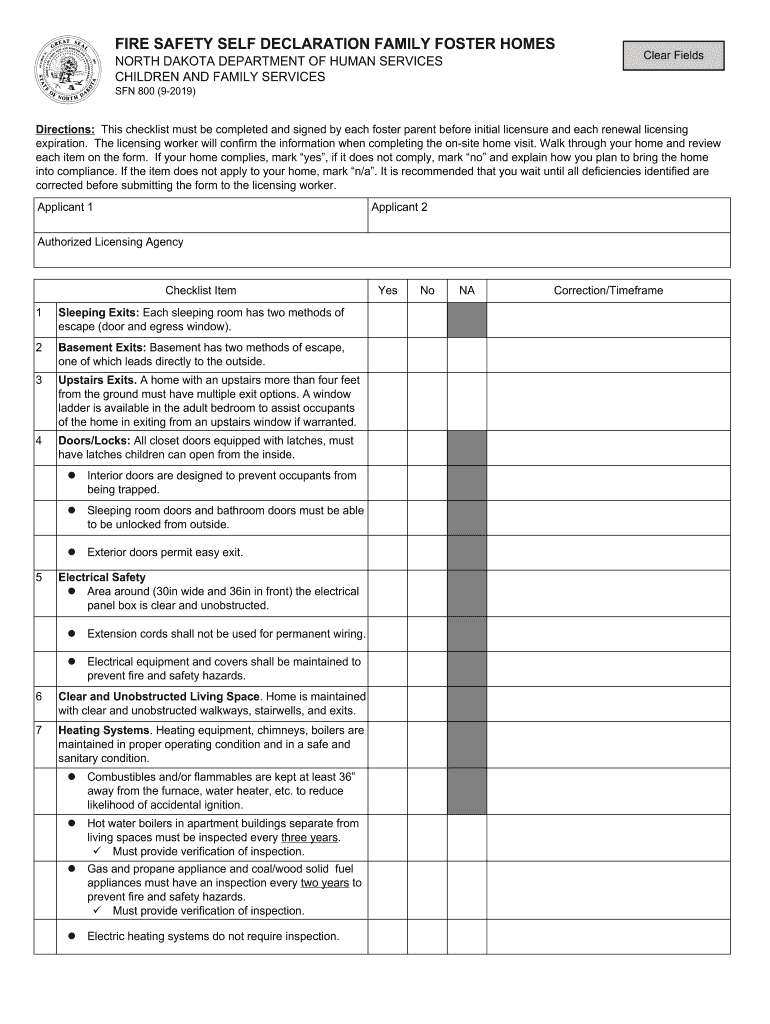
FIRE SAFETY SELF DECLARATION FAMILY FOSTER HOMES 2019-2026


What is the FIRE SAFETY SELF DECLARATION FAMILY FOSTER HOMES
The FIRE SAFETY SELF DECLARATION FAMILY FOSTER HOMES is a document designed to ensure that family foster homes meet specific fire safety standards. This declaration serves as a formal acknowledgment by foster parents that their home adheres to the fire safety regulations set forth by state and local authorities. It plays a crucial role in safeguarding the well-being of children placed in foster care by verifying that the environment is safe and compliant with fire safety codes.
Key elements of the FIRE SAFETY SELF DECLARATION FAMILY FOSTER HOMES
Essential components of the FIRE SAFETY SELF DECLARATION include:
- Identification of the Home: Details about the address and type of dwelling.
- Fire Safety Equipment: Confirmation of the presence and functionality of smoke detectors, fire extinguishers, and escape routes.
- Emergency Procedures: Documentation of established fire evacuation plans and safety drills.
- Compliance with Local Codes: Assurance that the home meets all relevant fire safety regulations.
Steps to complete the FIRE SAFETY SELF DECLARATION FAMILY FOSTER HOMES
Completing the FIRE SAFETY SELF DECLARATION involves several straightforward steps:
- Gather necessary information about your home, including safety equipment and emergency plans.
- Review local fire safety regulations to ensure compliance.
- Fill out the declaration form, providing accurate details about your home and safety measures.
- Sign and date the declaration to confirm your commitment to maintaining a safe environment.
- Submit the completed form to the appropriate licensing authority or agency overseeing foster care in your state.
Legal use of the FIRE SAFETY SELF DECLARATION FAMILY FOSTER HOMES
The legal framework surrounding the FIRE SAFETY SELF DECLARATION is rooted in state regulations governing foster care. This declaration is often required for licensing and is used to demonstrate compliance with fire safety laws. It is essential for foster parents to understand that failing to complete or submit this declaration can result in penalties, including the potential revocation of their foster care license.
State-specific rules for the FIRE SAFETY SELF DECLARATION FAMILY FOSTER HOMES
Each state in the U.S. may have unique requirements regarding the FIRE SAFETY SELF DECLARATION. It is important for foster parents to familiarize themselves with their specific state regulations, which may dictate:
- The frequency of required declarations.
- Specific fire safety measures that must be documented.
- Submission deadlines for the declaration.
Consulting with local foster care agencies can provide clarity on these regulations.
How to use the FIRE SAFETY SELF DECLARATION FAMILY FOSTER HOMES
The FIRE SAFETY SELF DECLARATION is utilized primarily during the licensing process for family foster homes. Foster parents should complete the form as part of their application to become licensed. Additionally, it may be required during periodic reviews or renewals of their foster care license. Keeping a copy of the completed declaration on file is advisable for future reference and compliance checks.
Create this form in 5 minutes or less
Find and fill out the correct fire safety self declaration family foster homes
Create this form in 5 minutes!
How to create an eSignature for the fire safety self declaration family foster homes
How to create an electronic signature for a PDF online
How to create an electronic signature for a PDF in Google Chrome
How to create an e-signature for signing PDFs in Gmail
How to create an e-signature right from your smartphone
How to create an e-signature for a PDF on iOS
How to create an e-signature for a PDF on Android
People also ask
-
What is the FIRE SAFETY SELF DECLARATION FAMILY FOSTER HOMES?
The FIRE SAFETY SELF DECLARATION FAMILY FOSTER HOMES is a crucial document that ensures compliance with fire safety regulations for family foster homes. It serves as a self-assessment tool for foster families to declare their adherence to safety standards, promoting a secure environment for children.
-
How can airSlate SignNow help with the FIRE SAFETY SELF DECLARATION FAMILY FOSTER HOMES?
airSlate SignNow streamlines the process of completing and signing the FIRE SAFETY SELF DECLARATION FAMILY FOSTER HOMES. Our platform allows users to easily fill out, eSign, and manage these documents, ensuring that all necessary information is captured efficiently and securely.
-
What are the pricing options for using airSlate SignNow for FIRE SAFETY SELF DECLARATION FAMILY FOSTER HOMES?
airSlate SignNow offers flexible pricing plans tailored to meet the needs of various users, including those managing FIRE SAFETY SELF DECLARATION FAMILY FOSTER HOMES. You can choose from monthly or annual subscriptions, with options that provide access to essential features at competitive rates.
-
What features does airSlate SignNow provide for managing FIRE SAFETY SELF DECLARATION FAMILY FOSTER HOMES?
Our platform includes features such as customizable templates, secure eSigning, and document tracking, all designed to facilitate the management of FIRE SAFETY SELF DECLARATION FAMILY FOSTER HOMES. These tools help ensure that all documents are completed accurately and stored securely.
-
Are there any integrations available for airSlate SignNow related to FIRE SAFETY SELF DECLARATION FAMILY FOSTER HOMES?
Yes, airSlate SignNow integrates seamlessly with various applications, enhancing the management of FIRE SAFETY SELF DECLARATION FAMILY FOSTER HOMES. You can connect with popular tools like Google Drive, Dropbox, and CRM systems to streamline your workflow and document management.
-
What are the benefits of using airSlate SignNow for FIRE SAFETY SELF DECLARATION FAMILY FOSTER HOMES?
Using airSlate SignNow for FIRE SAFETY SELF DECLARATION FAMILY FOSTER HOMES offers numerous benefits, including increased efficiency, reduced paperwork, and enhanced security. Our platform simplifies the signing process, allowing foster families to focus on providing a safe environment for children.
-
Is airSlate SignNow user-friendly for completing FIRE SAFETY SELF DECLARATION FAMILY FOSTER HOMES?
Absolutely! airSlate SignNow is designed with user experience in mind, making it easy for anyone to complete the FIRE SAFETY SELF DECLARATION FAMILY FOSTER HOMES. The intuitive interface ensures that users can navigate the platform effortlessly, regardless of their technical expertise.
Get more for FIRE SAFETY SELF DECLARATION FAMILY FOSTER HOMES
Find out other FIRE SAFETY SELF DECLARATION FAMILY FOSTER HOMES
- eSign West Virginia Police Lease Agreement Online
- eSign Wyoming Sports Residential Lease Agreement Online
- How Do I eSign West Virginia Police Quitclaim Deed
- eSignature Arizona Banking Moving Checklist Secure
- eSignature California Banking Warranty Deed Later
- eSignature Alabama Business Operations Cease And Desist Letter Now
- How To eSignature Iowa Banking Quitclaim Deed
- How To eSignature Michigan Banking Job Description Template
- eSignature Missouri Banking IOU Simple
- eSignature Banking PDF New Hampshire Secure
- How Do I eSignature Alabama Car Dealer Quitclaim Deed
- eSignature Delaware Business Operations Forbearance Agreement Fast
- How To eSignature Ohio Banking Business Plan Template
- eSignature Georgia Business Operations Limited Power Of Attorney Online
- Help Me With eSignature South Carolina Banking Job Offer
- eSignature Tennessee Banking Affidavit Of Heirship Online
- eSignature Florida Car Dealer Business Plan Template Myself
- Can I eSignature Vermont Banking Rental Application
- eSignature West Virginia Banking Limited Power Of Attorney Fast
- eSignature West Virginia Banking Limited Power Of Attorney Easy