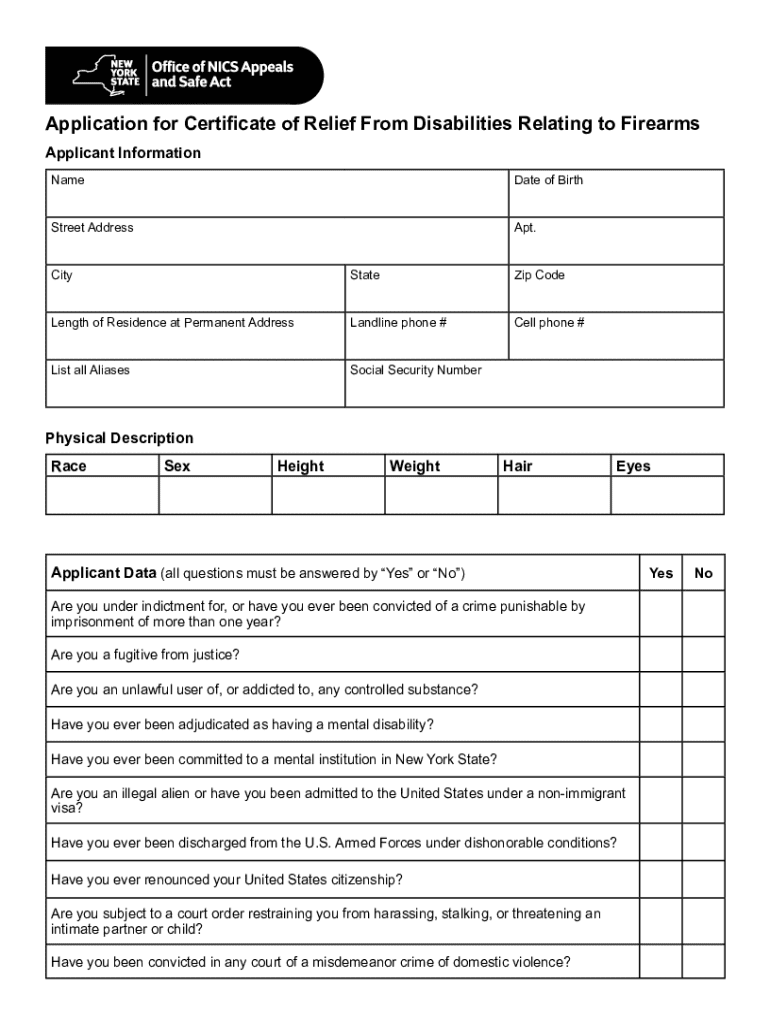
Certificate of ReliefOffice of NICS Appeals and SAFEs Act 2023-2026


Understanding the Certificate of Relief for Disabilities Relating to Firearms
The Certificate of Relief for Disabilities Relating to Firearms is a legal document designed to assist individuals who have previously been prohibited from possessing firearms due to certain disabilities. This certificate serves as a means to restore the rights of individuals who meet specific eligibility criteria. It is particularly relevant for those who have disabilities that may have impacted their ability to own or operate firearms legally.
This certificate is often issued under the provisions of the National Instant Criminal Background Check System (NICS) Appeals and the SAFEs Act, which aim to provide a pathway for individuals to regain their rights while ensuring public safety. Understanding the nuances of this certificate is essential for anyone looking to navigate the complexities of firearm ownership and disability law.
Eligibility Criteria for the Certificate of Relief
To qualify for the Certificate of Relief for Disabilities Relating to Firearms, applicants must meet specific criteria. Generally, these criteria include:
- The individual must have a documented disability that previously led to a prohibition on firearm possession.
- The applicant must demonstrate that they have been rehabilitated or that their disability no longer poses a risk to public safety.
- Compliance with any relevant state laws and regulations regarding firearm ownership is required.
Each state may have additional requirements, so it is crucial to consult local laws to ensure compliance. Understanding these eligibility criteria is vital for a successful application process.
Steps to Obtain the Certificate of Relief
The process of obtaining the Certificate of Relief for Disabilities Relating to Firearms involves several key steps:
- Gather necessary documentation that supports your claim of disability and rehabilitation.
- Complete the application form as required by your state or local authority.
- Submit the application along with any supporting documents to the appropriate agency.
- Await a decision from the agency, which may involve a review of your background and circumstances.
- If approved, receive your certificate and ensure you understand any conditions attached to it.
Following these steps carefully can help streamline the application process and improve the chances of a favorable outcome.
Legal Use of the Certificate of Relief
Once obtained, the Certificate of Relief for Disabilities Relating to Firearms allows individuals to legally possess firearms under certain conditions. It is essential to understand the legal implications of holding this certificate:
- The certificate may not grant unrestricted rights; specific limitations may still apply based on state law.
- Individuals must adhere to any conditions outlined in the certificate to maintain their eligibility.
- Possession of the certificate does not exempt individuals from complying with federal firearm laws.
Being aware of these legal considerations is crucial for responsible firearm ownership and compliance with the law.
State-Specific Rules for the Certificate of Relief
Each state has its own regulations and procedures regarding the Certificate of Relief for Disabilities Relating to Firearms. These state-specific rules can significantly impact the application process and eligibility:
- Some states may have additional documentation requirements or different eligibility criteria.
- Processing times for applications can vary widely between states.
- Legal interpretations of what constitutes a disability may differ, affecting the approval process.
It is advisable for applicants to thoroughly research their state's laws and consult with legal professionals if needed to navigate these complexities effectively.
Quick guide on how to complete certificate of reliefoffice of nics appeals and safes act
Prepare Certificate Of ReliefOffice Of NICS Appeals And SAFEs Act effortlessly on any device
Online document management has gained immense popularity among businesses and individuals alike. It serves as an excellent eco-friendly alternative to traditional printed and signed documents, allowing you to obtain the necessary forms and securely save them online. airSlate SignNow equips you with all the tools needed to create, modify, and eSign your documents swiftly without any hold-ups. Manage Certificate Of ReliefOffice Of NICS Appeals And SAFEs Act on any platform with airSlate SignNow's Android or iOS applications and enhance any document-centric workflow today.
The simplest way to modify and eSign Certificate Of ReliefOffice Of NICS Appeals And SAFEs Act with ease
- Obtain Certificate Of ReliefOffice Of NICS Appeals And SAFEs Act and click on Get Form to begin.
- Utilize the tools we provide to fill out your document.
- Highlight important sections of the documents or obscure sensitive information with tools specifically offered by airSlate SignNow for this purpose.
- Create your signature using the Sign tool, which takes mere seconds and holds the same legal validity as a conventional wet ink signature.
- Verify the details and click on the Done button to store your changes.
- Choose how you wish to send your form: via email, text message (SMS), invitation link, or download it to your computer.
No more worrying about lost or mislaid files, tedious form searches, or mistakes that necessitate reprinting documents. airSlate SignNow fulfills your document management requirements in just a few clicks from any device you prefer. Modify and eSign Certificate Of ReliefOffice Of NICS Appeals And SAFEs Act and guarantee exceptional communication at every stage of the form preparation process with airSlate SignNow.
Create this form in 5 minutes or less
Find and fill out the correct certificate of reliefoffice of nics appeals and safes act
Create this form in 5 minutes!
How to create an eSignature for the certificate of reliefoffice of nics appeals and safes act
How to create an electronic signature for a PDF online
How to create an electronic signature for a PDF in Google Chrome
How to create an e-signature for signing PDFs in Gmail
How to create an e-signature right from your smartphone
How to create an e-signature for a PDF on iOS
How to create an e-signature for a PDF on Android
People also ask
-
What is a certificate relief disabilities relating firearms?
A certificate relief disabilities relating firearms is a legal document that allows individuals with disabilities to regain their rights to possess firearms. This certificate is crucial for those who have been previously restricted due to mental health issues or other disabilities. Understanding this process can help individuals navigate their rights effectively.
-
How can airSlate SignNow assist with obtaining a certificate relief disabilities relating firearms?
airSlate SignNow provides a streamlined platform for eSigning and sending documents related to the certificate relief disabilities relating firearms process. Our easy-to-use interface allows users to complete necessary forms quickly and securely. This efficiency can signNowly reduce the time it takes to obtain your certificate.
-
What are the costs associated with using airSlate SignNow for certificate relief disabilities relating firearms?
airSlate SignNow offers competitive pricing plans that cater to various business needs. The cost-effective solution ensures that you can manage your documents related to certificate relief disabilities relating firearms without breaking the bank. We also provide a free trial to help you assess our services before committing.
-
What features does airSlate SignNow offer for managing documents related to certificate relief disabilities relating firearms?
Our platform includes features such as customizable templates, secure cloud storage, and real-time tracking of document status. These tools are designed to simplify the process of managing your certificate relief disabilities relating firearms paperwork. Additionally, our mobile app allows you to handle documents on the go.
-
Is airSlate SignNow compliant with legal standards for certificate relief disabilities relating firearms?
Yes, airSlate SignNow is fully compliant with legal standards and regulations regarding document management and eSigning. This compliance ensures that your certificate relief disabilities relating firearms documents are handled securely and legally. We prioritize the protection of your sensitive information throughout the process.
-
Can I integrate airSlate SignNow with other tools for managing certificate relief disabilities relating firearms?
Absolutely! airSlate SignNow offers integrations with various applications, including CRM systems and cloud storage services. This flexibility allows you to manage your certificate relief disabilities relating firearms documents seamlessly alongside your other business tools. Our API also enables custom integrations tailored to your needs.
-
What are the benefits of using airSlate SignNow for certificate relief disabilities relating firearms?
Using airSlate SignNow for your certificate relief disabilities relating firearms needs provides numerous benefits, including increased efficiency, enhanced security, and improved document tracking. Our platform simplifies the eSigning process, making it easier for you to focus on what matters most. Additionally, our customer support team is always available to assist you.
Get more for Certificate Of ReliefOffice Of NICS Appeals And SAFEs Act
- South carolina hunting license 2014 2019 form
- Memo to code enforcement department horry county government form
- Tennessee ss 6007 2013 2019 form
- Tennessee international registration plan 2014 2019 form
- Tennessee form partnership 2014 2019
- Rv f1317001 2013 2019 form
- Ss 4233 2014 2019 form
- Holiday card art contest entry form le bonheur children39s hospital lebonheur
Find out other Certificate Of ReliefOffice Of NICS Appeals And SAFEs Act
- Electronic signature Kentucky Non-Profit Stock Certificate Online
- Electronic signature Legal PDF Louisiana Online
- Electronic signature Maine Legal Agreement Online
- Electronic signature Maine Legal Quitclaim Deed Online
- Electronic signature Missouri Non-Profit Affidavit Of Heirship Online
- Electronic signature New Jersey Non-Profit Business Plan Template Online
- Electronic signature Massachusetts Legal Resignation Letter Now
- Electronic signature Massachusetts Legal Quitclaim Deed Easy
- Electronic signature Minnesota Legal LLC Operating Agreement Free
- Electronic signature Minnesota Legal LLC Operating Agreement Secure
- Electronic signature Louisiana Life Sciences LLC Operating Agreement Now
- Electronic signature Oregon Non-Profit POA Free
- Electronic signature South Dakota Non-Profit Business Plan Template Now
- Electronic signature South Dakota Non-Profit Lease Agreement Template Online
- Electronic signature Legal Document Missouri Online
- Electronic signature Missouri Legal Claim Online
- Can I Electronic signature Texas Non-Profit Permission Slip
- Electronic signature Missouri Legal Rental Lease Agreement Simple
- Electronic signature Utah Non-Profit Cease And Desist Letter Fast
- Electronic signature Missouri Legal Lease Agreement Template Free