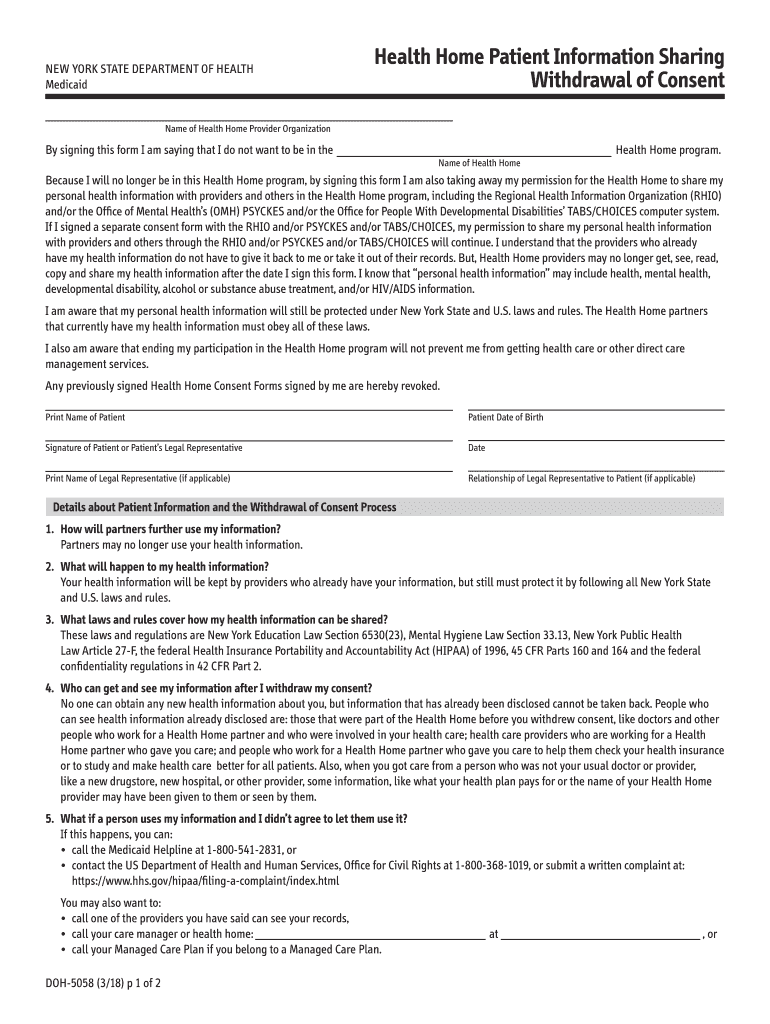
Fillable Online Health Ny Health Home Patient pdfFiller 2018-2026


Understanding the DOH 5058 Form
The DOH 5058 form, also known as the New York Department of Health Home Patient form, is essential for individuals seeking services under the Health Home program. This program is designed to provide coordinated care for individuals with chronic health conditions, ensuring they receive comprehensive support. The form collects necessary information about the patient, including personal details, health history, and the services required. It is crucial for eligibility determination and facilitates access to various health services.
Steps to Complete the DOH 5058 Form
Completing the DOH 5058 form requires careful attention to detail. Here are the steps to follow:
- Gather necessary documents, such as identification and health records.
- Fill out personal information accurately, including name, address, and contact details.
- Provide a comprehensive health history, detailing any chronic conditions or special needs.
- Indicate the services you are seeking, ensuring to specify any particular requirements.
- Review the completed form for accuracy before submission.
How to Submit the DOH 5058 Form
The completed DOH 5058 form can be submitted through various methods. Individuals can choose to submit the form online through designated state health portals, or they may opt for traditional mail. In-person submissions at local health department offices are also available. It is important to ensure that the form is sent to the correct address to avoid delays in processing.
Eligibility Criteria for the DOH 5058 Form
Eligibility for services under the DOH 5058 form is typically based on specific criteria. Applicants must demonstrate that they have chronic health conditions that require coordinated care. Additionally, they may need to provide proof of residency in New York and meet income guidelines set by the state. Understanding these criteria is vital for successful application and access to necessary health services.
Key Elements of the DOH 5058 Form
The DOH 5058 form includes several key elements that are essential for processing. These elements typically encompass:
- Patient identification details, including full name and date of birth.
- Contact information for the patient and any authorized representatives.
- Detailed health history, including current medications and treatments.
- Specific services requested, which guide the care coordination process.
Legal Use of the DOH 5058 Form
The DOH 5058 form is legally binding and must be filled out truthfully. Providing false information can lead to penalties, including denial of services or legal repercussions. It is important for applicants to understand their rights and responsibilities when submitting this form to ensure compliance with state regulations.
Quick guide on how to complete fillable online health ny health home patient pdffiller
Effortlessly prepare Fillable Online Health Ny Health Home Patient PDFfiller on any gadget
Digital document management has gained traction among businesses and individuals alike. It serves as an exceptional eco-friendly alternative to conventional printed and signed papers, allowing you to access the proper format and securely store it online. airSlate SignNow equips you with all the tools necessary to create, modify, and electronically sign your documents swiftly without delays. Manage Fillable Online Health Ny Health Home Patient PDFfiller on any gadget with airSlate SignNow's Android or iOS applications and streamline any document-related process today.
How to modify and electronically sign Fillable Online Health Ny Health Home Patient PDFfiller effortlessly
- Obtain Fillable Online Health Ny Health Home Patient PDFfiller and then click Get Form to begin.
- Utilize the tools we offer to complete your form.
- Emphasize pertinent sections of the documents or obscure sensitive information using tools specifically provided by airSlate SignNow for that purpose.
- Generate your eSignature using the Sign feature, which takes mere seconds and carries the same legal validity as a conventional wet ink signature.
- Review all the details and then click on the Done button to save your changes.
- Choose your preferred method to share your form, whether by email, text message (SMS), invite link, or download it to your computer.
Eliminate concerns about lost or misplaced documents, tiresome form searches, or mistakes that require printing new document copies. airSlate SignNow fulfills your document management needs in just a few clicks from your device of choice. Modify and electronically sign Fillable Online Health Ny Health Home Patient PDFfiller while ensuring excellent communication at every stage of the document preparation process with airSlate SignNow.
Create this form in 5 minutes or less
Find and fill out the correct fillable online health ny health home patient pdffiller
Create this form in 5 minutes!
How to create an eSignature for the fillable online health ny health home patient pdffiller
How to create an electronic signature for a PDF online
How to create an electronic signature for a PDF in Google Chrome
How to create an e-signature for signing PDFs in Gmail
How to create an e-signature right from your smartphone
How to create an e-signature for a PDF on iOS
How to create an e-signature for a PDF on Android
People also ask
-
What is the DOH 5058 form?
The DOH 5058 form is a document used for specific health-related applications and submissions. It is essential for ensuring compliance with health regulations. Understanding how to properly fill out the DOH 5058 form can streamline your processes and improve efficiency.
-
How can airSlate SignNow help with the DOH 5058 form?
airSlate SignNow provides an easy-to-use platform for electronically signing and sending the DOH 5058 form. With our solution, you can quickly prepare, sign, and share this important document, ensuring that it signNowes the necessary parties without delay.
-
Is there a cost associated with using airSlate SignNow for the DOH 5058 form?
Yes, airSlate SignNow offers various pricing plans that cater to different business needs. Our cost-effective solution allows you to manage the DOH 5058 form and other documents without breaking the bank. You can choose a plan that fits your budget and requirements.
-
What features does airSlate SignNow offer for managing the DOH 5058 form?
airSlate SignNow includes features such as customizable templates, secure eSigning, and document tracking for the DOH 5058 form. These tools enhance your workflow and ensure that your documents are handled efficiently and securely.
-
Can I integrate airSlate SignNow with other applications for the DOH 5058 form?
Absolutely! airSlate SignNow offers integrations with various applications, allowing you to streamline your workflow when handling the DOH 5058 form. This means you can connect with your existing tools and enhance productivity.
-
What are the benefits of using airSlate SignNow for the DOH 5058 form?
Using airSlate SignNow for the DOH 5058 form provides numerous benefits, including faster processing times and reduced paperwork. Our platform ensures that your documents are signed and sent securely, improving overall efficiency in your operations.
-
Is airSlate SignNow secure for handling the DOH 5058 form?
Yes, airSlate SignNow prioritizes security and compliance when handling the DOH 5058 form. Our platform employs advanced encryption and security measures to protect your sensitive information, giving you peace of mind.
Get more for Fillable Online Health Ny Health Home Patient PDFfiller
Find out other Fillable Online Health Ny Health Home Patient PDFfiller
- How To Integrate Sign in Banking
- How To Use Sign in Banking
- Help Me With Use Sign in Banking
- Can I Use Sign in Banking
- How Do I Install Sign in Banking
- How To Add Sign in Banking
- How Do I Add Sign in Banking
- How Can I Add Sign in Banking
- Can I Add Sign in Banking
- Help Me With Set Up Sign in Government
- How To Integrate eSign in Banking
- How To Use eSign in Banking
- How To Install eSign in Banking
- How To Add eSign in Banking
- How To Set Up eSign in Banking
- How To Save eSign in Banking
- How To Implement eSign in Banking
- How To Set Up eSign in Construction
- How To Integrate eSign in Doctors
- How To Use eSign in Doctors