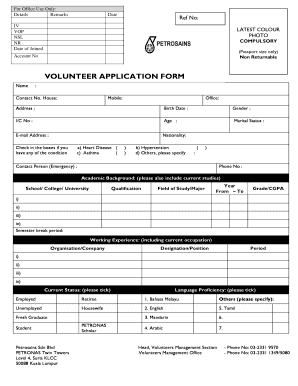
Remark in Application Form 2012


What is the remark in application form?
The remark in an application form serves as a designated area for additional information or clarification that may not be covered by the standard fields. This section allows applicants to provide context or explanations relevant to their application. For example, if an applicant has a unique situation or needs to clarify a specific answer, they can use this space to communicate that information effectively. Understanding the purpose of this remark section is essential for ensuring that all necessary details are conveyed to the reviewing authority.
How to use the remark in application form
Using the remark section in an application form requires clarity and conciseness. Applicants should start by identifying what additional information is necessary to support their application. This could include explaining discrepancies in their history, providing context for certain answers, or detailing special circumstances. It is important to be straightforward and avoid unnecessary jargon. Keeping the remarks relevant and to the point increases the likelihood that the information will be understood and considered by the reviewing body.
Examples of using the remark in application form
Examples of remarks in an application form can vary widely based on the context. For instance, if an applicant is applying for a job and has a gap in employment, they might write: "I took time off to care for a family member, which has now concluded." In a college admission form, a student might say: "I have a learning disability that impacts my test scores, but I have excelled in coursework." These examples illustrate how applicants can use the remark section to provide essential context that enhances their application.
Steps to complete the remark in application form
Completing the remark section of an application form involves several key steps:
- Review the entire application to identify areas where additional information may be beneficial.
- Draft clear and concise remarks that directly address the points needing clarification.
- Ensure that the remarks are relevant to the application and do not include unnecessary details.
- Proofread the remarks for clarity and grammatical accuracy before submission.
Following these steps helps ensure that the remarks enhance the application rather than detract from it.
Legal use of the remark in application form
The legal use of the remark section in an application form is crucial, especially in contexts such as job applications or official documents. Applicants should ensure that any information provided is truthful and does not mislead the reviewing authority. Misrepresentation can lead to serious consequences, including denial of the application or legal repercussions. It is advisable to consult relevant guidelines or legal counsel if there is uncertainty about what can be included in the remarks.
Key elements of the remark in application form
Key elements to consider when filling out the remark section include:
- Relevance: Ensure that the information provided directly pertains to the application.
- Clarity: Use clear language to avoid confusion.
- Conciseness: Be brief while still providing necessary context.
- Truthfulness: Provide accurate information to maintain integrity.
Incorporating these elements will help create effective and impactful remarks that support the application process.
Quick guide on how to complete remark in application form
Effortlessly Prepare Remark In Application Form on Any Device
Digital document management has gained traction among businesses and individuals alike. It offers a superb environmentally friendly substitute for traditional printed and signed paperwork, allowing you to locate the necessary form and securely store it online. airSlate SignNow provides all the resources needed to create, modify, and electronically sign your documents swiftly without any hold-ups. Manage Remark In Application Form on any device using the airSlate SignNow applications for Android or iOS and enhance any document-driven workflow today.
How to Modify and Electronically Sign Remark In Application Form with Ease
- Obtain Remark In Application Form and then click Get Form to begin.
- Utilize the tools we offer to fill out your document.
- Emphasize important sections of the documents or redact sensitive information using tools specifically provided by airSlate SignNow for this purpose.
- Create your electronic signature with the Sign tool, which takes mere seconds and carries the same legal validity as a conventional ink signature.
- Review all information carefully and then click the Done button to save your changes.
- Choose your preferred delivery method for your form, whether by email, text (SMS), invitation link, or download it to your computer.
Say goodbye to lost or misplaced documents, tedious form searches, or errors that necessitate printing additional document copies. airSlate SignNow fulfills all your document management needs in just a few clicks from any device you prefer. Modify and electronically sign Remark In Application Form and ensure excellent communication at every stage of the document preparation process with airSlate SignNow.
Create this form in 5 minutes or less
Find and fill out the correct remark in application form
Create this form in 5 minutes!
How to create an eSignature for the remark in application form
How to create an electronic signature for a PDF online
How to create an electronic signature for a PDF in Google Chrome
How to create an e-signature for signing PDFs in Gmail
How to create an e-signature right from your smartphone
How to create an e-signature for a PDF on iOS
How to create an e-signature for a PDF on Android
People also ask
-
What is the 'for office use only remark' feature in airSlate SignNow?
The 'for office use only remark' feature in airSlate SignNow allows users to add specific notes or instructions to documents that are intended for internal processing. This ensures that sensitive information is clearly marked and handled appropriately within the organization. By utilizing this feature, businesses can streamline their document management and maintain compliance.
-
How does airSlate SignNow support document security for office use only remarks?
airSlate SignNow prioritizes document security by offering encryption and secure access controls for all documents, including those with 'for office use only remarks.' This ensures that only authorized personnel can view or edit sensitive information. Additionally, audit trails help track who accessed the document and when, enhancing accountability.
-
What are the pricing options for airSlate SignNow?
airSlate SignNow offers flexible pricing plans tailored to different business needs, including options for teams that require the 'for office use only remark' feature. Pricing is competitive and designed to provide value for organizations of all sizes. You can choose from monthly or annual subscriptions, with discounts available for longer commitments.
-
Can I integrate airSlate SignNow with other tools for office use only remarks?
Yes, airSlate SignNow seamlessly integrates with various third-party applications, enhancing its functionality for office use only remarks. Popular integrations include CRM systems, cloud storage services, and project management tools. This allows businesses to create a cohesive workflow and manage documents efficiently.
-
What are the benefits of using airSlate SignNow for office use only documents?
Using airSlate SignNow for office use only documents streamlines the signing process, reduces paper waste, and enhances collaboration among team members. The platform's user-friendly interface makes it easy to add remarks and instructions, ensuring clarity in document handling. Additionally, it saves time and resources, allowing teams to focus on more critical tasks.
-
Is there a mobile app for airSlate SignNow that supports office use only remarks?
Yes, airSlate SignNow offers a mobile app that allows users to manage documents and add 'for office use only remarks' on the go. The app is designed for convenience, enabling users to eSign and send documents from their smartphones or tablets. This flexibility ensures that important tasks can be completed anytime, anywhere.
-
How can I ensure compliance when using airSlate SignNow for office use only remarks?
To ensure compliance when using airSlate SignNow for office use only remarks, businesses should familiarize themselves with the platform's security features and best practices. airSlate SignNow provides tools for document tracking, secure storage, and user permissions, which help maintain compliance with industry regulations. Regular training for staff on compliance protocols is also recommended.
Get more for Remark In Application Form
- Procura online romania form
- Microdermabrasion consent form 368846261
- Counseling office intake form
- Brisbane australian form
- Lesson 2 homework practice theoretical and experimental probability form
- Hpsebl seniority list assistant engineer electrical form
- Unistrut trapeze form
- Operation agreement template form
Find out other Remark In Application Form
- How To Integrate Sign in Banking
- How To Use Sign in Banking
- Help Me With Use Sign in Banking
- Can I Use Sign in Banking
- How Do I Install Sign in Banking
- How To Add Sign in Banking
- How Do I Add Sign in Banking
- How Can I Add Sign in Banking
- Can I Add Sign in Banking
- Help Me With Set Up Sign in Government
- How To Integrate eSign in Banking
- How To Use eSign in Banking
- How To Install eSign in Banking
- How To Add eSign in Banking
- How To Set Up eSign in Banking
- How To Save eSign in Banking
- How To Implement eSign in Banking
- How To Set Up eSign in Construction
- How To Integrate eSign in Doctors
- How To Use eSign in Doctors