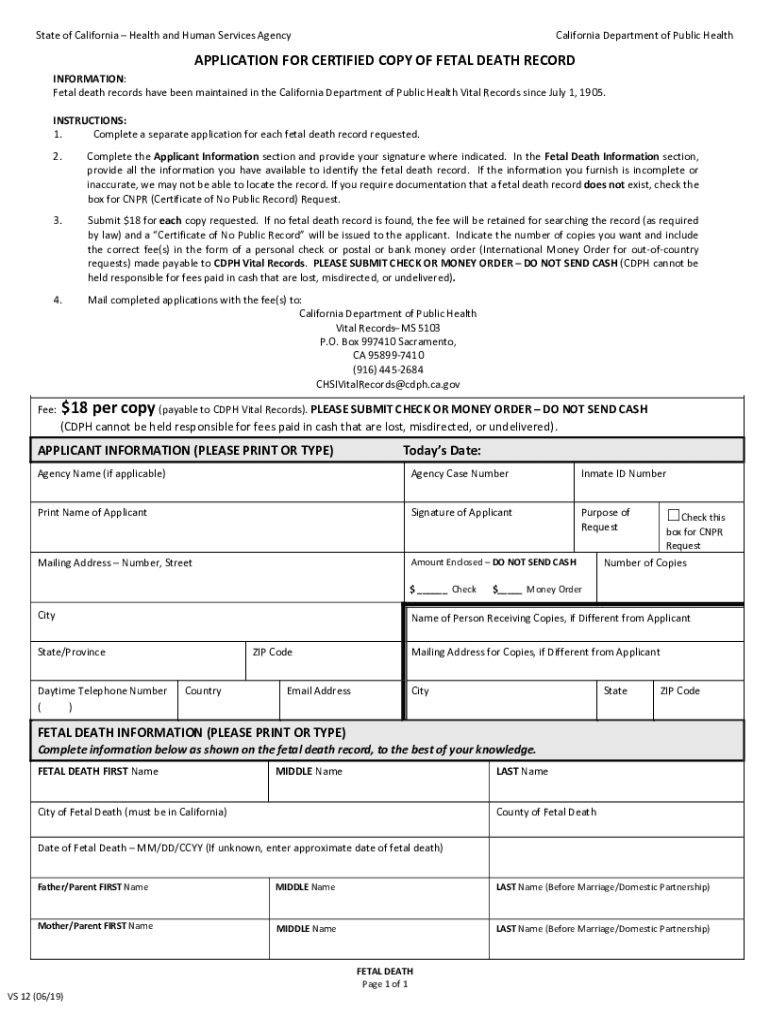
APPLICATION for CERTIFIED COPY of CERTIFICATE 2019-2026


What is the application for certified copy of certificate?
The application for certified copy of certificate is a formal request used to obtain a certified copy of various important documents, such as birth certificates, marriage licenses, or death certificates. A certified copy is an official reproduction of the original document, often required for legal purposes, identification, or verification. This application ensures that the requestor receives a document that is recognized as a true copy by government entities and other organizations.
How to obtain the application for certified copy of certificate
To obtain the application for certified copy of certificate, individuals typically need to visit the relevant state or local vital records office's website. Most states provide downloadable forms that can be filled out online or printed for submission. Additionally, some offices may offer the application directly at their physical locations. It is essential to check the specific requirements for the state or locality where the document was originally issued, as procedures may vary.
Steps to complete the application for certified copy of certificate
Completing the application for a certified copy involves several key steps:
- Gather necessary information: Collect details such as the full name of the person on the certificate, date of birth, and place of birth.
- Fill out the application: Carefully complete the application form, ensuring all required fields are filled accurately.
- Provide identification: Include a copy of a government-issued photo ID to verify your identity.
- Pay the fee: Prepare the payment for the application fee, which varies by state and type of document.
- Submit the application: Send the completed application, identification, and payment via mail, or submit it in person at the designated office.
Key elements of the application for certified copy of certificate
The application for certified copy of certificate typically includes several key elements:
- Applicant's information: Name, address, and contact details of the person requesting the certified copy.
- Details of the certificate: Information about the document being requested, including the type (birth, marriage, etc.), names involved, and relevant dates.
- Identification requirements: Specifications on what forms of ID are acceptable to verify the applicant's identity.
- Payment information: Instructions on how to submit the application fee, whether by check, money order, or online payment.
Legal use of the application for certified copy of certificate
The application for certified copy of certificate serves various legal purposes. Certified copies are often required for:
- Establishing identity for government services.
- Completing legal processes, such as marriage or divorce proceedings.
- Proving eligibility for benefits or services, such as Social Security or insurance claims.
- Fulfilling requirements for employment verification or background checks.
Required documents for the application for certified copy of certificate
When submitting the application for a certified copy, several documents are typically required:
- A completed application form.
- A valid government-issued photo ID.
- Proof of relationship to the individual named on the certificate, if applicable.
- Payment for the application fee.
Form submission methods for the application for certified copy of certificate
The application for certified copy of certificate can be submitted through various methods, depending on the state or local office's policies:
- By mail: Send the completed application, identification, and payment to the designated vital records office.
- In person: Visit the local office to submit the application directly and receive the certified copy on-site in some cases.
- Online: Some states offer online submission options for applications, allowing for a more convenient process.
Quick guide on how to complete application for certified copy of certificate
Complete APPLICATION FOR CERTIFIED COPY OF CERTIFICATE effortlessly on any device
Managing documents online has become increasingly popular among companies and individuals. It offers an ideal eco-friendly substitute for conventional printed and signed paperwork, as you can access the necessary form and securely store it online. airSlate SignNow equips you with all the necessary tools to create, modify, and electronically sign your documents swiftly without delays. Manage APPLICATION FOR CERTIFIED COPY OF CERTIFICATE on any platform using airSlate SignNow’s Android or iOS applications and streamline any document-based process today.
How to modify and electronically sign APPLICATION FOR CERTIFIED COPY OF CERTIFICATE with ease
- Locate APPLICATION FOR CERTIFIED COPY OF CERTIFICATE and click Get Form to begin.
- Utilize the tools we provide to complete your form.
- Emphasize relevant sections of your documents or obscure sensitive information with tools specifically designed by airSlate SignNow for that purpose.
- Generate your electronic signature using the Sign feature, which takes mere seconds and carries the same legal validity as a traditional ink signature.
- Review all the information and click Done to save your modifications.
- Choose how you want to send your form, via email, text message (SMS), or an invitation link, or download it to your computer.
Put an end to lost or mislaid files, tedious form searches, or errors that require the printing of new document copies. airSlate SignNow meets all your document management needs in just a few clicks from your chosen device. Amend and electronically sign APPLICATION FOR CERTIFIED COPY OF CERTIFICATE and ensure effective communication throughout your form preparation process with airSlate SignNow.
Create this form in 5 minutes or less
Find and fill out the correct application for certified copy of certificate
Create this form in 5 minutes!
How to create an eSignature for the application for certified copy of certificate
How to create an electronic signature for a PDF online
How to create an electronic signature for a PDF in Google Chrome
How to create an e-signature for signing PDFs in Gmail
How to create an e-signature right from your smartphone
How to create an e-signature for a PDF on iOS
How to create an e-signature for a PDF on Android
People also ask
-
What is the certified copy application format?
The certified copy application format is a specific layout and structure required for submitting requests to obtain official copies of documents. Understanding this format is essential to ensure that your application is processed without delays. airSlate SignNow provides templates that align with the certified copy application format to simplify your document submission process.
-
How can airSlate SignNow assist with the certified copy application format?
airSlate SignNow offers templates and customizable features that adhere to the certified copy application format. Our platform allows you to easily create, edit, and send your applications digitally, ensuring compliance with the required format. This streamlines the process, making it quicker and more efficient.
-
What are the pricing options for using airSlate SignNow for the certified copy application format?
airSlate SignNow offers various pricing tiers to accommodate different business needs. Each plan includes access to tools that support the certified copy application format, allowing you to choose a solution that fits your budget while maximizing efficiency. For more details, visit our pricing page to find the best option for your requirements.
-
Are there any special features for documents in the certified copy application format?
Yes, airSlate SignNow includes unique features tailored to assist with the certified copy application format. These features include customizable templates, electronic signatures, and automated workflows that enhance the document submission process. Our platform ensures compliance and professionalism in your applications.
-
What are the benefits of using airSlate SignNow for the certified copy application format?
Using airSlate SignNow for the certified copy application format provides numerous benefits, such as time savings, reduced paper usage, and increased security. You can submit applications quickly and track their status in real-time. This cost-effective solution empowers businesses to streamline their document management processes efficiently.
-
Can I integrate airSlate SignNow with other applications while using the certified copy application format?
Yes, airSlate SignNow supports integrations with various applications to enhance your experience with the certified copy application format. Whether you use CRM systems, document management tools, or cloud storage services, our platform seamlessly connects to these systems. This interoperability boosts your productivity by allowing for smoother workflows.
-
Is eSigning documents in the certified copy application format legally binding?
Absolutely! eSigning documents through airSlate SignNow in the certified copy application format is legally binding and compliant with respective laws. Our platform ensures that all electronic signatures are secure and validated, making your applications officially recognized. This feature gives you peace of mind while managing your documents digitally.
Get more for APPLICATION FOR CERTIFIED COPY OF CERTIFICATE
- Casa cheque requisition form 1 casa casajmsb casajmsb
- Head office dynamic funds tower 1 adelaide st e form
- Income support application application for income support completed by applicants and given to alberta employment immigration form
- Date received stamp office use onlybach audiolog form
- Toronto fire services emergency patient care scenario form
- Www uslegalforms comform library479436 earlyearly childhood educator application renewal fill and
- C078 direct deposit request change for worker wcb form
- Lmc referral form fill online printable fillable blank
Find out other APPLICATION FOR CERTIFIED COPY OF CERTIFICATE
- Electronic signature Wisconsin Charity Lease Agreement Mobile
- Can I Electronic signature Wisconsin Charity Lease Agreement
- Electronic signature Utah Business Operations LLC Operating Agreement Later
- How To Electronic signature Michigan Construction Cease And Desist Letter
- Electronic signature Wisconsin Business Operations LLC Operating Agreement Myself
- Electronic signature Colorado Doctors Emergency Contact Form Secure
- How Do I Electronic signature Georgia Doctors Purchase Order Template
- Electronic signature Doctors PDF Louisiana Now
- How To Electronic signature Massachusetts Doctors Quitclaim Deed
- Electronic signature Minnesota Doctors Last Will And Testament Later
- How To Electronic signature Michigan Doctors LLC Operating Agreement
- How Do I Electronic signature Oregon Construction Business Plan Template
- How Do I Electronic signature Oregon Construction Living Will
- How Can I Electronic signature Oregon Construction LLC Operating Agreement
- How To Electronic signature Oregon Construction Limited Power Of Attorney
- Electronic signature Montana Doctors Last Will And Testament Safe
- Electronic signature New York Doctors Permission Slip Free
- Electronic signature South Dakota Construction Quitclaim Deed Easy
- Electronic signature Texas Construction Claim Safe
- Electronic signature Texas Construction Promissory Note Template Online