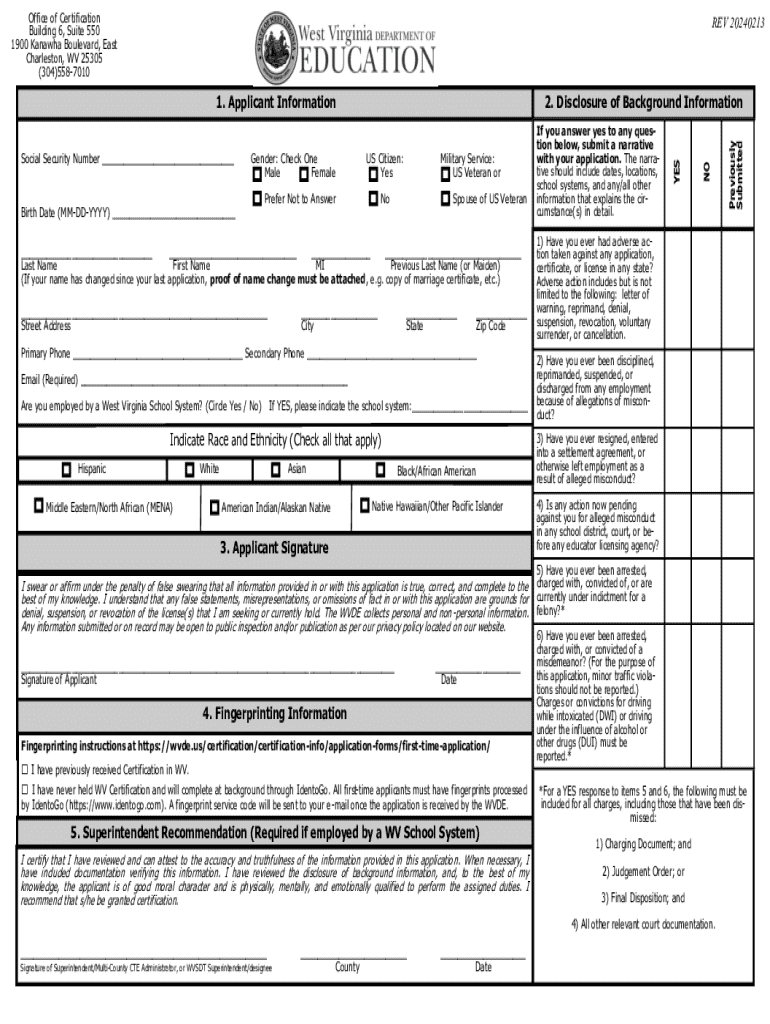
Charleston, WV Vet CenterVeterans Affairs Form


What is the Charleston, WV Vet CenterVeterans Affairs
The Charleston, WV Vet Center, part of the Veterans Affairs system, provides a range of services specifically designed to support veterans and their families. This center focuses on offering readjustment counseling, community outreach, and assistance with various benefits. The Vet Center aims to help veterans transition smoothly from military to civilian life, addressing both emotional and practical needs. Services include individual and group counseling, family counseling, and assistance with claims for VA benefits.
How to obtain the Charleston, WV Vet CenterVeterans Affairs
To access services at the Charleston, WV Vet Center, veterans can visit the center in person or contact them by phone. It is advisable to bring relevant documentation, such as military discharge papers, to facilitate the process. Veterans can also find information about services on the official Veterans Affairs website, which provides details on eligibility and available programs. Additionally, outreach events in the community may offer opportunities to learn more about the center's offerings.
Steps to complete the Charleston, WV Vet CenterVeterans Affairs
Completing the process at the Charleston, WV Vet Center involves several steps:
- Gather necessary documentation, including military records and identification.
- Contact the center to schedule an appointment or inquire about services.
- Attend the initial consultation, where staff will assess needs and recommend appropriate services.
- Engage in counseling sessions or workshops as needed.
- Follow up on any claims or benefits applications with the assistance of the center’s staff.
Required Documents
When seeking services at the Charleston, WV Vet Center, veterans should prepare specific documents to ensure a smooth process. Key documents include:
- DD Form 214 (Certificate of Release or Discharge from Active Duty).
- Identification, such as a driver's license or state ID.
- Any relevant medical records or documentation related to service-connected conditions.
- Information regarding previous claims or benefits received from the VA.
Eligibility Criteria
Eligibility for services at the Charleston, WV Vet Center is primarily based on military service. Generally, veterans who have served in active duty and have been discharged under conditions other than dishonorable are eligible. Additionally, family members of veterans may also qualify for certain services. Specific programs may have additional requirements, so it is beneficial for veterans to inquire directly with the center for detailed eligibility information.
Legal use of the Charleston, WV Vet CenterVeterans Affairs
The services provided by the Charleston, WV Vet Center are legally sanctioned by the U.S. Department of Veterans Affairs. This ensures that veterans receive support in accordance with federal laws and regulations. The center operates under guidelines that protect the rights of veterans, ensuring confidentiality and access to necessary resources. Understanding these legal frameworks can help veterans navigate their benefits and services more effectively.
Quick guide on how to complete charleston wv vet centerveterans affairs
Effortlessly prepare Charleston, WV Vet CenterVeterans Affairs on any device
The management of online documents has gained popularity among both businesses and individuals. It offers an ideal environmentally friendly substitute for traditional printed and signed paperwork, allowing you to obtain the appropriate form and safely store it online. airSlate SignNow provides all the tools you need to create, edit, and eSign your documents swiftly without delays. Handle Charleston, WV Vet CenterVeterans Affairs on any platform using the airSlate SignNow Android or iOS applications and simplify any document-related process today.
How to edit and eSign Charleston, WV Vet CenterVeterans Affairs with ease
- Find Charleston, WV Vet CenterVeterans Affairs and click on Get Form to begin.
- Utilize the tools we offer to fill out your document.
- Highlight important sections of the documents or obscure sensitive data with tools that airSlate SignNow specifically provides for that purpose.
- Create your signature using the Sign feature, which takes seconds and carries the same legal weight as a conventional wet ink signature.
- Review the information and click on the Done button to save your modifications.
- Select your preferred method of delivering your form, whether by email, text message (SMS), or invite link, or download it to your computer.
Eliminate the hassle of lost or misplaced documents, tedious searches for forms, or mistakes that necessitate printing new document copies. airSlate SignNow addresses your document management needs in just a few clicks from your chosen device. Edit and eSign Charleston, WV Vet CenterVeterans Affairs and ensure effective communication at any stage of the form preparation process with airSlate SignNow.
Create this form in 5 minutes or less
Find and fill out the correct charleston wv vet centerveterans affairs
Create this form in 5 minutes!
How to create an eSignature for the charleston wv vet centerveterans affairs
How to create an electronic signature for a PDF online
How to create an electronic signature for a PDF in Google Chrome
How to create an e-signature for signing PDFs in Gmail
How to create an e-signature right from your smartphone
How to create an e-signature for a PDF on iOS
How to create an e-signature for a PDF on Android
People also ask
-
What services does the Charleston, WV Vet Center Veterans Affairs provide?
The Charleston, WV Vet Center Veterans Affairs offers a range of services including counseling, outsignNow, and assistance with VA benefits. They focus on helping veterans transition to civilian life and provide support for mental health and readjustment issues.
-
How can I access the Charleston, WV Vet Center Veterans Affairs services?
You can access services at the Charleston, WV Vet Center Veterans Affairs by visiting their location or contacting them directly via phone or email. They also offer online resources and support for veterans who may not be able to visit in person.
-
Are there any costs associated with the Charleston, WV Vet Center Veterans Affairs services?
Most services provided by the Charleston, WV Vet Center Veterans Affairs are free of charge for veterans. They are funded by the Department of Veterans Affairs to ensure that all veterans have access to the support they need without financial barriers.
-
What features does airSlate SignNow offer for veterans using the Charleston, WV Vet Center Veterans Affairs?
airSlate SignNow provides an easy-to-use platform for veterans to eSign documents related to their services at the Charleston, WV Vet Center Veterans Affairs. This includes features like document templates, secure storage, and real-time tracking to streamline the signing process.
-
How does airSlate SignNow benefit veterans working with the Charleston, WV Vet Center Veterans Affairs?
By using airSlate SignNow, veterans can save time and reduce paperwork hassles when dealing with the Charleston, WV Vet Center Veterans Affairs. The platform simplifies document management, allowing veterans to focus more on their well-being and less on administrative tasks.
-
Can airSlate SignNow integrate with other tools used by the Charleston, WV Vet Center Veterans Affairs?
Yes, airSlate SignNow offers integrations with various tools and platforms that the Charleston, WV Vet Center Veterans Affairs may already be using. This ensures a seamless workflow and enhances the overall efficiency of document handling and communication.
-
What types of documents can I eSign using airSlate SignNow for the Charleston, WV Vet Center Veterans Affairs?
You can eSign a variety of documents using airSlate SignNow for the Charleston, WV Vet Center Veterans Affairs, including applications for benefits, consent forms, and other important paperwork. The platform supports multiple document formats to accommodate your needs.
Get more for Charleston, WV Vet CenterVeterans Affairs
- Bfi buyeramp39s financial information
- Chester county waiver of arraignment form
- Hillsborough county summons form
- Affidavit concerning smoke and carbon monoxide detectors 100374334 form
- Form s3 nhr section 3 new hire report instructions nyc gov nyc
- Stock will form koniag inc
- Ultimate guide to the arizona foster care tax credit form
- B c 710 print clear malt beverages wholesaler and form
Find out other Charleston, WV Vet CenterVeterans Affairs
- How Can I eSignature Ohio Legal Stock Certificate
- How To eSignature Pennsylvania Legal Cease And Desist Letter
- eSignature Oregon Legal Lease Agreement Template Later
- Can I eSignature Oregon Legal Limited Power Of Attorney
- eSignature South Dakota Legal Limited Power Of Attorney Now
- eSignature Texas Legal Affidavit Of Heirship Easy
- eSignature Utah Legal Promissory Note Template Free
- eSignature Louisiana Lawers Living Will Free
- eSignature Louisiana Lawers Last Will And Testament Now
- How To eSignature West Virginia Legal Quitclaim Deed
- eSignature West Virginia Legal Lease Agreement Template Online
- eSignature West Virginia Legal Medical History Online
- eSignature Maine Lawers Last Will And Testament Free
- eSignature Alabama Non-Profit Living Will Free
- eSignature Wyoming Legal Executive Summary Template Myself
- eSignature Alabama Non-Profit Lease Agreement Template Computer
- eSignature Arkansas Life Sciences LLC Operating Agreement Mobile
- eSignature California Life Sciences Contract Safe
- eSignature California Non-Profit LLC Operating Agreement Fast
- eSignature Delaware Life Sciences Quitclaim Deed Online