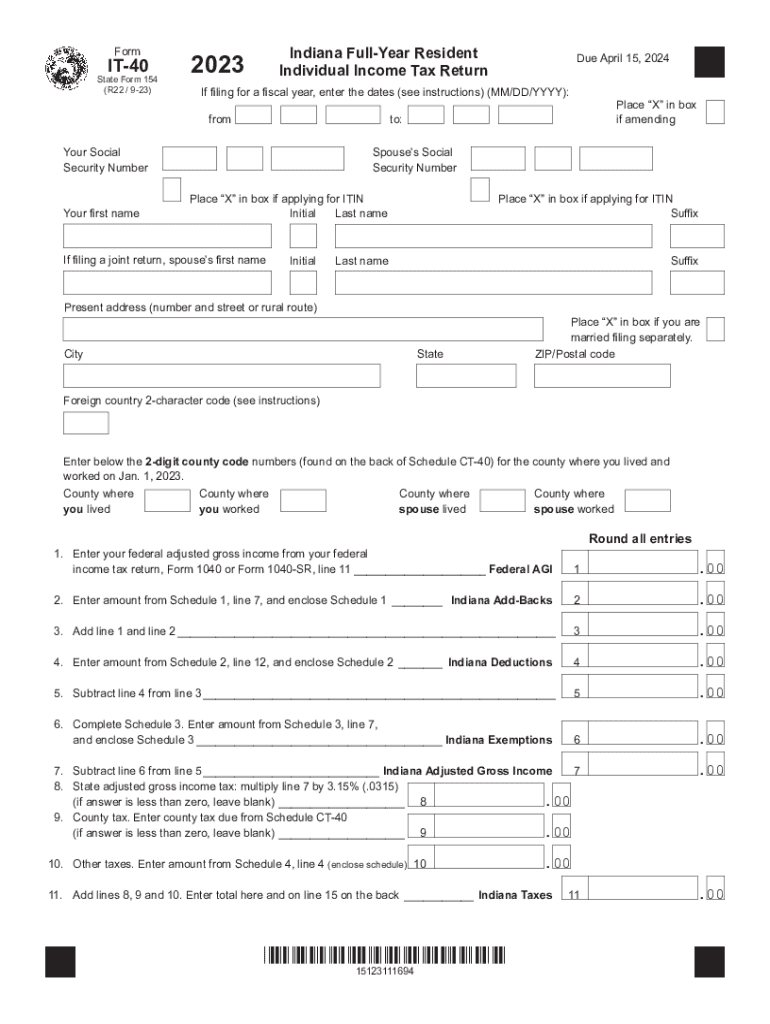
Application for Certificate of Title PDF 2022


What is the Application For Certificate Of Title PDF
The Application For Certificate Of Title PDF is a legal document used in the United States to request a certificate of title for a vehicle or property. This form is essential for individuals or businesses seeking to establish ownership or transfer title when buying or selling an asset. The certificate of title serves as proof of ownership and is often required for registration, financing, or insurance purposes. It includes vital information such as the owner's details, vehicle identification number (VIN), and any liens on the property.
How to use the Application For Certificate Of Title PDF
Using the Application For Certificate Of Title PDF involves a few straightforward steps. First, download the form from a reliable source or your state’s Department of Motor Vehicles (DMV) website. Next, fill out the form with accurate information, ensuring all required fields are completed. After filling out the form, review it for any errors or omissions. Finally, submit the completed application according to your state’s guidelines, which may include mailing it to the appropriate office or submitting it in person.
Steps to complete the Application For Certificate Of Title PDF
Completing the Application For Certificate Of Title PDF requires attention to detail. Start by gathering necessary information, including the VIN, previous title details, and personal identification. Follow these steps:
- Download the form from the official DMV website.
- Enter your personal information, including name, address, and contact details.
- Provide vehicle or property details, including make, model, year, and VIN.
- Indicate if there are any liens or loans associated with the asset.
- Sign and date the application.
Ensure all information is accurate before submission to avoid delays in processing.
Required Documents
When submitting the Application For Certificate Of Title PDF, certain documents are typically required to support your application. These may include:
- A copy of the previous title, if applicable.
- Proof of identity, such as a driver’s license or state ID.
- Bill of sale or purchase agreement, if the vehicle or property was recently acquired.
- Any lien release documents, if there are existing liens.
Check your state’s specific requirements to ensure you include all necessary documentation.
Legal use of the Application For Certificate Of Title PDF
The Application For Certificate Of Title PDF is legally recognized and must be completed accurately to ensure compliance with state laws. It is essential for establishing legal ownership of a vehicle or property and is often required during transactions involving the sale or transfer of assets. Misrepresentation or failure to provide accurate information can lead to legal penalties or delays in the title issuance process. Therefore, it is crucial to understand and adhere to the legal implications of using this form.
State-specific rules for the Application For Certificate Of Title PDF
Each state in the U.S. has its own regulations regarding the Application For Certificate Of Title PDF. These rules can dictate the information required, submission methods, and processing times. For instance, some states may require notarization of the application, while others may have specific fees associated with title issuance. It is advisable to consult your state’s DMV or equivalent authority to understand the specific requirements and procedures applicable in your area.
Quick guide on how to complete application for certificate of title pdf
Effortlessly Prepare Application For Certificate Of Title PDF on Any Device
Managing documents online has gained traction among businesses and individuals. It serves as an excellent eco-friendly alternative to traditional printed and signed paperwork, as you can locate the necessary form and securely store it online. airSlate SignNow equips you with all the tools required to create, modify, and eSign your documents quickly without any delays. Handle Application For Certificate Of Title PDF on any platform with the airSlate SignNow apps for Android or iOS and enhance any document-oriented process today.
How to Alter and eSign Application For Certificate Of Title PDF with Ease
- Locate Application For Certificate Of Title PDF and click on Get Form to begin.
- Utilize the tools we offer to complete your document.
- Highlight pertinent sections of your documents or conceal sensitive information using tools that airSlate SignNow provides specifically for that purpose.
- Generate your eSignature using the Sign feature, which takes seconds and holds the same legal validity as a traditional handwritten signature.
- Review the details and click on the Done button to save your changes.
- Select your preferred method of delivering your form—via email, SMS, invitation link, or download it to your computer.
Say goodbye to lost or misplaced documents, tedious form searches, and errors that necessitate the printing of new document copies. airSlate SignNow meets your document management needs in just a few clicks from your device of choice. Edit and eSign Application For Certificate Of Title PDF and ensure effective communication at every stage of your form preparation process with airSlate SignNow.
Create this form in 5 minutes or less
Find and fill out the correct application for certificate of title pdf
Create this form in 5 minutes!
How to create an eSignature for the application for certificate of title pdf
How to create an electronic signature for a PDF online
How to create an electronic signature for a PDF in Google Chrome
How to create an e-signature for signing PDFs in Gmail
How to create an e-signature right from your smartphone
How to create an e-signature for a PDF on iOS
How to create an e-signature for a PDF on Android
People also ask
-
What is the Application For Certificate Of Title PDF?
The Application For Certificate Of Title PDF is a document required to apply for a title certificate for vehicles in many jurisdictions. Using this PDF, you can provide necessary information about the vehicle and its ownership. Completing this form correctly is essential for ensuring a smooth title application process.
-
How can airSlate SignNow help with the Application For Certificate Of Title PDF?
airSlate SignNow streamlines the process of filling out the Application For Certificate Of Title PDF by allowing you to eSign and share it electronically. This speeds up submissions and reduces the risk of errors associated with traditional paper forms. You can easily fill out the document and ensure it’s properly signed before sending it off.
-
Is there a cost associated with using airSlate SignNow for the Application For Certificate Of Title PDF?
Yes, there are subscription plans available that offer different features for using airSlate SignNow, including managing the Application For Certificate Of Title PDF. The pricing is competitive, and you can choose a plan that best fits your business needs, making it cost-effective for individuals and companies alike.
-
What features does airSlate SignNow offer for the Application For Certificate Of Title PDF?
airSlate SignNow offers robust features for handling the Application For Certificate Of Title PDF, including custom templates, easy eSignature integration, and document tracking. These features enhance the productivity of your document workflow, enabling you to manage important paperwork efficiently. Additionally, you can collaborate with multiple users seamlessly.
-
Can I integrate airSlate SignNow with other applications for the Application For Certificate Of Title PDF?
Absolutely! airSlate SignNow offers integrations with various applications, making it easy to manage the Application For Certificate Of Title PDF alongside your existing systems. Whether you use CRM tools, cloud storage solutions, or other business applications, airSlate SignNow can fit into your workflow effortlessly.
-
How secure is the airSlate SignNow platform for handling the Application For Certificate Of Title PDF?
Security is a top priority at airSlate SignNow. The platform encrypts your documents, including the Application For Certificate Of Title PDF, to protect sensitive information. Additionally, it complies with industry standards for data protection, ensuring that your signed documents remain safe and confidential.
-
Is it easy to share the Application For Certificate Of Title PDF with others using airSlate SignNow?
Yes, sharing the Application For Certificate Of Title PDF with others is straightforward using airSlate SignNow. You can send documents directly through the platform, request eSignatures, and track their status all in real time. This eliminates the hassle of physical document exchange and speeds up the review and approval processes.
Get more for Application For Certificate Of Title PDF
- Request for tuition benefits form stetson university
- Ous b 9 performance bond pdf oregon university system secure ous
- Meal break waiver agreement university of san diego form
- Emory college form
- School of education professional amp form
- Buyer intake bformb
- Notice of intent to vacate template google docshow to write a notice to vacate letterapartments comsample letter notice of form
- Referral agreement form vip realty
Find out other Application For Certificate Of Title PDF
- eSignature Ohio Education Purchase Order Template Easy
- eSignature South Dakota Education Confidentiality Agreement Later
- eSignature South Carolina Education Executive Summary Template Easy
- eSignature Michigan Doctors Living Will Simple
- How Do I eSignature Michigan Doctors LLC Operating Agreement
- How To eSignature Vermont Education Residential Lease Agreement
- eSignature Alabama Finance & Tax Accounting Quitclaim Deed Easy
- eSignature West Virginia Education Quitclaim Deed Fast
- eSignature Washington Education Lease Agreement Form Later
- eSignature Missouri Doctors Residential Lease Agreement Fast
- eSignature Wyoming Education Quitclaim Deed Easy
- eSignature Alaska Government Agreement Fast
- How Can I eSignature Arizona Government POA
- How Do I eSignature Nevada Doctors Lease Agreement Template
- Help Me With eSignature Nevada Doctors Lease Agreement Template
- How Can I eSignature Nevada Doctors Lease Agreement Template
- eSignature Finance & Tax Accounting Presentation Arkansas Secure
- eSignature Arkansas Government Affidavit Of Heirship Online
- eSignature New Jersey Doctors Permission Slip Mobile
- eSignature Colorado Government Residential Lease Agreement Free