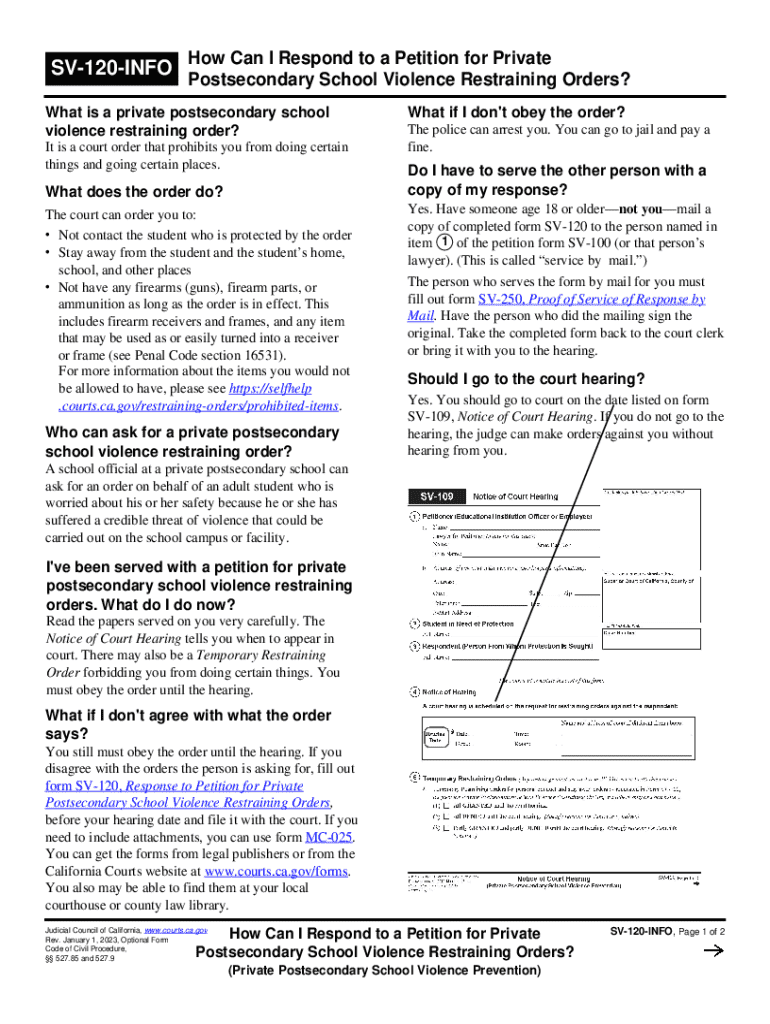
SV 120 INFO How Can I Respond to a Petition for PrivatePostsecondary School Violence Restraining Orders? Judicial Council Forms 2023


Understanding the SV 120 INFO Form
The SV 120 INFO form is associated with responding to a petition for Private Postsecondary School Violence Restraining Orders. This form is crucial for individuals who have been served with such a petition, providing them with necessary information on how to proceed legally. It outlines the rights of the respondent and the implications of the restraining order process, ensuring that individuals are aware of their legal standing and responsibilities.
Steps to Complete the SV 120 INFO Form
Completing the SV 120 INFO form involves several key steps:
- Read the form carefully to understand the requirements and implications.
- Gather all necessary personal information, including your contact details and any relevant case numbers.
- Provide a clear response to the allegations made in the petition, if applicable.
- Sign and date the form to validate your submission.
- Make copies of the completed form for your records before submission.
Legal Use of the SV 120 INFO Form
The SV 120 INFO form serves a specific legal purpose within the context of restraining orders related to school violence. It is designed to inform respondents of their rights and the legal proceedings that may follow. Proper use of this form can significantly impact the outcome of a case, as it ensures that the respondent is adequately represented and understands the legal framework surrounding the allegations.
Obtaining the SV 120 INFO Form
The SV 120 INFO form can be obtained through various channels:
- Visit the official website of the Judicial Council of California, where the form is available for download.
- Request a physical copy from the court clerk’s office in your jurisdiction.
- Access legal aid organizations that may provide the form and additional assistance in filling it out.
State-Specific Rules for the SV 120 INFO Form
Each state may have specific rules governing the use and submission of the SV 120 INFO form. It is essential to familiarize yourself with local laws and regulations that pertain to restraining orders and the associated forms. This ensures compliance with state requirements and helps avoid potential legal complications.
Key Elements of the SV 120 INFO Form
When filling out the SV 120 INFO form, several key elements must be included:
- Your full name and contact information.
- The case number associated with the petition.
- A detailed response to the allegations, if applicable.
- Any supporting documentation that may strengthen your case.
Quick guide on how to complete sv 120 info how can i respond to a petition for privatepostsecondary school violence restraining orders judicial council forms
Manage SV 120 INFO How Can I Respond To A Petition For PrivatePostsecondary School Violence Restraining Orders? Judicial Council Forms seamlessly on any platform
Digital document organization has become increasingly favored by businesses and individuals alike. It offers a superb environmentally friendly substitute for conventional printed and signed documents, allowing you to locate the necessary form and securely keep it online. airSlate SignNow provides all the tools you need to generate, modify, and electronically sign your documents swiftly and without delays. Handle SV 120 INFO How Can I Respond To A Petition For PrivatePostsecondary School Violence Restraining Orders? Judicial Council Forms on any device with airSlate SignNow's Android or iOS applications and simplify your document-related tasks today.
The easiest method to adjust and electronically sign SV 120 INFO How Can I Respond To A Petition For PrivatePostsecondary School Violence Restraining Orders? Judicial Council Forms effortlessly
- Obtain SV 120 INFO How Can I Respond To A Petition For PrivatePostsecondary School Violence Restraining Orders? Judicial Council Forms and click Get Form to begin.
- Utilize the tools we provide to fill out your form.
- Emphasize key sections of your documents or obscure sensitive information using tools that airSlate SignNow specifically provides for this purpose.
- Generate your signature using the Sign tool, which takes mere seconds and holds the same legal validity as a conventional wet ink signature.
- Review all the details and click on the Done button to save your changes.
- Choose how you would like to send your form, whether by email, SMS, invitation link, or download it to your computer.
Forget about lost or misplaced files, tedious form searches, or errors that necessitate printing new copies. airSlate SignNow meets your document management needs in just a few clicks from any device you prefer. Edit and electronically sign SV 120 INFO How Can I Respond To A Petition For PrivatePostsecondary School Violence Restraining Orders? Judicial Council Forms and ensure excellent communication at every stage of the form preparation procedure with airSlate SignNow.
Create this form in 5 minutes or less
Find and fill out the correct sv 120 info how can i respond to a petition for privatepostsecondary school violence restraining orders judicial council forms
Create this form in 5 minutes!
How to create an eSignature for the sv 120 info how can i respond to a petition for privatepostsecondary school violence restraining orders judicial council forms
How to create an electronic signature for a PDF online
How to create an electronic signature for a PDF in Google Chrome
How to create an e-signature for signing PDFs in Gmail
How to create an e-signature right from your smartphone
How to create an e-signature for a PDF on iOS
How to create an e-signature for a PDF on Android
People also ask
-
What is an sv form and how does it work?
An sv form is a digital document that allows users to collect signatures electronically. With airSlate SignNow, you can easily create, send, and manage sv forms, streamlining your document workflow. This solution is designed to enhance efficiency and reduce the time spent on paperwork.
-
How much does it cost to use airSlate SignNow for sv forms?
airSlate SignNow offers competitive pricing plans tailored to different business needs. You can choose from various subscription options that provide access to features for managing sv forms. Additionally, a free trial is available to help you evaluate the service before committing.
-
What features does airSlate SignNow offer for sv forms?
airSlate SignNow provides a range of features for sv forms, including customizable templates, automated workflows, and real-time tracking. These features help you manage your documents efficiently and ensure that all signatures are collected promptly. The platform also supports various file formats for added convenience.
-
Can I integrate airSlate SignNow with other applications for sv forms?
Yes, airSlate SignNow offers seamless integrations with popular applications such as Google Drive, Salesforce, and Microsoft Office. This allows you to enhance your workflow when working with sv forms and ensures that your documents are easily accessible across different platforms.
-
What are the benefits of using airSlate SignNow for sv forms?
Using airSlate SignNow for sv forms provides numerous benefits, including increased efficiency, reduced turnaround time, and enhanced security. The platform ensures that your documents are securely stored and easily retrievable, allowing you to focus on your core business activities without the hassle of manual paperwork.
-
Is airSlate SignNow compliant with legal standards for sv forms?
Absolutely! airSlate SignNow complies with various legal standards, including eSignature laws such as the ESIGN Act and UETA. This compliance ensures that your sv forms are legally binding and recognized in court, giving you peace of mind when managing your electronic documents.
-
How can I track the status of my sv forms in airSlate SignNow?
airSlate SignNow provides real-time tracking for your sv forms, allowing you to monitor the status of each document. You will receive notifications when a form is viewed, signed, or completed, ensuring that you stay informed throughout the signing process. This feature enhances accountability and helps you manage deadlines effectively.
Get more for SV 120 INFO How Can I Respond To A Petition For PrivatePostsecondary School Violence Restraining Orders? Judicial Council Forms
- 332a hairstylist exam form
- Bharataxa form
- Notification of hazardous waste activity in massachusetts mass gov mass form
- Please note the aim of this chart is to obtain objective information about
- Dental emergency triage form
- Statutory residence test flowchart form
- Long term house sitting agreement template 787744276 form
- Long term guest agreement template form
Find out other SV 120 INFO How Can I Respond To A Petition For PrivatePostsecondary School Violence Restraining Orders? Judicial Council Forms
- eSignature Tennessee Construction Contract Safe
- eSignature West Virginia Construction Lease Agreement Myself
- How To eSignature Alabama Education POA
- How To eSignature California Education Separation Agreement
- eSignature Arizona Education POA Simple
- eSignature Idaho Education Lease Termination Letter Secure
- eSignature Colorado Doctors Business Letter Template Now
- eSignature Iowa Education Last Will And Testament Computer
- How To eSignature Iowa Doctors Business Letter Template
- Help Me With eSignature Indiana Doctors Notice To Quit
- eSignature Ohio Education Purchase Order Template Easy
- eSignature South Dakota Education Confidentiality Agreement Later
- eSignature South Carolina Education Executive Summary Template Easy
- eSignature Michigan Doctors Living Will Simple
- How Do I eSignature Michigan Doctors LLC Operating Agreement
- How To eSignature Vermont Education Residential Lease Agreement
- eSignature Alabama Finance & Tax Accounting Quitclaim Deed Easy
- eSignature West Virginia Education Quitclaim Deed Fast
- eSignature Washington Education Lease Agreement Form Later
- eSignature Missouri Doctors Residential Lease Agreement Fast