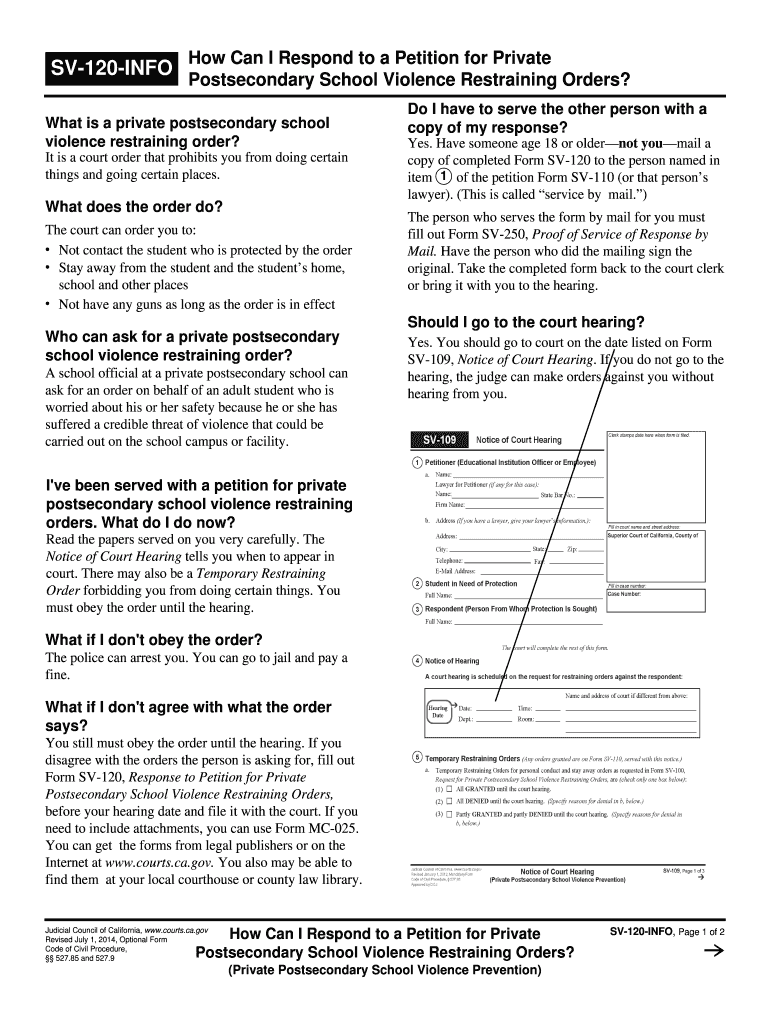
SV 120 INFO How Can I Respond to a Petition for Orders to Stop Courts Ca 2014


Understanding the SV 120 INFO Form
The SV 120 INFO form is a critical document used in California courts for individuals responding to petitions for orders to stop. This form provides essential information regarding the legal process and the rights of the parties involved. Understanding its purpose and implications is vital for anyone facing such legal challenges. It outlines the steps necessary to respond effectively and ensures that individuals are aware of their rights and responsibilities under California law.
Steps to Complete the SV 120 INFO Form
Completing the SV 120 INFO form requires careful attention to detail. Here are the steps to follow:
- Read the instructions thoroughly to understand what information is needed.
- Gather all relevant documents that support your case, including any evidence or prior communications.
- Fill out the form accurately, ensuring that all required fields are completed.
- Review the form for any errors or omissions before submission.
- Sign and date the form as required.
Legal Use of the SV 120 INFO Form
The SV 120 INFO form serves a legal purpose in the context of restraining orders in California. It is designed to inform respondents about the legal proceedings they are involved in and what actions they may take to protect their rights. This form is crucial in ensuring that the respondent has the opportunity to present their side of the case and respond to the allegations made against them.
Key Elements of the SV 120 INFO Form
Several key elements are essential to the SV 120 INFO form. These include:
- A clear statement of the allegations against the respondent.
- Instructions on how to respond to the petition.
- Information on the legal rights of the respondent.
- Details regarding court dates and procedures.
State-Specific Rules for the SV 120 INFO Form
California has specific rules governing the use and submission of the SV 120 INFO form. These rules dictate how the form should be filled out, the deadlines for submission, and the procedures that must be followed in court. Familiarizing oneself with these state-specific regulations is essential for ensuring compliance and protecting one's legal rights.
Examples of Using the SV 120 INFO Form
Understanding how to use the SV 120 INFO form in practical scenarios can be beneficial. For instance, if an individual receives a petition for a restraining order, they can use this form to respond appropriately. It provides a structured way to present their case, submit evidence, and articulate their side of the story to the court.
Quick guide on how to complete sv 120 info how can i respond to a petition for orders to stop courts ca
Finalize and dispatch your SV 120 INFO How Can I Respond To A Petition For Orders To Stop Courts Ca swiftly
Robust tools for digital document interchange and authorization are vital for optimizing processes and the continual improvement of your forms. When handling legal documents and signing a SV 120 INFO How Can I Respond To A Petition For Orders To Stop Courts Ca, the appropriate signature solution can help you save signNow amounts of time and resources with each filing.
Locate, fill out, modify, endorse, and distribute your legal paperwork with airSlate SignNow. This service has all the essentials you require to establish streamlined document submission workflows. Its extensive legal forms repository and user-friendly interface will assist you in obtaining your SV 120 INFO How Can I Respond To A Petition For Orders To Stop Courts Ca promptly, and the editor featuring our signature functionality will allow you to complete and authorize it instantly.
Authorize your SV 120 INFO How Can I Respond To A Petition For Orders To Stop Courts Ca in a few straightforward steps
- Acquire the SV 120 INFO How Can I Respond To A Petition For Orders To Stop Courts Ca you need from our repository by using the search function or browsing catalog pages.
- Examine the form details and review it to verify that it meets your requirements and complies with state regulations.
- Press Get form to access it for modification.
- Complete the document with the inclusive toolbar.
- Check the details you entered and click the Sign function to validate your paperwork.
- Choose one of three options to incorporate your signature.
- Complete the editing process and store the document in your files, then download it to your device or distribute it directly.
Streamline every phase of your document creation and authorization with airSlate SignNow. Experience a more effective online solution that addresses all aspects of your paperwork efficiently.
Create this form in 5 minutes or less
Find and fill out the correct sv 120 info how can i respond to a petition for orders to stop courts ca
FAQs
-
How do I respond to a request for a restraining order? Do I need to fill out a form?
As asked of me specifically;The others are right, you will likely need a lawyer. But to answer your question, there is a response form to respond to a restraining order or order of protection. Worst case the form is available at the courthouse where your hearing is set to be heard in, typically at the appropriate clerk's window, which may vary, so ask any of the clerk's when you get there.You only have so many days to respond, and it will specify in the paperwork.You will also have to appear in court on the date your hearing is scheduled.Most courts have a department that will help you respond to forms at no cost. I figure you are asking because you can't afford an attorney which is completely understandable.The problem is that if you aren't represented and the other person is successful in getting a temporary restraining order made permanent in the hearing you will not be allowed at any of the places the petitioner goes, without risking arrest.I hope this helps.Not given as legal advice-
-
How can I proceed to the Supreme Court after 9 years for filling out a petition?
I consider the 9 years as a judgement or order by the lower court.According to the Supreme Court Rules, 1966A petition need to be filed within 30 days from the date of the order or judgement.So,No. You can't file a petition after 9 years.
-
How can I make it easier for users to fill out a form on mobile apps?
I’ll tell you a secret - you can thank me later for this.If you want to make the form-filling experience easy for a user - make sure that you have a great UI to offer.Everything boils down to UI at the end.Axonator is one of the best mobile apps to collect data since it offers powerful features bundled with a simple UI.The problem with most of the mobile form apps is that they are overloaded with features that aren’t really necessary.The same doesn’t hold true for Axonator. It has useful features but it is very unlikely that the user will feel overwhelmed in using them.So, if you are inclined towards having greater form completion rates for your survey or any data collection projects, then Axonator is the way to go.Apart from that, there are other features that make the data collection process faster like offline data collection, rich data capture - audio, video, images, QR code & barcode data capture, live location & time capture, and more!Check all the features here!You will be able to complete more surveys - because productivity will certainly shoot up.Since you aren’t using paper forms, errors will drop signNowly.The cost of the paper & print will be saved - your office expenses will drop dramatically.No repeat work. No data entry. Time & money saved yet again.Analytics will empower you to make strategic decisions and explore new revenue opportunities.The app is dirt-cheap & you don’t any training to use the app. They come in with a smooth UI. Forget using, even creating forms for your apps is easy on the platform. Just drag & drop - and it’s ready for use. Anyone can build an app under hours.
-
How can I fill out Google's intern host matching form to optimize my chances of receiving a match?
I was selected for a summer internship 2016.I tried to be very open while filling the preference form: I choose many products as my favorite products and I said I'm open about the team I want to join.I even was very open in the location and start date to get host matching interviews (I negotiated the start date in the interview until both me and my host were happy.) You could ask your recruiter to review your form (there are very cool and could help you a lot since they have a bigger experience).Do a search on the potential team.Before the interviews, try to find smart question that you are going to ask for the potential host (do a search on the team to find nice and deep questions to impress your host). Prepare well your resume.You are very likely not going to get algorithm/data structure questions like in the first round. It's going to be just some friendly chat if you are lucky. If your potential team is working on something like machine learning, expect that they are going to ask you questions about machine learning, courses related to machine learning you have and relevant experience (projects, internship). Of course you have to study that before the interview. Take as long time as you need if you feel rusty. It takes some time to get ready for the host matching (it's less than the technical interview) but it's worth it of course.
-
How can I fill out a form to become a pilot in Nepal?
Obtain the forms. Read the forms. Add correct information.
Create this form in 5 minutes!
How to create an eSignature for the sv 120 info how can i respond to a petition for orders to stop courts ca
How to make an eSignature for the Sv 120 Info How Can I Respond To A Petition For Orders To Stop Courts Ca in the online mode
How to create an electronic signature for your Sv 120 Info How Can I Respond To A Petition For Orders To Stop Courts Ca in Chrome
How to generate an electronic signature for putting it on the Sv 120 Info How Can I Respond To A Petition For Orders To Stop Courts Ca in Gmail
How to create an eSignature for the Sv 120 Info How Can I Respond To A Petition For Orders To Stop Courts Ca straight from your smart phone
How to make an electronic signature for the Sv 120 Info How Can I Respond To A Petition For Orders To Stop Courts Ca on iOS
How to make an electronic signature for the Sv 120 Info How Can I Respond To A Petition For Orders To Stop Courts Ca on Android OS
People also ask
-
What is 'restraining sv do search' in relation to airSlate SignNow?
The term 'restraining sv do search' refers to the process of verifying if there are any restraining orders in effect for individuals. Using airSlate SignNow, users can easily send and eSign documents related to legal matters, including restraining order requests.
-
How can airSlate SignNow assist with 'restraining sv do search' documents?
airSlate SignNow simplifies the creation and management of documents required for 'restraining sv do search' processes. With our intuitive platform, you can quickly customize templates and eSign them, making the process efficient and user-friendly.
-
What are the pricing options for airSlate SignNow?
airSlate SignNow offers flexible pricing plans designed to meet the needs of different businesses. For those looking to manage 'restraining sv do search' documents, our cost-effective solutions provide essential tools at competitive rates, ensuring affordability.
-
Can airSlate SignNow integrate with other software for 'restraining sv do search' management?
Yes, airSlate SignNow can seamlessly integrate with various software applications. This allows users to manage 'restraining sv do search' documents alongside their existing systems, enhancing productivity and streamlining workflows.
-
What features help enhance the 'restraining sv do search' process?
Key features of airSlate SignNow, such as electronic signatures, document templates, and workflow automation, signNowly enhance the 'restraining sv do search' process. These tools save time, minimize errors, and ensure compliance with legal standards.
-
Is airSlate SignNow secure for handling 'restraining sv do search' documents?
Absolutely, airSlate SignNow prioritizes the security of your documents. With advanced encryption and security protocols in place, users can confidently manage 'restraining sv do search' documents while ensuring their sensitive information remains protected.
-
How does airSlate SignNow improve overall efficiency?
By providing a platform to create, send, and eSign documents electronically, airSlate SignNow signNowly boosts overall efficiency. This is especially beneficial for processes like 'restraining sv do search', where quick and accurate document handling is essential.
Get more for SV 120 INFO How Can I Respond To A Petition For Orders To Stop Courts Ca
- Church facility rental request form
- Vegetable order form
- Hostplus compliance letter 398246587 form
- Florida purchase form
- Missouri unemployment tax registration form
- Synapse inventory control form synthes
- Pet cremation authorization life cycle pet cremation form
- United kingdom background check consent form verified
Find out other SV 120 INFO How Can I Respond To A Petition For Orders To Stop Courts Ca
- Can I Sign Michigan Home Loan Application
- Sign Arkansas Mortgage Quote Request Online
- Sign Nebraska Mortgage Quote Request Simple
- Can I Sign Indiana Temporary Employment Contract Template
- How Can I Sign Maryland Temporary Employment Contract Template
- How Can I Sign Montana Temporary Employment Contract Template
- How Can I Sign Ohio Temporary Employment Contract Template
- Sign Mississippi Freelance Contract Online
- Sign Missouri Freelance Contract Safe
- How Do I Sign Delaware Email Cover Letter Template
- Can I Sign Wisconsin Freelance Contract
- Sign Hawaii Employee Performance Review Template Simple
- Sign Indiana Termination Letter Template Simple
- Sign Michigan Termination Letter Template Free
- Sign Colorado Independent Contractor Agreement Template Simple
- How Can I Sign Florida Independent Contractor Agreement Template
- Sign Georgia Independent Contractor Agreement Template Fast
- Help Me With Sign Nevada Termination Letter Template
- How Can I Sign Michigan Independent Contractor Agreement Template
- Sign Montana Independent Contractor Agreement Template Simple