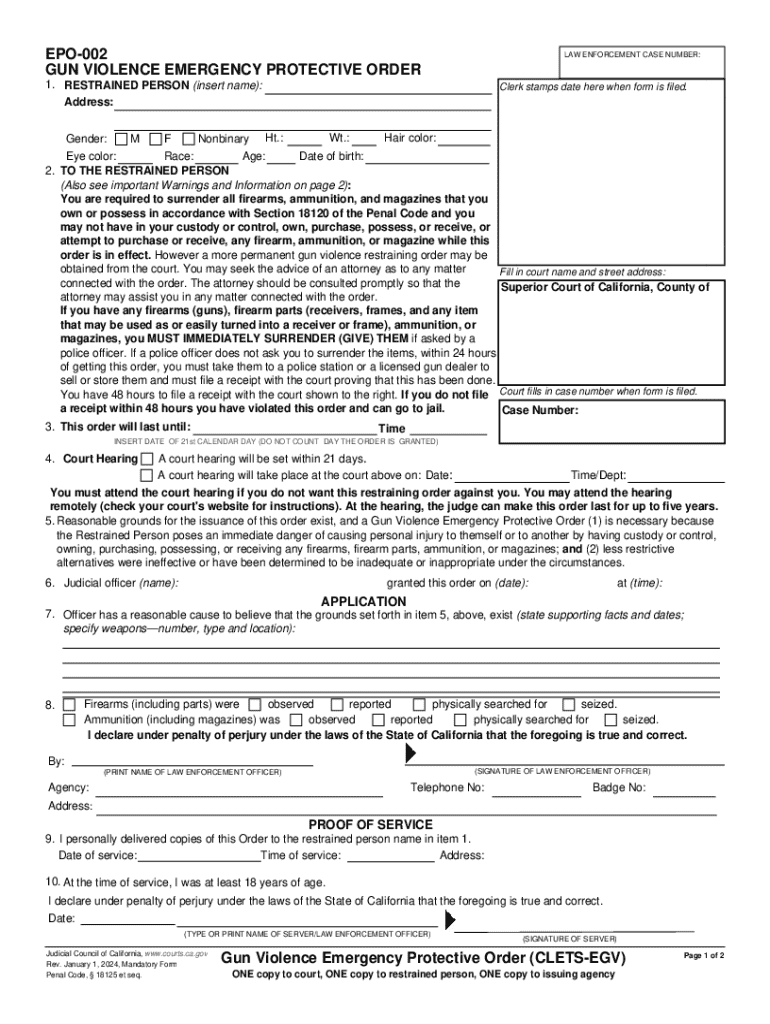
GV Response to Firearms Restraining Order Petition GV 120 2024-2026


Understanding the California Emergency Protective Order
A California emergency protective order (EPO) is a legal tool designed to provide immediate protection for individuals facing threats or harm from another person. This order can be requested by law enforcement or directly by the victim. The order is typically issued in situations involving domestic violence, stalking, or harassment, allowing the victim to seek safety without delay.
The EPO can restrict the abuser's access to the victim, their residence, and any shared belongings. It is crucial for victims to understand their rights and the protections offered by this order, as it can be a vital step toward ensuring their safety.
Eligibility Criteria for Obtaining an EPO
To qualify for a California emergency protective order, the individual seeking protection must demonstrate a credible threat of harm. This can include situations involving:
- Domestic violence incidents
- Stalking behaviors
- Threats of physical harm
- Harassment that causes fear
It is important for the victim to provide evidence or documentation of the threats or violence to support their request for the order.
Steps to Complete the Emergency Protective Order Process
The process for obtaining a California emergency protective order involves several key steps:
- Contact law enforcement to report the incident and express the need for an EPO.
- Provide details about the threat or violence, including dates, times, and any evidence.
- Law enforcement will complete the necessary forms and submit them to the court for approval.
- If granted, the EPO will be served to the abuser, informing them of the restrictions.
Victims should remain in close communication with law enforcement throughout this process to ensure their safety and to receive updates on the order's status.
Legal Use and Enforcement of the Emergency Protective Order
Once issued, the California emergency protective order is enforceable by law. Violating the terms of the EPO can result in serious legal consequences for the abuser, including arrest and potential criminal charges. Victims should keep a copy of the order with them at all times and report any violations to law enforcement immediately.
It is also advisable for victims to seek legal counsel to understand their rights fully and to navigate any further legal actions that may be necessary for their protection.
Required Documentation for the EPO
When seeking a California emergency protective order, certain documentation may be required to support the request. This may include:
- Police reports detailing the incidents of violence or threats
- Photographs of injuries or property damage
- Text messages, emails, or other communications that demonstrate harassment
Having this documentation organized and readily available can significantly aid in the approval process of the EPO.
Form Submission Methods for the Emergency Protective Order
The California emergency protective order can be submitted through various methods, primarily through law enforcement agencies. In some cases, victims may also be able to file directly with the court. It is essential to follow the correct procedures to ensure the order is issued promptly and effectively.
Victims should consult with local law enforcement or legal professionals to understand the most efficient method for their specific situation.
Quick guide on how to complete gv response to firearms restraining order petition gv 120
Complete GV Response To Firearms Restraining Order Petition GV 120 effortlessly on any device
Digital document management has gained popularity among businesses and individuals. It serves as an ideal eco-friendly alternative to conventional printed and signed paperwork, allowing you to locate the appropriate form and securely save it online. airSlate SignNow equips you with all the tools necessary to create, modify, and eSign your documents quickly without any hold-ups. Manage GV Response To Firearms Restraining Order Petition GV 120 on any platform using airSlate SignNow's Android or iOS applications and enhance any document-focused operation today.
How to modify and eSign GV Response To Firearms Restraining Order Petition GV 120 with ease
- Obtain GV Response To Firearms Restraining Order Petition GV 120 and click Get Form to begin.
- Make use of the tools we offer to complete your document.
- Highlight important sections of your documents or obscure sensitive details using tools that airSlate SignNow provides expressly for that purpose.
- Create your signature with the Sign tool, which takes seconds and carries the same legal validity as a conventional wet ink signature.
- Review all the details and click on the Done button to save your changes.
- Choose how you would like to share your form, whether by email, text message (SMS), invitation link, or download it to your computer.
Eliminate concerns about lost or misplaced documents, tedious form searching, or mistakes that necessitate printing new document copies. airSlate SignNow addresses all your document management needs in just a few clicks from any device you prefer. Modify and eSign GV Response To Firearms Restraining Order Petition GV 120 and ensure excellent communication at any stage of the form preparation process with airSlate SignNow.
Create this form in 5 minutes or less
Find and fill out the correct gv response to firearms restraining order petition gv 120
Create this form in 5 minutes!
How to create an eSignature for the gv response to firearms restraining order petition gv 120
How to create an electronic signature for a PDF online
How to create an electronic signature for a PDF in Google Chrome
How to create an e-signature for signing PDFs in Gmail
How to create an e-signature right from your smartphone
How to create an e-signature for a PDF on iOS
How to create an e-signature for a PDF on Android
People also ask
-
What is a California emergency protective order?
A California emergency protective order is a legal document issued by a judge to protect individuals from harassment or abuse. It provides immediate relief and can be granted without the presence of the abuser. This order is crucial for ensuring safety in urgent situations.
-
How can airSlate SignNow help with California emergency protective orders?
airSlate SignNow simplifies the process of preparing and signing California emergency protective orders. Our platform allows users to create, send, and eSign documents quickly and securely, ensuring that you can obtain the necessary legal protections without delay.
-
What are the costs associated with using airSlate SignNow for California emergency protective orders?
airSlate SignNow offers a cost-effective solution for managing California emergency protective orders. Pricing plans are designed to fit various budgets, and you can choose a plan that best suits your needs, ensuring you have access to essential features without overspending.
-
What features does airSlate SignNow offer for managing California emergency protective orders?
airSlate SignNow provides a range of features tailored for California emergency protective orders, including customizable templates, secure eSigning, and document tracking. These features streamline the process, making it easier to manage legal documents efficiently.
-
Can I integrate airSlate SignNow with other applications for California emergency protective orders?
Yes, airSlate SignNow offers integrations with various applications to enhance your workflow for California emergency protective orders. You can connect with popular tools like Google Drive, Dropbox, and more, ensuring seamless document management and collaboration.
-
What are the benefits of using airSlate SignNow for California emergency protective orders?
Using airSlate SignNow for California emergency protective orders provides numerous benefits, including increased efficiency, enhanced security, and ease of use. Our platform ensures that you can focus on what matters most—your safety and legal protection—while we handle the paperwork.
-
Is airSlate SignNow user-friendly for filing California emergency protective orders?
Absolutely! airSlate SignNow is designed with user experience in mind, making it easy for anyone to file California emergency protective orders. Our intuitive interface guides you through the process, ensuring that you can complete your documents quickly and accurately.
Get more for GV Response To Firearms Restraining Order Petition GV 120
- Cd7617 form spanish
- Strata property act form d web page condominium news
- Mosaic escrow form
- Residential application for utility edmond ok form
- Request for change of information verification habdsite
- Online fillable forms to unlock rrsp in bc
- Ocbc bank malaysia berhad 295400 w ocbc home loan form
- Site handover form pdf
Find out other GV Response To Firearms Restraining Order Petition GV 120
- How Can I Electronic signature North Dakota Claim
- How Do I eSignature Virginia Notice to Stop Credit Charge
- How Do I eSignature Michigan Expense Statement
- How Can I Electronic signature North Dakota Profit Sharing Agreement Template
- Electronic signature Ohio Profit Sharing Agreement Template Fast
- Electronic signature Florida Amendment to an LLC Operating Agreement Secure
- Electronic signature Florida Amendment to an LLC Operating Agreement Fast
- Electronic signature Florida Amendment to an LLC Operating Agreement Simple
- Electronic signature Florida Amendment to an LLC Operating Agreement Safe
- How Can I eSignature South Carolina Exchange of Shares Agreement
- Electronic signature Michigan Amendment to an LLC Operating Agreement Computer
- Can I Electronic signature North Carolina Amendment to an LLC Operating Agreement
- Electronic signature South Carolina Amendment to an LLC Operating Agreement Safe
- Can I Electronic signature Delaware Stock Certificate
- Electronic signature Massachusetts Stock Certificate Simple
- eSignature West Virginia Sale of Shares Agreement Later
- Electronic signature Kentucky Affidavit of Service Mobile
- How To Electronic signature Connecticut Affidavit of Identity
- Can I Electronic signature Florida Affidavit of Title
- How Can I Electronic signature Ohio Affidavit of Service