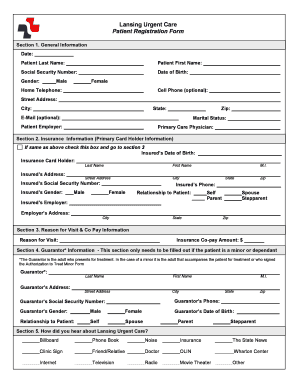
Lansing Urgent Care Patient Registration Form 2006


What is the Lansing Urgent Care Patient Registration Form
The Lansing Urgent Care Patient Registration Form is a crucial document used by patients seeking medical services at urgent care facilities in Lansing. This form collects essential personal information, including the patient's name, contact details, insurance information, and medical history. By completing this form, patients facilitate a smoother check-in process, allowing healthcare providers to deliver timely and effective care. The form ensures that all necessary information is available for medical staff to assess and treat patients appropriately.
How to use the Lansing Urgent Care Patient Registration Form
Using the Lansing Urgent Care Patient Registration Form is straightforward. Patients can obtain the form either online or at the urgent care facility. To complete the form, individuals should carefully fill in their personal details, including any relevant medical history and insurance information. It is important to ensure that all information is accurate and up-to-date to avoid delays in receiving care. Once completed, the form can be submitted digitally or in person, depending on the facility's options.
Steps to complete the Lansing Urgent Care Patient Registration Form
Completing the Lansing Urgent Care Patient Registration Form involves several key steps:
- Obtain the form from the urgent care facility or download it from their website.
- Fill in personal information, including your full name, date of birth, and contact details.
- Provide insurance information, if applicable, including the insurance provider's name and policy number.
- Detail any relevant medical history, including allergies and current medications.
- Review the completed form for accuracy and completeness.
- Submit the form either online or in person at the urgent care facility.
Key elements of the Lansing Urgent Care Patient Registration Form
The key elements of the Lansing Urgent Care Patient Registration Form include:
- Personal Information: Name, address, phone number, and date of birth.
- Insurance Details: Information about the patient's insurance provider and policy number.
- Medical History: A section for listing allergies, medications, and previous medical conditions.
- Emergency Contact: Information for a person to contact in case of an emergency.
- Consent and Acknowledgment: Sections for patients to consent to treatment and acknowledge understanding of policies.
Legal use of the Lansing Urgent Care Patient Registration Form
The Lansing Urgent Care Patient Registration Form is legally binding once signed by the patient. By submitting the form, patients authorize the urgent care facility to provide medical treatment and share necessary information with their insurance providers. It is essential that patients understand their rights regarding privacy and the use of their personal information, as outlined in the Health Insurance Portability and Accountability Act (HIPAA).
Form Submission Methods
Patients have several options for submitting the Lansing Urgent Care Patient Registration Form:
- Online Submission: Many urgent care facilities offer a digital submission option through their website, allowing patients to fill out and submit the form electronically.
- In-Person Submission: Patients can bring the completed form to the urgent care facility during their visit.
- Mail Submission: Some facilities may allow patients to mail the completed form ahead of their appointment, although this may not be common.
Quick guide on how to complete lansing urgent care patient registration form
Complete Lansing Urgent Care Patient Registration Form effortlessly on any device
Digital document management has become increasingly favored by businesses and individuals alike. It offers an excellent eco-friendly substitute for traditional printed and signed documents, since you can access the necessary form and securely store it online. airSlate SignNow provides all the tools you require to generate, modify, and eSign your documents promptly without delays. Manage Lansing Urgent Care Patient Registration Form on any platform with airSlate SignNow's Android or iOS applications and enhance any document-driven process today.
How to modify and eSign Lansing Urgent Care Patient Registration Form with ease
- Find Lansing Urgent Care Patient Registration Form and click on Obtain Form to begin.
- Utilize the tools we offer to fill out your form.
- Select important sections of your documents or redact sensitive information with tools that airSlate SignNow specifically provides for that purpose.
- Create your eSignature using the Sign tool, which takes mere seconds and carries the same legal validity as a standard ink signature.
- Review the details and click on the Finished button to save your modifications.
- Choose your preferred method to send your form, whether by email, SMS, invitation link, or download it to your computer.
Eliminate concerns about lost or misplaced documents, time-consuming form searches, or inaccuracies that necessitate printing new copies. airSlate SignNow meets your document management needs in just a few clicks from your chosen device. Modify and eSign Lansing Urgent Care Patient Registration Form and ensure excellent communication at every step of your form preparation process with airSlate SignNow.
Create this form in 5 minutes or less
Find and fill out the correct lansing urgent care patient registration form
Create this form in 5 minutes!
How to create an eSignature for the lansing urgent care patient registration form
How to create an electronic signature for a PDF online
How to create an electronic signature for a PDF in Google Chrome
How to create an e-signature for signing PDFs in Gmail
How to create an e-signature right from your smartphone
How to create an e-signature for a PDF on iOS
How to create an e-signature for a PDF on Android
People also ask
-
What is the Lansing Urgent Care Patient Registration Form?
The Lansing Urgent Care Patient Registration Form is a digital document designed to streamline the patient registration process at urgent care facilities. It allows patients to fill out their information online, ensuring a quick and efficient check-in experience. This form is part of airSlate SignNow's commitment to enhancing healthcare workflows.
-
How does the Lansing Urgent Care Patient Registration Form improve efficiency?
By utilizing the Lansing Urgent Care Patient Registration Form, urgent care centers can signNowly reduce wait times and paperwork errors. Patients can complete their registration from home or in the waiting room, allowing staff to focus on providing care. This efficiency leads to a better overall patient experience.
-
Is the Lansing Urgent Care Patient Registration Form customizable?
Yes, the Lansing Urgent Care Patient Registration Form can be fully customized to meet the specific needs of your urgent care facility. You can add or remove fields, adjust the layout, and incorporate your branding. This flexibility ensures that the form aligns with your operational requirements.
-
What are the pricing options for using the Lansing Urgent Care Patient Registration Form?
airSlate SignNow offers competitive pricing plans that include access to the Lansing Urgent Care Patient Registration Form. Pricing varies based on the number of users and features required. For detailed pricing information, you can visit our website or contact our sales team for a personalized quote.
-
Can the Lansing Urgent Care Patient Registration Form integrate with other systems?
Absolutely! The Lansing Urgent Care Patient Registration Form can seamlessly integrate with various electronic health record (EHR) systems and practice management software. This integration ensures that patient data is automatically updated, reducing manual entry and improving data accuracy.
-
What benefits does the Lansing Urgent Care Patient Registration Form offer to patients?
Patients benefit from the Lansing Urgent Care Patient Registration Form by enjoying a faster and more convenient registration process. They can complete the form at their own pace, reducing stress during their visit. Additionally, the digital format enhances privacy and security for sensitive information.
-
How secure is the Lansing Urgent Care Patient Registration Form?
The Lansing Urgent Care Patient Registration Form is designed with security in mind. airSlate SignNow employs advanced encryption and compliance measures to protect patient data. This ensures that all information submitted through the form is secure and confidential.
Get more for Lansing Urgent Care Patient Registration Form
Find out other Lansing Urgent Care Patient Registration Form
- Help Me With Electronic signature West Virginia Non-Profit Business Plan Template
- Electronic signature Nebraska Legal Living Will Simple
- Electronic signature Nevada Legal Contract Safe
- How Can I Electronic signature Nevada Legal Operating Agreement
- How Do I Electronic signature New Hampshire Legal LLC Operating Agreement
- How Can I Electronic signature New Mexico Legal Forbearance Agreement
- Electronic signature New Jersey Legal Residential Lease Agreement Fast
- How To Electronic signature New York Legal Lease Agreement
- How Can I Electronic signature New York Legal Stock Certificate
- Electronic signature North Carolina Legal Quitclaim Deed Secure
- How Can I Electronic signature North Carolina Legal Permission Slip
- Electronic signature Legal PDF North Dakota Online
- Electronic signature North Carolina Life Sciences Stock Certificate Fast
- Help Me With Electronic signature North Dakota Legal Warranty Deed
- Electronic signature North Dakota Legal Cease And Desist Letter Online
- Electronic signature North Dakota Legal Cease And Desist Letter Free
- Electronic signature Delaware Orthodontists Permission Slip Free
- How Do I Electronic signature Hawaii Orthodontists Lease Agreement Form
- Electronic signature North Dakota Life Sciences Business Plan Template Now
- Electronic signature Oklahoma Legal Bill Of Lading Fast