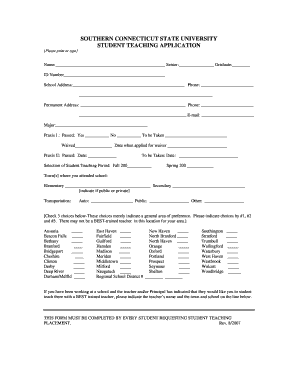
Application for Student Teaching Southern Connecticut State Form


What is the Application For Student Teaching Southern Connecticut State
The Application For Student Teaching at Southern Connecticut State University is a formal document required for students pursuing a teaching certification. This application facilitates the process of placing student teachers in educational settings where they can gain practical experience. It typically includes information about the applicant's academic background, teaching philosophy, and preferences for placement. Understanding this application is crucial for students as it directly impacts their ability to complete their teacher education program.
Steps to complete the Application For Student Teaching Southern Connecticut State
Completing the Application For Student Teaching involves several important steps. First, students should ensure they meet the eligibility criteria, which may include specific coursework and GPA requirements. Next, gather all necessary documentation, such as transcripts and letters of recommendation. The application form must then be filled out accurately, providing detailed information about personal and academic history. After completing the form, review it for any errors before submitting it by the specified deadline. Finally, keep a copy of the application for personal records.
Required Documents
When applying for student teaching at Southern Connecticut State, several documents are typically required. These may include:
- Official transcripts from previous educational institutions
- Letters of recommendation from faculty or professional mentors
- A personal statement outlining teaching philosophy and goals
- Proof of completion of prerequisite courses
Having these documents prepared in advance can streamline the application process and ensure timely submission.
Eligibility Criteria
To be eligible for the Application For Student Teaching at Southern Connecticut State, students must meet specific criteria set by the university. This often includes maintaining a minimum GPA, completing required coursework, and passing relevant exams. Additionally, students may need to demonstrate a commitment to the teaching profession through volunteer work or related experiences. Understanding these criteria is essential for prospective student teachers to ensure they qualify for placement opportunities.
Form Submission Methods
The Application For Student Teaching can typically be submitted through various methods, depending on the university's guidelines. Common submission methods include:
- Online submission via the university's application portal
- Mailing a physical copy to the designated department
- In-person submission at the university's education department office
Students should confirm the preferred submission method and any associated deadlines to avoid delays in processing their applications.
Application Process & Approval Time
The application process for student teaching at Southern Connecticut State involves several stages. Once the application is submitted, it is reviewed by faculty members who assess the applicant's qualifications and readiness for student teaching. The approval time can vary, but students are generally notified within a few weeks of submission. It is advisable for students to check in with the department if they have not received feedback within the expected timeframe.
Quick guide on how to complete application for student teaching southern connecticut state
Effortlessly Prepare [SKS] on Any Device
Digital document management has become increasingly popular among businesses and individuals. It offers an excellent eco-friendly alternative to traditional printed and signed paperwork, allowing you to access the correct form and securely store it online. airSlate SignNow equips you with all the tools necessary to create, modify, and electronically sign your documents quickly without delays. Manage [SKS] on any platform using airSlate SignNow's Android or iOS applications and enhance your document-centric processes today.
The Easiest Way to Alter and Electronically Sign [SKS] with Ease
- Locate [SKS] and click on Get Form to begin.
- Use the tools we provide to complete your form.
- Highlight pertinent sections of the documents or redact sensitive information with tools that airSlate SignNow offers specifically for that purpose.
- Create your eSignature using the Sign tool, which takes just moments and holds the same legal validity as a traditional handwritten signature.
- Review the information and click on the Done button to save your modifications.
- Select how you would like to send your form, via email, SMS, invitation link, or download it to your computer.
Say goodbye to lost or misplaced files, tedious form searches, or mistakes that necessitate printing new copies of documents. airSlate SignNow meets your document management needs in just a few clicks from any device you prefer. Edit and eSign [SKS] and ensure outstanding communication at every stage of the form preparation process with airSlate SignNow.
Create this form in 5 minutes or less
Related searches to Application For Student Teaching Southern Connecticut State
Create this form in 5 minutes!
How to create an eSignature for the application for student teaching southern connecticut state
How to create an electronic signature for a PDF online
How to create an electronic signature for a PDF in Google Chrome
How to create an e-signature for signing PDFs in Gmail
How to create an e-signature right from your smartphone
How to create an e-signature for a PDF on iOS
How to create an e-signature for a PDF on Android
People also ask
-
What is the Application For Student Teaching Southern Connecticut State process?
The Application For Student Teaching Southern Connecticut State involves submitting necessary documents, including your resume and recommendation letters. It is essential to follow the guidelines provided by the university to ensure a smooth application process. Make sure to check deadlines and requirements specific to your program.
-
How can airSlate SignNow assist with the Application For Student Teaching Southern Connecticut State?
airSlate SignNow streamlines the Application For Student Teaching Southern Connecticut State by allowing you to electronically sign and send your documents securely. This eliminates the hassle of printing and mailing, making the application process faster and more efficient. You can track the status of your documents in real-time.
-
What are the costs associated with using airSlate SignNow for my application?
Using airSlate SignNow for your Application For Student Teaching Southern Connecticut State is cost-effective, with various pricing plans to fit your needs. You can choose from monthly or annual subscriptions, which provide access to all features necessary for document management. Check our website for the latest pricing details and any available discounts.
-
What features does airSlate SignNow offer for document signing?
airSlate SignNow offers a range of features that enhance the document signing experience for your Application For Student Teaching Southern Connecticut State. These include customizable templates, in-person signing options, and the ability to add fields for signatures, dates, and initials. The platform is designed to be user-friendly, ensuring a seamless experience.
-
Can I integrate airSlate SignNow with other applications for my student teaching application?
Yes, airSlate SignNow can be integrated with various applications to support your Application For Student Teaching Southern Connecticut State. This includes popular tools like Google Drive, Dropbox, and CRM systems. These integrations help streamline your workflow and keep all your documents organized in one place.
-
What are the benefits of using airSlate SignNow for my application?
Using airSlate SignNow for your Application For Student Teaching Southern Connecticut State offers numerous benefits, including increased efficiency and reduced paperwork. The platform ensures that your documents are securely stored and easily accessible. Additionally, you can collaborate with others in real-time, making the application process smoother.
-
Is airSlate SignNow secure for submitting my application documents?
Absolutely! airSlate SignNow prioritizes security, ensuring that your documents related to the Application For Student Teaching Southern Connecticut State are protected. The platform uses advanced encryption and complies with industry standards to safeguard your information. You can submit your application with confidence.
Get more for Application For Student Teaching Southern Connecticut State
Find out other Application For Student Teaching Southern Connecticut State
- eSign Hawaii Life Sciences Letter Of Intent Easy
- Help Me With eSign Hawaii Life Sciences Cease And Desist Letter
- eSign Hawaii Life Sciences Lease Termination Letter Mobile
- eSign Hawaii Life Sciences Permission Slip Free
- eSign Florida Legal Warranty Deed Safe
- Help Me With eSign North Dakota Insurance Residential Lease Agreement
- eSign Life Sciences Word Kansas Fast
- eSign Georgia Legal Last Will And Testament Fast
- eSign Oklahoma Insurance Business Associate Agreement Mobile
- eSign Louisiana Life Sciences Month To Month Lease Online
- eSign Legal Form Hawaii Secure
- eSign Hawaii Legal RFP Mobile
- How To eSign Hawaii Legal Agreement
- How Can I eSign Hawaii Legal Moving Checklist
- eSign Hawaii Legal Profit And Loss Statement Online
- eSign Hawaii Legal Profit And Loss Statement Computer
- eSign Hawaii Legal Profit And Loss Statement Now
- How Can I eSign Hawaii Legal Profit And Loss Statement
- Can I eSign Hawaii Legal Profit And Loss Statement
- How To eSign Idaho Legal Rental Application