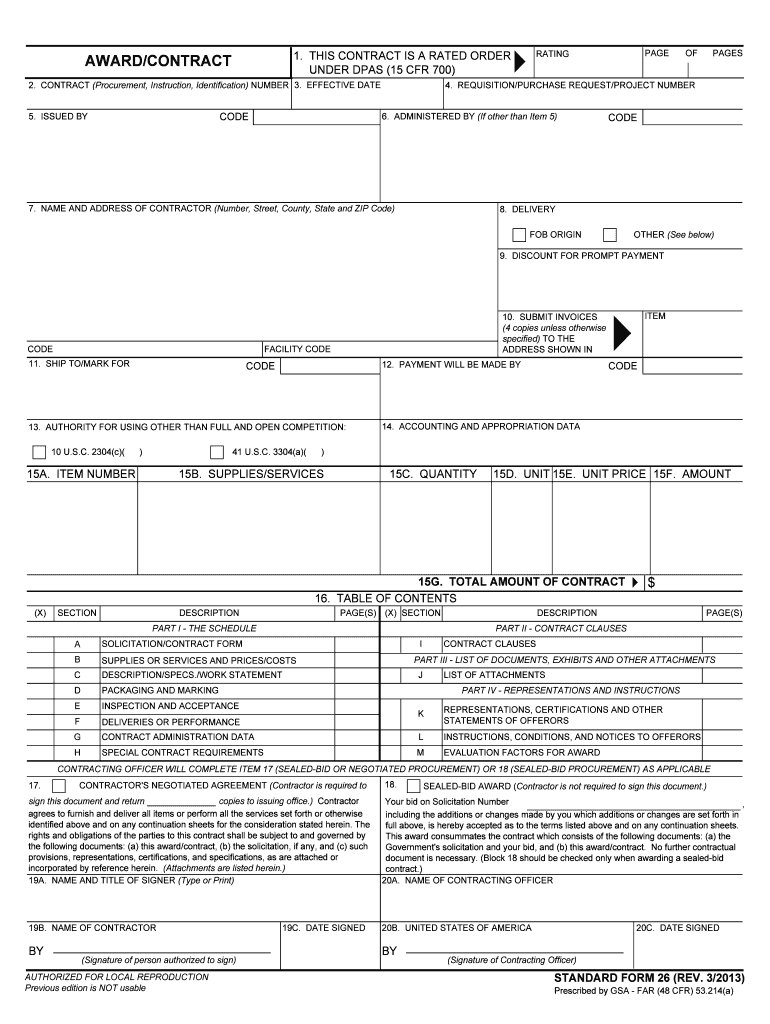
Sf 26 Form OnlyOneSearch Results


Understanding the SF 26 Form
The SF 26, also known as the Standard Form 26 contract, is a vital document used in federal contracting. It serves as a binding agreement between the government and contractors for various services and products. This form outlines the terms and conditions of the contract, including the scope of work, payment terms, and delivery schedules. Understanding the SF 26 is essential for both contractors and government agencies to ensure compliance and clarity in contractual obligations.
Steps to Complete the SF 26 Form
Completing the SF 26 form involves several key steps to ensure accuracy and compliance. Follow these guidelines:
- Gather necessary information, including contractor details, contract type, and project specifications.
- Fill out the form with precise information, ensuring all sections are completed as required.
- Review the contract terms, including payment schedules and delivery timelines, to confirm they align with project expectations.
- Obtain necessary signatures from authorized representatives of both parties to finalize the agreement.
Legal Use of the SF 26 Form
The SF 26 form is legally binding once signed by both parties. It is crucial to adhere to federal contracting laws and regulations to ensure the contract's enforceability. The form must be executed in compliance with the Federal Acquisition Regulation (FAR) and other relevant legal frameworks. Failure to comply with these regulations can result in disputes and potential penalties.
How to Obtain the SF 26 Form
The SF 26 form can be obtained from various sources, including government websites and contracting offices. It is typically available as a downloadable PDF or fillable form. Contractors can also request the form directly from the contracting officer responsible for their project. Ensuring you have the most current version of the form is essential for compliance and accuracy.
Key Elements of the SF 26 Form
The SF 26 includes several key elements that are critical for contract execution. These elements typically include:
- Contractor information, including name and address.
- Contract number and type of contract.
- Scope of work and deliverables.
- Payment terms and conditions.
- Signatures of authorized representatives.
Examples of Using the SF 26 Form
The SF 26 form is utilized in various scenarios, including:
- Federal contracts for construction projects.
- Service agreements for government agencies.
- Procurement of goods and supplies for federal operations.
Each example highlights the form's versatility in facilitating government contracts across different sectors.
Quick guide on how to complete sf 26 form onlyonesearch results
Effortlessly Prepare Sf 26 Form OnlyOneSearch Results on Any Device
Digital document handling has become increasingly favored by businesses and individuals alike. It offers an ideal environmentally friendly substitute for traditional printed and signed paperwork, allowing you to locate the correct document and securely store it online. airSlate SignNow equips you with all the necessary tools to create, modify, and eSign your paperwork quickly without any holdups. Manage Sf 26 Form OnlyOneSearch Results on any device using airSlate SignNow's Android or iOS applications and streamline any document-related tasks today.
The Easiest Way to Alter and eSign Sf 26 Form OnlyOneSearch Results with Ease
- Obtain Sf 26 Form OnlyOneSearch Results and click on Get Form to begin.
- Utilize the tools we provide to complete your document.
- Emphasize pertinent sections of the documents or redact sensitive information with tools specifically designed for that purpose by airSlate SignNow.
- Create your signature using the Sign feature, which takes mere seconds and holds the same legal validity as a conventional handwritten signature.
- Review the details and click on the Done button to preserve your changes.
- Select your preferred method of sending the document, whether by email, SMS, or invite link, or download it to your computer.
Eliminate concerns about lost or misplaced documents, tedious form searches, or mistakes that necessitate printing additional copies. airSlate SignNow addresses your document management needs in just a few clicks from any device you prefer. Edit and eSign Sf 26 Form OnlyOneSearch Results and guarantee effective communication at every step of your document preparation journey with airSlate SignNow.
Create this form in 5 minutes or less
Create this form in 5 minutes!
How to create an eSignature for the sf 26 form onlyonesearch results
How to generate an electronic signature for the Sf 26 Form Onlyonesearch Results online
How to generate an eSignature for the Sf 26 Form Onlyonesearch Results in Google Chrome
How to make an eSignature for putting it on the Sf 26 Form Onlyonesearch Results in Gmail
How to make an eSignature for the Sf 26 Form Onlyonesearch Results from your mobile device
How to make an eSignature for the Sf 26 Form Onlyonesearch Results on iOS devices
How to make an eSignature for the Sf 26 Form Onlyonesearch Results on Android
People also ask
-
What is the sf 26 document in the context of airSlate SignNow?
The sf 26 document is a key form used for various administrative purposes, and airSlate SignNow simplifies the process of signing and managing these documents. With airSlate SignNow, users can easily eSign sf 26 documents from anywhere, improving efficiency and reducing paperwork.
-
How does airSlate SignNow pricing work for using sf 26 eSignatures?
airSlate SignNow offers competitive pricing plans that cater to businesses of all sizes. The cost for eSigning sf 26 documents is included in our flexible subscription options, with no hidden fees, ensuring you get a cost-effective solution for your signing needs.
-
What features does airSlate SignNow provide for working with sf 26 documents?
airSlate SignNow provides a suite of features specifically designed for handling sf 26 documents, including customizable templates, real-time tracking, and secure cloud storage. These features enhance the signing experience and ensure that your documents are handled efficiently.
-
What are the benefits of using airSlate SignNow for sf 26 eSigning?
Using airSlate SignNow for eSigning sf 26 documents offers numerous benefits, including faster turnaround times, enhanced security, and reduced paper usage. The ease of use means that your team can focus on more important tasks while we handle your signing processes.
-
Can airSlate SignNow integrate with other applications for sf 26 management?
Yes, airSlate SignNow integrates seamlessly with a variety of applications, enhancing the management of sf 26 documents. This includes popular tools like Google Drive, Salesforce, and more, allowing you to streamline your workflow and improve collaboration.
-
Is airSlate SignNow compliant with regulations for sf 26 document signing?
Absolutely. airSlate SignNow complies with all relevant regulations regarding electronic signatures, ensuring that your eSigned sf 26 documents are legally binding. This compliance provides peace of mind for businesses looking to transition to digital solutions.
-
How secure is the eSigning process for sf 26 documents in airSlate SignNow?
The security of your sf 26 documents is our top priority at airSlate SignNow. We employ advanced encryption and secure authentication methods to protect your data, ensuring that all eSignatures are executed in a safe and reliable environment.
Get more for Sf 26 Form OnlyOneSearch Results
- Form r 7 application for enrollment as a virginia authorized agent
- Aampp application online form
- Nunez community college transcript request form
- Request medical records vidant health form
- Rced 88 2 hazardous waste issues surrounding insurance form
- Form 592 b resident and nonresident withholding statement
- Behavior for teenager contract template form
- Behavior for students contract template form
Find out other Sf 26 Form OnlyOneSearch Results
- Can I eSign Hawaii Education PDF
- How To eSign Hawaii Education Document
- Can I eSign Hawaii Education Document
- How Can I eSign South Carolina Doctors PPT
- How Can I eSign Kansas Education Word
- How To eSign Kansas Education Document
- How Do I eSign Maine Education PPT
- Can I eSign Maine Education PPT
- How To eSign Massachusetts Education PDF
- How To eSign Minnesota Education PDF
- Can I eSign New Jersey Education Form
- How Can I eSign Oregon Construction Word
- How Do I eSign Rhode Island Construction PPT
- How Do I eSign Idaho Finance & Tax Accounting Form
- Can I eSign Illinois Finance & Tax Accounting Presentation
- How To eSign Wisconsin Education PDF
- Help Me With eSign Nebraska Finance & Tax Accounting PDF
- How To eSign North Carolina Finance & Tax Accounting Presentation
- How To eSign North Dakota Finance & Tax Accounting Presentation
- Help Me With eSign Alabama Healthcare / Medical PDF