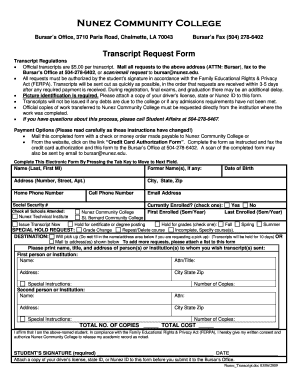
Nunez Community College Transcript Request Form


What is the Nunez Community College Transcript Request
The Nunez Community College transcript request is a formal process that allows students and alumni to obtain their academic transcripts. These transcripts serve as official records of a student's academic performance, including courses taken, grades received, and degrees conferred. The request can be made online, providing a convenient way for individuals to access their educational history without needing to visit the campus in person.
How to Use the Nunez Community College Transcript Request
To use the Nunez Community College transcript request, individuals need to complete a designated request form. This form typically requires personal information, such as the requestor's name, student ID, and contact details. Additionally, it may ask for specific details regarding the transcripts needed, including the number of copies and the delivery method. Once completed, the form can be submitted electronically or via mail, depending on the options provided by the college.
Steps to Complete the Nunez Community College Transcript Request
Completing the Nunez Community College transcript request involves several key steps:
- Access the official transcript request form on the Nunez Community College website.
- Fill out the required personal information accurately.
- Select the type of transcript needed and the preferred delivery method.
- Review the form for any errors before submission.
- Submit the completed form online or mail it to the designated office.
Legal Use of the Nunez Community College Transcript Request
The Nunez Community College transcript request is legally recognized when completed according to established guidelines. Electronic signatures and submissions are valid under laws such as the ESIGN Act and UETA, ensuring that the request is legally binding. It is essential for requestors to provide accurate information to avoid any issues with the processing of their transcripts.
Required Documents for the Nunez Community College Transcript Request
When submitting a transcript request, individuals may need to provide certain documents to verify their identity and academic history. Commonly required documents include:
- Proof of identity, such as a government-issued ID.
- A completed transcript request form.
- Payment information, if applicable, for any fees associated with the request.
Form Submission Methods
The Nunez Community College transcript request can typically be submitted through various methods:
- Online: Complete and submit the request form via the college's website.
- Mail: Print the completed form and send it to the appropriate office.
- In-Person: Visit the registrar's office to submit the request directly.
Quick guide on how to complete nunez community college transcript request
Effortlessly Prepare Nunez Community College Transcript Request on Any Device
Digital document management has become increasingly favored by organizations and individuals alike. It serves as an ideal environmentally-friendly substitute for conventional printed and signed documents, allowing you to access the necessary form and securely store it online. airSlate SignNow equips you with all the essential tools to efficiently create, modify, and eSign your documents without unnecessary delays. Manage Nunez Community College Transcript Request on any platform using the airSlate SignNow Android or iOS applications and enhance any document-related workflow today.
The Easiest Way to Edit and eSign Nunez Community College Transcript Request Effortlessly
- Locate Nunez Community College Transcript Request and click on Get Form to begin.
- Make use of the available tools to complete your form.
- Emphasize important sections of the documents or redact sensitive information using tools provided by airSlate SignNow specifically for that purpose.
- Create your signature with the Sign feature, which takes mere seconds and carries the same legal validity as a traditional wet ink signature.
- Review the information carefully and click on the Done button to secure your changes.
- Choose your preferred method to send your form, via email, SMS, or invitation link, or download it to your computer.
Eliminate concerns about lost or misfiled documents, tedious form searches, or mistakes requiring new copies to be printed. airSlate SignNow meets your document management needs in just a few clicks from any device of your selection. Alter and eSign Nunez Community College Transcript Request to guarantee excellent communication throughout your form preparation process with airSlate SignNow.
Create this form in 5 minutes or less
Create this form in 5 minutes!
How to create an eSignature for the nunez community college transcript request
How to create an electronic signature for a PDF online
How to create an electronic signature for a PDF in Google Chrome
How to create an e-signature for signing PDFs in Gmail
How to create an e-signature right from your smartphone
How to create an e-signature for a PDF on iOS
How to create an e-signature for a PDF on Android
People also ask
-
How can I initiate a Nunez community college transcript request using airSlate SignNow?
To initiate a Nunez community college transcript request with airSlate SignNow, simply log into your account, upload your request form, and send it for eSignature. Our platform allows you to quickly and securely submit your documents to the college. With its user-friendly interface, you can manage and track your transcript requests efficiently.
-
What is the cost associated with making a Nunez community college transcript request?
The cost for making a Nunez community college transcript request may vary depending on the number of transcripts you need. Using airSlate SignNow, you can streamline this process at a cost-effective rate, ensuring that your requests are handled efficiently. Check the current pricing on the airSlate SignNow website for detailed information.
-
What features does airSlate SignNow offer for managing Nunez community college transcript requests?
airSlate SignNow offers numerous features to assist with Nunez community college transcript requests, such as customizable templates, eSignature capabilities, and real-time tracking of document status. Additionally, you can easily collaborate with others and receive notifications when signatures are completed. These features simplify the transcript request process signNowly.
-
Can I integrate airSlate SignNow with other applications for my Nunez community college transcript request?
Yes, airSlate SignNow integrates seamlessly with various applications, making your Nunez community college transcript request process even smoother. You can connect with popular tools like Google Drive, Dropbox, and Microsoft Office. This connectivity ensures that all your documents are easily accessible and organized.
-
What are the benefits of using airSlate SignNow for Nunez community college transcript requests?
Utilizing airSlate SignNow for Nunez community college transcript requests brings numerous benefits, including faster processing times and enhanced security for your documents. The intuitive interface allows users of all tech levels to navigate easily, making it accessible for everyone. Plus, you can save time and reduce paperwork by managing all requests digitally.
-
Is the Nunez community college transcript request process secure with airSlate SignNow?
Absolutely! The Nunez community college transcript request process is secure with airSlate SignNow. We employ advanced encryption and authentication protocols to safeguard your sensitive information. You can trust that your documents are protected throughout the entire request process.
-
How quickly can I expect to receive my Nunez community college transcripts after placing a request?
After placing a Nunez community college transcript request through airSlate SignNow, the processing time typically depends on the college’s processing policies. However, using our eSignature service can speed up the request signNowly, allowing for a quicker turnaround. For specific timelines, it’s advisable to check directly with the college.
Get more for Nunez Community College Transcript Request
Find out other Nunez Community College Transcript Request
- Can I Electronic signature Missouri Real Estate Quitclaim Deed
- Electronic signature Arkansas Sports LLC Operating Agreement Myself
- How Do I Electronic signature Nevada Real Estate Quitclaim Deed
- How Can I Electronic signature New Jersey Real Estate Stock Certificate
- Electronic signature Colorado Sports RFP Safe
- Can I Electronic signature Connecticut Sports LLC Operating Agreement
- How Can I Electronic signature New York Real Estate Warranty Deed
- How To Electronic signature Idaho Police Last Will And Testament
- How Do I Electronic signature North Dakota Real Estate Quitclaim Deed
- Can I Electronic signature Ohio Real Estate Agreement
- Electronic signature Ohio Real Estate Quitclaim Deed Later
- How To Electronic signature Oklahoma Real Estate Business Plan Template
- How Can I Electronic signature Georgia Sports Medical History
- Electronic signature Oregon Real Estate Quitclaim Deed Free
- Electronic signature Kansas Police Arbitration Agreement Now
- Electronic signature Hawaii Sports LLC Operating Agreement Free
- Electronic signature Pennsylvania Real Estate Quitclaim Deed Fast
- Electronic signature Michigan Police Business Associate Agreement Simple
- Electronic signature Mississippi Police Living Will Safe
- Can I Electronic signature South Carolina Real Estate Work Order