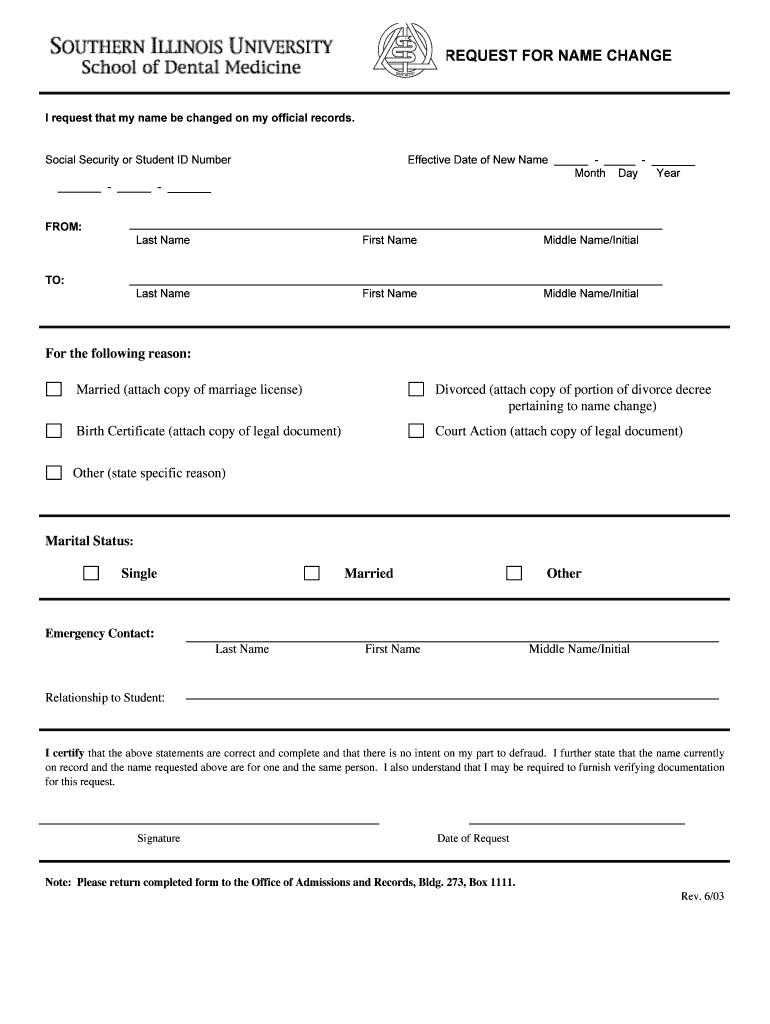
I Request that My Name Be Changed on My Official Records Siue Form


Understanding the Name Change Request on Official Records at SIUE
The request to change your name on official records at Southern Illinois University Edwardsville (SIUE) is a formal process that allows individuals to update their personal information in the university's records. This can be necessary due to various reasons, such as marriage, divorce, or personal preference. Ensuring that your name is accurately reflected on official documents is important for maintaining consistency in your academic and professional life.
Steps to Complete the Name Change Request
To successfully complete the request to change your name on official records at SIUE, follow these steps:
- Gather necessary documentation, such as a marriage certificate, divorce decree, or court order that supports your name change.
- Fill out the official name change request form provided by SIUE, ensuring all information is accurate and complete.
- Submit the completed form along with the required documents to the appropriate office at SIUE, typically the Registrar’s Office.
- Keep a copy of your submission for your records and follow up if you do not receive confirmation of the change.
Required Documents for the Name Change Request
When requesting a name change on your official records at SIUE, specific documents are typically required. These may include:
- A government-issued photo ID that reflects your current name.
- Legal documentation that supports your name change, such as a marriage certificate, divorce decree, or court order.
- Any additional forms as specified by the SIUE Registrar’s Office.
Legal Considerations for Name Changes
Changing your name on official records is not only a personal decision but also involves legal considerations. Ensure that:
- The name change is legally recognized by the state of Illinois.
- You have updated all relevant documents, such as your Social Security card and driver's license, to reflect your new name.
- You understand the implications of your name change on academic records, financial aid, and other official matters.
Submission Methods for the Name Change Request
At SIUE, you can submit your name change request through various methods to accommodate your needs. These methods typically include:
- In-person submission at the Registrar’s Office, where you can receive immediate assistance.
- Mailing your completed request form and supporting documents to the Registrar’s Office address.
- Online submission, if available, through the university's official portal.
Processing Time for Name Change Requests
The processing time for a name change request at SIUE can vary. Generally, you can expect:
- A confirmation of your request within a few weeks, depending on the volume of requests being processed.
- Notification of any issues or additional requirements that may need to be addressed.
- Updates on the status of your request through your SIUE email or student portal.
Implications of Not Updating Your Name on Official Records
Failing to update your name on official records can lead to several complications, such as:
- Issues with financial aid and scholarships that require accurate personal information.
- Challenges in obtaining transcripts or diplomas that reflect your correct name.
- Potential legal complications in situations where your identity needs to be verified.
Quick guide on how to complete i request that my name be changed on my official records siue
Complete [SKS] effortlessly on any device
Managing documents online has become increasingly popular among organizations and individuals. It offers an excellent eco-friendly alternative to traditional printed and signed documents, allowing you to locate the appropriate form and securely store it online. airSlate SignNow provides all the tools you need to create, modify, and electronically sign your documents swiftly without delays. Handle [SKS] on any device using the airSlate SignNow Android or iOS applications and enhance any document-related process today.
The easiest method to modify and electronically sign [SKS] without hassle
- Locate [SKS] and click Get Form to begin.
- Utilize the tools we offer to complete your form.
- Highlight important sections of the documents or obscure sensitive information with tools that airSlate SignNow specifically provides for that purpose.
- Create your signature using the Sign tool, which takes seconds and holds the same legal validity as a conventional wet ink signature.
- Review all the details and click on the Done button to save your changes.
- Select your preferred method to send your form, whether by email, SMS, an invite link, or downloading it to your computer.
Eliminate concerns about lost or misplaced files, tedious document searches, or errors that require printing new copies. airSlate SignNow meets your needs in document management in just a few clicks from your preferred device. Modify and electronically sign [SKS] and facilitate excellent communication at every stage of the form preparation process with airSlate SignNow.
Create this form in 5 minutes or less
Related searches to I Request That My Name Be Changed On My Official Records Siue
Create this form in 5 minutes!
How to create an eSignature for the i request that my name be changed on my official records siue
How to create an electronic signature for a PDF online
How to create an electronic signature for a PDF in Google Chrome
How to create an e-signature for signing PDFs in Gmail
How to create an e-signature right from your smartphone
How to create an e-signature for a PDF on iOS
How to create an e-signature for a PDF on Android
People also ask
-
What is the process to request a name change on my official records using airSlate SignNow?
To request that your name be changed on your official records at SIUE, you can utilize airSlate SignNow's eSigning features. Simply upload your documents, fill in the required fields, and send them for signature. This streamlined process ensures that your request is handled efficiently and securely.
-
How much does it cost to use airSlate SignNow for name change requests?
airSlate SignNow offers a variety of pricing plans to accommodate different needs. You can choose a plan that fits your budget while ensuring you have the necessary tools to request that your name be changed on your official records at SIUE. Check our website for the latest pricing details and promotions.
-
What features does airSlate SignNow offer for managing document requests?
airSlate SignNow provides a range of features designed to simplify document management. You can create templates, track document status, and set reminders for your requests. These features are particularly useful when you need to request that your name be changed on your official records at SIUE.
-
Can I integrate airSlate SignNow with other applications?
Yes, airSlate SignNow offers integrations with various applications to enhance your workflow. You can connect it with tools like Google Drive, Dropbox, and more, making it easier to manage your documents when you request that your name be changed on your official records at SIUE.
-
Is airSlate SignNow secure for handling sensitive information?
Absolutely! airSlate SignNow prioritizes security and compliance, ensuring that your sensitive information is protected. When you request that your name be changed on your official records at SIUE, you can trust that your data is encrypted and handled with the utmost care.
-
How long does it take to process a name change request with airSlate SignNow?
The processing time for a name change request can vary depending on the specific requirements of SIUE. However, using airSlate SignNow can signNowly speed up the process, as it allows for quick document submission and eSigning. This efficiency helps ensure your request is processed in a timely manner.
-
What support options are available if I have questions about my name change request?
airSlate SignNow offers various support options, including a comprehensive help center and customer support team. If you have questions about how to request that your name be changed on your official records at SIUE, you can signNow out for assistance via chat, email, or phone.
Get more for I Request That My Name Be Changed On My Official Records Siue
- Enhanced life estate or lady bird deed quitclaim two individual or husband and wife to individual florida form
- Florida life estate deed form
- Quitclaim deed one individual to two individuals florida form
- Warranty deed for timeshare from an individual to five individuals florida form
- Quitclaim deed trust to husband and wife florida form
- Fl warranty deed 497302744 form
- General power of attorney for property and finances nondurable florida form
- Limited power of attorney florida form
Find out other I Request That My Name Be Changed On My Official Records Siue
- eSign Nebraska Charity LLC Operating Agreement Secure
- How Do I eSign Nevada Charity Lease Termination Letter
- eSign New Jersey Charity Resignation Letter Now
- eSign Alaska Construction Business Plan Template Mobile
- eSign Charity PPT North Carolina Now
- eSign New Mexico Charity Lease Agreement Form Secure
- eSign Charity PPT North Carolina Free
- eSign North Dakota Charity Rental Lease Agreement Now
- eSign Arkansas Construction Permission Slip Easy
- eSign Rhode Island Charity Rental Lease Agreement Secure
- eSign California Construction Promissory Note Template Easy
- eSign Colorado Construction LLC Operating Agreement Simple
- Can I eSign Washington Charity LLC Operating Agreement
- eSign Wyoming Charity Living Will Simple
- eSign Florida Construction Memorandum Of Understanding Easy
- eSign Arkansas Doctors LLC Operating Agreement Free
- eSign Hawaii Construction Lease Agreement Mobile
- Help Me With eSign Hawaii Construction LLC Operating Agreement
- eSign Hawaii Construction Work Order Myself
- eSign Delaware Doctors Quitclaim Deed Free