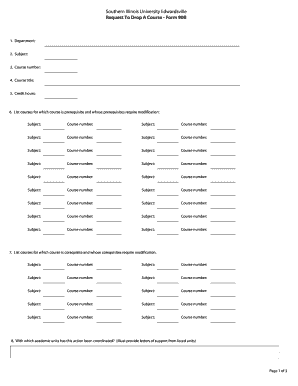
Request to Drop a Course 90B Southern Illinois University Form


What is the Request To Drop A Course 90B Southern Illinois University
The Request To Drop A Course 90B is a formal document used by students at Southern Illinois University to officially request the withdrawal from a specific course. This form is essential for maintaining accurate academic records and ensuring that the student's enrollment status is correctly updated. By submitting this request, students can avoid receiving a failing grade and can manage their academic load effectively.
How to use the Request To Drop A Course 90B Southern Illinois University
To use the Request To Drop A Course 90B, students must first complete the form with accurate information, including their student ID, course details, and the reason for the withdrawal. Once filled out, the form should be submitted to the appropriate academic department or registrar's office as specified by the university guidelines. It is important for students to keep a copy of the submitted form for their records.
Steps to complete the Request To Drop A Course 90B Southern Illinois University
Completing the Request To Drop A Course 90B involves several key steps:
- Obtain the form from the university's website or academic office.
- Fill in personal details, including your name, student ID, and contact information.
- Provide the course name, course code, and the reason for dropping the course.
- Sign and date the form to confirm the request.
- Submit the completed form to the designated office before the deadline.
Key elements of the Request To Drop A Course 90B Southern Illinois University
The key elements of the Request To Drop A Course 90B include:
- Student Information: Name, student ID, and contact details.
- Course Information: Course title, course code, and semester.
- Reason for Withdrawal: A brief explanation of why the student wishes to drop the course.
- Signature: The student’s signature to validate the request.
Eligibility Criteria
Eligibility to use the Request To Drop A Course 90B typically requires students to be currently enrolled in the course they wish to drop. Additionally, students should be aware of any academic policies regarding course withdrawal, such as deadlines and potential impacts on their academic standing. It is advisable to consult with an academic advisor before submitting the request to ensure it aligns with the student's academic goals.
Form Submission Methods
The Request To Drop A Course 90B can generally be submitted through various methods, including:
- Online Submission: Some universities offer an online portal for form submissions.
- Mail: Students may send the completed form via postal mail to the registrar's office.
- In-Person: Delivering the form directly to the appropriate office is often encouraged for immediate processing.
Quick guide on how to complete request to drop a course 90b southern illinois university
Easily Prepare [SKS] on Any Device
Digital document management has gained traction among both companies and individuals. It serves as an ideal eco-friendly alternative to traditional printed and signed documents, as you can conveniently find the appropriate form and securely store it online. airSlate SignNow equips you with all the necessary tools to swiftly create, modify, and electronically sign your documents without hassle. Manage [SKS] on any device using the airSlate SignNow apps for Android or iOS and streamline any document-related task today.
The easiest way to modify and electronically sign [SKS] with minimal effort
- Obtain [SKS] and then click Get Form to begin.
- Utilize the features we provide to complete your document.
- Emphasize relevant sections of your documents or conceal sensitive information with tools that airSlate SignNow offers specifically for that purpose.
- Generate your electronic signature using the Sign tool, which takes seconds and holds the same legal validity as a conventional wet ink signature.
- Review the details and click the Done button to save your modifications.
- Choose your preferred method for sending your form, whether by email, SMS, invite link, or download it to your computer.
Leave behind the worries of lost or misplaced files, tiring form searching, or errors that necessitate printing new document copies. airSlate SignNow addresses your document management needs in just a few clicks from any device you prefer. Modify and electronically sign [SKS] to ensure excellent communication at every step of the form preparation process with airSlate SignNow.
Create this form in 5 minutes or less
Create this form in 5 minutes!
How to create an eSignature for the request to drop a course 90b southern illinois university
How to create an electronic signature for a PDF online
How to create an electronic signature for a PDF in Google Chrome
How to create an e-signature for signing PDFs in Gmail
How to create an e-signature right from your smartphone
How to create an e-signature for a PDF on iOS
How to create an e-signature for a PDF on Android
People also ask
-
What is the process to Request To Drop A Course 90B at Southern Illinois University?
To Request To Drop A Course 90B at Southern Illinois University, students must complete the official drop form and submit it to the registrar's office. Ensure that you meet the deadlines and follow the guidelines provided by the university to avoid any complications.
-
Are there any fees associated with the Request To Drop A Course 90B at Southern Illinois University?
Typically, there are no fees for dropping a course within the designated drop period. However, if you miss the deadline, you may incur a fee or receive a 'W' on your transcript. Always check with the university's policy for the most accurate information.
-
Can I Request To Drop A Course 90B at Southern Illinois University online?
Yes, students can often Request To Drop A Course 90B at Southern Illinois University online through the student portal. This convenient option allows you to manage your courses without needing to visit the registrar's office in person.
-
What are the implications of dropping a course like 90B at Southern Illinois University?
Dropping a course like 90B at Southern Illinois University can affect your academic progress and financial aid status. It's important to consult with an academic advisor to understand how this decision may impact your degree completion and eligibility for scholarships.
-
How can airSlate SignNow assist in the Request To Drop A Course 90B process?
airSlate SignNow provides an easy-to-use platform for electronically signing and submitting your Request To Drop A Course 90B at Southern Illinois University. This streamlines the process, ensuring that your documents are submitted quickly and securely.
-
What features does airSlate SignNow offer for document management related to course drops?
airSlate SignNow offers features such as eSignature, document templates, and secure storage, making it easier to manage your Request To Drop A Course 90B at Southern Illinois University. These tools enhance efficiency and ensure compliance with university requirements.
-
Is airSlate SignNow cost-effective for students needing to Request To Drop A Course 90B?
Yes, airSlate SignNow is a cost-effective solution for students needing to Request To Drop A Course 90B at Southern Illinois University. With affordable pricing plans, students can access essential features without breaking the bank.
Get more for Request To Drop A Course 90B Southern Illinois University
- Commercial lease assignment from tenant to new tenant georgia form
- Tenant consent to background and reference check georgia form
- Georgia lease 497303870 form
- Residential rental lease agreement georgia form
- Tenant welcome letter doc form
- Warning of default on commercial lease georgia form
- Warning of default on residential lease georgia form
- Landlord tenant closing statement to reconcile security deposit georgia form
Find out other Request To Drop A Course 90B Southern Illinois University
- How Can I Electronic signature Ohio Real Estate Document
- How To Electronic signature Hawaii Sports Presentation
- How To Electronic signature Massachusetts Police Form
- Can I Electronic signature South Carolina Real Estate Document
- Help Me With Electronic signature Montana Police Word
- How To Electronic signature Tennessee Real Estate Document
- How Do I Electronic signature Utah Real Estate Form
- How To Electronic signature Utah Real Estate PPT
- How Can I Electronic signature Virginia Real Estate PPT
- How Can I Electronic signature Massachusetts Sports Presentation
- How To Electronic signature Colorado Courts PDF
- How To Electronic signature Nebraska Sports Form
- How To Electronic signature Colorado Courts Word
- How To Electronic signature Colorado Courts Form
- How To Electronic signature Colorado Courts Presentation
- Can I Electronic signature Connecticut Courts PPT
- Can I Electronic signature Delaware Courts Document
- How Do I Electronic signature Illinois Courts Document
- How To Electronic signature Missouri Courts Word
- How Can I Electronic signature New Jersey Courts Document