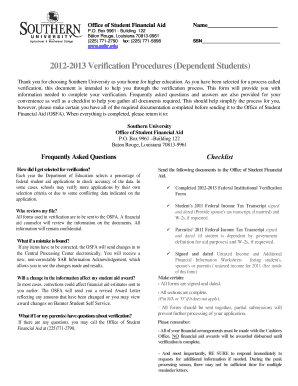
Special Circumstances Form Loss of Income


What is the Special Circumstances Form Loss Of Income
The Special Circumstances Form Loss Of Income is a document designed to assist individuals who have experienced a significant reduction in income due to unforeseen circumstances. This form is often utilized in various contexts, including tax filings and applications for financial assistance. It helps to provide a clear account of the reasons for the income loss, allowing relevant authorities to evaluate eligibility for benefits or adjustments. Understanding this form is crucial for anyone facing financial difficulties, as it outlines the necessary information needed to support claims effectively.
How to use the Special Circumstances Form Loss Of Income
Using the Special Circumstances Form Loss Of Income involves several key steps. First, gather all relevant documentation that supports your claim of income loss. This may include pay stubs, termination letters, or medical records. Next, accurately fill out the form, ensuring that all sections are completed with precise information. It is essential to clearly explain the circumstances surrounding your income loss in the designated areas. Once completed, review the form for accuracy and completeness before submitting it through the appropriate channels, whether online, by mail, or in person.
Steps to complete the Special Circumstances Form Loss Of Income
Completing the Special Circumstances Form Loss Of Income requires careful attention to detail. Follow these steps for a successful submission:
- Gather necessary documents that verify your income loss.
- Read the instructions provided with the form to understand what information is required.
- Fill out personal information, including your name, address, and contact details.
- Detail the circumstances that led to your income loss, providing specific dates and events.
- Attach supporting documents that corroborate your claims.
- Review the form thoroughly to ensure all information is accurate and complete.
- Submit the form as directed, keeping a copy for your records.
Key elements of the Special Circumstances Form Loss Of Income
The Special Circumstances Form Loss Of Income contains several key elements that are crucial for a complete submission. These include:
- Personal Information: Name, address, and contact details of the individual submitting the form.
- Income Details: A comprehensive overview of your income prior to the loss, including sources and amounts.
- Explanation of Circumstances: A detailed account of the events leading to the loss of income, including dates and specific situations.
- Supporting Documentation: Any relevant documents that validate your claims, such as termination notices or medical records.
Eligibility Criteria
Eligibility for using the Special Circumstances Form Loss Of Income typically depends on the specific circumstances surrounding the income loss. Common criteria include:
- Proof of significant income reduction due to unforeseen events.
- Documentation supporting the claim, such as employment records or medical documentation.
- Compliance with any specific guidelines set by the issuing authority or organization.
Form Submission Methods
The Special Circumstances Form Loss Of Income can be submitted through various methods, depending on the requirements of the relevant authority. Common submission methods include:
- Online Submission: Many agencies allow for digital submission through their websites, ensuring a quicker processing time.
- Mail: You can send the completed form and any supporting documents via postal mail to the designated address.
- In-Person: Some individuals may prefer to submit the form directly at an office location, allowing for immediate confirmation of receipt.
Quick guide on how to complete special circumstances form loss of income
Complete [SKS] effortlessly on any device
Digital document management has become widely adopted by both businesses and individuals. It offers an excellent environmentally friendly alternative to traditional printed and signed documents, as you can obtain the necessary form and securely save it online. airSlate SignNow provides you with all the resources you need to create, modify, and eSign your files swiftly without any interruptions. Manage [SKS] on any device using the airSlate SignNow Android or iOS applications and simplify any document-related process today.
The easiest way to edit and eSign [SKS] without hassle
- Locate [SKS] and click on Get Form to begin.
- Make use of the tools available to fill out your document.
- Emphasize signNow sections of the documents or redact sensitive information with the tools that airSlate SignNow provides specifically for this purpose.
- Create your eSignature using the Sign tool, which takes just seconds and holds the same legal validity as a conventional handwritten signature.
- Review the details and click on the Done button to retain your modifications.
- Select your preferred method of sending the form, whether by email, SMS, invitation link, or download it to your computer.
Eliminate concerns about lost or misplaced documents, tedious form navigation, or mistakes that necessitate new document prints. airSlate SignNow addresses your document management needs in just a few clicks from any device of your preference. Edit and eSign [SKS] and ensure excellent communication at every step of your form preparation journey with airSlate SignNow.
Create this form in 5 minutes or less
Create this form in 5 minutes!
How to create an eSignature for the special circumstances form loss of income
How to create an electronic signature for a PDF online
How to create an electronic signature for a PDF in Google Chrome
How to create an e-signature for signing PDFs in Gmail
How to create an e-signature right from your smartphone
How to create an e-signature for a PDF on iOS
How to create an e-signature for a PDF on Android
People also ask
-
What is the Special Circumstances Form Loss Of Income?
The Special Circumstances Form Loss Of Income is a document designed to help individuals report and manage their loss of income due to unforeseen circumstances. This form is essential for those seeking financial assistance or adjustments in their financial obligations. By using airSlate SignNow, you can easily fill out and eSign this form, ensuring a smooth submission process.
-
How can airSlate SignNow help with the Special Circumstances Form Loss Of Income?
airSlate SignNow streamlines the process of completing the Special Circumstances Form Loss Of Income by providing an intuitive platform for document creation and eSigning. Users can quickly fill out the necessary fields, add signatures, and send the form securely. This efficiency saves time and reduces the stress associated with paperwork.
-
Is there a cost associated with using airSlate SignNow for the Special Circumstances Form Loss Of Income?
Yes, airSlate SignNow offers various pricing plans to accommodate different needs, including those who need to complete the Special Circumstances Form Loss Of Income. The plans are designed to be cost-effective, ensuring that businesses and individuals can access the tools they need without breaking the bank. You can choose a plan that fits your budget and requirements.
-
What features does airSlate SignNow offer for the Special Circumstances Form Loss Of Income?
airSlate SignNow provides a range of features to enhance the experience of completing the Special Circumstances Form Loss Of Income. These include customizable templates, secure cloud storage, and real-time tracking of document status. Additionally, users can collaborate with others, making it easier to gather necessary information and signatures.
-
Can I integrate airSlate SignNow with other applications for the Special Circumstances Form Loss Of Income?
Absolutely! airSlate SignNow offers seamless integrations with various applications, allowing you to enhance your workflow when dealing with the Special Circumstances Form Loss Of Income. Whether you use CRM systems, project management tools, or other software, you can easily connect them to streamline your document management process.
-
What are the benefits of using airSlate SignNow for the Special Circumstances Form Loss Of Income?
Using airSlate SignNow for the Special Circumstances Form Loss Of Income provides numerous benefits, including increased efficiency, reduced paperwork, and enhanced security. The platform ensures that your documents are safely stored and easily accessible, while also allowing for quick eSigning. This means you can focus on what matters most without getting bogged down by administrative tasks.
-
How secure is airSlate SignNow when handling the Special Circumstances Form Loss Of Income?
Security is a top priority for airSlate SignNow, especially when dealing with sensitive documents like the Special Circumstances Form Loss Of Income. The platform employs advanced encryption and security protocols to protect your data. You can trust that your information is safe and secure throughout the entire process.
Get more for Special Circumstances Form Loss Of Income
Find out other Special Circumstances Form Loss Of Income
- How To Sign Texas Education Profit And Loss Statement
- Sign Vermont Education Residential Lease Agreement Secure
- How Can I Sign Washington Education NDA
- Sign Wisconsin Education LLC Operating Agreement Computer
- Sign Alaska Finance & Tax Accounting Purchase Order Template Computer
- Sign Alaska Finance & Tax Accounting Lease Termination Letter Free
- Can I Sign California Finance & Tax Accounting Profit And Loss Statement
- Sign Indiana Finance & Tax Accounting Confidentiality Agreement Later
- Sign Iowa Finance & Tax Accounting Last Will And Testament Mobile
- Sign Maine Finance & Tax Accounting Living Will Computer
- Sign Montana Finance & Tax Accounting LLC Operating Agreement Computer
- How Can I Sign Montana Finance & Tax Accounting Residential Lease Agreement
- Sign Montana Finance & Tax Accounting Residential Lease Agreement Safe
- How To Sign Nebraska Finance & Tax Accounting Letter Of Intent
- Help Me With Sign Nebraska Finance & Tax Accounting Letter Of Intent
- Sign Nebraska Finance & Tax Accounting Business Letter Template Online
- Sign Rhode Island Finance & Tax Accounting Cease And Desist Letter Computer
- Sign Vermont Finance & Tax Accounting RFP Later
- Can I Sign Wyoming Finance & Tax Accounting Cease And Desist Letter
- Sign California Government Job Offer Now