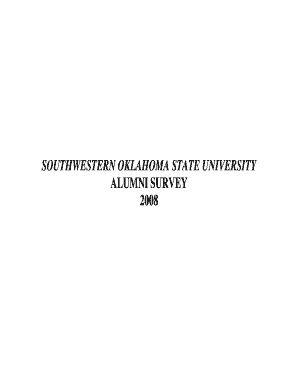
Alumni Surveys Southwestern Oklahoma State University Swosu Form


Understanding the Alumni Surveys at Southwestern Oklahoma State University
The Alumni Surveys at Southwestern Oklahoma State University (SWOSU) are designed to gather valuable feedback from graduates regarding their educational experiences and post-graduation outcomes. These surveys aim to assess the effectiveness of academic programs and support services, helping the university improve its offerings. Alumni are encouraged to share their insights on various aspects, including curriculum relevance, career preparedness, and overall satisfaction with their time at SWOSU. This feedback is crucial for maintaining and enhancing the quality of education provided to current and future students.
Steps to Complete the Alumni Surveys
Completing the Alumni Surveys is a straightforward process. Alumni can follow these steps to ensure their feedback is submitted effectively:
- Access the survey link provided by SWOSU through email or the university's official website.
- Read the instructions carefully to understand the purpose and scope of the survey.
- Provide accurate information in each section, reflecting your experiences and opinions.
- Review your responses before submitting to ensure they are complete and accurate.
- Submit the survey by clicking the designated button at the end of the form.
Key Elements of the Alumni Surveys
The Alumni Surveys encompass several key elements that are essential for gathering comprehensive feedback. These include:
- Demographic Information: Basic details about the alumni, such as graduation year, major, and current employment status.
- Program Evaluation: Questions assessing the relevance and effectiveness of academic programs and courses.
- Career Outcomes: Information regarding employment status, job satisfaction, and career advancement since graduation.
- Suggestions for Improvement: An open-ended section where alumni can provide recommendations for enhancing programs and services.
Legal Use of the Alumni Surveys
The Alumni Surveys are conducted in compliance with applicable legal standards, ensuring that all responses are collected and handled with confidentiality. Alumni information is used solely for research and improvement purposes, adhering to privacy laws and regulations. Participants are informed about how their data will be used, and consent is obtained prior to survey participation.
How to Obtain the Alumni Surveys
Alumni can obtain the Alumni Surveys through various channels. Typically, the surveys are distributed via email to graduates, providing a direct link to the online survey. Additionally, SWOSU may post announcements on its official website and social media platforms, ensuring that all alumni are aware of the opportunity to participate. If an alumnus does not receive the survey, they can contact the alumni office for assistance in accessing the form.
Examples of Using the Alumni Surveys
The data collected from Alumni Surveys can be utilized in several impactful ways, including:
- Program Development: Insights from alumni can guide curriculum updates and the introduction of new courses.
- Career Services Enhancement: Feedback can help improve career support services, ensuring they meet the needs of current students.
- Strategic Planning: The university can use survey results to inform long-term strategic initiatives aimed at enhancing student success.
Quick guide on how to complete alumni surveys southwestern oklahoma state university swosu
Streamline [SKS] effortlessly across any device
Digital document management has gained traction among businesses and individuals alike. It offers an ideal eco-friendly alternative to traditional printed and signed papers, allowing you to locate the necessary form and securely save it online. airSlate SignNow equips you with all the resources required to create, modify, and eSign your documents promptly without interruptions. Manage [SKS] on any device using the airSlate SignNow Android or iOS applications and simplify any document-related tasks today.
How to modify and eSign [SKS] with ease
- Find [SKS] and select Get Form to begin.
- Utilize the tools we provide to complete your form.
- Emphasize pertinent sections of the documents or obscure sensitive information using the tools that airSlate SignNow specifically provides for this purpose.
- Create your eSignature with the Sign feature, which takes mere seconds and carries the same legal validity as an ink signature.
- Review the details and click on the Done button to preserve your revisions.
- Choose how you wish to share your form, whether by email, text message (SMS), or invitation link, or download it to your computer.
Eliminate concerns about lost or mislaid files, tedious form hunting, or errors that necessitate reprinting new document copies. airSlate SignNow meets your document management needs within a few clicks from a device of your preference. Modify and eSign [SKS] and guarantee excellent communication throughout any stage of your form preparation with airSlate SignNow.
Create this form in 5 minutes or less
Create this form in 5 minutes!
How to create an eSignature for the alumni surveys southwestern oklahoma state university swosu
How to create an electronic signature for a PDF online
How to create an electronic signature for a PDF in Google Chrome
How to create an e-signature for signing PDFs in Gmail
How to create an e-signature right from your smartphone
How to create an e-signature for a PDF on iOS
How to create an e-signature for a PDF on Android
People also ask
-
What are Alumni Surveys Southwestern Oklahoma State University Swosu?
Alumni Surveys Southwestern Oklahoma State University Swosu are structured questionnaires designed to gather feedback from graduates about their experiences and outcomes after leaving the university. These surveys help the institution understand alumni satisfaction and improve future programs.
-
How can airSlate SignNow assist with Alumni Surveys Southwestern Oklahoma State University Swosu?
airSlate SignNow provides an efficient platform for creating, distributing, and collecting responses for Alumni Surveys Southwestern Oklahoma State University Swosu. With its user-friendly interface, you can easily eSign documents and ensure secure data collection from alumni.
-
What features does airSlate SignNow offer for conducting Alumni Surveys Southwestern Oklahoma State University Swosu?
airSlate SignNow offers features such as customizable templates, automated reminders, and real-time analytics for Alumni Surveys Southwestern Oklahoma State University Swosu. These tools streamline the survey process and enhance response rates, making it easier to gather valuable insights.
-
Is there a cost associated with using airSlate SignNow for Alumni Surveys Southwestern Oklahoma State University Swosu?
Yes, there is a cost associated with using airSlate SignNow for Alumni Surveys Southwestern Oklahoma State University Swosu, but it is designed to be cost-effective. Pricing plans vary based on features and usage, ensuring that you can find a solution that fits your budget.
-
What are the benefits of using airSlate SignNow for Alumni Surveys Southwestern Oklahoma State University Swosu?
Using airSlate SignNow for Alumni Surveys Southwestern Oklahoma State University Swosu offers numerous benefits, including increased efficiency, improved data accuracy, and enhanced alumni engagement. The platform simplifies the survey process, allowing you to focus on analyzing results rather than managing logistics.
-
Can airSlate SignNow integrate with other tools for Alumni Surveys Southwestern Oklahoma State University Swosu?
Yes, airSlate SignNow can integrate with various tools and platforms to enhance the functionality of Alumni Surveys Southwestern Oklahoma State University Swosu. This includes CRM systems, email marketing tools, and data analysis software, allowing for a seamless workflow.
-
How secure is the data collected from Alumni Surveys Southwestern Oklahoma State University Swosu using airSlate SignNow?
Data security is a top priority for airSlate SignNow. When conducting Alumni Surveys Southwestern Oklahoma State University Swosu, all information is encrypted and stored securely, ensuring that alumni responses remain confidential and protected from unauthorized access.
Get more for Alumni Surveys Southwestern Oklahoma State University Swosu
- Hawaii eviction form
- Real estate home sales package with offer to purchase contract of sale disclosure statements and more for residential house 497304585 form
- Hawaii annual file form
- Sample notices resolutions stock ledger and certificate hawaii form
- Minutes for organizational meeting hawaii hawaii form
- Hawaii sample letter form
- Js 44 civil cover sheet federal district court hawaii form
- Lead based disclosure form
Find out other Alumni Surveys Southwestern Oklahoma State University Swosu
- How To eSign Illinois Sports Form
- Can I eSign Illinois Sports Form
- How To eSign North Carolina Real Estate PDF
- How Can I eSign Texas Real Estate Form
- How To eSign Tennessee Real Estate Document
- How Can I eSign Wyoming Real Estate Form
- How Can I eSign Hawaii Police PDF
- Can I eSign Hawaii Police Form
- How To eSign Hawaii Police PPT
- Can I eSign Hawaii Police PPT
- How To eSign Delaware Courts Form
- Can I eSign Hawaii Courts Document
- Can I eSign Nebraska Police Form
- Can I eSign Nebraska Courts PDF
- How Can I eSign North Carolina Courts Presentation
- How Can I eSign Washington Police Form
- Help Me With eSignature Tennessee Banking PDF
- How Can I eSignature Virginia Banking PPT
- How Can I eSignature Virginia Banking PPT
- Can I eSignature Washington Banking Word