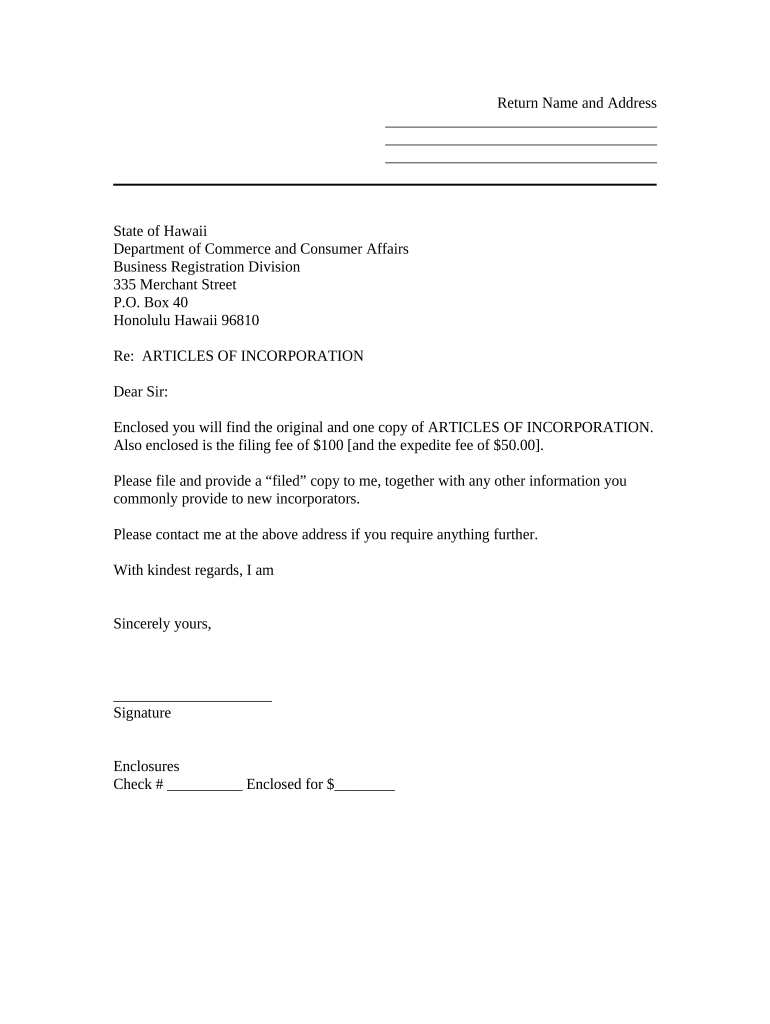
Hawaii Sample Letter Form


What is the Hawaii Sample Letter
The Hawaii sample letter is a standardized document used for various purposes, such as official correspondence, applications, or requests. It serves as a template that individuals can modify to fit their specific needs while ensuring that all necessary information is included. This letter format is particularly useful for those seeking to communicate effectively in a professional or formal context within Hawaii.
How to Use the Hawaii Sample Letter
To use the Hawaii sample letter, begin by downloading the template that best fits your needs. Next, personalize the document by filling in your information, including your name, address, and any relevant details pertaining to the purpose of the letter. Ensure that you adhere to the formal structure, which typically includes a greeting, body, and closing. Review the letter for clarity and accuracy before sending it to the intended recipient.
Steps to Complete the Hawaii Sample Letter
Completing the Hawaii sample letter involves several straightforward steps:
- Download the appropriate sample letter template.
- Fill in your personal information, including your name and contact details.
- Specify the purpose of your letter, ensuring you include all relevant details.
- Format the letter correctly, maintaining a formal tone and structure.
- Proofread the letter for any errors or omissions.
- Sign the letter if required, either digitally or by hand.
Legal Use of the Hawaii Sample Letter
The legal use of the Hawaii sample letter depends on the context in which it is employed. For it to be considered legally binding, it must meet specific requirements, such as having the appropriate signatures and adhering to state laws. When using the letter for legal matters, it is advisable to consult with a legal professional to ensure compliance with applicable regulations.
Key Elements of the Hawaii Sample Letter
Key elements of the Hawaii sample letter include:
- Header: Your name and address, followed by the date.
- Recipient Information: The name and address of the person or organization you are addressing.
- Salutation: A formal greeting, such as "Dear [Recipient's Name]."
- Body: The main content of the letter, clearly outlining your message or request.
- Closing: A polite sign-off, such as "Sincerely" or "Best regards."
- Signature: Your handwritten or digital signature, if necessary.
Examples of Using the Hawaii Sample Letter
Examples of using the Hawaii sample letter include:
- Requesting information from a government agency.
- Submitting an application for a permit or license.
- Communicating with a business or organization regarding a service.
- Addressing a personal matter, such as a rental agreement or lease.
Quick guide on how to complete hawaii sample letter
Complete Hawaii Sample Letter seamlessly on any device
Digital document management has gained traction among businesses and individuals. It offers an ideal environmentally friendly alternative to conventional printed and signed documents, as you can locate the correct form and securely save it online. airSlate SignNow equips you with all the resources you need to create, edit, and electronically sign your documents rapidly without hold-ups. Handle Hawaii Sample Letter on any device using airSlate SignNow apps for Android or iOS and enhance any document-oriented operation today.
How to edit and eSign Hawaii Sample Letter effortlessly
- Locate Hawaii Sample Letter and then click Get Form to begin.
- Utilize the tools we provide to fill out your document.
- Mark important sections of your documents or obscure sensitive data with tools that airSlate SignNow supplies specifically for that function.
- Create your signature using the Sign tool, which takes moments and holds the same legal validity as a traditional wet ink signature.
- Review the information and then click the Done button to save your changes.
- Select how you wish to share your form, whether by email, SMS, or invitation link, or download it to your computer.
Forget about lost or misfiled documents, cumbersome form navigation, or mistakes that necessitate printing new document versions. airSlate SignNow meets all your document management needs in just a few clicks from any device you choose. Edit and eSign Hawaii Sample Letter and maintain exceptional communication at any phase of your form preparation journey with airSlate SignNow.
Create this form in 5 minutes or less
Create this form in 5 minutes!
People also ask
-
What is a Hawaii sample letter and how can it be used?
A Hawaii sample letter is a template designed to assist in drafting various correspondence specific to Hawaii's legal and cultural context. It can be utilized for personal, business, or legal purposes, ensuring that all necessary information is clearly communicated. Using airSlate SignNow, you can easily customize this letter and send it securely for electronic signatures.
-
How can airSlate SignNow help me create a Hawaii sample letter?
airSlate SignNow provides user-friendly templates, including a Hawaii sample letter, that can be effortlessly customized to meet your needs. The platform allows users to specify details, making the letter relevant for any situation in Hawaii. Once created, you can distribute the letter for eSignatures directly from the platform.
-
What are the pricing options for using airSlate SignNow?
airSlate SignNow offers competitive pricing plans tailored to different business needs, starting with a free trial. You can choose from monthly or annual subscriptions, which provide access to essential features, including the creation of a Hawaii sample letter. Upgrading to premium plans unlocks advanced features for larger teams.
-
Are there any specific features for creating legal letters like a Hawaii sample letter?
Yes, airSlate SignNow includes features tailored for creating legal documents such as a Hawaii sample letter. Comprehensive editing tools, field customization, and built-in compliance checks ensure your document adheres to legal standards. Additionally, eSignature capabilities allow for quick, secure approvals.
-
What benefits does using airSlate SignNow for a Hawaii sample letter offer?
Using airSlate SignNow to create a Hawaii sample letter streamlines your document workflow, saving you time and reducing errors. The platform ensures that your letters are professionally formatted and easily accessible. Moreover, the eSignature feature enhances efficiency by allowing recipients to sign documents promptly, which is vital for time-sensitive matters.
-
Can I integrate airSlate SignNow with other tools I use?
Absolutely! airSlate SignNow integrates seamlessly with a variety of popular applications such as Google Drive, Dropbox, and Microsoft Office. This integration allows you to import and export your Hawaii sample letters, enhancing your productivity and keeping all your documents organized in one place.
-
Is it secure to send a Hawaii sample letter through airSlate SignNow?
Yes, airSlate SignNow prioritizes security, employing advanced encryption methods to protect your documents, including Hawaii sample letters. The platform complies with industry-standard security protocols, ensuring that all your data remains confidential. You can send your letters confidently, knowing they are secure during transmission.
Get more for Hawaii Sample Letter
Find out other Hawaii Sample Letter
- Electronic signature Arizona Business Operations Job Offer Free
- Electronic signature Nevada Banking NDA Online
- Electronic signature Nebraska Banking Confidentiality Agreement Myself
- Electronic signature Alaska Car Dealer Resignation Letter Myself
- Electronic signature Alaska Car Dealer NDA Mobile
- How Can I Electronic signature Arizona Car Dealer Agreement
- Electronic signature California Business Operations Promissory Note Template Fast
- How Do I Electronic signature Arkansas Car Dealer Claim
- Electronic signature Colorado Car Dealer Arbitration Agreement Mobile
- Electronic signature California Car Dealer Rental Lease Agreement Fast
- Electronic signature Connecticut Car Dealer Lease Agreement Now
- Electronic signature Connecticut Car Dealer Warranty Deed Computer
- Electronic signature New Mexico Banking Job Offer Online
- How Can I Electronic signature Delaware Car Dealer Purchase Order Template
- How To Electronic signature Delaware Car Dealer Lease Template
- Electronic signature North Carolina Banking Claim Secure
- Electronic signature North Carolina Banking Separation Agreement Online
- How Can I Electronic signature Iowa Car Dealer Promissory Note Template
- Electronic signature Iowa Car Dealer Limited Power Of Attorney Myself
- Electronic signature Iowa Car Dealer Limited Power Of Attorney Fast