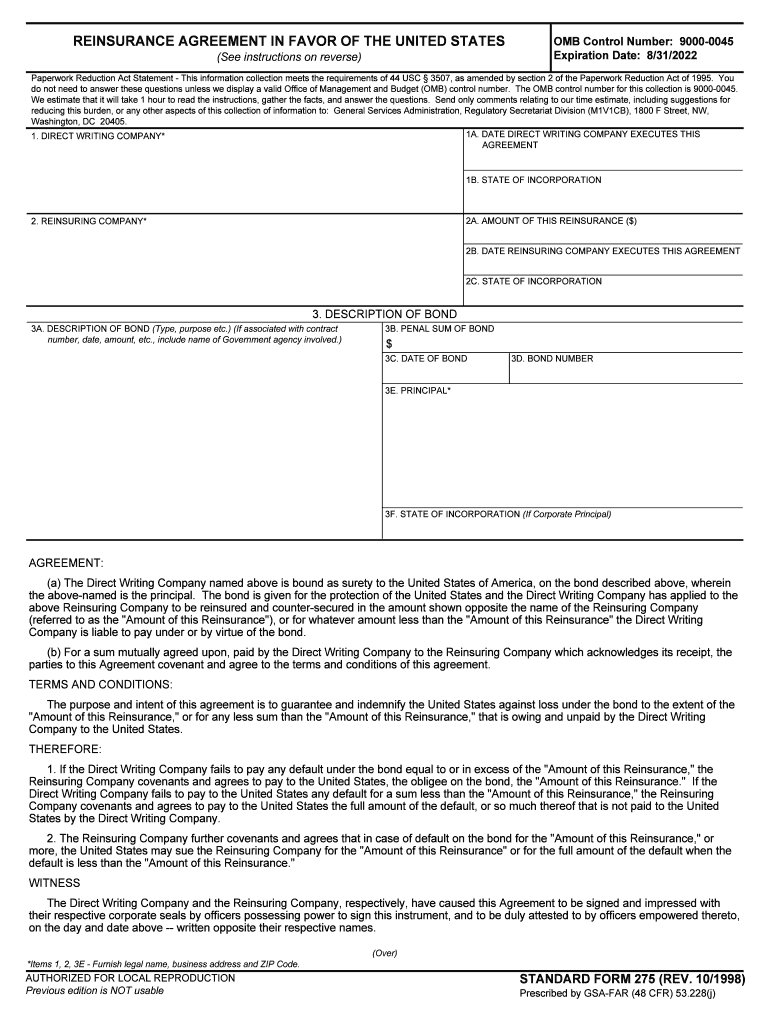
Standard Form 275 Reinsurance Agreement in GSA Gov


Understanding the Standard Form 275 Reinsurance Agreement
The Standard Form 275, also known as the Reinsurance Agreement, is a crucial document used in the context of federal government contracts. This form is primarily utilized to establish the terms and conditions under which reinsurance is provided. It serves as a binding agreement between the parties involved, outlining their responsibilities and obligations. The form is essential for ensuring compliance with federal regulations and for facilitating transparent communication between the contracting parties.
Steps to Complete the Standard Form 275 Reinsurance Agreement
Completing the Standard Form 275 requires attention to detail and an understanding of the specific requirements outlined by the General Services Administration (GSA). Here are the general steps to follow:
- Gather necessary information, including the names and addresses of the parties involved.
- Clearly define the scope of the reinsurance agreement, including coverage limits and terms.
- Ensure all required signatures are obtained from authorized representatives.
- Review the completed form for accuracy and compliance with GSA guidelines.
- Submit the form through the appropriate channels as specified by the GSA.
Legal Use of the Standard Form 275 Reinsurance Agreement
The legal validity of the Standard Form 275 hinges on its adherence to federal regulations and guidelines. The form must be filled out accurately and submitted in accordance with the requirements set forth by the GSA. This ensures that the agreement is enforceable in a court of law. Additionally, both parties must understand their rights and obligations as outlined in the agreement to avoid potential disputes.
Key Elements of the Standard Form 275 Reinsurance Agreement
Several key elements are essential to the Standard Form 275. These include:
- Parties Involved: Identification of the primary parties to the agreement.
- Coverage Details: Specifics regarding the nature and extent of reinsurance coverage.
- Terms and Conditions: Clear articulation of the obligations and responsibilities of each party.
- Signatures: Required signatures from authorized representatives to validate the agreement.
Obtaining the Standard Form 275 Reinsurance Agreement
The Standard Form 275 can be obtained directly from the GSA's official website or through designated government offices. It is important to ensure that you are using the most current version of the form, as updates may occur. Additionally, consulting with legal or compliance experts can provide guidance on any specific requirements related to your situation.
Examples of Using the Standard Form 275 Reinsurance Agreement
Practical examples of the Standard Form 275 in use can illustrate its importance in various scenarios. For instance, a government contractor may use this form to secure reinsurance for a project involving significant financial risk. Another example could involve a company seeking to mitigate potential losses associated with federal contracts by establishing a reinsurance agreement with another entity. These examples highlight the form's role in risk management and compliance.
Quick guide on how to complete standard form 275 reinsurance agreement in gsagov
Effortlessly Prepare Standard Form 275 Reinsurance Agreement In GSA gov on Any Device
Digital document management has become increasingly favored by both businesses and individuals. It offers an excellent environmentally friendly alternative to traditional printed and signed documents, allowing you to access the necessary form and securely store it online. airSlate SignNow equips you with all the resources required to create, modify, and electronically sign your documents promptly without delays. Handle Standard Form 275 Reinsurance Agreement In GSA gov on any device using airSlate SignNow's Android or iOS applications and enhance any document-driven process today.
The most effective way to modify and eSign Standard Form 275 Reinsurance Agreement In GSA gov with ease
- Find Standard Form 275 Reinsurance Agreement In GSA gov and click Get Form to begin.
- Utilize the provided tools to complete your form.
- Emphasize pertinent sections of your documents or obscure sensitive information using specialized tools offered by airSlate SignNow.
- Create your eSignature with the Sign feature, which takes mere seconds and holds the same legal validity as a conventional wet ink signature.
- Review the details and click the Done button to save your modifications.
- Select your preferred method of sending your form: via email, SMS, invitation link, or download it to your computer.
Eliminate concerns about lost or misplaced documents, laborious form searches, or mistakes that require printing new copies. airSlate SignNow meets your document management needs in just a few clicks from your chosen device. Adjust and eSign Standard Form 275 Reinsurance Agreement In GSA gov to ensure effective communication at any stage of your form preparation process with airSlate SignNow.
Create this form in 5 minutes or less
Create this form in 5 minutes!
How to create an eSignature for the standard form 275 reinsurance agreement in gsagov
How to create an electronic signature for your Standard Form 275 Reinsurance Agreement In Gsagov in the online mode
How to create an electronic signature for the Standard Form 275 Reinsurance Agreement In Gsagov in Google Chrome
How to make an electronic signature for putting it on the Standard Form 275 Reinsurance Agreement In Gsagov in Gmail
How to create an eSignature for the Standard Form 275 Reinsurance Agreement In Gsagov from your smart phone
How to generate an electronic signature for the Standard Form 275 Reinsurance Agreement In Gsagov on iOS
How to generate an electronic signature for the Standard Form 275 Reinsurance Agreement In Gsagov on Android devices
People also ask
-
What is the sf 275 form and how is it used?
The sf 275 form is a document used by government agencies to record and report the distribution of equipment and supplies. This form ensures proper tracking and accountability of assets. Using airSlate SignNow, you can easily eSign and manage your sf 275 forms, streamlining your documentation process.
-
How can airSlate SignNow help me with the sf 275 form?
airSlate SignNow simplifies the process of filling out and signing the sf 275 form. With its user-friendly interface, you can easily upload, complete, and eSign the form online, eliminating the hassles of paper documents. This increases efficiency and saves time.
-
Is there a cost associated with using airSlate SignNow for the sf 275 form?
Yes, airSlate SignNow offers various pricing plans designed to fit different budgets and needs, including options for individual users and teams. The subscription includes full access to all features, allowing you to manage and eSign your sf 275 forms efficiently. Visit the pricing page for more details.
-
Can I integrate other tools with airSlate SignNow when handling the sf 275 form?
Absolutely, airSlate SignNow offers integrations with various software and tools that enhance workflow. You can connect CRMs, document management systems, and more to streamline the process of managing the sf 275 form. This integration capability allows you to work efficiently within your existing tools.
-
What are the key benefits of using airSlate SignNow for the sf 275 form?
Using airSlate SignNow for the sf 275 form provides numerous benefits, including faster processing times, reduced paper usage, and increased security for sensitive information. The platform also offers features like templates and automated reminders, making it easier to manage the eSigning process.
-
Is it easy to track the status of the sf 275 form using airSlate SignNow?
Yes, airSlate SignNow includes robust tracking features that allow you to monitor the status of the sf 275 form in real-time. You can see who has viewed or signed the document and send reminders for any outstanding signatures. This transparency helps ensure timely completion of your documents.
-
How does airSlate SignNow ensure the security of my sf 275 forms?
airSlate SignNow employs industry-standard security measures to protect your sf 275 forms and other documents. Features such as encryption, audit trails, and secure access controls work together to keep your information safe. You can confidently manage your forms knowing they are secure.
Get more for Standard Form 275 Reinsurance Agreement In GSA gov
- Rate confirmation iel po 215477 aaa dedicated logistic form
- Introduction to agriscience cimc answers form
- Alabama fillable child support guideline forms
- Notice of satisfaction dc cv 031 form
- Form rd 3565 1 forms sc egov usda
- Frog street press printables form
- Material inspection and receiving report continuat form
- Romeo and juliet family tree pdf form
Find out other Standard Form 275 Reinsurance Agreement In GSA gov
- How Can I eSign Wisconsin Plumbing PPT
- Can I eSign Colorado Real Estate Form
- How To eSign Florida Real Estate Form
- Can I eSign Hawaii Real Estate Word
- How Do I eSign Hawaii Real Estate Word
- How To eSign Hawaii Real Estate Document
- How Do I eSign Hawaii Real Estate Presentation
- How Can I eSign Idaho Real Estate Document
- How Do I eSign Hawaii Sports Document
- Can I eSign Hawaii Sports Presentation
- How To eSign Illinois Sports Form
- Can I eSign Illinois Sports Form
- How To eSign North Carolina Real Estate PDF
- How Can I eSign Texas Real Estate Form
- How To eSign Tennessee Real Estate Document
- How Can I eSign Wyoming Real Estate Form
- How Can I eSign Hawaii Police PDF
- Can I eSign Hawaii Police Form
- How To eSign Hawaii Police PPT
- Can I eSign Hawaii Police PPT