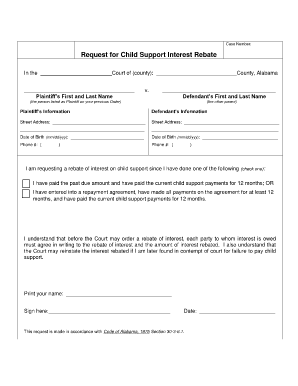
Alabama Fillable Child Support Guideline Forms


What is the Alabama Fillable Child Support Guideline Forms
The Alabama Fillable Child Support Guideline Forms are official documents used to calculate and establish child support obligations in the state of Alabama. These forms are designed to help parents and guardians determine the appropriate amount of financial support required for the upbringing of their children. The guidelines take into account various factors, including the income of both parents, the number of children involved, and any special needs that may affect the support amount. Utilizing these fillable forms ensures that the calculations adhere to state laws and regulations, providing a clear framework for financial responsibilities.
How to use the Alabama Fillable Child Support Guideline Forms
Using the Alabama Fillable Child Support Guideline Forms involves several straightforward steps. First, download the forms from a reliable source. Next, fill in the required information, including personal details, income sources, and any relevant expenses. It is essential to ensure accuracy in the data provided, as this will directly impact the child support calculations. After completing the forms, review them for completeness and correctness. Finally, submit the forms to the appropriate court or agency as directed, ensuring that all necessary signatures are included.
Steps to complete the Alabama Fillable Child Support Guideline Forms
Completing the Alabama Fillable Child Support Guideline Forms can be done effectively by following these steps:
- Download the fillable forms from an official source.
- Read the instructions carefully to understand what information is required.
- Gather all necessary documents, including proof of income and expenses.
- Fill in the forms accurately, ensuring all fields are completed.
- Double-check the calculations and information for accuracy.
- Sign the forms where required, ensuring all parties involved have signed if necessary.
- Submit the completed forms to the designated court or agency.
Legal use of the Alabama Fillable Child Support Guideline Forms
The Alabama Fillable Child Support Guideline Forms are legally binding documents when completed and submitted according to state regulations. To ensure their legal validity, it is crucial to adhere to the guidelines set forth by Alabama law, which includes accurate completion of the forms and proper submission to the relevant authorities. Additionally, the forms must be signed by all necessary parties, and any required documentation must accompany them. Failure to comply with these legal requirements may result in the forms being deemed invalid.
Key elements of the Alabama Fillable Child Support Guideline Forms
Several key elements are essential when filling out the Alabama Fillable Child Support Guideline Forms. These include:
- Income Information: Both parents' income must be accurately reported, including wages, bonuses, and other sources of income.
- Child-Related Expenses: Documenting expenses such as healthcare, education, and childcare is crucial for accurate calculations.
- Number of Children: The forms require the number of children for whom support is being calculated, as this directly affects the support amount.
- Special Circumstances: Any unique situations, such as disabilities or extraordinary expenses, should be noted to ensure fair support determinations.
State-specific rules for the Alabama Fillable Child Support Guideline Forms
Alabama has specific rules that govern the use of the Fillable Child Support Guideline Forms. These rules dictate how child support is calculated, including the percentage of income that should be allocated for child support based on the number of children. Additionally, Alabama law requires that both parents provide complete financial disclosures, and any deviations from the guideline amounts must be justified with valid reasons. Understanding these state-specific rules is vital for ensuring compliance and avoiding potential legal issues.
Quick guide on how to complete alabama fillable child support guideline forms
Manage Alabama Fillable Child Support Guideline Forms easily on any device
Digital document management has become increasingly favored by organizations and individuals alike. It offers an ideal eco-friendly alternative to conventional printed and signed paperwork, allowing you to access the necessary form and securely store it online. airSlate SignNow equips you with all the tools required to create, modify, and electronically sign your documents efficiently without delays. Handle Alabama Fillable Child Support Guideline Forms on any device using airSlate SignNow's Android or iOS applications and simplify any document-related process today.
The simplest method to edit and electronically sign Alabama Fillable Child Support Guideline Forms effortlessly
- Find Alabama Fillable Child Support Guideline Forms and click on Obtain Form to begin.
- Utilize the tools we provide to complete your document.
- Highlight important sections of the documents or redact sensitive information using tools specifically designed by airSlate SignNow for that purpose.
- Create your electronic signature with the Sign tool, which takes mere seconds and holds the same legal validity as a traditional handwritten signature.
- Review all the details and click on the Finish button to save your modifications.
- Choose how you wish to send your form, via email, SMS, or a shareable link, or download it to your computer.
Say goodbye to lost or misplaced papers, tedious document searches, and errors that require reprinting new copies. airSlate SignNow meets your document management needs in just a few clicks from any device of your preference. Edit and electronically sign Alabama Fillable Child Support Guideline Forms and ensure excellent communication at every stage of your form preparation with airSlate SignNow.
Create this form in 5 minutes or less
Create this form in 5 minutes!
How to create an eSignature for the alabama fillable child support guideline forms
How to create an electronic signature for a PDF online
How to create an electronic signature for a PDF in Google Chrome
How to create an e-signature for signing PDFs in Gmail
How to create an e-signature right from your smartphone
How to create an e-signature for a PDF on iOS
How to create an e-signature for a PDF on Android
People also ask
-
What are Alabama Fillable Child Support Guideline Forms?
Alabama Fillable Child Support Guideline Forms are official documents designed to help parents calculate and determine child support obligations according to Alabama law. These forms are fillable and can be completed online, making the process more efficient and accessible for parents needing financial clarity.
-
How can I get Alabama Fillable Child Support Guideline Forms?
You can access Alabama Fillable Child Support Guideline Forms through the airSlate SignNow platform. Simply visit our website, select the forms you need, and start filling them out online. Our platform ensures that you have the most up-to-date and compliant forms for your child support calculations.
-
Are the Alabama Fillable Child Support Guideline Forms free to use?
While airSlate SignNow offers a range of services, access to Alabama Fillable Child Support Guideline Forms is part of a subscription plan. Our pricing is competitive and designed to provide value for users needing straightforward, efficient solutions for managing child support documentation.
-
What features do the Alabama Fillable Child Support Guideline Forms offer?
The Alabama Fillable Child Support Guideline Forms include user-friendly fillable fields, digital signatures, and secure storage options. These features streamline the process of completing and submitting forms, ensuring that you can manage your child support obligations with ease.
-
Can I eSign Alabama Fillable Child Support Guideline Forms?
Yes, airSlate SignNow allows you to eSign Alabama Fillable Child Support Guideline Forms directly on our platform. This feature not only saves time but also ensures that your forms are legally binding and compliant with state regulations.
-
What are the benefits of using airSlate SignNow for Alabama Fillable Child Support Guideline Forms?
Using airSlate SignNow for Alabama Fillable Child Support Guideline Forms offers several benefits, including ease of use, the ability to sign documents electronically, and access to secure storage. Our platform simplifies the document management process, ultimately saving you time and reducing stress.
-
Is there customer support available for Alabama Fillable Child Support Guideline Forms?
Yes, airSlate SignNow provides excellent customer support for users of Alabama Fillable Child Support Guideline Forms. Our team is available to assist with any queries or concerns you may have, ensuring that you have a smooth experience while using our services.
Get more for Alabama Fillable Child Support Guideline Forms
Find out other Alabama Fillable Child Support Guideline Forms
- Sign Oregon Government Last Will And Testament Mobile
- Sign South Carolina Government Purchase Order Template Simple
- Help Me With Sign Pennsylvania Government Notice To Quit
- Sign Tennessee Government Residential Lease Agreement Fast
- Sign Texas Government Job Offer Free
- Sign Alabama Healthcare / Medical LLC Operating Agreement Online
- Sign Alabama Healthcare / Medical Quitclaim Deed Mobile
- Can I Sign Alabama Healthcare / Medical Quitclaim Deed
- Sign Utah Government Month To Month Lease Myself
- Can I Sign Texas Government Limited Power Of Attorney
- Sign Arkansas Healthcare / Medical Living Will Free
- Sign Arkansas Healthcare / Medical Bill Of Lading Later
- Sign California Healthcare / Medical Arbitration Agreement Free
- Help Me With Sign California Healthcare / Medical Lease Agreement Form
- Sign Connecticut Healthcare / Medical Business Plan Template Free
- Sign Indiana Healthcare / Medical Moving Checklist Safe
- Sign Wisconsin Government Cease And Desist Letter Online
- Sign Louisiana Healthcare / Medical Limited Power Of Attorney Mobile
- Sign Healthcare / Medical PPT Michigan Now
- Sign Massachusetts Healthcare / Medical Permission Slip Now