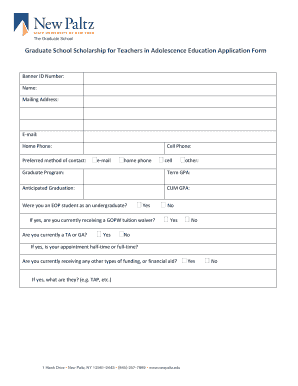
Alternative Spring Break Application DOC Form


What is the Alternative Spring Break Application doc
The Alternative Spring Break Application document is a formal application used by students and organizations to participate in volunteer programs during spring break. These programs often focus on community service, social justice, and environmental sustainability. The application typically requires personal information, a statement of interest, and details about the applicant's previous volunteer experiences. It serves as a way to assess the applicant's commitment to service and suitability for the program.
How to use the Alternative Spring Break Application doc
Using the Alternative Spring Break Application document involves several steps. First, ensure you have the most current version of the form, which can usually be obtained from your school or organization. Fill out the required fields accurately, providing personal details and any necessary documentation. After completing the form, review it for any errors or omissions. Finally, submit the application according to the specified guidelines, which may include online submission or mailing a hard copy.
Steps to complete the Alternative Spring Break Application doc
Completing the Alternative Spring Break Application document involves a systematic approach:
- Gather necessary information, including personal identification and previous volunteer experiences.
- Access the application form from your educational institution or organization.
- Fill in all required fields, ensuring clarity and accuracy.
- Write a personal statement detailing your motivation for participating in the program.
- Review the application for completeness and correctness.
- Submit the application by the deadline, following the specified submission method.
Key elements of the Alternative Spring Break Application doc
The key elements of the Alternative Spring Break Application document typically include:
- Personal information: Name, contact details, and student identification number.
- Statement of purpose: A brief essay outlining your reasons for applying and what you hope to gain from the experience.
- Previous experience: Details about any prior volunteer work or relevant skills.
- References: Contact information for individuals who can vouch for your character and commitment to service.
- Signature: An affirmation of the information provided and a commitment to participate fully in the program.
Eligibility Criteria
Eligibility criteria for the Alternative Spring Break Application document may vary by program but generally include:
- Current enrollment in an educational institution, typically at the undergraduate level.
- A demonstrated interest in community service or social issues.
- Availability during the specified dates of the program.
- Completion of any prerequisite training or orientation sessions.
Application Process & Approval Time
The application process for the Alternative Spring Break program usually involves several stages:
- Submission of the application by the designated deadline.
- Review of applications by program coordinators, assessing eligibility and fit.
- Notification of acceptance or rejection, typically communicated via email.
- Accepted applicants may need to attend an orientation session before the trip.
Approval time can vary, but applicants are often notified within a few weeks of the submission deadline.
Quick guide on how to complete alternative spring break application doc
Effortlessly prepare [SKS] on any device
Managing documents online has gained signNow traction among businesses and individuals alike. It offers an ideal eco-friendly substitute for conventional printed and signed papers, allowing you to acquire the necessary form and securely store it online. airSlate SignNow equips you with all the tools required to swiftly create, modify, and eSign your documents without delays. Manage [SKS] on any device using the airSlate SignNow apps for Android or iOS and enhance any document-focused activity today.
How to alter and eSign [SKS] effortlessly
- Obtain [SKS] and click on Get Form to commence.
- Utilize the tools we offer to fill out your form.
- Emphasize essential sections of the documents or obscure sensitive information with tools specifically provided by airSlate SignNow for that purpose.
- Generate your eSignature using the Sign tool, which takes mere seconds and holds the same legal validity as a traditional ink signature.
- Review all details and click on the Done button to save your modifications.
- Select how you wish to send your form, via email, text message (SMS), or an invitation link, or download it to your computer.
Say goodbye to lost or misplaced documents, laborious form searching, or mistakes that necessitate printing new document copies. airSlate SignNow meets your document management needs in just a few clicks from your preferred device. Edit and eSign [SKS] and ensure exceptional communication at any stage of your form preparation process with airSlate SignNow.
Create this form in 5 minutes or less
Related searches to Alternative Spring Break Application doc
Create this form in 5 minutes!
How to create an eSignature for the alternative spring break application doc
How to create an electronic signature for a PDF online
How to create an electronic signature for a PDF in Google Chrome
How to create an e-signature for signing PDFs in Gmail
How to create an e-signature right from your smartphone
How to create an e-signature for a PDF on iOS
How to create an e-signature for a PDF on Android
People also ask
-
What is the Alternative Spring Break Application doc?
The Alternative Spring Break Application doc is a customizable document template designed for organizations to streamline the application process for spring break programs. It allows users to collect essential information from applicants efficiently and effectively.
-
How can I create an Alternative Spring Break Application doc?
Creating an Alternative Spring Break Application doc is simple with airSlate SignNow. You can start by selecting a template, customizing it to fit your needs, and then sharing it with potential applicants for easy completion and submission.
-
Is there a cost associated with the Alternative Spring Break Application doc?
Yes, there is a cost associated with using the Alternative Spring Break Application doc through airSlate SignNow. However, the pricing is competitive and offers a cost-effective solution for organizations looking to manage their application processes efficiently.
-
What features does the Alternative Spring Break Application doc offer?
The Alternative Spring Break Application doc includes features such as electronic signatures, customizable fields, and automated workflows. These features help streamline the application process and ensure that all necessary information is collected accurately.
-
How does the Alternative Spring Break Application doc benefit organizations?
Using the Alternative Spring Break Application doc can signNowly reduce the time and effort spent on manual paperwork. It enhances the applicant experience by providing a user-friendly interface and ensures that all submissions are securely stored and easily accessible.
-
Can the Alternative Spring Break Application doc be integrated with other tools?
Yes, the Alternative Spring Break Application doc can be integrated with various tools and platforms, enhancing its functionality. This allows organizations to connect their application process with other systems they may already be using, such as CRM or project management tools.
-
Is the Alternative Spring Break Application doc secure?
Absolutely! The Alternative Spring Break Application doc is designed with security in mind. airSlate SignNow employs advanced encryption and security measures to protect sensitive applicant information throughout the application process.
Get more for Alternative Spring Break Application doc
- Letter from tenant to landlord for failure of landlord to return all prepaid and unearned rent and security recoverable by 497306866 form
- Indiana codes form
- Letter from landlord to tenant where tenant complaint was caused by the deliberate or negligent act of tenant or tenants guest 497306868 form
- Application for review by full board for workers compensation indiana form
- Letter from landlord to tenant for failure to keep premises as clean and safe as condition of premises permits remedy or lease 497306870 form
- Indiana landlord in form
- Indiana landlord tenant form
- Indiana landlord tenant in form
Find out other Alternative Spring Break Application doc
- eSign Legal Form New York Online
- Can I eSign Nevada Non-Profit LLC Operating Agreement
- eSign Legal Presentation New York Online
- eSign Ohio Legal Moving Checklist Simple
- How To eSign Ohio Non-Profit LLC Operating Agreement
- eSign Oklahoma Non-Profit Cease And Desist Letter Mobile
- eSign Arizona Orthodontists Business Plan Template Simple
- eSign Oklahoma Non-Profit Affidavit Of Heirship Computer
- How Do I eSign Pennsylvania Non-Profit Quitclaim Deed
- eSign Rhode Island Non-Profit Permission Slip Online
- eSign South Carolina Non-Profit Business Plan Template Simple
- How Can I eSign South Dakota Non-Profit LLC Operating Agreement
- eSign Oregon Legal Cease And Desist Letter Free
- eSign Oregon Legal Credit Memo Now
- eSign Oregon Legal Limited Power Of Attorney Now
- eSign Utah Non-Profit LLC Operating Agreement Safe
- eSign Utah Non-Profit Rental Lease Agreement Mobile
- How To eSign Rhode Island Legal Lease Agreement
- How Do I eSign Rhode Island Legal Residential Lease Agreement
- How Can I eSign Wisconsin Non-Profit Stock Certificate