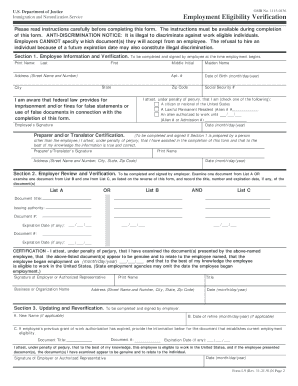
Temporary Service SUNY New Paltz Form


What is the Temporary Service SUNY New Paltz
The Temporary Service SUNY New Paltz is designed to provide essential support for students and faculty during transitional periods. This service offers a range of temporary staffing solutions and administrative assistance, ensuring that academic operations continue smoothly. It is particularly useful for filling short-term vacancies or addressing urgent needs within various departments at the university.
How to use the Temporary Service SUNY New Paltz
Using the Temporary Service SUNY New Paltz involves a straightforward process. Interested parties should first identify their specific needs, whether for administrative support or specialized roles. Next, they can reach out to the university's human resources department to inquire about available options. It is important to provide details regarding the duration of the service required and any specific qualifications needed for the temporary position.
Steps to complete the Temporary Service SUNY New Paltz
Completing the Temporary Service SUNY New Paltz requires several key steps:
- Identify the need for temporary assistance within your department.
- Contact the human resources office to discuss available options.
- Submit any necessary documentation or forms as requested.
- Coordinate with the temporary staff to ensure a smooth onboarding process.
- Monitor the effectiveness of the temporary service and provide feedback.
Eligibility Criteria
To utilize the Temporary Service SUNY New Paltz, certain eligibility criteria must be met. Typically, departments within the university can request this service when facing staffing shortages or increased workloads. Additionally, the request must align with the university's policies regarding temporary employment and budgetary considerations.
Required Documents
When applying for the Temporary Service SUNY New Paltz, specific documents may be required to facilitate the process. These can include:
- A formal request outlining the need for temporary service.
- Job descriptions detailing the responsibilities and qualifications for the temporary role.
- Approval from department heads or relevant authorities.
Form Submission Methods
Forms related to the Temporary Service SUNY New Paltz can typically be submitted through various methods. Options may include:
- Online submission through the university's human resources portal.
- Mailing the completed forms to the appropriate department.
- In-person delivery to the human resources office for immediate processing.
Examples of using the Temporary Service SUNY New Paltz
There are several scenarios in which the Temporary Service SUNY New Paltz can be beneficial. For instance, a department may require temporary administrative support during peak registration periods or when a staff member is on leave. Additionally, specialized roles such as guest lecturers or project coordinators can be filled using this service, allowing for flexibility in staffing while maintaining the quality of educational offerings.
Quick guide on how to complete temporary service suny new paltz
Effortlessly Prepare [SKS] on Any Device
Digital document management has gained popularity among businesses and individuals. It offers a perfect environmentally friendly alternative to traditional printed and signed documents, as you can locate the correct form and securely store it online. airSlate SignNow provides all the necessary tools to create, amend, and electronically sign your documents swiftly without delays. Manage [SKS] on any device with airSlate SignNow's Android or iOS applications and simplify any document-related task today.
How to Modify and eSign [SKS] with Ease
- Locate [SKS] and then click Get Form to begin.
- Use the tools we provide to complete your document.
- Emphasize pertinent sections of your documents or obscure sensitive information using the tools that airSlate SignNow specially offers for this purpose.
- Create your signature with the Sign tool, which takes mere seconds and carries the same legal legitimacy as a conventional wet ink signature.
- Review all the details and then click on the Done button to save your changes.
- Choose how you wish to send your form, via email, text message (SMS), invitation link, or download it to your computer.
Forget about lost or misplaced documents, tedious form searching, or mistakes that necessitate printing new document copies. airSlate SignNow addresses all your document management needs in just a few clicks from any device you choose. Modify and eSign [SKS] to ensure excellent communication at every stage of your form preparation process with airSlate SignNow.
Create this form in 5 minutes or less
Related searches to Temporary Service SUNY New Paltz
Create this form in 5 minutes!
How to create an eSignature for the temporary service suny new paltz
How to create an electronic signature for a PDF online
How to create an electronic signature for a PDF in Google Chrome
How to create an e-signature for signing PDFs in Gmail
How to create an e-signature right from your smartphone
How to create an e-signature for a PDF on iOS
How to create an e-signature for a PDF on Android
People also ask
-
What is the Temporary Service SUNY New Paltz offered by airSlate SignNow?
The Temporary Service SUNY New Paltz is a streamlined solution that allows users to send and eSign documents efficiently. This service is designed to meet the specific needs of the SUNY New Paltz community, ensuring that all document transactions are secure and compliant.
-
How much does the Temporary Service SUNY New Paltz cost?
Pricing for the Temporary Service SUNY New Paltz is competitive and designed to fit various budgets. We offer flexible plans that cater to both individual users and larger teams, ensuring that everyone can access our cost-effective eSigning solutions.
-
What features are included in the Temporary Service SUNY New Paltz?
The Temporary Service SUNY New Paltz includes features such as customizable templates, real-time tracking, and secure cloud storage. These features enhance the user experience, making document management and eSigning straightforward and efficient.
-
What are the benefits of using Temporary Service SUNY New Paltz?
Using the Temporary Service SUNY New Paltz provides numerous benefits, including increased efficiency, reduced paper usage, and enhanced security for sensitive documents. This service empowers users to complete transactions faster while maintaining compliance with legal standards.
-
Can I integrate Temporary Service SUNY New Paltz with other applications?
Yes, the Temporary Service SUNY New Paltz can be easily integrated with various applications such as Google Drive, Dropbox, and CRM systems. This flexibility allows users to streamline their workflows and enhance productivity by connecting their favorite tools.
-
Is the Temporary Service SUNY New Paltz secure?
Absolutely! The Temporary Service SUNY New Paltz employs advanced security measures, including encryption and secure access controls, to protect your documents. Users can trust that their sensitive information is safe while using our eSigning solutions.
-
How can I get started with Temporary Service SUNY New Paltz?
Getting started with the Temporary Service SUNY New Paltz is simple. Just visit our website, sign up for an account, and you can begin sending and eSigning documents in minutes. Our user-friendly interface makes the onboarding process quick and easy.
Get more for Temporary Service SUNY New Paltz
- Option to purchase package indiana form
- Amendment of lease package indiana form
- Annual financial checkup package indiana form
- Indiana bill sale template form
- Living wills and health care package indiana form
- Last will and testament package indiana form
- Subcontractors package indiana form
- Indiana identity form
Find out other Temporary Service SUNY New Paltz
- How To Integrate Sign in Banking
- How To Use Sign in Banking
- Help Me With Use Sign in Banking
- Can I Use Sign in Banking
- How Do I Install Sign in Banking
- How To Add Sign in Banking
- How Do I Add Sign in Banking
- How Can I Add Sign in Banking
- Can I Add Sign in Banking
- Help Me With Set Up Sign in Government
- How To Integrate eSign in Banking
- How To Use eSign in Banking
- How To Install eSign in Banking
- How To Add eSign in Banking
- How To Set Up eSign in Banking
- How To Save eSign in Banking
- How To Implement eSign in Banking
- How To Set Up eSign in Construction
- How To Integrate eSign in Doctors
- How To Use eSign in Doctors