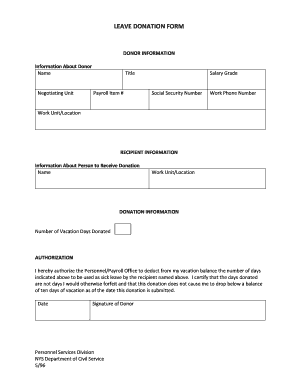
LEAVE DONATION FORM Oneonta


What is the LEAVE DONATION FORM Oneonta
The LEAVE DONATION FORM Oneonta is a specific document designed to facilitate the donation of accrued leave time among employees within the Oneonta area. This form allows employees to voluntarily contribute their unused leave to assist colleagues who may be experiencing medical emergencies or personal hardships. The process promotes a supportive workplace culture by enabling employees to help one another during difficult times.
How to obtain the LEAVE DONATION FORM Oneonta
To obtain the LEAVE DONATION FORM Oneonta, employees can typically access it through their employer's human resources department or the official company intranet. Many organizations provide this form in both digital and paper formats to accommodate different preferences. If the form is not readily available, employees may request it directly from HR or their supervisor.
Steps to complete the LEAVE DONATION FORM Oneonta
Completing the LEAVE DONATION FORM Oneonta involves several straightforward steps:
- Begin by entering your personal information, including your name, employee ID, and department.
- Clearly specify the amount of leave you wish to donate, indicating whether it is in hours or days.
- Provide the name of the employee receiving the donation and their department.
- Sign and date the form to confirm your consent for the donation.
- Submit the completed form to your HR department for processing.
Key elements of the LEAVE DONATION FORM Oneonta
The LEAVE DONATION FORM Oneonta includes several key elements that are essential for its validity:
- Donor's information, including name and employee ID.
- Recipient's information to ensure the donation is directed appropriately.
- The amount of leave being donated, clearly stated.
- Signature and date from the donor to validate the donation.
Eligibility Criteria
Eligibility to donate leave using the LEAVE DONATION FORM Oneonta generally requires that the donor is an active employee with accrued leave available for donation. Additionally, the recipient must be facing a qualifying medical or personal emergency that necessitates the use of donated leave. Organizations may have specific guidelines outlining the types of emergencies that qualify for this assistance.
Form Submission Methods
Employees can submit the LEAVE DONATION FORM Oneonta through various methods, depending on their organization's policies. Common submission methods include:
- Online submission via the company’s HR portal.
- Mailing a physical copy to the HR department.
- Delivering the form in person to HR during business hours.
Quick guide on how to complete leave donation form oneonta
Complete [SKS] effortlessly on any device
Online document management has gained traction among organizations and individuals. It serves as an ideal eco-friendly alternative to conventional printed and signed documents, allowing you to access the required form and securely store it online. airSlate SignNow equips you with all the tools necessary to create, modify, and eSign your documents promptly without delays. Manage [SKS] on any platform using airSlate SignNow's Android or iOS applications and streamline any document-related task today.
How to modify and eSign [SKS] with ease
- Find [SKS] and click Get Form to begin.
- Make use of the tools we provide to fill out your form.
- Emphasize important sections of your documents or redact sensitive information with tools that airSlate SignNow offers specifically for that purpose.
- Create your signature using the Sign tool, which takes seconds and holds the same legal validity as a traditional wet ink signature.
- Review the details and then click the Done button to save your modifications.
- Choose how you wish to send your form—via email, SMS, invite link, or download it to your PC.
Say goodbye to lost or misplaced files, tedious form searching, or mistakes that necessitate printing new document copies. airSlate SignNow meets your document management needs in just a few clicks from a device of your choice. Modify and eSign [SKS] and ensure effective communication at any stage of the form preparation process with airSlate SignNow.
Create this form in 5 minutes or less
Create this form in 5 minutes!
How to create an eSignature for the leave donation form oneonta
How to create an electronic signature for a PDF online
How to create an electronic signature for a PDF in Google Chrome
How to create an e-signature for signing PDFs in Gmail
How to create an e-signature right from your smartphone
How to create an e-signature for a PDF on iOS
How to create an e-signature for a PDF on Android
People also ask
-
What is a LEAVE DONATION FORM Oneonta?
A LEAVE DONATION FORM Oneonta is a document that allows employees to donate their unused leave to colleagues in need. This form facilitates the transfer of leave days, ensuring that employees can support each other during difficult times. It is an essential tool for fostering a supportive workplace culture.
-
How can I create a LEAVE DONATION FORM Oneonta using airSlate SignNow?
Creating a LEAVE DONATION FORM Oneonta with airSlate SignNow is simple and efficient. You can use our intuitive platform to customize the form according to your organization's needs, ensuring all necessary fields are included. Once created, you can easily share it with employees for completion and eSignature.
-
Is there a cost associated with using the LEAVE DONATION FORM Oneonta?
airSlate SignNow offers a cost-effective solution for managing your LEAVE DONATION FORM Oneonta. Pricing varies based on the features and number of users, but we provide flexible plans to accommodate businesses of all sizes. You can explore our pricing options on our website to find the best fit for your organization.
-
What features does the LEAVE DONATION FORM Oneonta include?
The LEAVE DONATION FORM Oneonta includes features such as customizable fields, eSignature capabilities, and secure document storage. Additionally, you can track the status of the form and receive notifications when it is completed. These features streamline the donation process and enhance user experience.
-
How does the LEAVE DONATION FORM Oneonta benefit employees?
The LEAVE DONATION FORM Oneonta provides signNow benefits to employees by allowing them to support their colleagues during personal emergencies. It fosters a sense of community and teamwork within the workplace. Moreover, it helps ensure that employees do not lose their unused leave, promoting overall job satisfaction.
-
Can the LEAVE DONATION FORM Oneonta be integrated with other tools?
Yes, the LEAVE DONATION FORM Oneonta can be easily integrated with various HR and payroll systems. airSlate SignNow supports multiple integrations, allowing for seamless data transfer and management. This ensures that your leave donation process is efficient and aligns with your existing workflows.
-
How secure is the LEAVE DONATION FORM Oneonta on airSlate SignNow?
Security is a top priority for airSlate SignNow. The LEAVE DONATION FORM Oneonta is protected with advanced encryption and secure access controls. This ensures that sensitive employee information is kept confidential and safe from unauthorized access.
Get more for LEAVE DONATION FORM Oneonta
- Quitclaim deed from corporation to corporation kansas form
- Warranty deed from corporation to corporation kansas form
- Quitclaim deed from corporation to two individuals kansas form
- Warranty deed from corporation to two individuals kansas form
- Warranty deed from individual to a trust kansas form
- Warranty deed from husband and wife to a trust kansas form
- Kansas husband form
- Quitclaim deed from husband to himself and wife kansas form
Find out other LEAVE DONATION FORM Oneonta
- Sign Iowa Car Dealer Limited Power Of Attorney Computer
- Help Me With Sign Iowa Car Dealer Limited Power Of Attorney
- Sign Kansas Car Dealer Contract Fast
- Sign Kansas Car Dealer Agreement Secure
- Sign Louisiana Car Dealer Resignation Letter Mobile
- Help Me With Sign Kansas Car Dealer POA
- How Do I Sign Massachusetts Car Dealer Warranty Deed
- How To Sign Nebraska Car Dealer Resignation Letter
- How Can I Sign New Jersey Car Dealer Arbitration Agreement
- How Can I Sign Ohio Car Dealer Cease And Desist Letter
- How To Sign Ohio Car Dealer Arbitration Agreement
- How To Sign Oregon Car Dealer Limited Power Of Attorney
- How To Sign Pennsylvania Car Dealer Quitclaim Deed
- How Can I Sign Pennsylvania Car Dealer Quitclaim Deed
- Sign Rhode Island Car Dealer Agreement Safe
- Sign South Dakota Car Dealer Limited Power Of Attorney Now
- Sign Wisconsin Car Dealer Quitclaim Deed Myself
- Sign Wisconsin Car Dealer Quitclaim Deed Free
- Sign Virginia Car Dealer POA Safe
- Sign Wisconsin Car Dealer Quitclaim Deed Fast