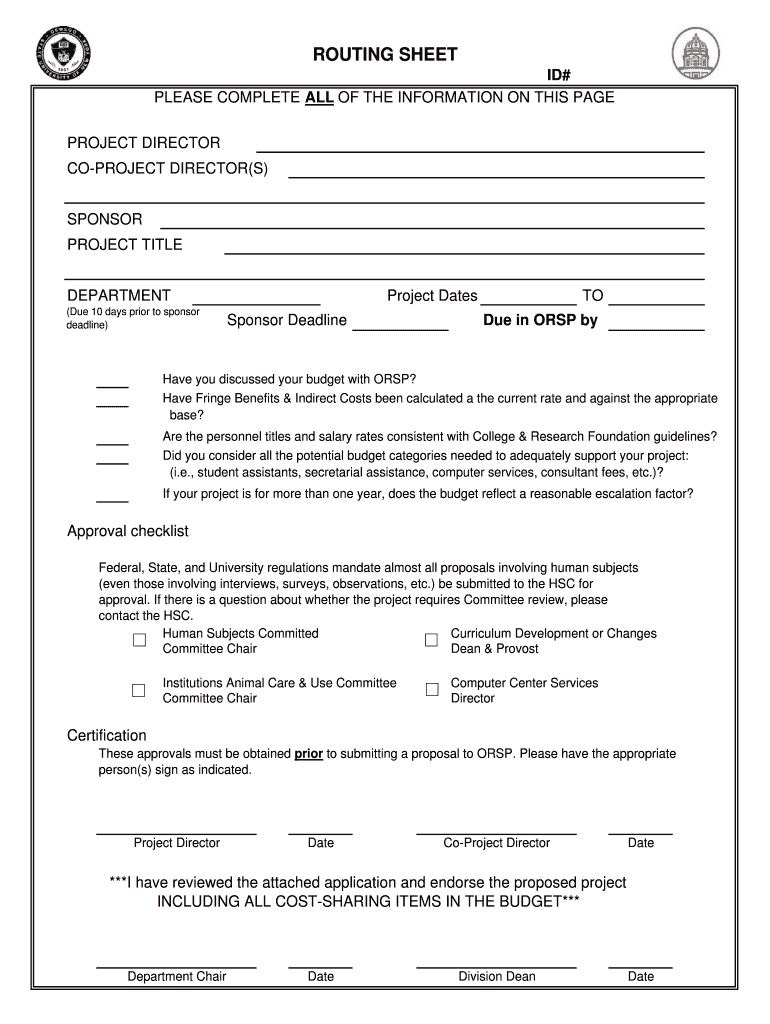
About the Routing Sheet Form


Understanding the Routing Sheet
The Routing Sheet is an essential document that streamlines the process of managing and directing forms within an organization or between parties. It serves as a roadmap for how documents should be handled, ensuring that they reach the appropriate individuals or departments efficiently. This sheet typically includes details such as the sender's information, recipient details, and any specific instructions regarding the handling of the document. Understanding its components is crucial for effective document management.
How to Utilize the Routing Sheet
Using the Routing Sheet effectively involves several steps. First, ensure that all necessary information is accurately filled out, including sender and recipient details. Next, specify any instructions that may be relevant for processing the document, such as deadlines or required actions. Once completed, distribute the Routing Sheet along with the document it accompanies. This practice helps maintain clarity and accountability throughout the document's lifecycle.
Obtaining the Routing Sheet
The Routing Sheet can typically be obtained from your organization’s administrative office or downloaded from relevant online resources. Many businesses have standardized templates that can be customized to fit specific needs. If you are unsure where to find it, consult with your supervisor or the administrative team for guidance on accessing the correct version.
Key Components of the Routing Sheet
Several key elements make up the Routing Sheet, including:
- Sender Information: Name, title, and contact details of the person sending the document.
- Recipient Information: Name, title, and contact details of the intended recipient.
- Document Details: A brief description of the document being routed.
- Instructions: Any specific actions required by the recipient or deadlines for processing.
- Tracking Information: Space for recording the status of the document as it moves through the routing process.
Steps to Complete the Routing Sheet
Completing the Routing Sheet involves a straightforward process:
- Gather all necessary information about the sender and recipient.
- Fill in the document details, ensuring accuracy.
- Add any specific instructions that the recipient needs to follow.
- Review the completed sheet for any errors or omissions.
- Submit the Routing Sheet along with the associated document.
Legal Considerations for the Routing Sheet
While the Routing Sheet itself may not have specific legal implications, it plays a crucial role in ensuring compliance with organizational policies and procedures. Proper documentation and routing can help protect against disputes and misunderstandings. It is important to maintain accurate records of all routed documents, as this can be vital in legal situations where proof of communication and document handling is required.
Quick guide on how to complete about the routing sheet
Complete [SKS] effortlessly on any device
Digital document handling has gained traction among businesses and individuals. It offers an excellent eco-friendly substitute for conventional printed and signed documents, as you can easily access the necessary form and safely archive it online. airSlate SignNow provides you with all the tools required to create, edit, and eSign your documents quickly without delays. Manage [SKS] on any device using airSlate SignNow's Android or iOS applications and enhance any document-centric process today.
The easiest technique to edit and eSign [SKS] with ease
- Find [SKS] and click Get Form to begin.
- Utilize the tools we offer to complete your document.
- Emphasize pertinent sections of your files or obscure sensitive information with tools that airSlate SignNow supplies specifically for that purpose.
- Generate your signature with the Sign tool, which takes seconds and holds the same legal validity as a standard wet ink signature.
- Review all the details and then click on the Done button to save your changes.
- Choose how you wish to send your form, whether by email, SMS, or invitation link, or download it to your computer.
Eliminate the worry of lost or misplaced files, tedious form searching, or mistakes that necessitate printing new document copies. airSlate SignNow meets your document management needs in just a few clicks from any device you prefer. Modify and eSign [SKS] and ensure excellent communication at every phase of your document preparation process with airSlate SignNow.
Create this form in 5 minutes or less
Related searches to About The Routing Sheet
Create this form in 5 minutes!
How to create an eSignature for the about the routing sheet
How to create an electronic signature for a PDF online
How to create an electronic signature for a PDF in Google Chrome
How to create an e-signature for signing PDFs in Gmail
How to create an e-signature right from your smartphone
How to create an e-signature for a PDF on iOS
How to create an e-signature for a PDF on Android
People also ask
-
What is the Routing Sheet in airSlate SignNow?
The Routing Sheet in airSlate SignNow is a powerful tool that helps streamline the document signing process. It allows users to specify the order in which recipients receive and sign documents, ensuring a smooth workflow. Understanding 'About The Routing Sheet' can signNowly enhance your document management efficiency.
-
How does the Routing Sheet improve document workflows?
The Routing Sheet improves document workflows by providing a clear structure for the signing process. It allows you to set up multiple signers in a specific sequence, reducing delays and confusion. Learning 'About The Routing Sheet' can help you optimize your team's productivity.
-
What are the pricing options for using the Routing Sheet feature?
airSlate SignNow offers flexible pricing plans that include access to the Routing Sheet feature. Depending on your business needs, you can choose from various subscription tiers that provide different levels of functionality. For detailed pricing information 'About The Routing Sheet,' visit our pricing page.
-
Can I customize the Routing Sheet for my specific needs?
Yes, the Routing Sheet in airSlate SignNow is highly customizable. You can tailor the signing order, add specific instructions, and include additional fields as needed. Understanding 'About The Routing Sheet' allows you to create a personalized signing experience for your recipients.
-
What benefits does the Routing Sheet offer for businesses?
The Routing Sheet offers numerous benefits, including enhanced efficiency, reduced turnaround times, and improved tracking of document status. By utilizing this feature, businesses can ensure that all necessary signatures are collected in a timely manner. Learning 'About The Routing Sheet' can help you leverage these advantages.
-
Does the Routing Sheet integrate with other tools?
Yes, the Routing Sheet in airSlate SignNow integrates seamlessly with various third-party applications. This allows you to connect your existing tools and streamline your document management processes. For more information 'About The Routing Sheet' integrations, check our integrations page.
-
Is the Routing Sheet suitable for all types of documents?
Absolutely! The Routing Sheet can be used for a wide range of documents, including contracts, agreements, and forms. Understanding 'About The Routing Sheet' will help you apply it effectively across different document types in your organization.
Get more for About The Routing Sheet
- Legal last will and testament form for divorced person not remarried with no children kansas
- Legal last will and testament form for divorced person not remarried with minor children kansas
- Legal last will and testament form for divorced person not remarried with adult and minor children kansas
- Kansas will form
- Legal last will and testament form for a married person with no children kansas
- Legal last will and testament form for married person with minor children kansas
- Kansas will 497307758 form
- Mutual wills package with last wills and testaments for married couple with adult children kansas form
Find out other About The Routing Sheet
- How To Integrate Sign in Banking
- How To Use Sign in Banking
- Help Me With Use Sign in Banking
- Can I Use Sign in Banking
- How Do I Install Sign in Banking
- How To Add Sign in Banking
- How Do I Add Sign in Banking
- How Can I Add Sign in Banking
- Can I Add Sign in Banking
- Help Me With Set Up Sign in Government
- How To Integrate eSign in Banking
- How To Use eSign in Banking
- How To Install eSign in Banking
- How To Add eSign in Banking
- How To Set Up eSign in Banking
- How To Save eSign in Banking
- How To Implement eSign in Banking
- How To Set Up eSign in Construction
- How To Integrate eSign in Doctors
- How To Use eSign in Doctors