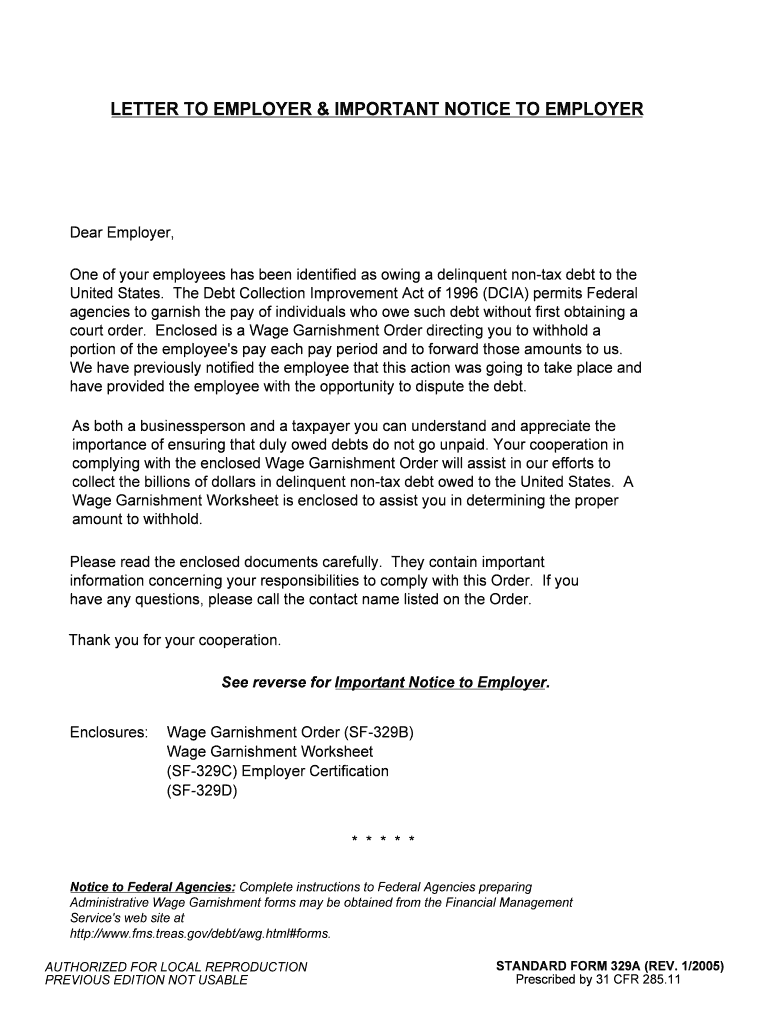
LETTER to EMPLOYER & IMPORTANT NOTICE to EMPLOYER Form


Understanding the garnishment letter to employee
A garnishment letter to an employee serves as a formal notification regarding the withholding of a portion of their wages to satisfy a debt. This letter must clearly outline the amount to be garnished, the reason for the garnishment, and any relevant legal references. It is crucial for employers to ensure that the letter complies with federal and state laws governing wage garnishment, which can vary significantly. Understanding the legal framework is essential to avoid potential penalties and ensure that the garnishment process is handled correctly.
Key elements of the garnishment letter to employee
When drafting a garnishment letter, certain key elements must be included to ensure clarity and compliance. These elements typically consist of:
- Employee Information: Full name, address, and employee identification number.
- Creditor Information: Name and contact details of the creditor requesting the garnishment.
- Amount to be Garnished: Specific dollar amount or percentage of wages to be withheld.
- Reason for Garnishment: Explanation of the debt or obligation leading to the garnishment.
- Legal References: Cite relevant laws or court orders that authorize the garnishment.
- Instructions for the Employee: Information on how the employee can contest the garnishment or seek further clarification.
Steps to complete the garnishment letter to employee
Completing a garnishment letter involves several important steps to ensure accuracy and compliance. Here are the steps to follow:
- Gather necessary information about the employee and the creditor.
- Determine the correct amount to be garnished based on legal limits and the employee's wages.
- Draft the letter, ensuring all key elements are included.
- Review the letter for accuracy and compliance with applicable laws.
- Send the letter to the employee via certified mail or another secure method to ensure receipt.
Legal use of the garnishment letter to employee
For a garnishment letter to be legally binding, it must adhere to specific legal requirements. Employers must comply with the Fair Debt Collection Practices Act (FDCPA) and any applicable state laws. The letter should include a clear statement of the employee's rights regarding the garnishment, including the right to dispute the debt. Additionally, employers must ensure that the garnishment does not exceed the limits set by federal and state law, which protect a portion of the employee's wages from being garnished.
Examples of garnishment letters to employee
Providing examples can help clarify how to structure a garnishment letter. A sample garnishment letter might include the following format:
[Employer's Name]
[Employer's Address]
[Date]
[Employee's Name]
[Employee's Address]
Subject: Notification of Wage Garnishment
Dear [Employee's Name],
This letter serves as formal notification that a portion of your wages will be garnished to satisfy a debt owed to [Creditor's Name]. The amount to be withheld from your wages is [specific amount or percentage]. This action is in compliance with [relevant legal reference].
If you have questions or wish to contest this garnishment, please contact [contact information].
Sincerely,
[Your Name]
[Your Position]
State-specific rules for the garnishment letter to employee
It is essential to recognize that state-specific rules can significantly impact the garnishment process. Each state has its own regulations regarding the maximum amount that can be garnished, the process for notifying employees, and the rights of employees in relation to garnishment. Employers should familiarize themselves with the laws in their state to ensure compliance and avoid legal issues. Consulting with a legal professional can provide valuable guidance on navigating these state-specific rules.
Quick guide on how to complete letter to employer amp important notice to employer
Effortlessly Prepare LETTER TO EMPLOYER & IMPORTANT NOTICE TO EMPLOYER on Any Gadget
Digital document management has gained popularity among businesses and individuals alike. It offers a superb environmentally friendly substitute to conventional printed and signed documents, as you can access the necessary form and securely store it online. airSlate SignNow provides you with all the tools required to create, modify, and electronically sign your documents promptly without delays. Manage LETTER TO EMPLOYER & IMPORTANT NOTICE TO EMPLOYER on any gadget with airSlate SignNow Android or iOS applications and enhance any document-centric workflow today.
How to Edit and eSign LETTER TO EMPLOYER & IMPORTANT NOTICE TO EMPLOYER Without Any Hassle
- Locate LETTER TO EMPLOYER & IMPORTANT NOTICE TO EMPLOYER and click on Get Form to begin.
- Utilize the tools we offer to complete your form.
- Highlight important sections of the documents or obscure sensitive information with tools specifically provided by airSlate SignNow for that purpose.
- Create your signature using the Sign tool, which takes seconds and carries the same legal validity as a traditional wet ink signature.
- Review the information and click the Done button to save your modifications.
- Choose how you want to send your form, via email, text message (SMS), invitation link, or download it to your computer.
Say goodbye to lost or misplaced documents, tedious form searches, or mistakes that require printing new document copies. airSlate SignNow meets all your document management needs in just a few clicks from any device of your choosing. Edit and eSign LETTER TO EMPLOYER & IMPORTANT NOTICE TO EMPLOYER and ensure exceptional communication at every step of the document preparation process with airSlate SignNow.
Create this form in 5 minutes or less
Create this form in 5 minutes!
How to create an eSignature for the letter to employer amp important notice to employer
How to create an eSignature for your Letter To Employer Amp Important Notice To Employer online
How to create an eSignature for the Letter To Employer Amp Important Notice To Employer in Google Chrome
How to generate an eSignature for putting it on the Letter To Employer Amp Important Notice To Employer in Gmail
How to create an electronic signature for the Letter To Employer Amp Important Notice To Employer right from your smartphone
How to create an eSignature for the Letter To Employer Amp Important Notice To Employer on iOS devices
How to make an electronic signature for the Letter To Employer Amp Important Notice To Employer on Android
People also ask
-
What is a wage garnishment notice to employee SHRM?
A wage garnishment notice to employee SHRM is a formal document that notifies an employee of the wages that will be withheld due to legal obligations such as debt payments. This notice ensures compliance with legal requirements while also protecting employee rights. Understanding this notice is crucial for HR professionals to manage employee finances appropriately.
-
How does airSlate SignNow simplify the wage garnishment notice to employee SHRM process?
airSlate SignNow streamlines the wage garnishment notice to employee SHRM process by allowing businesses to create, send, and eSign documents efficiently. Our intuitive platform reduces administrative burdens and enhances accuracy, ensuring that all notices are compliant with applicable laws. This simplifies the overall workflow for HR departments.
-
What are the pricing options for airSlate SignNow?
AirSlate SignNow offers various pricing plans to accommodate different business needs, all designed to provide value while managing documents like the wage garnishment notice to employee SHRM. Our competitive pricing ensures that businesses of all sizes can access our features without breaking the bank. For the latest information, check our pricing page.
-
Can airSlate SignNow integrate with existing HR systems?
Yes, airSlate SignNow can seamlessly integrate with existing HR systems to simplify processes like sending a wage garnishment notice to employee SHRM. Our integrations with popular platforms enable a smooth flow of information, minimizing errors and enhancing productivity within your HR team. This ensures a more cohesive operation across tools.
-
What features of airSlate SignNow assist with wage garnishment notices?
AirSlate SignNow offers features such as customizable templates, auto-reminders, and secure storage to assist with wage garnishment notices to employee SHRM. These tools help in drafting compliant notices, ensuring timely delivery, and maintaining a clear record of documentation. The platform enhances overall workflow efficiency.
-
How does airSlate SignNow ensure compliance for wage garnishment notices?
AirSlate SignNow ensures compliance for wage garnishment notices to employee SHRM by providing templates that align with legal standards and regulations. Our platform is designed to help HR professionals stay updated on compliance requirements, signNowly reducing the risk of legal issues. This allows businesses to manage garnishment notices confidently.
-
What are the benefits of using airSlate SignNow for wage garnishment notice to employee SHRM?
The benefits of using airSlate SignNow for wage garnishment notice to employee SHRM include improved accuracy, speed, and ease of use. The platform reduces paper-based processes, minimizes delays, and ensures secure delivery of sensitive documents. This ultimately leads to better employee satisfaction and organizational efficiency.
Get more for LETTER TO EMPLOYER & IMPORTANT NOTICE TO EMPLOYER
Find out other LETTER TO EMPLOYER & IMPORTANT NOTICE TO EMPLOYER
- How To Integrate Sign in Banking
- How To Use Sign in Banking
- Help Me With Use Sign in Banking
- Can I Use Sign in Banking
- How Do I Install Sign in Banking
- How To Add Sign in Banking
- How Do I Add Sign in Banking
- How Can I Add Sign in Banking
- Can I Add Sign in Banking
- Help Me With Set Up Sign in Government
- How To Integrate eSign in Banking
- How To Use eSign in Banking
- How To Install eSign in Banking
- How To Add eSign in Banking
- How To Set Up eSign in Banking
- How To Save eSign in Banking
- How To Implement eSign in Banking
- How To Set Up eSign in Construction
- How To Integrate eSign in Doctors
- How To Use eSign in Doctors