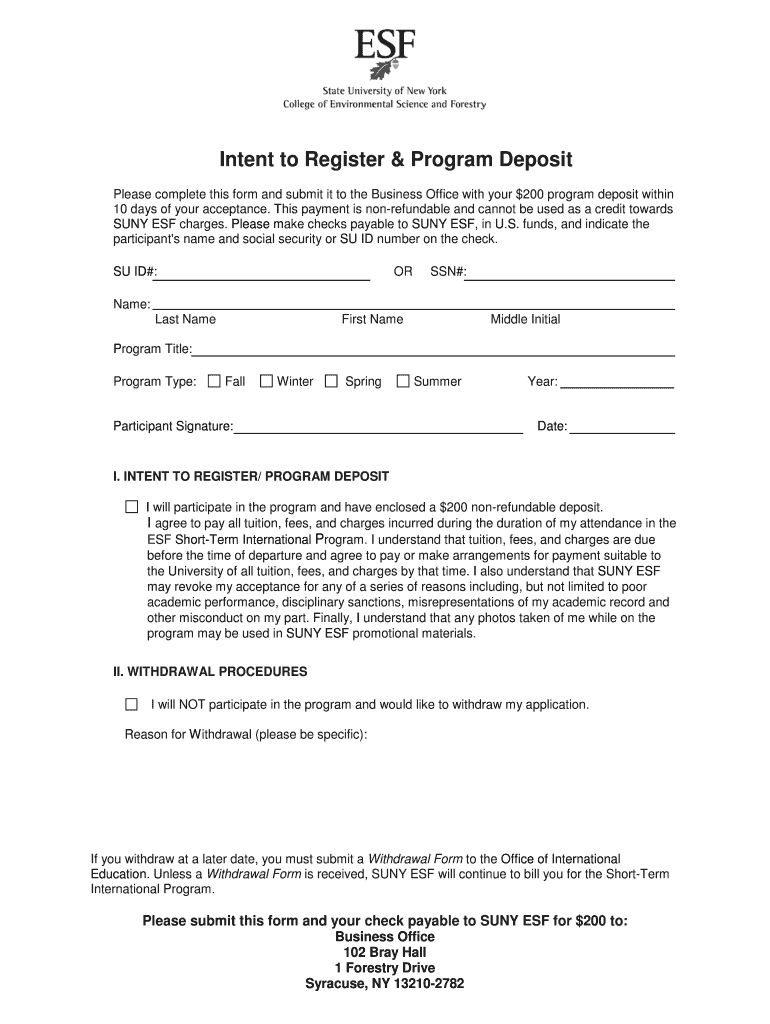
Intent to Register & Program Deposit Form


What is the Intent To Register & Program Deposit
The Intent To Register & Program Deposit is a formal document used by individuals or entities to express their desire to enroll in a specific program while also submitting an initial deposit. This form is often required by educational institutions, training programs, or other organizations that manage enrollment processes. By completing this form, applicants indicate their commitment to participate and secure their place in the program, which may involve a financial commitment through the deposit.
How to use the Intent To Register & Program Deposit
Using the Intent To Register & Program Deposit involves several straightforward steps. First, obtain the form from the relevant institution or organization. Fill in the necessary personal information, such as name, contact details, and any specific program details. Next, calculate and include the required deposit amount. Ensure all information is accurate and complete before submitting the form. This process can often be completed digitally, allowing for efficient submission and record-keeping.
Steps to complete the Intent To Register & Program Deposit
Completing the Intent To Register & Program Deposit involves the following steps:
- Download or access the form from the institution's website.
- Fill in your personal information, including your name, address, and contact details.
- Specify the program you wish to register for, along with any relevant dates.
- Calculate the deposit amount, ensuring it aligns with the program's requirements.
- Review the form for accuracy and completeness.
- Submit the form through the designated method, which may include online submission, mailing, or in-person delivery.
Required Documents
When submitting the Intent To Register & Program Deposit, certain documents may be required. These typically include:
- A completed Intent To Register & Program Deposit form.
- Proof of identity, such as a government-issued ID.
- Any additional documents specified by the program, such as transcripts or letters of recommendation.
It is essential to check with the specific institution or organization for any unique requirements related to document submission.
Eligibility Criteria
Eligibility for submitting the Intent To Register & Program Deposit may vary based on the specific program or institution. Generally, applicants must meet certain criteria, which may include:
- Age requirements, often specifying a minimum age.
- Educational prerequisites, such as prior degrees or coursework.
- Residency requirements, particularly for state-funded programs.
Reviewing the eligibility criteria before completing the form can help ensure a smooth application process.
Form Submission Methods
The Intent To Register & Program Deposit can typically be submitted through various methods, including:
- Online submission via the institution’s website or a designated portal.
- Mailing the completed form to the appropriate address provided by the institution.
- In-person submission at the institution's admissions office or designated location.
Choosing the most convenient method for submission can facilitate timely processing of your registration.
Quick guide on how to complete intent to register amp program deposit
Complete [SKS] effortlessly on any device
Managing documents online has gained popularity among companies and individuals. It offers an ideal environmentally friendly substitute for conventional printed and signed paperwork, allowing you to locate the right form and securely store it online. airSlate SignNow equips you with all the resources necessary to create, modify, and eSign your documents quickly without any delays. Handle [SKS] on any device with the airSlate SignNow Android or iOS applications and streamline any document-related process today.
How to modify and eSign [SKS] with ease
- Locate [SKS] and click on Get Form to begin.
- Utilize the tools we offer to finalize your form.
- Emphasize important sections of the documents or redact sensitive information using tools that airSlate SignNow provides specifically for these tasks.
- Create your signature with the Sign feature, which takes moments and holds the same legal validity as a traditional wet ink signature.
- Review the details and click on the Done button to save your changes.
- Choose how you wish to share your form, whether by email, text message (SMS), invite link, or download it to your computer.
Say goodbye to lost or misplaced documents, tedious form searching, and errors that require reprinting new document copies. airSlate SignNow meets all your document management needs with just a few clicks from any device of your choice. Modify and eSign [SKS] and ensure effective communication at every stage of your form preparation process with airSlate SignNow.
Create this form in 5 minutes or less
Related searches to Intent To Register & Program Deposit
Create this form in 5 minutes!
How to create an eSignature for the intent to register amp program deposit
How to create an electronic signature for a PDF online
How to create an electronic signature for a PDF in Google Chrome
How to create an e-signature for signing PDFs in Gmail
How to create an e-signature right from your smartphone
How to create an e-signature for a PDF on iOS
How to create an e-signature for a PDF on Android
People also ask
-
What is the Intent To Register & Program Deposit?
The Intent To Register & Program Deposit is a crucial step in securing your spot in our programs. It ensures that you are committed to participating and helps us manage enrollment effectively. By submitting this deposit, you can reserve your place and access further details about the program.
-
How much is the Intent To Register & Program Deposit?
The Intent To Register & Program Deposit varies depending on the specific program you are enrolling in. Typically, it is a nominal fee that contributes towards your overall program cost. This deposit is a small investment to secure your participation and is often credited towards your total tuition.
-
When is the Intent To Register & Program Deposit due?
The Intent To Register & Program Deposit is due at the time of registration. It is important to submit this deposit promptly to ensure your place in the program. Late submissions may result in losing your spot, so we recommend acting quickly.
-
What happens if I change my mind after paying the Intent To Register & Program Deposit?
If you change your mind after paying the Intent To Register & Program Deposit, our refund policy will apply. Typically, you may be eligible for a partial refund if you notify us within a specified timeframe. Please review our terms and conditions for detailed information on refunds.
-
Can the Intent To Register & Program Deposit be applied to future programs?
Yes, in many cases, the Intent To Register & Program Deposit can be applied to future programs if you decide to defer your enrollment. This flexibility allows you to secure your deposit while considering your options. Be sure to check with our support team for specific policies regarding future applications.
-
What are the benefits of paying the Intent To Register & Program Deposit early?
Paying the Intent To Register & Program Deposit early provides several benefits, including securing your spot in the program and gaining access to exclusive resources. Early registration often comes with additional perks, such as priority access to materials and early communication regarding program details.
-
Is the Intent To Register & Program Deposit refundable?
The refundability of the Intent To Register & Program Deposit depends on our specific policies. Generally, if you withdraw before a certain deadline, you may receive a full or partial refund. We encourage you to review our refund policy for clarity on this matter.
Get more for Intent To Register & Program Deposit
Find out other Intent To Register & Program Deposit
- How To Sign Arkansas Doctors Document
- How Do I Sign Florida Doctors Word
- Can I Sign Florida Doctors Word
- How Can I Sign Illinois Doctors PPT
- How To Sign Texas Doctors PDF
- Help Me With Sign Arizona Education PDF
- How To Sign Georgia Education Form
- How To Sign Iowa Education PDF
- Help Me With Sign Michigan Education Document
- How Can I Sign Michigan Education Document
- How Do I Sign South Carolina Education Form
- Can I Sign South Carolina Education Presentation
- How Do I Sign Texas Education Form
- How Do I Sign Utah Education Presentation
- How Can I Sign New York Finance & Tax Accounting Document
- How Can I Sign Ohio Finance & Tax Accounting Word
- Can I Sign Oklahoma Finance & Tax Accounting PPT
- How To Sign Ohio Government Form
- Help Me With Sign Washington Government Presentation
- How To Sign Maine Healthcare / Medical PPT