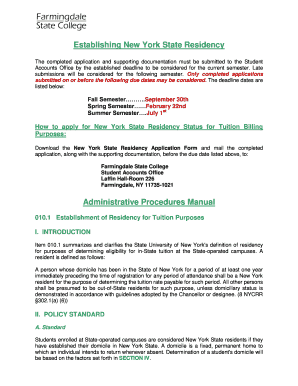
Establishing New York State Residency Form


Understanding Establishing New York State Residency
Establishing New York State residency is a legal process that determines an individual's status as a resident of New York for various purposes, including taxation, voting, and eligibility for state services. Residency is generally established by demonstrating a physical presence in the state and an intention to remain. Factors that may be considered include the length of time spent in New York, the location of one's primary home, and ties to the community, such as employment, family, and social connections.
Steps to Complete the Establishing New York State Residency
To establish residency in New York State, follow these key steps:
- Determine residency requirements: Understand the legal criteria for residency, including physical presence and intent to remain.
- Gather necessary documentation: Collect documents that support your residency claim, such as lease agreements, utility bills, and employment records.
- Complete the appropriate forms: Fill out any required forms, which may include tax forms or residency affidavits.
- Submit your application: File your residency claim with the appropriate state agency, ensuring all documentation is included.
Required Documents for Establishing New York State Residency
When establishing residency in New York, certain documents are typically required to verify your status. These may include:
- Proof of identity, such as a driver's license or passport.
- Lease or mortgage documents showing your address.
- Utility bills in your name that reflect your New York address.
- Employment records or pay stubs demonstrating work in New York.
- Voter registration or other community ties.
Legal Use of Establishing New York State Residency
Establishing residency in New York has significant legal implications. It affects your tax obligations, eligibility for in-state tuition at public colleges, and access to state benefits. Understanding the legal framework surrounding residency can help ensure compliance with state laws and regulations. Failure to establish residency correctly may result in penalties or loss of benefits.
Eligibility Criteria for Establishing New York State Residency
To be eligible for residency in New York, individuals must meet specific criteria, including:
- Being physically present in New York for a certain period, typically at least 183 days within a calendar year.
- Demonstrating an intention to make New York your permanent home.
- Providing evidence of ties to the state, such as employment, family, or community involvement.
Penalties for Non-Compliance with Residency Requirements
Failing to comply with New York residency requirements can lead to various penalties. These may include:
- Increased tax liabilities if residency is disputed by the state.
- Loss of eligibility for in-state tuition rates at public universities.
- Legal repercussions, including fines or other sanctions.
Quick guide on how to complete establishing new york state residency
Effortlessly Complete [SKS] on Any Device
Managing documents online has gained signNow popularity among businesses and individuals alike. It serves as an ideal eco-friendly alternative to traditional printed and signed documents, allowing you to access the necessary form and securely store it online. airSlate SignNow equips you with all the necessary tools to swiftly create, modify, and electronically sign your documents without delays. Manage [SKS] on any device using airSlate SignNow's Android or iOS applications and enhance any document-oriented process today.
The simplest way to modify and eSign [SKS] with ease
- Find [SKS] and click on Get Form to begin.
- Utilize the tools available to fill out your form.
- Emphasize crucial sections of the documents or obscure sensitive information with tools specifically designed for that purpose by airSlate SignNow.
- Generate your signature using the Sign tool, which only takes seconds and carries the same legal validity as a conventional ink signature.
- Review the details and click the Done button to save your changes.
- Choose your preferred method to deliver your form, whether by email, SMS, or invitation link, or download it to your computer.
Leave behind the concerns of lost or misplaced documents, tedious form searches, or errors that necessitate reprinting new document copies. airSlate SignNow meets all your document management needs in just a few clicks from any device you select. Modify and eSign [SKS] and ensure excellent communication at every stage of your form preparation with airSlate SignNow.
Create this form in 5 minutes or less
Related searches to Establishing New York State Residency
Create this form in 5 minutes!
How to create an eSignature for the establishing new york state residency
How to create an electronic signature for a PDF online
How to create an electronic signature for a PDF in Google Chrome
How to create an e-signature for signing PDFs in Gmail
How to create an e-signature right from your smartphone
How to create an e-signature for a PDF on iOS
How to create an e-signature for a PDF on Android
People also ask
-
What is the process for Establishing New York State Residency?
Establishing New York State Residency involves several steps, including proving your physical presence in the state and demonstrating your intent to make it your permanent home. You may need to provide documentation such as a lease agreement, utility bills, and tax returns. Utilizing airSlate SignNow can streamline the document signing process, making it easier to gather and submit necessary paperwork.
-
How can airSlate SignNow help with Establishing New York State Residency?
airSlate SignNow offers an efficient platform for eSigning and managing documents required for Establishing New York State Residency. With its user-friendly interface, you can quickly send, sign, and store important residency documents securely. This not only saves time but also ensures that your paperwork is organized and easily accessible.
-
What are the costs associated with using airSlate SignNow for Establishing New York State Residency?
The pricing for airSlate SignNow is competitive and designed to fit various budgets, making it a cost-effective solution for those Establishing New York State Residency. Plans typically include features like unlimited document signing and templates, which can signNowly reduce administrative costs. You can choose a plan that best suits your needs and budget.
-
Are there any features specifically beneficial for Establishing New York State Residency?
Yes, airSlate SignNow includes features that are particularly beneficial for Establishing New York State Residency, such as customizable templates and automated workflows. These features allow you to create and manage residency documents efficiently, ensuring that you meet all legal requirements. Additionally, the platform supports multiple file formats, making it versatile for various document types.
-
Can I integrate airSlate SignNow with other tools while Establishing New York State Residency?
Absolutely! airSlate SignNow offers integrations with various applications that can assist you in Establishing New York State Residency. Whether you need to connect with cloud storage services or CRM systems, the platform's integrations enhance your workflow and ensure that all your documents are in one place. This seamless connectivity simplifies the residency process.
-
What benefits does airSlate SignNow provide for businesses Establishing New York State Residency?
For businesses, airSlate SignNow provides signNow benefits when Establishing New York State Residency, including improved efficiency and reduced turnaround times for document processing. The platform's electronic signature capabilities ensure that documents are signed quickly and securely, which is crucial for meeting residency deadlines. Additionally, the ability to track document status helps maintain organization.
-
Is airSlate SignNow secure for handling documents related to Establishing New York State Residency?
Yes, airSlate SignNow prioritizes security, making it a safe choice for handling documents related to Establishing New York State Residency. The platform employs advanced encryption and compliance with industry standards to protect your sensitive information. You can confidently manage your residency documents, knowing that they are secure and protected.
Get more for Establishing New York State Residency
- Massachusetts small business startup package massachusetts form
- Massachusetts property 497309979 form
- Ma annual form
- Massachusetts corporation 497309981 form
- Massachusetts sample form
- Organizational minutes for a professional corporation massachusetts form
- Sample transmittal letter 497309984 form
- Ma annulment form
Find out other Establishing New York State Residency
- How Do I eSignature Michigan Charity LLC Operating Agreement
- eSignature North Carolina Car Dealer NDA Now
- eSignature Missouri Charity Living Will Mobile
- eSignature New Jersey Business Operations Memorandum Of Understanding Computer
- eSignature North Dakota Car Dealer Lease Agreement Safe
- eSignature Oklahoma Car Dealer Warranty Deed Easy
- eSignature Oregon Car Dealer Rental Lease Agreement Safe
- eSignature South Carolina Charity Confidentiality Agreement Easy
- Can I eSignature Tennessee Car Dealer Limited Power Of Attorney
- eSignature Utah Car Dealer Cease And Desist Letter Secure
- eSignature Virginia Car Dealer Cease And Desist Letter Online
- eSignature Virginia Car Dealer Lease Termination Letter Easy
- eSignature Alabama Construction NDA Easy
- How To eSignature Wisconsin Car Dealer Quitclaim Deed
- eSignature California Construction Contract Secure
- eSignature Tennessee Business Operations Moving Checklist Easy
- eSignature Georgia Construction Residential Lease Agreement Easy
- eSignature Kentucky Construction Letter Of Intent Free
- eSignature Kentucky Construction Cease And Desist Letter Easy
- eSignature Business Operations Document Washington Now