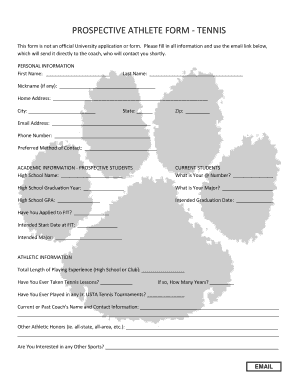
PROSPECTIVE ATHLETE FORM TENNIS Fitnyc


What is the PROSPECTIVE ATHLETE FORM TENNIS Fitnyc
The PROSPECTIVE ATHLETE FORM TENNIS Fitnyc is a specialized document designed for individuals interested in joining the tennis program at Fitnyc. This form collects essential information about the athlete, including personal details, athletic background, and health history. It serves as a preliminary assessment tool to determine eligibility and suitability for the program. By completing this form, prospective athletes provide Fitnyc with the necessary insights to tailor their training and support to meet individual needs.
How to use the PROSPECTIVE ATHLETE FORM TENNIS Fitnyc
Using the PROSPECTIVE ATHLETE FORM TENNIS Fitnyc involves a straightforward process. First, download the form from the official Fitnyc website or access it through their digital platform. Next, fill in all required fields, ensuring that the information is accurate and up-to-date. After completing the form, review it for any errors or omissions. Finally, submit the form electronically or print it out for in-person submission, depending on the guidelines provided by Fitnyc.
Steps to complete the PROSPECTIVE ATHLETE FORM TENNIS Fitnyc
Completing the PROSPECTIVE ATHLETE FORM TENNIS Fitnyc involves several key steps:
- Access the form through the Fitnyc website or digital platform.
- Enter personal information, including name, contact details, and date of birth.
- Provide details about previous tennis experience, including any coaching or competitive history.
- Complete the health history section, disclosing any relevant medical conditions or injuries.
- Review all entries for accuracy before submission.
- Submit the form electronically or print it for physical submission as per Fitnyc’s instructions.
Key elements of the PROSPECTIVE ATHLETE FORM TENNIS Fitnyc
The key elements of the PROSPECTIVE ATHLETE FORM TENNIS Fitnyc include:
- Personal Information: Full name, address, phone number, and email.
- Athletic Background: Details of previous tennis experience, including clubs and competitions.
- Health Information: Medical history, including any injuries or conditions that may affect participation.
- Emergency Contact: Information for a designated emergency contact person.
- Consent and Acknowledgment: Signatures indicating understanding of program requirements and health disclosures.
Eligibility Criteria
Eligibility criteria for the PROSPECTIVE ATHLETE FORM TENNIS Fitnyc typically include age requirements, prior tennis experience, and health considerations. Athletes must meet specific age brackets, usually ranging from youth to adult categories. Additionally, prior experience in tennis, whether through lessons or competition, may be necessary to ensure that participants are adequately prepared for the program. Health considerations are crucial, as the form requires disclosure of any medical conditions that could impact athletic performance.
Form Submission Methods
Submitting the PROSPECTIVE ATHLETE FORM TENNIS Fitnyc can be done through various methods. Athletes may choose to submit the form electronically via the Fitnyc online portal, which allows for quick processing. Alternatively, individuals can print the completed form and submit it in person at the Fitnyc facility. Some may also opt to mail the form to the designated address provided by Fitnyc. It is essential to follow the specified submission guidelines to ensure timely processing of applications.
Quick guide on how to complete prospective athlete form tennis fitnyc
Effortlessly Prepare [SKS] on Any Device
Digital document management has become increasingly popular among organizations and individuals. It serves as an ideal eco-friendly alternative to conventional printed and signed documents, allowing you to obtain the right form and securely store it online. airSlate SignNow provides all the necessary tools to swiftly create, modify, and eSign your documents without delays. Manage [SKS] on any device with airSlate SignNow's Android or iOS applications and simplify your document-related tasks today.
How to Edit and eSign [SKS] with Ease
- Find [SKS] and click Get Form to begin.
- Utilize the tools we offer to fill out your document.
- Emphasize important sections of the documents or mask sensitive information using the tools that airSlate SignNow specifically provides for this purpose.
- Create your eSignature with the Sign tool, which takes only seconds and possesses the same legal validity as a conventional handwritten signature.
- Review all the information and click on the Done button to save your changes.
- Choose how you want to share your form, via email, SMS, or link invitation, or download it to your computer.
Eliminate the issues of lost or misplaced files, tedious form searches, or mistakes that necessitate printing new copies of documents. airSlate SignNow caters to your document management needs in just a few clicks from your preferred device. Modify and eSign [SKS] while ensuring excellent communication at any stage of your document preparation with airSlate SignNow.
Create this form in 5 minutes or less
Related searches to PROSPECTIVE ATHLETE FORM TENNIS Fitnyc
Create this form in 5 minutes!
How to create an eSignature for the prospective athlete form tennis fitnyc
How to create an electronic signature for a PDF online
How to create an electronic signature for a PDF in Google Chrome
How to create an e-signature for signing PDFs in Gmail
How to create an e-signature right from your smartphone
How to create an e-signature for a PDF on iOS
How to create an e-signature for a PDF on Android
People also ask
-
What is the PROSPECTIVE ATHLETE FORM TENNIS Fitnyc?
The PROSPECTIVE ATHLETE FORM TENNIS Fitnyc is a specialized document designed for athletes interested in joining the Fitnyc tennis program. This form collects essential information about the athlete's background, skills, and goals, ensuring a tailored experience. By using airSlate SignNow, you can easily fill out and submit this form electronically.
-
How much does the PROSPECTIVE ATHLETE FORM TENNIS Fitnyc cost?
The PROSPECTIVE ATHLETE FORM TENNIS Fitnyc is offered at no cost to prospective athletes. This allows all interested individuals to apply without financial barriers. Utilizing airSlate SignNow ensures a seamless and free submission process.
-
What features does the PROSPECTIVE ATHLETE FORM TENNIS Fitnyc include?
The PROSPECTIVE ATHLETE FORM TENNIS Fitnyc includes fields for personal information, athletic history, and goals. It is designed to be user-friendly, allowing athletes to complete it quickly. With airSlate SignNow, you can also track the status of your submission in real-time.
-
What are the benefits of using the PROSPECTIVE ATHLETE FORM TENNIS Fitnyc?
Using the PROSPECTIVE ATHLETE FORM TENNIS Fitnyc streamlines the application process for athletes. It ensures that all necessary information is collected efficiently, which helps coaches assess potential candidates effectively. Additionally, airSlate SignNow provides a secure platform for document management.
-
Can I integrate the PROSPECTIVE ATHLETE FORM TENNIS Fitnyc with other tools?
Yes, the PROSPECTIVE ATHLETE FORM TENNIS Fitnyc can be integrated with various tools and platforms. This allows for seamless data transfer and management, enhancing your overall experience. airSlate SignNow supports multiple integrations to fit your needs.
-
How do I submit the PROSPECTIVE ATHLETE FORM TENNIS Fitnyc?
To submit the PROSPECTIVE ATHLETE FORM TENNIS Fitnyc, simply fill out the form online using airSlate SignNow. Once completed, you can eSign and submit it directly through the platform. This process is quick and ensures your application is received promptly.
-
Is my information secure when using the PROSPECTIVE ATHLETE FORM TENNIS Fitnyc?
Absolutely! When you use the PROSPECTIVE ATHLETE FORM TENNIS Fitnyc through airSlate SignNow, your information is protected with advanced security measures. We prioritize your privacy and ensure that all data is encrypted and securely stored.
Get more for PROSPECTIVE ATHLETE FORM TENNIS Fitnyc
- Legal last will and testament form for a widow or widower with adult and minor children massachusetts
- Legal last will and testament form for divorced and remarried person with mine yours and ours children massachusetts
- Ma legal will form
- Written revocation of will massachusetts form
- Last will and testament for other persons massachusetts form
- Notice to beneficiaries of being named in will massachusetts form
- Estate planning questionnaire and worksheets massachusetts form
- Document locator and personal information package including burial information form massachusetts
Find out other PROSPECTIVE ATHLETE FORM TENNIS Fitnyc
- Help Me With Sign Nebraska Business Operations Presentation
- How To Sign Arizona Car Dealer Form
- How To Sign Arkansas Car Dealer Document
- How Do I Sign Colorado Car Dealer PPT
- Can I Sign Florida Car Dealer PPT
- Help Me With Sign Illinois Car Dealer Presentation
- How Can I Sign Alabama Charity Form
- How Can I Sign Idaho Charity Presentation
- How Do I Sign Nebraska Charity Form
- Help Me With Sign Nevada Charity PDF
- How To Sign North Carolina Charity PPT
- Help Me With Sign Ohio Charity Document
- How To Sign Alabama Construction PDF
- How To Sign Connecticut Construction Document
- How To Sign Iowa Construction Presentation
- How To Sign Arkansas Doctors Document
- How Do I Sign Florida Doctors Word
- Can I Sign Florida Doctors Word
- How Can I Sign Illinois Doctors PPT
- How To Sign Texas Doctors PDF