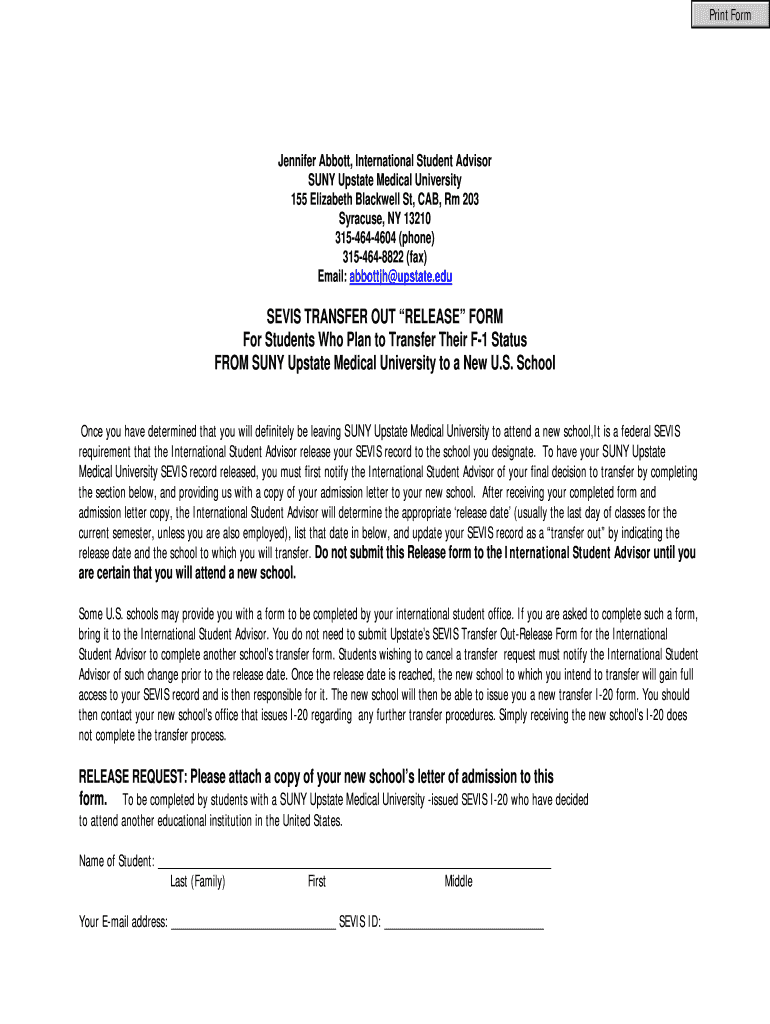
SEVIS Transfer Out "Release" Form SUNY Upstate Medical


What is the SEVIS Transfer Out "Release" Form SUNY Upstate Medical
The SEVIS Transfer Out "Release" Form is a crucial document for international students who wish to transfer their SEVIS record from SUNY Upstate Medical University to another institution within the United States. This form serves as an official request to release the student's SEVIS record, allowing for a seamless transition to the new school. It is essential for maintaining compliance with U.S. immigration regulations, ensuring that students can continue their studies without interruption.
How to use the SEVIS Transfer Out "Release" Form SUNY Upstate Medical
To use the SEVIS Transfer Out "Release" Form, students must first complete the necessary sections, providing accurate personal information and details about the new institution. After filling out the form, it needs to be submitted to the designated official at SUNY Upstate Medical. This process ensures that the student's SEVIS record is properly updated and transferred to the new school, facilitating a smooth transition in their academic journey.
Steps to complete the SEVIS Transfer Out "Release" Form SUNY Upstate Medical
Completing the SEVIS Transfer Out "Release" Form involves several key steps:
- Obtain the form from the appropriate office at SUNY Upstate Medical.
- Fill in personal details, including your name, SEVIS ID, and the name of the new institution.
- Indicate the intended transfer date and any additional required information.
- Review the form for accuracy and completeness.
- Submit the completed form to the designated official at SUNY Upstate Medical.
Key elements of the SEVIS Transfer Out "Release" Form SUNY Upstate Medical
Several key elements are essential when filling out the SEVIS Transfer Out "Release" Form. These include:
- Personal Information: Full name, SEVIS ID, and contact information.
- Transfer Details: Name of the new institution and the intended transfer date.
- Signature: The student must sign the form to authorize the transfer.
- Designated School Official (DSO) Input: The DSO at SUNY Upstate Medical will need to review and approve the form.
Eligibility Criteria
To be eligible for the SEVIS Transfer Out "Release" Form, students must meet specific criteria. These typically include being in good academic standing at SUNY Upstate Medical, having a valid SEVIS record, and being accepted by the new institution. It is also important that the transfer is initiated before the student’s current program end date to ensure compliance with immigration regulations.
Form Submission Methods
The SEVIS Transfer Out "Release" Form can be submitted through various methods, depending on the policies of SUNY Upstate Medical. Common submission methods include:
- In-Person: Students may submit the form directly to the designated official.
- Mail: The form can be sent via postal service if in-person submission is not feasible.
- Email: Some institutions may allow electronic submission through a secure email system.
Quick guide on how to complete sevis transfer out quotreleasequot form suny upstate medical
Complete [SKS] seamlessly on any device
Digital document management has become increasingly popular among businesses and individuals. It offers an ideal environmentally friendly substitute for traditional printed and signed documents, enabling you to access the appropriate form and securely store it online. airSlate SignNow provides you with all the features required to create, modify, and electronically sign your documents swiftly without any hold-ups. Manage [SKS] on any platform using airSlate SignNow’s Android or iOS applications and enhance any document-centric process today.
How to modify and eSign [SKS] with ease
- Retrieve [SKS] and then click Get Form to begin.
- Utilize the tools we provide to complete your form.
- Emphasize relevant sections of your documents or obscure sensitive information with tools that airSlate SignNow specifically offers for that purpose.
- Create your signature using the Sign tool, which takes mere seconds and holds the same legal significance as a conventional wet ink signature.
- Review the details and then click on the Done button to save your modifications.
- Choose how you wish to share your form, via email, SMS, or invite link, or download it to your computer.
Eliminate concerns about lost or misplaced documents, tedious form searches, or mistakes that require printing new document copies. airSlate SignNow addresses all your document management needs in just a few clicks from any device you prefer. Edit and eSign [SKS] while ensuring effective communication throughout the entire form preparation process with airSlate SignNow.
Create this form in 5 minutes or less
Related searches to SEVIS Transfer Out "Release" Form SUNY Upstate Medical
Create this form in 5 minutes!
How to create an eSignature for the sevis transfer out quotreleasequot form suny upstate medical
How to create an electronic signature for a PDF online
How to create an electronic signature for a PDF in Google Chrome
How to create an e-signature for signing PDFs in Gmail
How to create an e-signature right from your smartphone
How to create an e-signature for a PDF on iOS
How to create an e-signature for a PDF on Android
People also ask
-
What is the SEVIS Transfer Out 'Release' Form SUNY Upstate Medical?
The SEVIS Transfer Out 'Release' Form SUNY Upstate Medical is a document required for international students transferring to another institution. This form ensures that your SEVIS record is properly updated to reflect your new school. Completing this form is essential for maintaining your visa status during the transfer process.
-
How can I obtain the SEVIS Transfer Out 'Release' Form SUNY Upstate Medical?
You can obtain the SEVIS Transfer Out 'Release' Form SUNY Upstate Medical through your current school's international student office. They will provide you with the necessary documentation and guidance on how to fill it out correctly. It's important to ensure that all information is accurate to avoid delays in your transfer.
-
What are the benefits of using airSlate SignNow for the SEVIS Transfer Out 'Release' Form SUNY Upstate Medical?
Using airSlate SignNow for the SEVIS Transfer Out 'Release' Form SUNY Upstate Medical allows for a streamlined eSigning process. You can easily send, sign, and manage your documents online, saving time and reducing paperwork. Additionally, airSlate SignNow offers secure storage and access to your forms anytime, anywhere.
-
Is there a cost associated with using airSlate SignNow for the SEVIS Transfer Out 'Release' Form SUNY Upstate Medical?
Yes, airSlate SignNow offers various pricing plans to suit different needs. While there may be a nominal fee for using the platform, the cost is often outweighed by the convenience and efficiency it provides in managing the SEVIS Transfer Out 'Release' Form SUNY Upstate Medical. You can choose a plan that fits your budget and requirements.
-
Can I integrate airSlate SignNow with other applications for the SEVIS Transfer Out 'Release' Form SUNY Upstate Medical?
Absolutely! airSlate SignNow offers integrations with various applications, making it easy to manage your SEVIS Transfer Out 'Release' Form SUNY Upstate Medical alongside other tools you use. This integration capability enhances your workflow and ensures that all your documents are in one place.
-
What features does airSlate SignNow offer for the SEVIS Transfer Out 'Release' Form SUNY Upstate Medical?
airSlate SignNow provides features such as customizable templates, real-time tracking, and secure eSigning for the SEVIS Transfer Out 'Release' Form SUNY Upstate Medical. These features help you manage your documents efficiently and ensure that you meet all necessary deadlines during your transfer process.
-
How secure is airSlate SignNow when handling the SEVIS Transfer Out 'Release' Form SUNY Upstate Medical?
Security is a top priority for airSlate SignNow. The platform uses advanced encryption and security protocols to protect your documents, including the SEVIS Transfer Out 'Release' Form SUNY Upstate Medical. You can trust that your sensitive information is safe and secure while using our services.
Get more for SEVIS Transfer Out "Release" Form SUNY Upstate Medical
- Ehss phos forms abrasive blasting appendix b quarterly enclosure inspection docx
- Epcc financial aid form
- Trgmdm 397080699 form
- Flexible spending account fsa dependent care receipt form
- D2saw6je89goi1 cloudfront net pdf form
- Twirling naked in the streetsand no one noticed form
- College application to print form
- Sub inter railwaymutual transfer own request transfer of sh form
Find out other SEVIS Transfer Out "Release" Form SUNY Upstate Medical
- Electronic signature Virginia Residential lease form Free
- eSignature North Dakota Guarantee Agreement Easy
- Can I Electronic signature Indiana Simple confidentiality agreement
- Can I eSignature Iowa Standstill Agreement
- How To Electronic signature Tennessee Standard residential lease agreement
- How To Electronic signature Alabama Tenant lease agreement
- Electronic signature Maine Contract for work Secure
- Electronic signature Utah Contract Myself
- How Can I Electronic signature Texas Electronic Contract
- How Do I Electronic signature Michigan General contract template
- Electronic signature Maine Email Contracts Later
- Electronic signature New Mexico General contract template Free
- Can I Electronic signature Rhode Island Email Contracts
- How Do I Electronic signature California Personal loan contract template
- Electronic signature Hawaii Personal loan contract template Free
- How To Electronic signature Hawaii Personal loan contract template
- Electronic signature New Hampshire Managed services contract template Computer
- Electronic signature Alabama Real estate sales contract template Easy
- Electronic signature Georgia Real estate purchase contract template Secure
- Electronic signature South Carolina Real estate sales contract template Mobile