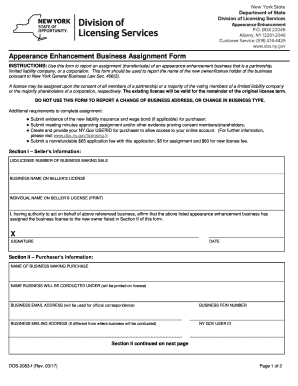
Appearance Enhancement Business Assignment Form Dos Ny


What is the Appearance Enhancement Business Assignment Form?
The Appearance Enhancement Business Assignment Form, issued by the New York Department of State, is a crucial document for individuals and businesses engaged in the appearance enhancement industry. This form facilitates the assignment of business rights and responsibilities, ensuring compliance with state regulations. It is essential for anyone operating a business that provides services such as cosmetology, esthetics, or nail specialty. Understanding this form is vital for maintaining legal standing and operational integrity within New York's appearance enhancement sector.
How to Use the Appearance Enhancement Business Assignment Form
Using the Appearance Enhancement Business Assignment Form involves several key steps. First, ensure that you have the correct version of the form, which can typically be obtained from the New York Department of State's website. Next, complete the form by providing accurate information about your business, including its name, address, and the specific services offered. After filling out the necessary details, submit the form according to the instructions provided, which may include options for online submission, mailing, or in-person delivery. Ensuring that all information is complete and accurate will help avoid delays in processing.
Steps to Complete the Appearance Enhancement Business Assignment Form
Completing the Appearance Enhancement Business Assignment Form requires careful attention to detail. Begin by gathering all relevant information about your business, including your business structure and any necessary licenses. Follow these steps:
- Download the form from the New York Department of State's website.
- Fill in your business name, address, and contact information.
- Specify the services your business will provide.
- Review the form for accuracy and completeness.
- Submit the form via the designated method.
Double-checking your entries can help prevent errors that could lead to processing delays.
Legal Use of the Appearance Enhancement Business Assignment Form
The legal use of the Appearance Enhancement Business Assignment Form is critical for compliance with New York state laws governing the appearance enhancement industry. This form serves to officially register your business and assign responsibilities, ensuring that you operate within the legal framework established by the state. Failure to use the form correctly can result in penalties, including fines or the suspension of business operations. It is advisable to consult with a legal expert if you have questions about the form's implications for your specific business situation.
Key Elements of the Appearance Enhancement Business Assignment Form
Understanding the key elements of the Appearance Enhancement Business Assignment Form is essential for successful completion. The form typically includes sections for:
- Business name and address
- Owner's information
- Description of services offered
- Signature and date
Each section must be filled out accurately to ensure that your application is processed without issues. Providing clear and precise information helps facilitate a smoother approval process.
Eligibility Criteria for the Appearance Enhancement Business Assignment Form
To be eligible to complete and submit the Appearance Enhancement Business Assignment Form, applicants must meet specific criteria set forth by the New York Department of State. Generally, this includes being a registered business entity in New York, possessing the necessary licenses for appearance enhancement services, and complying with local health and safety regulations. It is important for applicants to verify their eligibility before submitting the form to ensure compliance with state laws.
Quick guide on how to complete appearance enhancement business assignment form dos ny
Easily Prepare Appearance Enhancement Business Assignment Form Dos Ny on Any Device
Digital document management has gained traction among organizations and individuals. It offers an ideal environmentally-friendly substitute for traditional printed and signed paperwork, as you can find the necessary form and securely keep it online. airSlate SignNow equips you with all the resources needed to create, alter, and electronically sign your documents rapidly without delays. Manage Appearance Enhancement Business Assignment Form Dos Ny on any device using airSlate SignNow's Android or iOS applications, and simplify your document-related tasks today.
Effortlessly Modify and eSign Appearance Enhancement Business Assignment Form Dos Ny
- Find Appearance Enhancement Business Assignment Form Dos Ny and click on Get Form to begin.
- Utilize the tools we provide to complete your document.
- Emphasize important sections of your documents or redact sensitive information with tools specifically designed by airSlate SignNow for that purpose.
- Create your electronic signature using the Sign tool, which only takes seconds and holds the same legal validity as a traditional handwritten signature.
- Review the information and click on the Done button to save your changes.
- Select how you wish to share your form, via email, SMS, or invitation link, or download it to your computer.
Eliminate concerns about lost or mislaid files, tedious form searching, or errors that necessitate printing new document copies. airSlate SignNow meets your document management needs in just a few clicks from any device you choose. Modify and eSign Appearance Enhancement Business Assignment Form Dos Ny and ensure excellent communication throughout the document preparation process with airSlate SignNow.
Create this form in 5 minutes or less
Create this form in 5 minutes!
How to create an eSignature for the appearance enhancement business assignment form dos ny
How to create an electronic signature for a PDF online
How to create an electronic signature for a PDF in Google Chrome
How to create an e-signature for signing PDFs in Gmail
How to create an e-signature right from your smartphone
How to create an e-signature for a PDF on iOS
How to create an e-signature for a PDF on Android
People also ask
-
What is airSlate SignNow and how can it benefit my ny appearance enhancement business?
airSlate SignNow is a powerful eSignature solution that allows your ny appearance enhancement business to streamline document management. By using our platform, you can easily send, sign, and store documents securely, saving time and enhancing productivity. This efficiency can help you focus more on providing exceptional services to your clients.
-
How much does airSlate SignNow cost for a ny appearance enhancement business?
The pricing for airSlate SignNow is designed to be cost-effective for businesses of all sizes, including ny appearance enhancement businesses. We offer various plans that cater to different needs, ensuring you only pay for the features you require. You can choose a plan that fits your budget while still gaining access to essential eSigning capabilities.
-
What features does airSlate SignNow offer for ny appearance enhancement businesses?
airSlate SignNow provides a range of features tailored for ny appearance enhancement businesses, including customizable templates, real-time tracking, and secure cloud storage. These features help you manage your documents efficiently and ensure that you can easily access and share important files with clients and team members. Additionally, our platform supports multiple file formats for added convenience.
-
Can airSlate SignNow integrate with other tools used in my ny appearance enhancement business?
Yes, airSlate SignNow offers seamless integrations with various tools commonly used in ny appearance enhancement businesses, such as CRM systems and project management software. This allows you to enhance your workflow by connecting your existing tools with our eSignature solution. Integrating these systems can help you maintain a smooth operation and improve overall efficiency.
-
Is airSlate SignNow secure for my ny appearance enhancement business?
Absolutely! Security is a top priority for airSlate SignNow, especially for ny appearance enhancement businesses that handle sensitive client information. Our platform complies with industry standards and employs advanced encryption methods to protect your documents and data. You can trust that your information is safe with us.
-
How can airSlate SignNow improve client satisfaction for my ny appearance enhancement business?
By using airSlate SignNow, your ny appearance enhancement business can enhance client satisfaction through faster document turnaround times and a more streamlined signing process. Clients appreciate the convenience of signing documents electronically, which can lead to quicker service delivery. This improved experience can help you build stronger relationships with your clients.
-
What support options are available for ny appearance enhancement businesses using airSlate SignNow?
airSlate SignNow offers comprehensive support options for ny appearance enhancement businesses, including live chat, email support, and an extensive knowledge base. Our dedicated support team is available to assist you with any questions or issues you may encounter. We aim to ensure that you have a smooth experience while using our platform.
Get more for Appearance Enhancement Business Assignment Form Dos Ny
Find out other Appearance Enhancement Business Assignment Form Dos Ny
- Sign Tennessee Courts Residential Lease Agreement Online
- How Do I eSign Arkansas Charity LLC Operating Agreement
- eSign Colorado Charity LLC Operating Agreement Fast
- eSign Connecticut Charity Living Will Later
- How Can I Sign West Virginia Courts Quitclaim Deed
- Sign Courts Form Wisconsin Easy
- Sign Wyoming Courts LLC Operating Agreement Online
- How To Sign Wyoming Courts Quitclaim Deed
- eSign Vermont Business Operations Executive Summary Template Mobile
- eSign Vermont Business Operations Executive Summary Template Now
- eSign Virginia Business Operations Affidavit Of Heirship Mobile
- eSign Nebraska Charity LLC Operating Agreement Secure
- How Do I eSign Nevada Charity Lease Termination Letter
- eSign New Jersey Charity Resignation Letter Now
- eSign Alaska Construction Business Plan Template Mobile
- eSign Charity PPT North Carolina Now
- eSign New Mexico Charity Lease Agreement Form Secure
- eSign Charity PPT North Carolina Free
- eSign North Dakota Charity Rental Lease Agreement Now
- eSign Arkansas Construction Permission Slip Easy