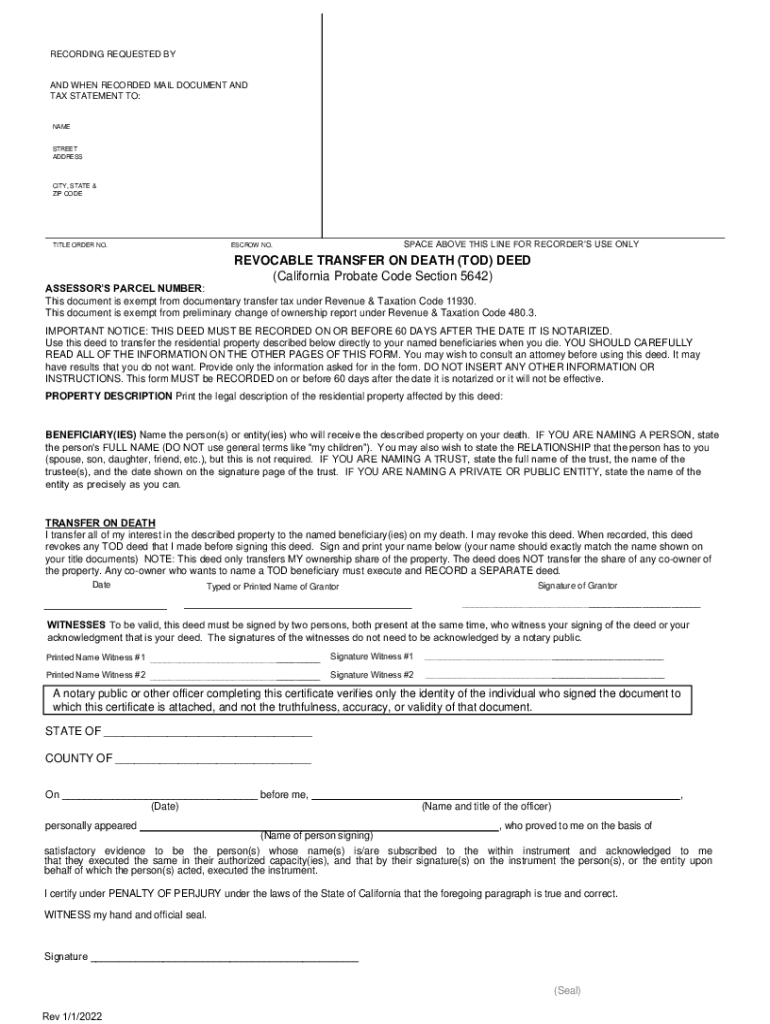
RECORDING REQUESTED BAND WHEN RECORDED MAIL DOCUME Form


Understanding the Transfer on Death Deed in California
The Transfer on Death (TOD) deed in California allows property owners to transfer real estate to beneficiaries upon their death without going through probate. This deed is revocable, meaning the owner can change or cancel it at any time before death. It is an effective estate planning tool that simplifies the transfer process and ensures that the property passes directly to the designated beneficiaries.
Key Elements of the TOD Deed
A TOD deed must include specific elements to be valid in California. These include:
- The name of the property owner (grantor).
- The names of the beneficiaries who will receive the property.
- A legal description of the property being transferred.
- A statement indicating that the transfer occurs upon the death of the grantor.
- The grantor's signature and the date of signing.
It is also important to ensure that the deed is recorded with the county recorder's office to be effective.
Steps to Complete the TOD Deed Form
Completing a TOD deed in California involves several steps:
- Obtain the California TOD deed form, which can be found online or at legal stationery stores.
- Fill out the form with accurate information, including your name, the names of your beneficiaries, and a legal description of the property.
- Sign the form in the presence of a notary public to ensure its validity.
- Record the completed TOD deed with the county recorder's office where the property is located.
Following these steps helps ensure that your property will be transferred smoothly upon your passing.
Legal Use and State-Specific Rules
California law governs the use of TOD deeds, and it is essential to understand the legal implications. The TOD deed must comply with state regulations, including being properly witnessed and notarized. Additionally, the deed cannot be used to transfer property that is subject to a mortgage unless the lender agrees to the transfer. It's advisable to consult with a legal professional to ensure compliance with all applicable laws.
Required Documents for Filing
When preparing to file a TOD deed in California, you will need the following documents:
- The completed TOD deed form.
- A valid form of identification for notarization.
- Any additional documents that may be required by the county recorder's office, such as a preliminary change of ownership report.
Having all necessary documents ready can streamline the filing process and help avoid delays.
Eligibility Criteria for Beneficiaries
Under California law, any individual or entity can be named as a beneficiary on a TOD deed. This includes family members, friends, or even charities. However, it is important to consider the implications of naming multiple beneficiaries, as this can affect how the property is managed and transferred after the owner's death. Clear communication with all parties involved is recommended to prevent disputes.
Quick guide on how to complete recording requested band when recorded mail docume
Effortlessly Complete RECORDING REQUESTED BAND WHEN RECORDED MAIL DOCUME on Any Device
Digital document management has become increasingly popular among companies and individuals. It offers an ideal environmentally friendly alternative to conventional printed and signed paperwork, allowing you to find the necessary form and securely store it online. airSlate SignNow equips you with all the tools required to create, modify, and eSign your documents quickly without delays. Manage RECORDING REQUESTED BAND WHEN RECORDED MAIL DOCUME on any platform with the airSlate SignNow apps for Android or iOS, and enhance any document-driven process today.
How to Edit and eSign RECORDING REQUESTED BAND WHEN RECORDED MAIL DOCUME with Ease
- Find RECORDING REQUESTED BAND WHEN RECORDED MAIL DOCUME and then click Get Form to begin.
- Utilize the tools we provide to complete your document.
- Highlight important sections of the documents or conceal sensitive information using tools specifically designed for that purpose by airSlate SignNow.
- Create your eSignature with the Sign tool, which takes seconds and has the same legal validity as a traditional wet ink signature.
- Verify all the information and then click the Done button to save your changes.
- Choose how you want to send your form, via email, text message (SMS), or invitation link, or download it to your computer.
Say goodbye to lost or misplaced documents, tedious form searching, or errors that require printing new document copies. airSlate SignNow addresses your document management needs in just a few clicks from any device you prefer. Edit and eSign RECORDING REQUESTED BAND WHEN RECORDED MAIL DOCUME to ensure effective communication at every stage of your form preparation process with airSlate SignNow.
Create this form in 5 minutes or less
Create this form in 5 minutes!
How to create an eSignature for the recording requested band when recorded mail docume
How to create an electronic signature for a PDF online
How to create an electronic signature for a PDF in Google Chrome
How to create an e-signature for signing PDFs in Gmail
How to create an e-signature right from your smartphone
How to create an e-signature for a PDF on iOS
How to create an e-signature for a PDF on Android
People also ask
-
What is a TOD deed in California?
A TOD deed, or Transfer on Death deed, in California allows property owners to transfer their real estate to beneficiaries upon their death without going through probate. This legal document is designed to simplify the transfer process and ensure that your assets are passed on according to your wishes.
-
How does airSlate SignNow facilitate the creation of a TOD deed in California?
airSlate SignNow provides an intuitive platform that allows users to easily create and eSign a TOD deed in California. With our user-friendly interface, you can customize your deed, ensuring it meets all legal requirements while saving time and reducing paperwork.
-
What are the benefits of using a TOD deed in California?
Using a TOD deed in California offers several benefits, including avoiding probate, maintaining control over your property during your lifetime, and ensuring a smooth transfer to your beneficiaries. This can save your loved ones time and money during a difficult period.
-
Is there a cost associated with creating a TOD deed in California using airSlate SignNow?
Yes, while airSlate SignNow offers a cost-effective solution for eSigning documents, there may be fees associated with creating a TOD deed in California, such as recording fees. However, our platform is designed to provide value by streamlining the process and reducing overall costs.
-
Can I edit my TOD deed in California after it has been created?
Yes, with airSlate SignNow, you can easily edit your TOD deed in California before it is finalized and signed. Our platform allows you to make necessary changes to ensure that your document accurately reflects your intentions.
-
What integrations does airSlate SignNow offer for managing TOD deeds in California?
airSlate SignNow integrates seamlessly with various applications, allowing you to manage your TOD deeds in California alongside other important documents. This integration helps streamline your workflow and ensures that all your documents are easily accessible in one place.
-
How secure is my TOD deed in California when using airSlate SignNow?
Security is a top priority at airSlate SignNow. Your TOD deed in California is protected with advanced encryption and secure storage, ensuring that your sensitive information remains confidential and safe from unauthorized access.
Get more for RECORDING REQUESTED BAND WHEN RECORDED MAIL DOCUME
Find out other RECORDING REQUESTED BAND WHEN RECORDED MAIL DOCUME
- eSign Massachusetts Basic rental agreement or residential lease Now
- How To eSign Delaware Business partnership agreement
- How Do I eSign Massachusetts Business partnership agreement
- Can I eSign Georgia Business purchase agreement
- How Can I eSign Idaho Business purchase agreement
- How To eSign Hawaii Employee confidentiality agreement
- eSign Idaho Generic lease agreement Online
- eSign Pennsylvania Generic lease agreement Free
- eSign Kentucky Home rental agreement Free
- How Can I eSign Iowa House rental lease agreement
- eSign Florida Land lease agreement Fast
- eSign Louisiana Land lease agreement Secure
- How Do I eSign Mississippi Land lease agreement
- eSign Connecticut Landlord tenant lease agreement Now
- eSign Georgia Landlord tenant lease agreement Safe
- Can I eSign Utah Landlord lease agreement
- How Do I eSign Kansas Landlord tenant lease agreement
- How Can I eSign Massachusetts Landlord tenant lease agreement
- eSign Missouri Landlord tenant lease agreement Secure
- eSign Rhode Island Landlord tenant lease agreement Later