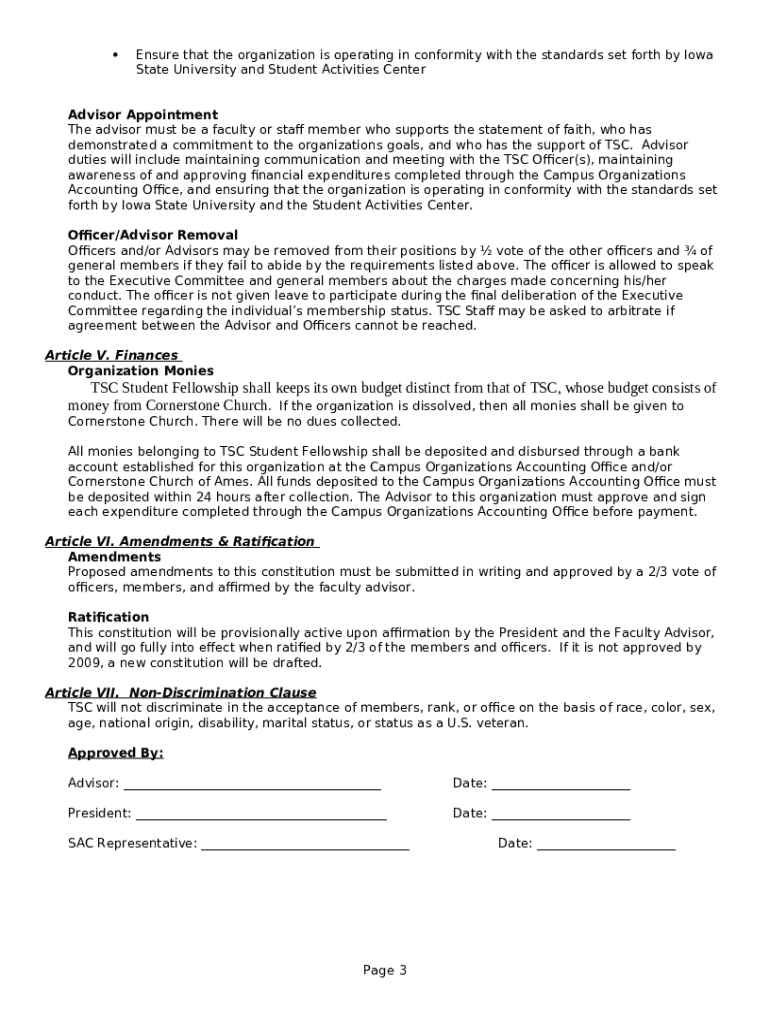
Company Constitution Template Word Form


What is the company constitution template?
The company constitution template is a legal document that outlines the rules and regulations governing a company’s operations. This template serves as a foundational framework for the organization, detailing the rights and responsibilities of its members, the structure of the management, and the procedures for decision-making. It is essential for both private and non-profit organizations, ensuring compliance with state laws and providing clarity in governance.
Key elements of the company constitution template
A well-structured company constitution template typically includes several key elements:
- Company name: The official name under which the company operates.
- Objectives: A clear statement of the company’s purpose and goals.
- Membership: Criteria for membership, including rights and obligations of members.
- Management structure: Details on the roles and responsibilities of directors and officers.
- Meetings: Procedures for conducting meetings, including frequency and voting rights.
- Amendments: Guidelines for making changes to the constitution.
How to use the company constitution template
To effectively use the company constitution template, follow these steps:
- Review: Examine the template to ensure it meets your organization's specific needs.
- Customize: Modify sections to reflect your company’s unique structure and objectives.
- Consult: Seek legal advice to ensure compliance with state regulations and laws.
- Adopt: Present the completed document to members for approval during a formal meeting.
Steps to complete the company constitution template
Completing the company constitution template involves several important steps:
- Gather information: Collect necessary details about your company, including its purpose, structure, and member roles.
- Fill in the template: Input the gathered information into the appropriate sections of the template.
- Review for accuracy: Ensure all information is correct and aligns with your company’s goals.
- Finalize: Prepare the document for presentation to members, ensuring it is clear and comprehensive.
Legal use of the company constitution template
The company constitution template must be used in accordance with applicable laws and regulations. It should comply with state-specific requirements regarding corporate governance. Properly adopting and maintaining the constitution is crucial for legal recognition and can protect the organization from potential disputes among members. Regular reviews and updates may be necessary to reflect changes in laws or the company’s operational needs.
Examples of using the company constitution template
Various organizations utilize the company constitution template to establish their operational framework. For instance:
- Private companies: Use the template to define shareholder rights and management responsibilities.
- Non-profit organizations: Implement the template to outline governance structures and mission objectives.
- Student organizations: Adapt the template to guide operations and member responsibilities in educational settings.
Quick guide on how to complete company constitution template word
Prepare Company Constitution Template Word effortlessly on any gadget
Online document organization has gained traction among businesses and individuals alike. It offers an ideal environmentally friendly alternative to traditional printed and signed documents, as you can easily locate the necessary template and securely save it online. airSlate SignNow equips you with all the tools required to create, modify, and electronically sign your documents swiftly and without delays. Manage Company Constitution Template Word on any device using airSlate SignNow's Android or iOS applications and enhance any document-related task today.
How to alter and eSign Company Constitution Template Word seamlessly
- Locate Company Constitution Template Word and click Get Form to begin.
- Utilize the tools we provide to fill out your form.
- Emphasize pertinent sections of your documents or conceal sensitive information with tools specifically designed for that purpose by airSlate SignNow.
- Create your signature using the Sign tool, which takes mere seconds and carries the same legal validity as a conventional wet ink signature.
- Review the details and click on the Done button to save your modifications.
- Select your preferred method to send your form, via email, text message (SMS), or invite link, or download it to your computer.
Eliminate concerns about lost or misplaced documents, tedious form searching, or errors that necessitate printing new copies. airSlate SignNow meets your document management needs in just a few clicks from any device you choose. Modify and eSign Company Constitution Template Word and ensure excellent communication at every step of your form completion process with airSlate SignNow.
Create this form in 5 minutes or less
Create this form in 5 minutes!
How to create an eSignature for the company constitution template word
How to create an electronic signature for a PDF online
How to create an electronic signature for a PDF in Google Chrome
How to create an e-signature for signing PDFs in Gmail
How to create an e-signature right from your smartphone
How to create an e-signature for a PDF on iOS
How to create an e-signature for a PDF on Android
People also ask
-
What is a template of the company constitution?
A template of the company constitution is a pre-designed document that outlines the rules and regulations governing a company. It serves as a foundational legal document that defines the company's structure, purpose, and operational guidelines. Using a template can simplify the process of creating a constitution tailored to your business needs.
-
How can I create a template of the company constitution using airSlate SignNow?
With airSlate SignNow, you can easily create a template of the company constitution by utilizing our user-friendly document editor. Simply select a pre-existing template or start from scratch, and customize it to fit your company's specific requirements. Once completed, you can save it for future use and share it with stakeholders for eSigning.
-
What are the benefits of using a template of the company constitution?
Using a template of the company constitution offers several benefits, including time savings and legal compliance. It ensures that all necessary elements are included, reducing the risk of omissions that could lead to legal issues. Additionally, it provides a clear framework for governance, helping to streamline decision-making processes.
-
Is there a cost associated with accessing the template of the company constitution?
airSlate SignNow offers various pricing plans, which include access to a template of the company constitution. Depending on your chosen plan, you can benefit from additional features such as unlimited eSigning and document storage. Check our pricing page for detailed information on the plans that best suit your business needs.
-
Can I customize the template of the company constitution?
Absolutely! The template of the company constitution provided by airSlate SignNow is fully customizable. You can modify sections, add specific clauses, and tailor the document to reflect your company's unique structure and requirements. This flexibility ensures that your constitution meets all legal standards while aligning with your business goals.
-
What integrations does airSlate SignNow offer for managing the template of the company constitution?
airSlate SignNow integrates seamlessly with various applications, enhancing your ability to manage the template of the company constitution. You can connect with tools like Google Drive, Dropbox, and CRM systems to streamline document management and eSigning processes. These integrations help ensure that your documents are easily accessible and organized.
-
How secure is the template of the company constitution stored in airSlate SignNow?
Security is a top priority at airSlate SignNow. The template of the company constitution, along with all your documents, is stored using advanced encryption methods to protect sensitive information. Additionally, we comply with industry standards to ensure that your data remains safe and secure throughout the eSigning process.
Get more for Company Constitution Template Word
Find out other Company Constitution Template Word
- How To Integrate Sign in Banking
- How To Use Sign in Banking
- Help Me With Use Sign in Banking
- Can I Use Sign in Banking
- How Do I Install Sign in Banking
- How To Add Sign in Banking
- How Do I Add Sign in Banking
- How Can I Add Sign in Banking
- Can I Add Sign in Banking
- Help Me With Set Up Sign in Government
- How To Integrate eSign in Banking
- How To Use eSign in Banking
- How To Install eSign in Banking
- How To Add eSign in Banking
- How To Set Up eSign in Banking
- How To Save eSign in Banking
- How To Implement eSign in Banking
- How To Set Up eSign in Construction
- How To Integrate eSign in Doctors
- How To Use eSign in Doctors