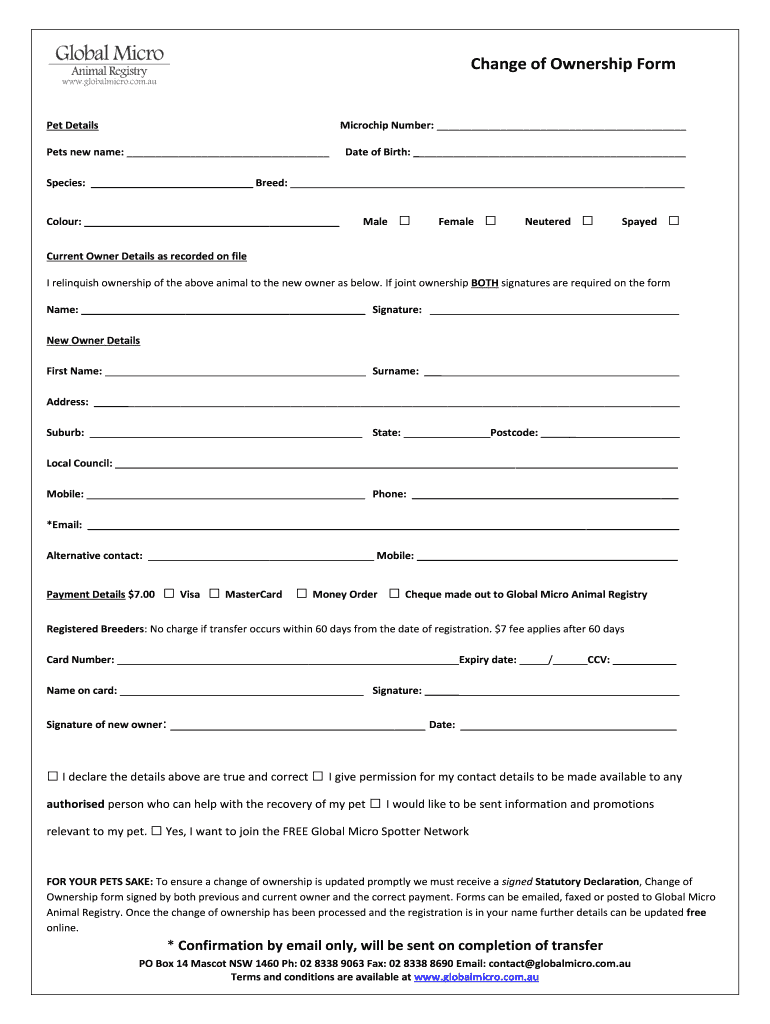
Global Micro Change Ownership Form


What is the Global Micro Change Ownership
The global micro change of ownership form is a legal document used to transfer ownership of a pet that has been implanted with a microchip. This form is essential for ensuring that the new owner is officially recognized in the microchip registry. It typically includes details such as the pet's identification number, the previous owner's information, and the new owner's contact details. This process is crucial for maintaining accurate records and ensuring the welfare of the pet.
How to use the Global Micro Change Ownership
Using the global micro change of ownership form involves several straightforward steps. First, obtain the form from a reliable source, such as a veterinarian or a pet registry service. Next, fill in the required information accurately, ensuring that all details match those in the microchip registry. After completing the form, both the previous and new owners must sign it to validate the transfer. Finally, submit the form to the appropriate microchip registry to update the ownership records.
Steps to complete the Global Micro Change Ownership
Completing the global micro change of ownership form requires attention to detail. Follow these steps:
- Gather all necessary information, including the microchip number, previous owner's details, and new owner's contact information.
- Fill out the form carefully, ensuring all fields are completed accurately.
- Both parties should review the form for any errors before signing.
- Submit the completed form to the microchip registry, either online or by mail, depending on their requirements.
Legal use of the Global Micro Change Ownership
The legal use of the global micro change of ownership form is vital for ensuring that ownership transfers are recognized by law. This document serves as proof of ownership and can be used in legal situations, such as disputes over pet custody. It is important to ensure that the form is filled out correctly and submitted promptly to avoid any potential legal complications.
Key elements of the Global Micro Change Ownership
Key elements of the global micro change of ownership form include:
- Microchip ID: The unique identification number assigned to the pet.
- Previous Owner's Information: Full name, address, and contact details of the previous owner.
- New Owner's Information: Full name, address, and contact details of the new owner.
- Signatures: Both the previous and new owners must sign the form to validate the transfer.
State-specific rules for the Global Micro Change Ownership
State-specific rules regarding the global micro change of ownership form can vary. Some states may have additional requirements for transferring pet ownership, such as notarization or specific documentation. It is important for both parties to check their local regulations to ensure compliance and avoid any potential issues during the transfer process.
Quick guide on how to complete change of ownership form global micro animal
A brief guide on how to set up your Global Micro Change Ownership
Finding the right template can be difficult when you need to prepare formal international paperwork. Even if you possess the form you require, it can be tedious to promptly fill it out according to all the specifications if you are using printed copies instead of handling everything digitally. airSlate SignNow is the web-based eSignature service that assists you in overcoming these hurdles. It allows you to select your Global Micro Change Ownership and swiftly fill it out and sign it on-site without needing to reprint documents if you make a mistake.
Here are the procedures you need to follow to set up your Global Micro Change Ownership with airSlate SignNow:
- Click the Get Form button to instantly add your document to our editor.
- Begin with the first vacant field, enter your information, and proceed with the Next option.
- Complete the empty fields with the Cross and Check tools available in the toolbar above.
- Choose the Highlight or Line options to emphasize the most important details.
- Click on Image and upload one if your Global Micro Change Ownership calls for it.
- Utilize the right-side pane to add additional fields for you or others to complete if needed.
- Review your responses and confirm the template by clicking Date, Initials, and Sign.
- Sketch, type, upload your eSignature, or capture it with a camera or QR code.
- Conclude the edits by clicking the Done button and selecting your file-sharing preferences.
Once your Global Micro Change Ownership is ready, you can share it as you wish - send it to your recipients via email, SMS, fax, or even print it directly from the editor. You can also securely store all your completed documents in your account, organized into folders based on your desires. Don’t spend time on manual form filling; experience airSlate SignNow!
Create this form in 5 minutes or less
FAQs
-
How can I fill out Google's intern host matching form to optimize my chances of receiving a match?
I was selected for a summer internship 2016.I tried to be very open while filling the preference form: I choose many products as my favorite products and I said I'm open about the team I want to join.I even was very open in the location and start date to get host matching interviews (I negotiated the start date in the interview until both me and my host were happy.) You could ask your recruiter to review your form (there are very cool and could help you a lot since they have a bigger experience).Do a search on the potential team.Before the interviews, try to find smart question that you are going to ask for the potential host (do a search on the team to find nice and deep questions to impress your host). Prepare well your resume.You are very likely not going to get algorithm/data structure questions like in the first round. It's going to be just some friendly chat if you are lucky. If your potential team is working on something like machine learning, expect that they are going to ask you questions about machine learning, courses related to machine learning you have and relevant experience (projects, internship). Of course you have to study that before the interview. Take as long time as you need if you feel rusty. It takes some time to get ready for the host matching (it's less than the technical interview) but it's worth it of course.
-
How do I fill out the form of DU CIC? I couldn't find the link to fill out the form.
Just register on the admission portal and during registration you will get an option for the entrance based course. Just register there. There is no separate form for DU CIC.
-
How will the form of digital devices change with the shift from the model ownership to streaming and subscription access?
You’re citing the recent trend towards “pay as you go” in business models whereby tangible ownership is fading out.I foresee no decisions among the gatekeepers of consumer electronics in creating an ecosystem that allows customers to “rent” smartphones or devices in the “pay as you go model”.There is far too much money on the line when the assertion is made that people are “always connected” and “always mobile”. Changing that would disrupt the ecosystem and incentives drastically.On the content side, the barriers to entry in being a creator/producer have gone down, with viewership habits & preferences being the ultimate deciding factor for what is good content. Family connections in media sure are fancy, but having a cult following from organic media seeding is far more valuable.Hope this answers your question. If not, comment below.
-
How can I create an auto-fill JavaScript file to fill out a Google form which has dynamic IDs that change every session?
Is it possible to assign IDs on the radio buttons as soon as the page loads ?
Create this form in 5 minutes!
How to create an eSignature for the change of ownership form global micro animal
How to make an electronic signature for your Change Of Ownership Form Global Micro Animal online
How to create an electronic signature for your Change Of Ownership Form Global Micro Animal in Google Chrome
How to create an eSignature for signing the Change Of Ownership Form Global Micro Animal in Gmail
How to make an electronic signature for the Change Of Ownership Form Global Micro Animal straight from your smart phone
How to generate an eSignature for the Change Of Ownership Form Global Micro Animal on iOS devices
How to create an electronic signature for the Change Of Ownership Form Global Micro Animal on Android devices
People also ask
-
What is Global Micro Change Ownership in airSlate SignNow?
Global Micro Change Ownership in airSlate SignNow refers to the ability to manage and control small, incremental changes within your document workflows. This feature empowers businesses to implement modifications seamlessly, ensuring that every stakeholder is aligned with the latest updates. By utilizing Global Micro Change Ownership, teams can enhance collaboration and efficiency.
-
How does airSlate SignNow support Global Micro Change Ownership?
airSlate SignNow supports Global Micro Change Ownership by providing intuitive tools for document editing and sharing. Users can make real-time updates, track changes, and ensure that all modifications are documented and visible to all parties involved. This functionality enhances transparency and accountability in document management.
-
What pricing plans are available for Global Micro Change Ownership features?
airSlate SignNow offers various pricing plans tailored to meet different business needs, all of which include features supporting Global Micro Change Ownership. Plans are designed to be cost-effective while providing robust functionality for document management and e-signatures. You can choose a plan that best fits your organization's size and requirements.
-
Can I integrate Global Micro Change Ownership with other tools?
Yes, airSlate SignNow allows for seamless integration with various applications to enhance Global Micro Change Ownership capabilities. You can connect with popular tools like Salesforce, Google Workspace, and Microsoft Office, making it easier to manage documents across different platforms. This integration ensures a streamlined workflow for your team.
-
What are the benefits of using Global Micro Change Ownership in airSlate SignNow?
Using Global Micro Change Ownership in airSlate SignNow offers several benefits, including improved document accuracy, quicker turnaround times, and enhanced collaboration. It allows teams to make necessary adjustments without disrupting the entire workflow, leading to greater agility and responsiveness in business operations. Overall, this feature helps maintain document integrity.
-
Is training available for using Global Micro Change Ownership features?
Yes, airSlate SignNow provides comprehensive resources and training for users to effectively utilize Global Micro Change Ownership features. You can access tutorials, webinars, and dedicated support to ensure that your team is well-equipped to take advantage of this functionality. This support helps maximize the benefits of your investment.
-
How secure is my data with Global Micro Change Ownership in airSlate SignNow?
airSlate SignNow prioritizes data security, especially when it comes to Global Micro Change Ownership. The platform employs robust encryption and compliance measures to protect your sensitive information. You can confidently manage document changes, knowing that your data is secure and only accessible to authorized users.
Get more for Global Micro Change Ownership
- Diploma petition robeson k12 nc form
- Job order form pdf aquinas college aquinas
- Rd 108 2017 2019 form
- Tr 55 worksheet 2 runoff curve number and runoff efotg nrcs usda form
- Xpo bill of lading form
- Arkansas 4 h teen bstar applicationb university of arkansas bb uaex form
- Rental application for commercial unit pdf art bookscom form
- Certificate of responsibility city of baton rougeparish of east form
Find out other Global Micro Change Ownership
- Electronic signature Arizona Month to month lease agreement Easy
- Can I Electronic signature Hawaii Loan agreement
- Electronic signature Idaho Loan agreement Now
- Electronic signature South Carolina Loan agreement Online
- Electronic signature Colorado Non disclosure agreement sample Computer
- Can I Electronic signature Illinois Non disclosure agreement sample
- Electronic signature Kentucky Non disclosure agreement sample Myself
- Help Me With Electronic signature Louisiana Non disclosure agreement sample
- How To Electronic signature North Carolina Non disclosure agreement sample
- Electronic signature Ohio Non disclosure agreement sample Online
- How Can I Electronic signature Oklahoma Non disclosure agreement sample
- How To Electronic signature Tennessee Non disclosure agreement sample
- Can I Electronic signature Minnesota Mutual non-disclosure agreement
- Electronic signature Alabama Non-disclosure agreement PDF Safe
- Electronic signature Missouri Non-disclosure agreement PDF Myself
- How To Electronic signature New York Non-disclosure agreement PDF
- Electronic signature South Carolina Partnership agreements Online
- How Can I Electronic signature Florida Rental house lease agreement
- How Can I Electronic signature Texas Rental house lease agreement
- eSignature Alabama Trademark License Agreement Secure