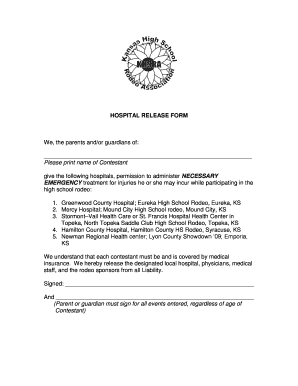
HOSPITAL RELEASE FORM 2010


What is the Hospital Release Form
The Hospital Release Form is a legal document that allows a patient to authorize the release of their medical records and information to designated individuals or organizations. This form is crucial for ensuring that healthcare providers can share necessary information with family members, other healthcare professionals, or insurance companies, while also complying with privacy laws such as the Health Insurance Portability and Accountability Act (HIPAA). The form typically includes patient details, the scope of information being released, and the duration of the authorization.
How to Use the Hospital Release Form
Using the Hospital Release Form involves several straightforward steps. First, the patient must fill out the form with accurate personal information, including their name, date of birth, and contact details. Next, the patient should specify who is authorized to receive the information and what specific records are to be shared. After completing the form, the patient must sign and date it to validate the authorization. It is advisable to keep a copy of the signed form for personal records and to provide the original to the healthcare provider or facility responsible for the release of the information.
Steps to Complete the Hospital Release Form
Completing the Hospital Release Form requires attention to detail to ensure compliance with legal standards. The following steps outline the process:
- Obtain the form from your healthcare provider or download it from their website.
- Fill in your personal information, including your full name, address, and date of birth.
- Identify the recipient of the information by providing their name and contact details.
- Specify the type of medical records you wish to release, such as treatment history or billing information.
- Indicate the purpose of the release, which could be for personal use, insurance claims, or legal matters.
- Sign and date the form to confirm your authorization.
Key Elements of the Hospital Release Form
The Hospital Release Form contains several key elements that are essential for its validity and effectiveness. These elements include:
- Patient Information: Complete details about the patient, including full name, address, and date of birth.
- Authorized Recipient: Information about the individual or organization that will receive the medical records.
- Scope of Information: A clear description of the specific medical records being released.
- Purpose of Release: An explanation of why the information is being shared.
- Expiration Date: A specified date or event that indicates when the authorization will expire.
- Patient Signature: The patient's signature and date to validate the form.
Legal Use of the Hospital Release Form
The legal use of the Hospital Release Form is governed by federal and state laws that protect patient privacy. Under HIPAA, patients have the right to control who accesses their medical information. The form must be completed accurately and signed by the patient to be legally binding. It is important for patients to understand that they can revoke their authorization at any time, provided they do so in writing. This ensures that the release of their medical records is always under their control.
Quick guide on how to complete hospital release form 278607073
Finish HOSPITAL RELEASE FORM effortlessly on any device
Digital document management has become increasingly popular among companies and individuals. It offers an ideal eco-friendly alternative to traditional printed and signed documents, as you can access the correct form and securely save it online. airSlate SignNow provides you with all the resources necessary to create, edit, and eSign your documents quickly and without delays. Manage HOSPITAL RELEASE FORM on any device with airSlate SignNow's Android or iOS applications and enhance any document-driven process today.
How to modify and eSign HOSPITAL RELEASE FORM with ease
- Obtain HOSPITAL RELEASE FORM and click Get Form to begin.
- Utilize the tools we offer to complete your form.
- Emphasize signNow sections of the documents or redact sensitive information with features that airSlate SignNow provides specifically for this purpose.
- Create your signature with the Sign tool, which takes moments and carries the same legal validity as a conventional wet ink signature.
- Review the information and click on the Done button to保存您的更改.
- Select your preferred method of delivering your form, whether by email, SMS, invitation link, or download it to your computer.
Eliminate concerns about lost or misplaced files, tedious form searching, or mistakes that necessitate printing new document copies. airSlate SignNow meets all your document management needs in just a few clicks from any device you choose. Modify and eSign HOSPITAL RELEASE FORM and guarantee effective communication at every stage of the form preparation process with airSlate SignNow.
Create this form in 5 minutes or less
Find and fill out the correct hospital release form 278607073
Create this form in 5 minutes!
How to create an eSignature for the hospital release form 278607073
How to create an electronic signature for a PDF online
How to create an electronic signature for a PDF in Google Chrome
How to create an e-signature for signing PDFs in Gmail
How to create an e-signature right from your smartphone
How to create an e-signature for a PDF on iOS
How to create an e-signature for a PDF on Android
People also ask
-
What is a HOSPITAL RELEASE FORM?
A HOSPITAL RELEASE FORM is a legal document that allows patients to authorize the release of their medical records or information to designated individuals or entities. This form ensures that patient privacy is maintained while allowing necessary information to be shared for medical or legal purposes.
-
How can airSlate SignNow help with HOSPITAL RELEASE FORMs?
airSlate SignNow provides an efficient platform for creating, sending, and eSigning HOSPITAL RELEASE FORMs. Our user-friendly interface allows healthcare providers to streamline the process, ensuring that patients can easily authorize the release of their medical information securely and quickly.
-
Is there a cost associated with using airSlate SignNow for HOSPITAL RELEASE FORMs?
Yes, airSlate SignNow offers various pricing plans tailored to meet the needs of different users. Our plans are cost-effective, allowing healthcare facilities to manage HOSPITAL RELEASE FORMs without breaking the budget while benefiting from our comprehensive features.
-
What features does airSlate SignNow offer for HOSPITAL RELEASE FORMs?
airSlate SignNow includes features such as customizable templates, secure eSigning, document tracking, and integration with other healthcare systems. These features enhance the efficiency of managing HOSPITAL RELEASE FORMs, ensuring compliance and ease of use.
-
Can I integrate airSlate SignNow with other software for HOSPITAL RELEASE FORMs?
Absolutely! airSlate SignNow offers seamless integrations with various healthcare software and applications. This allows for a smooth workflow when handling HOSPITAL RELEASE FORMs, ensuring that all necessary data is easily accessible and manageable.
-
What are the benefits of using airSlate SignNow for HOSPITAL RELEASE FORMs?
Using airSlate SignNow for HOSPITAL RELEASE FORMs provides numerous benefits, including increased efficiency, reduced paperwork, and enhanced security. Our platform ensures that sensitive patient information is protected while simplifying the process for both providers and patients.
-
How secure is the HOSPITAL RELEASE FORM process with airSlate SignNow?
Security is a top priority at airSlate SignNow. Our platform employs advanced encryption and compliance with HIPAA regulations to ensure that all HOSPITAL RELEASE FORMs are handled securely, protecting patient data throughout the signing process.
Get more for HOSPITAL RELEASE FORM
- Sample demand letter to car dealership form
- Form 8 certificate of suitability
- Jgng form
- Www generalvetproducts com auattachments1388aar breeder litter registration ampamp change of ownership procedure form
- Richard bower superior court of california county of form
- Chapman valley horse riding risk warning and waiver form
- Expression of interest form template
- Hmo junior doctor assessment form important pleas
Find out other HOSPITAL RELEASE FORM
- Can I Electronic signature Michigan Trademark License Agreement
- Electronic signature Indiana Letter Bankruptcy Inquiry Now
- eSignature Oklahoma Payroll Deduction Authorization Easy
- How To eSignature Texas Payroll Deduction Authorization
- Can I Electronic signature Connecticut Retainer for Attorney
- How Do I Electronic signature Idaho Assignment of License
- Electronic signature New Jersey Lease Renewal Free
- Electronic signature Texas Lease Renewal Fast
- How Can I Electronic signature Colorado Notice of Intent to Vacate
- eSignature Delaware Employee Compliance Survey Later
- eSignature Kansas Employee Compliance Survey Myself
- Can I Electronic signature Colorado Bill of Sale Immovable Property
- How Can I Electronic signature West Virginia Vacation Rental Short Term Lease Agreement
- How Do I Electronic signature New Hampshire Bill of Sale Immovable Property
- Electronic signature North Dakota Bill of Sale Immovable Property Myself
- Can I Electronic signature Oregon Bill of Sale Immovable Property
- How To Electronic signature West Virginia Bill of Sale Immovable Property
- Electronic signature Delaware Equipment Sales Agreement Fast
- Help Me With Electronic signature Louisiana Assignment of Mortgage
- Can I Electronic signature Minnesota Assignment of Mortgage