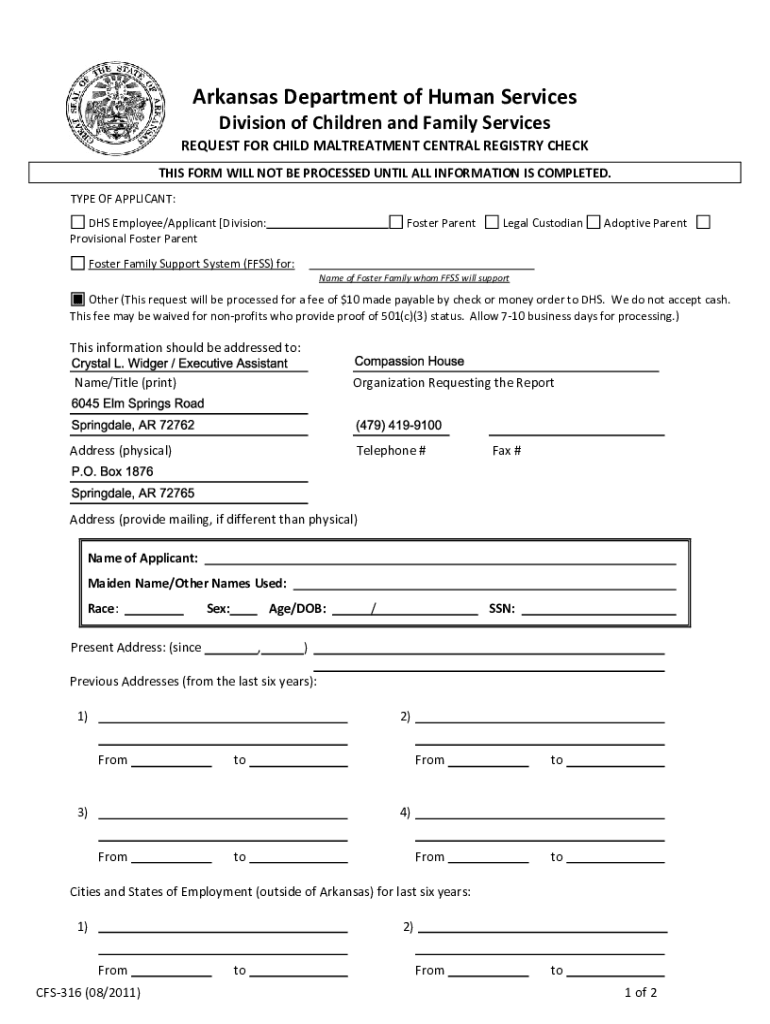
Arkansas Child Maltreatment Form Fill Online, Printable


Understanding the Arkansas Child Maltreatment Form
The Arkansas Child Maltreatment Form is a crucial document used to report instances of child abuse or neglect. This form is essential for individuals or organizations that suspect maltreatment and wish to initiate an investigation. It serves as a formal request to the Department of Human Services (DHS) to assess the situation and determine appropriate actions. The form is designed to gather detailed information about the child, the alleged maltreatment, and any relevant circumstances surrounding the case.
Steps to Complete the Arkansas Child Maltreatment Form
Filling out the Arkansas Child Maltreatment Form requires careful attention to detail. Here are the key steps to ensure accurate completion:
- Gather Information: Collect all necessary details about the child, including name, age, and address.
- Describe the Allegations: Clearly outline the nature of the suspected maltreatment, providing specific examples and any evidence if available.
- Provide Your Details: Include your contact information as the reporter, ensuring that you can be reached for follow-up questions.
- Review for Accuracy: Before submission, double-check all entries to ensure completeness and correctness.
- Submit the Form: Follow the designated submission method, whether online, by mail, or in person.
Legal Use of the Arkansas Child Maltreatment Form
The Arkansas Child Maltreatment Form is not only a reporting tool but also a legal document. It is used by authorities to initiate investigations into allegations of child abuse or neglect. Proper use of this form is vital, as it ensures that the concerns are documented and addressed by the appropriate agencies. Failure to report suspected maltreatment can have legal implications, highlighting the importance of understanding the responsibilities that come with filing this form.
Obtaining the Arkansas Child Maltreatment Form
The Arkansas Child Maltreatment Form can be obtained through various channels. It is typically available on the official website of the Arkansas Department of Human Services. Additionally, local child welfare offices may provide physical copies of the form. It is important to ensure that you are using the most current version of the form to avoid any issues during the reporting process.
State-Specific Rules for the Arkansas Child Maltreatment Form
Each state has specific guidelines regarding the reporting of child maltreatment. In Arkansas, the law mandates that certain professionals, such as teachers and healthcare providers, are required to report suspected abuse. Understanding these state-specific rules is crucial for compliance and can influence how the form is filled out and submitted. Familiarizing yourself with these regulations can help ensure that all necessary information is included, facilitating a thorough investigation.
Examples of Using the Arkansas Child Maltreatment Form
Real-life scenarios can illustrate the importance of the Arkansas Child Maltreatment Form. For instance, a teacher noticing unexplained bruises on a student may use the form to report their observations. Similarly, a healthcare professional may file a report if they suspect a child is being neglected based on medical findings. These examples highlight how the form serves as a vital tool for protecting children and ensuring their safety.
Quick guide on how to complete arkansas child maltreatment form fill online printable
Effortlessly Prepare Arkansas Child Maltreatment Form Fill Online, Printable on Any Device
The management of online documents has become increasingly popular among businesses and individuals. It offers an ideal eco-friendly substitute for traditional printed and signed documents, allowing you to obtain the necessary form and securely store it online. airSlate SignNow equips you with all the tools needed to create, modify, and electronically sign your documents swiftly without delays. Handle Arkansas Child Maltreatment Form Fill Online, Printable on any system using airSlate SignNow's Android or iOS applications and enhance any document-centric process today.
How to Edit and Electronically Sign Arkansas Child Maltreatment Form Fill Online, Printable with Ease
- Locate Arkansas Child Maltreatment Form Fill Online, Printable and click on Get Form to begin.
- Utilize the tools we offer to complete your form.
- Highlight important sections of the documents or obscure sensitive information with the tools provided specifically for that purpose by airSlate SignNow.
- Create your electronic signature using the Sign tool, which takes just a few seconds and holds the same legal validity as a traditional wet ink signature.
- Review all the information and click the Done button to save your changes.
- Choose how you wish to deliver your form, whether by email, SMS, or a shareable link, or download it to your computer.
Eliminate the hassle of lost or misplaced documents, tedious form searching, or errors that necessitate printing new document copies. airSlate SignNow meets your document management needs with just a few clicks from any device of your preference. Modify and electronically sign Arkansas Child Maltreatment Form Fill Online, Printable to ensure outstanding communication at every stage of your form preparation with airSlate SignNow.
Create this form in 5 minutes or less
Create this form in 5 minutes!
How to create an eSignature for the arkansas child maltreatment form fill online printable
How to create an electronic signature for a PDF online
How to create an electronic signature for a PDF in Google Chrome
How to create an e-signature for signing PDFs in Gmail
How to create an e-signature right from your smartphone
How to create an e-signature for a PDF on iOS
How to create an e-signature for a PDF on Android
People also ask
-
What is a DHS request for child maltreatment central?
A DHS request for child maltreatment central is a formal inquiry made to the Department of Human Services to access records related to child maltreatment cases. This process is crucial for ensuring the safety and well-being of children. Understanding how to navigate this request can help individuals and organizations make informed decisions.
-
How can airSlate SignNow assist with DHS requests for child maltreatment central?
airSlate SignNow streamlines the process of submitting DHS requests for child maltreatment central by providing an easy-to-use platform for document preparation and eSigning. Users can create, send, and track their requests efficiently, ensuring that all necessary information is included. This saves time and reduces the risk of errors in the submission process.
-
What are the pricing options for using airSlate SignNow for DHS requests?
airSlate SignNow offers flexible pricing plans that cater to various needs, including those specifically for handling DHS requests for child maltreatment central. Users can choose from monthly or annual subscriptions, with options for additional features as needed. This cost-effective solution ensures that organizations can manage their documentation without breaking the bank.
-
What features does airSlate SignNow provide for managing DHS requests?
airSlate SignNow includes features such as customizable templates, secure eSigning, and real-time tracking for DHS requests for child maltreatment central. These tools enhance the efficiency of document management and ensure compliance with legal requirements. Additionally, users can collaborate with team members seamlessly throughout the process.
-
Are there any integrations available with airSlate SignNow for DHS requests?
Yes, airSlate SignNow offers integrations with various applications that can enhance the management of DHS requests for child maltreatment central. These integrations allow users to connect with CRM systems, cloud storage services, and other tools, streamlining workflows and improving overall efficiency. This flexibility makes it easier to incorporate airSlate SignNow into existing processes.
-
What benefits does airSlate SignNow provide for organizations handling DHS requests?
Organizations using airSlate SignNow for DHS requests for child maltreatment central benefit from increased efficiency, reduced paperwork, and enhanced security. The platform simplifies the documentation process, allowing teams to focus on their core responsibilities. Additionally, the secure eSigning feature ensures that sensitive information is protected throughout the process.
-
Is airSlate SignNow user-friendly for those unfamiliar with DHS requests?
Absolutely! airSlate SignNow is designed with user-friendliness in mind, making it accessible for individuals unfamiliar with DHS requests for child maltreatment central. The intuitive interface guides users through each step, ensuring that even those with minimal technical skills can successfully navigate the platform. Comprehensive support resources are also available to assist users.
Get more for Arkansas Child Maltreatment Form Fill Online, Printable
- How to fill sla form
- Laboratory registration fom form
- Va form 20 0996 printable
- Fema mt ez fillable pdf form
- 01 compromise of 1850 worksheetdoc why it was for or teachers newburghschools form
- Cunj fed employer payrolldeductionauthorizationv1 0 form
- Farmland lease agreement template form
- Fillable lease agreement template form
Find out other Arkansas Child Maltreatment Form Fill Online, Printable
- How To Sign Texas Education Profit And Loss Statement
- Sign Vermont Education Residential Lease Agreement Secure
- How Can I Sign Washington Education NDA
- Sign Wisconsin Education LLC Operating Agreement Computer
- Sign Alaska Finance & Tax Accounting Purchase Order Template Computer
- Sign Alaska Finance & Tax Accounting Lease Termination Letter Free
- Can I Sign California Finance & Tax Accounting Profit And Loss Statement
- Sign Indiana Finance & Tax Accounting Confidentiality Agreement Later
- Sign Iowa Finance & Tax Accounting Last Will And Testament Mobile
- Sign Maine Finance & Tax Accounting Living Will Computer
- Sign Montana Finance & Tax Accounting LLC Operating Agreement Computer
- How Can I Sign Montana Finance & Tax Accounting Residential Lease Agreement
- Sign Montana Finance & Tax Accounting Residential Lease Agreement Safe
- How To Sign Nebraska Finance & Tax Accounting Letter Of Intent
- Help Me With Sign Nebraska Finance & Tax Accounting Letter Of Intent
- Sign Nebraska Finance & Tax Accounting Business Letter Template Online
- Sign Rhode Island Finance & Tax Accounting Cease And Desist Letter Computer
- Sign Vermont Finance & Tax Accounting RFP Later
- Can I Sign Wyoming Finance & Tax Accounting Cease And Desist Letter
- Sign California Government Job Offer Now