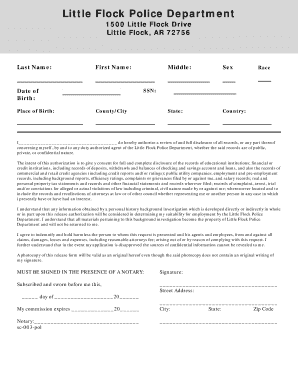
Little Flock Police Department Employment Application Form


What is the Little Flock Police Department Employment Application
The Little Flock Police Department Employment Application is a formal document used by individuals seeking employment with the police department. This application collects essential information about the applicant, including personal details, educational background, and work history. It is a crucial step in the hiring process, allowing the department to assess the qualifications and suitability of candidates for various positions within the force.
How to obtain the Little Flock Police Department Employment Application
The application can typically be obtained directly from the Little Flock Police Department's official website or by visiting the department in person. For those who prefer digital access, downloading the application from the website is often the most convenient option. It is important to ensure that you are using the most current version of the application to avoid any issues during the submission process.
Steps to complete the Little Flock Police Department Employment Application
Completing the Little Flock Police Department Employment Application involves several key steps:
- Gather all necessary personal information, including your Social Security number and contact details.
- List your educational background, including schools attended and degrees earned.
- Detail your employment history, including job titles, responsibilities, and dates of employment.
- Provide references who can vouch for your character and qualifications.
- Review the application for accuracy and completeness before submission.
Key elements of the Little Flock Police Department Employment Application
The application contains several key elements that are essential for the hiring process:
- Personal Information: Name, address, and contact details.
- Education: Schools attended, degrees obtained, and relevant certifications.
- Employment History: Previous employers, job titles, and responsibilities.
- References: Contact information for individuals who can provide a character reference.
- Signature: A declaration of the truthfulness of the information provided.
Eligibility Criteria
To be eligible for employment with the Little Flock Police Department, applicants typically must meet certain criteria, which may include:
- Minimum age requirements, usually at least 21 years old.
- A valid driver's license and a clean driving record.
- Background checks, including criminal history verification.
- Physical fitness requirements, depending on the position.
- Completion of any required training or education.
Application Process & Approval Time
The application process for the Little Flock Police Department involves several stages:
- Submission of the completed employment application.
- Initial screening of applications to determine eligibility.
- Interviews with selected candidates.
- Background checks and reference verification.
- Final selection and job offer.
The approval time can vary depending on the number of applicants and the thoroughness of the background checks, but candidates can generally expect to receive updates within a few weeks after submitting their applications.
Quick guide on how to complete little flock police department employment application
Effortlessly prepare Little Flock Police Department Employment Application on any device
Managing documents online has become increasingly popular among businesses and individuals. It serves as an ideal eco-friendly alternative to traditional printed and signed materials, allowing you to locate the necessary form and securely store it on the internet. airSlate SignNow provides all the tools you require to create, modify, and eSign your documents swiftly and without delays. Handle Little Flock Police Department Employment Application on any device using airSlate SignNow's Android or iOS applications and enhance any document-centric procedure today.
How to modify and eSign Little Flock Police Department Employment Application with ease
- Locate Little Flock Police Department Employment Application and select Get Form to begin.
- Use the tools we provide to fill out your document.
- Mark important sections of the documents or obscure confidential details with tools that airSlate SignNow specially offers for that purpose.
- Create your signature using the Sign tool, which takes seconds and carries the same legal validity as a conventional wet ink signature.
- Review the information and click on the Done button to finalize your changes.
- Select your preferred method to deliver your form, whether by email, SMS, an invite link, or downloading it to your computer.
Forget about lost or misplaced documents, tedious form searching, or errors that necessitate printing new copies. airSlate SignNow meets all your document management needs in just a few clicks from your chosen device. Modify and eSign Little Flock Police Department Employment Application and ensure excellent communication at every stage of your form preparation process with airSlate SignNow.
Create this form in 5 minutes or less
Create this form in 5 minutes!
How to create an eSignature for the little flock police department employment application
How to create an electronic signature for a PDF online
How to create an electronic signature for a PDF in Google Chrome
How to create an e-signature for signing PDFs in Gmail
How to create an e-signature right from your smartphone
How to create an e-signature for a PDF on iOS
How to create an e-signature for a PDF on Android
People also ask
-
What is the Little Flock Police Department Employment Application process?
The Little Flock Police Department Employment Application process involves submitting your application online through our secure platform. Once submitted, your application will be reviewed by the hiring team, and qualified candidates will be contacted for further steps. This streamlined process ensures efficiency and transparency.
-
How can I access the Little Flock Police Department Employment Application?
You can access the Little Flock Police Department Employment Application directly on our website. Simply navigate to the careers section, where you will find the application form available for download or online submission. This makes it easy for you to apply from anywhere.
-
What features does the Little Flock Police Department Employment Application offer?
The Little Flock Police Department Employment Application offers features such as electronic signatures, document tracking, and secure data storage. These features enhance the application process by making it faster and more reliable, ensuring that your information is safe and easily accessible.
-
Is there a cost associated with the Little Flock Police Department Employment Application?
There is no cost to submit the Little Flock Police Department Employment Application. Our goal is to provide a cost-effective solution for applicants, allowing you to focus on your qualifications rather than application fees. This ensures that everyone has an equal opportunity to apply.
-
What are the benefits of using the Little Flock Police Department Employment Application?
Using the Little Flock Police Department Employment Application simplifies the application process, allowing for quick submissions and faster responses. Additionally, the platform is user-friendly, making it accessible for all applicants. This efficiency can signNowly enhance your chances of securing a position.
-
Can I track the status of my Little Flock Police Department Employment Application?
Yes, you can track the status of your Little Flock Police Department Employment Application through our online portal. After submitting your application, you will receive a confirmation email with instructions on how to log in and check your application status. This feature keeps you informed throughout the hiring process.
-
What integrations are available with the Little Flock Police Department Employment Application?
The Little Flock Police Department Employment Application integrates seamlessly with various HR management systems and document storage solutions. This ensures that your application data is easily managed and accessible for the hiring team. These integrations enhance the overall efficiency of the recruitment process.
Get more for Little Flock Police Department Employment Application
- Fullmakt mkbfastighet se form
- Sedgemoor district council postal vote form
- Food and drink record chart form
- Eylea4u enrollment form pdf
- Goes kg2 stock certificate template form
- Prevaccination checklist for covid 19 vaccines information for healthcare professionals questionaire and fact sheet to help
- Vision screening referral letter for children eye care guidance form
- Separation settlement agreement template form
Find out other Little Flock Police Department Employment Application
- How To Electronic signature Tennessee Non disclosure agreement sample
- Can I Electronic signature Minnesota Mutual non-disclosure agreement
- Electronic signature Alabama Non-disclosure agreement PDF Safe
- Electronic signature Missouri Non-disclosure agreement PDF Myself
- How To Electronic signature New York Non-disclosure agreement PDF
- Electronic signature South Carolina Partnership agreements Online
- How Can I Electronic signature Florida Rental house lease agreement
- How Can I Electronic signature Texas Rental house lease agreement
- eSignature Alabama Trademark License Agreement Secure
- Electronic signature Maryland Rental agreement lease Myself
- How To Electronic signature Kentucky Rental lease agreement
- Can I Electronic signature New Hampshire Rental lease agreement forms
- Can I Electronic signature New Mexico Rental lease agreement forms
- How Can I Electronic signature Minnesota Rental lease agreement
- Electronic signature Arkansas Rental lease agreement template Computer
- Can I Electronic signature Mississippi Rental lease agreement
- Can I Electronic signature Missouri Rental lease contract
- Electronic signature New Jersey Rental lease agreement template Free
- Electronic signature New Jersey Rental lease agreement template Secure
- Electronic signature Vermont Rental lease agreement Mobile