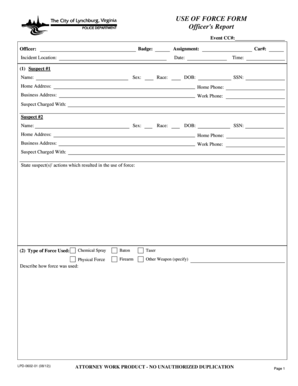
Use of Force Report Officer Lynchburgva Form


What is the Use Of Force Report Officer Lynchburgva
The Use Of Force Report Officer Lynchburgva is a formal document utilized by law enforcement agencies in Lynchburg, Virginia, to record incidents where officers employ force during their duties. This report serves as a critical tool for accountability, transparency, and analysis of police practices. It typically includes details such as the nature of the incident, the level of force used, the circumstances surrounding the event, and any injuries sustained by involved parties. The report is essential for internal reviews, public inquiries, and legal proceedings.
How to obtain the Use Of Force Report Officer Lynchburgva
To obtain a Use Of Force Report Officer Lynchburgva, individuals must follow specific procedures outlined by the Lynchburg Police Department. Typically, requests can be made in person or through written correspondence. It is important to provide relevant details, such as the date of the incident and the involved officer's name, to assist in locating the report. Additionally, there may be a nominal fee for processing the request. For the most accurate and updated information, contacting the department directly is recommended.
Steps to complete the Use Of Force Report Officer Lynchburgva
Completing the Use Of Force Report Officer Lynchburgva involves several key steps. Officers must first document the incident thoroughly, including the time, location, and individuals involved. Next, they should describe the circumstances that led to the use of force, detailing the actions taken and the rationale behind them. It is also crucial to record any injuries or damages resulting from the incident. Finally, the report must be reviewed for accuracy and signed by the reporting officer and a supervising officer to ensure accountability.
Key elements of the Use Of Force Report Officer Lynchburgva
The Use Of Force Report Officer Lynchburgva contains several key elements that are vital for its effectiveness. These include:
- Incident Details: Date, time, and location of the event.
- Officer Information: Names and badge numbers of the officers involved.
- Subject Information: Details about the individuals involved, including any suspects or victims.
- Type of Force Used: A clear description of the force applied, whether physical, chemical, or lethal.
- Injury Reports: Documentation of any injuries sustained by officers or subjects.
- Witness Statements: Accounts from bystanders or other officers present during the incident.
Legal use of the Use Of Force Report Officer Lynchburgva
The Use Of Force Report Officer Lynchburgva is subject to various legal standards and regulations. It is essential for the report to adhere to state and federal laws regarding the use of force by law enforcement. This includes compliance with constitutional rights and ensuring that the use of force is justified based on the circumstances. The report may also be used in legal proceedings, making its accuracy and completeness crucial for both accountability and potential litigation.
State-specific rules for the Use Of Force Report Officer Lynchburgva
In Virginia, the Use Of Force Report Officer Lynchburgva must comply with state-specific regulations governing law enforcement practices. These rules outline the circumstances under which officers may use force and the required documentation processes. Officers are trained to understand these regulations to ensure that their actions are legally justified. Additionally, Virginia law mandates that these reports be maintained for a specific duration, allowing for review and analysis by oversight bodies.
Quick guide on how to complete use of force report officer lynchburgva
Prepare Use Of Force Report Officer Lynchburgva seamlessly on any device
Digital document management has gained traction among businesses and individuals alike. It serves as an ideal environmentally friendly substitute for conventional printed and signed paperwork, allowing you to locate the appropriate form and securely archive it online. airSlate SignNow equips you with all the resources necessary to generate, amend, and eSign your documents swiftly without interruptions. Manage Use Of Force Report Officer Lynchburgva on any platform with airSlate SignNow's Android or iOS applications and enhance any document-related process today.
How to amend and eSign Use Of Force Report Officer Lynchburgva effortlessly
- Obtain Use Of Force Report Officer Lynchburgva and then click Get Form to initiate.
- Utilize the tools at your disposal to finalize your document.
- Emphasize key sections of the documents or obscure sensitive information with tools that airSlate SignNow provides specifically for that purpose.
- Craft your signature using the Sign tool, which takes mere seconds and holds the same legal validity as a conventional wet ink signature.
- Review all the details and then click on the Done button to save your modifications.
- Select your preferred method to share your form, by email, SMS, or invite link, or download it to your computer.
Eliminate concerns about lost or misplaced documents, tiring form searches, or errors that require reprinting new copies. airSlate SignNow meets your needs in document management with just a few clicks from any device you choose. Modify and eSign Use Of Force Report Officer Lynchburgva and guarantee excellent communication at every stage of the form preparation process with airSlate SignNow.
Create this form in 5 minutes or less
Create this form in 5 minutes!
How to create an eSignature for the use of force report officer lynchburgva
How to create an electronic signature for a PDF online
How to create an electronic signature for a PDF in Google Chrome
How to create an e-signature for signing PDFs in Gmail
How to create an e-signature right from your smartphone
How to create an e-signature for a PDF on iOS
How to create an e-signature for a PDF on Android
People also ask
-
What is the Use Of Force Report Officer Lynchburgva?
The Use Of Force Report Officer Lynchburgva is a detailed document that outlines incidents involving law enforcement officers and the use of force. This report is crucial for transparency and accountability in policing, ensuring that all actions taken by officers are documented and reviewed.
-
How can airSlate SignNow help with the Use Of Force Report Officer Lynchburgva?
airSlate SignNow provides an efficient platform for creating, sending, and eSigning the Use Of Force Report Officer Lynchburgva. With its user-friendly interface, you can streamline the documentation process, ensuring that reports are completed accurately and promptly.
-
What are the pricing options for using airSlate SignNow for the Use Of Force Report Officer Lynchburgva?
airSlate SignNow offers flexible pricing plans that cater to various business needs, including those requiring the Use Of Force Report Officer Lynchburgva. You can choose from monthly or annual subscriptions, ensuring you get the best value for your document management needs.
-
What features does airSlate SignNow offer for the Use Of Force Report Officer Lynchburgva?
Key features of airSlate SignNow include customizable templates, secure eSigning, and real-time tracking of document status. These features make it easier to manage the Use Of Force Report Officer Lynchburgva efficiently and securely.
-
Is airSlate SignNow compliant with legal standards for the Use Of Force Report Officer Lynchburgva?
Yes, airSlate SignNow is designed to comply with legal standards and regulations for document management, including the Use Of Force Report Officer Lynchburgva. This ensures that your reports are legally binding and meet all necessary compliance requirements.
-
Can I integrate airSlate SignNow with other tools for the Use Of Force Report Officer Lynchburgva?
Absolutely! airSlate SignNow offers integrations with various applications, allowing you to enhance your workflow for the Use Of Force Report Officer Lynchburgva. This means you can connect with tools you already use, making the process even more seamless.
-
What are the benefits of using airSlate SignNow for the Use Of Force Report Officer Lynchburgva?
Using airSlate SignNow for the Use Of Force Report Officer Lynchburgva provides numerous benefits, including increased efficiency, reduced paperwork, and enhanced security. This solution helps law enforcement agencies focus on their core responsibilities while ensuring that documentation is handled professionally.
Get more for Use Of Force Report Officer Lynchburgva
- Lic cc1 california department of insurance state of california insurance ca form
- Rent roll form eastern bank
- Nelson denny practice test pdf form
- Certification by self represented litigant new jersey courts judiciary state nj form
- Sogotrade w 8ben form
- Architectural and landscaping change request form
- Environmental disclosure for transfer of real estate 255 kb pdf form
- Dog tag application upshur county west virginia upshurcounty form
Find out other Use Of Force Report Officer Lynchburgva
- Electronic signature Vermont High Tech Contract Safe
- Electronic signature Legal Document Colorado Online
- Electronic signature Washington High Tech Contract Computer
- Can I Electronic signature Wisconsin High Tech Memorandum Of Understanding
- How Do I Electronic signature Wisconsin High Tech Operating Agreement
- How Can I Electronic signature Wisconsin High Tech Operating Agreement
- Electronic signature Delaware Legal Stock Certificate Later
- Electronic signature Legal PDF Georgia Online
- Electronic signature Georgia Legal Last Will And Testament Safe
- Can I Electronic signature Florida Legal Warranty Deed
- Electronic signature Georgia Legal Memorandum Of Understanding Simple
- Electronic signature Legal PDF Hawaii Online
- Electronic signature Legal Document Idaho Online
- How Can I Electronic signature Idaho Legal Rental Lease Agreement
- How Do I Electronic signature Alabama Non-Profit Profit And Loss Statement
- Electronic signature Alabama Non-Profit Lease Termination Letter Easy
- How Can I Electronic signature Arizona Life Sciences Resignation Letter
- Electronic signature Legal PDF Illinois Online
- How Can I Electronic signature Colorado Non-Profit Promissory Note Template
- Electronic signature Indiana Legal Contract Fast