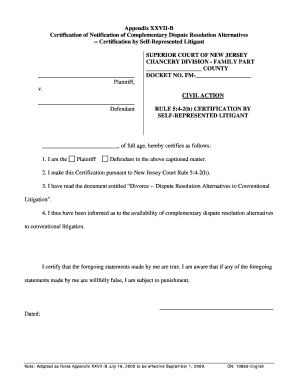
Certification by Self Represented Litigant New Jersey Courts Judiciary State Nj 2009


What is the Certification By Self Represented Litigant New Jersey Courts Judiciary State Nj
The Certification By Self Represented Litigant New Jersey Courts Judiciary State Nj is a legal document utilized by individuals who represent themselves in court proceedings within New Jersey. This certification serves to affirm that the individual has complied with all relevant procedural requirements and is acting in accordance with the rules set forth by the New Jersey judiciary. It is essential for ensuring that self-represented litigants can effectively present their cases while adhering to the legal standards expected by the court.
How to use the Certification By Self Represented Litigant New Jersey Courts Judiciary State Nj
Using the Certification By Self Represented Litigant New Jersey Courts Judiciary State Nj involves several key steps. First, individuals must accurately fill out the form, providing necessary personal information and details related to their case. Once completed, the certification must be submitted to the appropriate court as part of the legal proceedings. It is important to ensure that all information is correct and that the form is signed in accordance with New Jersey's legal requirements to avoid any potential issues with the court.
Steps to complete the Certification By Self Represented Litigant New Jersey Courts Judiciary State Nj
Completing the Certification By Self Represented Litigant New Jersey Courts Judiciary State Nj involves a systematic approach:
- Gather necessary information, including case details and personal identification.
- Access the certification form, which can typically be found on the New Jersey courts' website.
- Fill out the form accurately, ensuring all required fields are completed.
- Review the completed form for any errors or omissions.
- Sign the form, ensuring that the signature meets the court's requirements.
- Submit the certification to the appropriate court either online, by mail, or in person.
Legal use of the Certification By Self Represented Litigant New Jersey Courts Judiciary State Nj
The legal use of the Certification By Self Represented Litigant New Jersey Courts Judiciary State Nj is crucial for maintaining the integrity of court proceedings. This certification is recognized by the New Jersey judiciary as a valid document that supports the self-representation of individuals in legal matters. It ensures that self-represented litigants are held to the same standards as those represented by attorneys, thereby promoting fairness in the legal process.
Key elements of the Certification By Self Represented Litigant New Jersey Courts Judiciary State Nj
Key elements of the Certification By Self Represented Litigant New Jersey Courts Judiciary State Nj include:
- Personal information of the litigant, including name and contact details.
- Case information, such as case number and type of proceeding.
- A declaration affirming compliance with court rules.
- Signature of the litigant, confirming the accuracy of the provided information.
State-specific rules for the Certification By Self Represented Litigant New Jersey Courts Judiciary State Nj
State-specific rules governing the Certification By Self Represented Litigant New Jersey Courts Judiciary State Nj are outlined in the New Jersey Court Rules. These rules dictate the format, submission process, and requirements for self-represented litigants. It is essential for individuals to familiarize themselves with these regulations to ensure compliance and avoid potential delays in their legal proceedings.
Quick guide on how to complete certification by self represented litigant new jersey courts judiciary state nj
Effortlessly prepare Certification By Self Represented Litigant New Jersey Courts Judiciary State Nj on any device
Digital document management has gained popularity among organizations and individuals. It offers an excellent environmentally friendly alternative to traditional printed and signed paperwork, allowing you to find the appropriate form and securely store it online. airSlate SignNow equips you with all the necessary tools to quickly create, modify, and electronically sign your documents without delays. Handle Certification By Self Represented Litigant New Jersey Courts Judiciary State Nj on any device using airSlate SignNow's Android or iOS applications and enhance any document-based process today.
The easiest way to modify and electronically sign Certification By Self Represented Litigant New Jersey Courts Judiciary State Nj effortlessly
- Locate Certification By Self Represented Litigant New Jersey Courts Judiciary State Nj and click Get Form to begin.
- Utilize the tools we offer to complete your form.
- Highlight important sections of your documents or redact sensitive information with tools provided by airSlate SignNow specifically for that purpose.
- Create your signature using the Sign tool, which takes mere seconds and has the same legal validity as a conventional wet ink signature.
- Review all the information and then click the Done button to save your changes.
- Choose how you want to send your form—via email, SMS, or invitation link, or download it to your computer.
Leave behind the worry of lost or misplaced documents, tedious form searches, or errors that necessitate printing new copies. airSlate SignNow takes care of your document management needs with just a few clicks from your chosen device. Modify and electronically sign Certification By Self Represented Litigant New Jersey Courts Judiciary State Nj to guarantee excellent communication at any stage of the form preparation process with airSlate SignNow.
Create this form in 5 minutes or less
Find and fill out the correct certification by self represented litigant new jersey courts judiciary state nj
Create this form in 5 minutes!
How to create an eSignature for the certification by self represented litigant new jersey courts judiciary state nj
How to create an electronic signature for a PDF online
How to create an electronic signature for a PDF in Google Chrome
How to create an e-signature for signing PDFs in Gmail
How to create an e-signature right from your smartphone
How to create an e-signature for a PDF on iOS
How to create an e-signature for a PDF on Android
People also ask
-
What is the Certification By Self Represented Litigant New Jersey Courts Judiciary State Nj?
The Certification By Self Represented Litigant New Jersey Courts Judiciary State Nj is a formal acknowledgment required to represent oneself in court without an attorney. This document ensures that the litigant is aware of their rights and responsibilities in the New Jersey court system. Utilizing tools like airSlate SignNow can streamline the document preparation and submission process.
-
How can airSlate SignNow assist with the Certification By Self Represented Litigant New Jersey Courts Judiciary State Nj?
airSlate SignNow provides an easy-to-use platform for eSigning and managing documents, including the Certification By Self Represented Litigant New Jersey Courts Judiciary State Nj. Users can securely fill out, sign, and send their certifications electronically, ensuring compliance with New Jersey court requirements. This accelerates the litigation process for self-represented litigants.
-
What are the pricing options for using airSlate SignNow for document management?
airSlate SignNow offers various pricing plans tailored to meet different needs, including affordable options for individuals and businesses. Each plan provides access to essential features, including templates for the Certification By Self Represented Litigant New Jersey Courts Judiciary State Nj, electronic signatures, and secure document storage. It’s a cost-effective solution for legal document management.
-
What are the key features of airSlate SignNow for litigants in New Jersey?
Key features of airSlate SignNow include customizable templates, unlimited document signing, and robust security measures. Users can create, store, and access their Certification By Self Represented Litigant New Jersey Courts Judiciary State Nj easily, ensuring all relevant documentation is organized and compliant. Additionally, the platform integrates with various applications for enhanced productivity.
-
Is airSlate SignNow compliant with New Jersey judicial regulations?
Yes, airSlate SignNow is designed to comply with New Jersey judicial regulations, providing tools to help with the Certification By Self Represented Litigant New Jersey Courts Judiciary State Nj. The platform incorporates legal standards into its features, ensuring that all documents meet the necessary requirements for court submissions. This compliance reassures litigants about the validity of their self-representation.
-
Can I integrate airSlate SignNow with other applications I use?
Absolutely! airSlate SignNow offers seamless integrations with numerous applications, making it easy to manage your documents across platforms. Whether it's cloud storage solutions or productivity tools, integrating airSlate SignNow enhances your workflow while ensuring that your Certification By Self Represented Litigant New Jersey Courts Judiciary State Nj is easily accessible.
-
What benefits does using airSlate SignNow provide for self-represented litigants?
Using airSlate SignNow benefits self-represented litigants by simplifying the process of preparing and signing important legal documents. It reduces the time spent on paperwork, minimizes errors, and enhances the overall efficiency of submitting the Certification By Self Represented Litigant New Jersey Courts Judiciary State Nj. This tool empowers litigants to focus on their cases rather than getting bogged down by administrative tasks.
Get more for Certification By Self Represented Litigant New Jersey Courts Judiciary State Nj
- Patient referralconsent form alabama department of public health adph
- 016256 w bar code guardian life insurance company of america form
- School enrollment certificate form
- Non refundable gpf kerala software form
- Form 1040lines 10 through 12
- First united methodist church foundation scholarship application form
- Cancel direct deposit colorado lottery form
- Open mandate agreement template form
Find out other Certification By Self Represented Litigant New Jersey Courts Judiciary State Nj
- Electronic signature Connecticut Award Nomination Form Fast
- eSignature South Dakota Apartment lease agreement template Free
- eSignature Maine Business purchase agreement Simple
- eSignature Arizona Generic lease agreement Free
- eSignature Illinois House rental agreement Free
- How To eSignature Indiana House rental agreement
- Can I eSignature Minnesota House rental lease agreement
- eSignature Missouri Landlord lease agreement Fast
- eSignature Utah Landlord lease agreement Simple
- eSignature West Virginia Landlord lease agreement Easy
- How Do I eSignature Idaho Landlord tenant lease agreement
- eSignature Washington Landlord tenant lease agreement Free
- eSignature Wisconsin Landlord tenant lease agreement Online
- eSignature Wyoming Landlord tenant lease agreement Online
- How Can I eSignature Oregon lease agreement
- eSignature Washington Lease agreement form Easy
- eSignature Alaska Lease agreement template Online
- eSignature Alaska Lease agreement template Later
- eSignature Massachusetts Lease agreement template Myself
- Can I eSignature Arizona Loan agreement