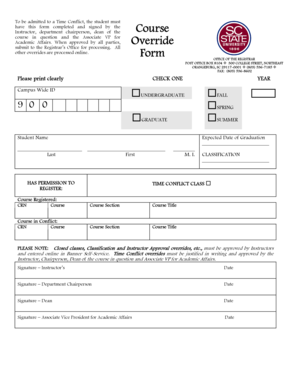
Course Override Form Scsu 2013


What is the Course Override Form SCSU
The Course Override Form SCSU is a document designed for students at Southern Connecticut State University who wish to request special permission to enroll in a course that may be closed, has prerequisites, or requires departmental approval. This form is essential for students seeking to adjust their course schedules to meet academic goals or to accommodate unique circumstances. It ensures that all requests are formally documented and reviewed by the appropriate academic departments.
How to use the Course Override Form SCSU
To effectively use the Course Override Form SCSU, students should first determine their eligibility based on the specific course requirements. After confirming eligibility, students can obtain the form from the university’s website or academic advising office. Once completed, the form must be submitted to the relevant department for review. It is important to follow up on the request to ensure timely processing.
Steps to complete the Course Override Form SCSU
Completing the Course Override Form SCSU involves several key steps:
- Access the form through the university’s official website or academic advising office.
- Fill in personal information, including your name, student ID, and contact details.
- Specify the course for which you are requesting an override, along with the reason for the request.
- Obtain any necessary signatures from academic advisors or department heads as required.
- Submit the completed form to the appropriate department, either online or in person.
Key elements of the Course Override Form SCSU
The Course Override Form SCSU includes several important elements that must be accurately completed:
- Student Information: Name, student ID, and contact information.
- Course Details: Course code, title, and semester.
- Reason for Override: A clear explanation of why an override is necessary.
- Signatures: Required approvals from academic advisors or faculty members.
Form Submission Methods
Students can submit the Course Override Form SCSU through various methods, depending on departmental guidelines:
- Online Submission: Some departments may allow digital submission via email or a designated online portal.
- In-Person Submission: Students can deliver the form directly to the department office during business hours.
- Mail Submission: If necessary, forms can be mailed to the appropriate department, ensuring they are sent well before any deadlines.
Eligibility Criteria
Eligibility to use the Course Override Form SCSU typically includes:
- Current enrollment as a student at Southern Connecticut State University.
- A valid reason for requesting an override, such as course availability or prerequisite issues.
- Compliance with any specific departmental requirements related to the course.
Quick guide on how to complete course override form scsu
Complete Course Override Form Scsu effortlessly on any device
Online document management has become increasingly favored by organizations and individuals. It offers an ideal eco-friendly alternative to traditional printed and signed documentation, allowing you to obtain the correct form and securely store it online. airSlate SignNow equips you with all the tools necessary to create, modify, and electronically sign your documents swiftly without delays. Handle Course Override Form Scsu on any device using airSlate SignNow's Android or iOS applications and simplify any document-related procedure today.
The simplest way to adjust and electronically sign Course Override Form Scsu without hassle
- Locate Course Override Form Scsu and click on Get Form to begin.
- Utilize the tools we provide to complete your document.
- Emphasize important sections of your documents or redact sensitive data with tools that airSlate SignNow offers specifically for that purpose.
- Generate your electronic signature using the Sign tool, which takes just seconds and holds the same legal validity as a conventional wet ink signature.
- Review the details and click on the Done button to save your changes.
- Select your preferred method to submit your form, whether by email, text message (SMS), invitation link, or download it to your computer.
Eliminate the worry of lost or misplaced documents, tiresome form searches, or mistakes that require additional printed copies. airSlate SignNow fulfills your needs in document management with just a few clicks from any device you choose. Edit and electronically sign Course Override Form Scsu and ensure excellent communication at every stage of the document preparation process with airSlate SignNow.
Create this form in 5 minutes or less
Find and fill out the correct course override form scsu
Create this form in 5 minutes!
How to create an eSignature for the course override form scsu
How to create an electronic signature for a PDF online
How to create an electronic signature for a PDF in Google Chrome
How to create an e-signature for signing PDFs in Gmail
How to create an e-signature right from your smartphone
How to create an e-signature for a PDF on iOS
How to create an e-signature for a PDF on Android
People also ask
-
What is the Course Override Form Scsu?
The Course Override Form Scsu is a document that allows students to request permission to enroll in a course that may be full or requires special permission. This form is essential for students who wish to secure their place in a desired class and ensures that all necessary approvals are obtained.
-
How can I access the Course Override Form Scsu?
You can easily access the Course Override Form Scsu through the official SCSU website or by contacting the registrar's office. The form is typically available in a downloadable PDF format, making it convenient for students to fill out and submit.
-
What are the benefits of using the Course Override Form Scsu?
Using the Course Override Form Scsu allows students to bypass enrollment restrictions and secure a spot in their desired courses. This process can enhance academic flexibility and ensure that students can meet their graduation requirements on time.
-
Is there a fee associated with the Course Override Form Scsu?
There is generally no fee for submitting the Course Override Form Scsu. However, students should check with the SCSU registrar's office for any specific policies or potential fees related to course enrollment changes.
-
How long does it take to process the Course Override Form Scsu?
The processing time for the Course Override Form Scsu can vary depending on the department and the time of year. Typically, students can expect a response within a week, but it is advisable to submit the form as early as possible to avoid delays.
-
Can I submit the Course Override Form Scsu online?
Yes, many institutions, including SCSU, offer the option to submit the Course Override Form Scsu online. This feature streamlines the process and allows for quicker approvals, making it easier for students to manage their course registrations.
-
What information do I need to provide on the Course Override Form Scsu?
When filling out the Course Override Form Scsu, students typically need to provide personal information, course details, and a justification for the override request. It's important to be clear and concise to improve the chances of approval.
Get more for Course Override Form Scsu
- Dd form 1222
- Cdc 10211w fire officer i form
- Nlpdp application form
- Authorization for clinical communication university of michigan form
- Home occupation baffidavitb city of west palm beach wpb form
- Quick dash printable form
- Transcript of records 52694542 form
- 1 bevill state community college health science di form
Find out other Course Override Form Scsu
- Sign Utah Construction Cease And Desist Letter Computer
- Help Me With Sign Utah Construction Cease And Desist Letter
- Sign Wisconsin Construction Purchase Order Template Simple
- Sign Arkansas Doctors LLC Operating Agreement Free
- Sign California Doctors Lease Termination Letter Online
- Sign Iowa Doctors LLC Operating Agreement Online
- Sign Illinois Doctors Affidavit Of Heirship Secure
- Sign Maryland Doctors Quitclaim Deed Later
- How Can I Sign Maryland Doctors Quitclaim Deed
- Can I Sign Missouri Doctors Last Will And Testament
- Sign New Mexico Doctors Living Will Free
- Sign New York Doctors Executive Summary Template Mobile
- Sign New York Doctors Residential Lease Agreement Safe
- Sign New York Doctors Executive Summary Template Fast
- How Can I Sign New York Doctors Residential Lease Agreement
- Sign New York Doctors Purchase Order Template Online
- Can I Sign Oklahoma Doctors LLC Operating Agreement
- Sign South Dakota Doctors LLC Operating Agreement Safe
- Sign Texas Doctors Moving Checklist Now
- Sign Texas Doctors Residential Lease Agreement Fast