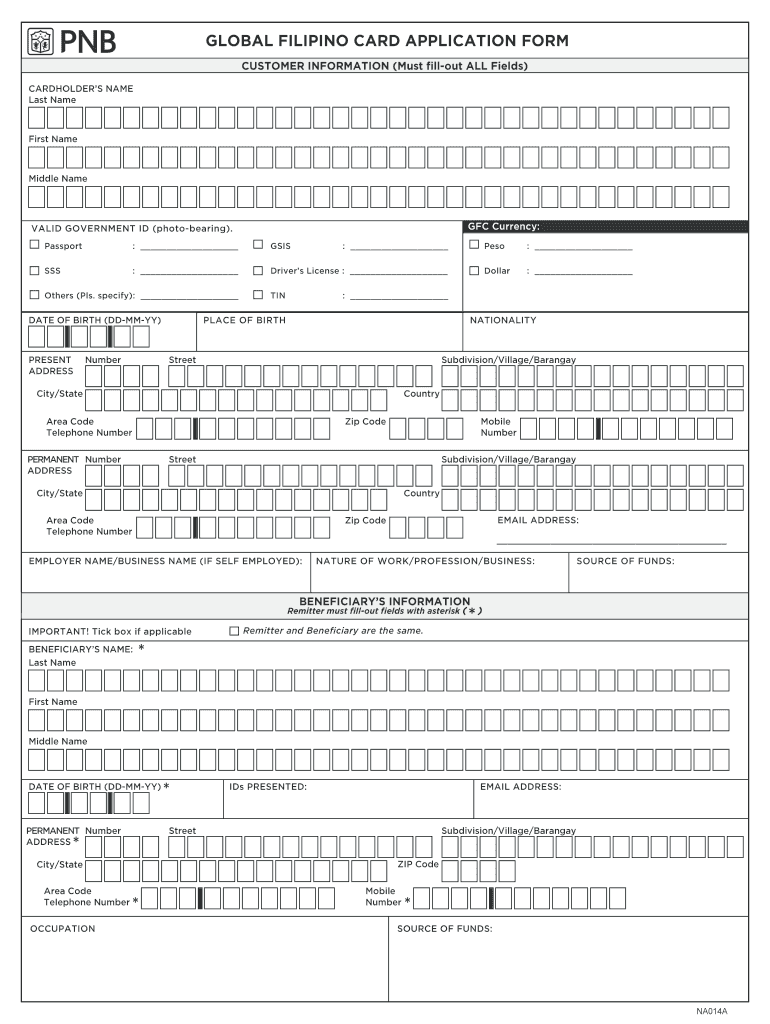
Pnb Digital Banking Enrollment Form


What is the PNB Digital Banking Enrollment Form
The PNB Digital Banking Enrollment Form is a crucial document for customers wishing to access the digital banking services offered by PNB. This form allows users to register for online banking, enabling them to manage their accounts, conduct transactions, and access various banking services from the convenience of their devices. By completing this form, customers can take advantage of features such as fund transfers, bill payments, and account monitoring, all while ensuring their information is secure and accessible.
Steps to Complete the PNB Digital Banking Enrollment Form
Completing the PNB Digital Banking Enrollment Form involves several straightforward steps:
- Gather necessary personal information, including your full name, address, and Social Security number.
- Provide your account details, such as your account number and type of account.
- Choose a username and password that meet the security requirements outlined in the form.
- Review the terms and conditions associated with digital banking services.
- Submit the completed form either online or in-person at your local PNB branch.
How to Obtain the PNB Digital Banking Enrollment Form
The PNB Digital Banking Enrollment Form can be obtained through multiple channels:
- Visit the official PNB website, where the form is typically available for download in PDF format.
- Request a physical copy at any PNB branch during business hours.
- Contact PNB customer service for assistance in obtaining the form via email or postal service.
Key Elements of the PNB Digital Banking Enrollment Form
Understanding the key elements of the PNB Digital Banking Enrollment Form is essential for a smooth enrollment process. Important components include:
- Personal Information: This section requires your name, address, and contact details.
- Account Information: You must provide your account number and type of account.
- Security Credentials: This includes your chosen username and password, which must adhere to specified security guidelines.
- Consent and Acknowledgment: A section where you agree to the terms and conditions of digital banking services.
Form Submission Methods
Submitting the PNB Digital Banking Enrollment Form can be done through various methods to accommodate customer preferences:
- Online Submission: If filling out the form digitally, you can submit it directly through the PNB online banking portal.
- Mail: Completed forms can be mailed to the designated PNB address provided on the form.
- In-Person: Customers may also submit the form at any PNB branch, where staff can assist with the process.
Eligibility Criteria
To qualify for enrollment using the PNB Digital Banking Enrollment Form, applicants must meet specific eligibility criteria:
- Must be a current account holder with PNB.
- Must be at least eighteen years old to independently manage an account.
- Must provide valid identification and documentation as required by PNB.
Quick guide on how to complete pnb digital banking enrollment form
Easily Prepare Pnb Digital Banking Enrollment Form on Any Device
Digital document management has become increasingly popular among businesses and individuals. It offers a perfect eco-friendly substitute to traditional printed and signed documents, allowing you to access the right template and securely save it online. airSlate SignNow provides all the tools necessary to create, modify, and eSign your documents efficiently without delays. Handle Pnb Digital Banking Enrollment Form on any device using the airSlate SignNow Android or iOS applications and enhance any document-related process today.
The Simplest Method to Edit and eSign Pnb Digital Banking Enrollment Form Effortlessly
- Find Pnb Digital Banking Enrollment Form and click Get Form to begin.
- Utilize the tools we offer to complete your document.
- Emphasize important sections of your documents or obscure sensitive information with tools that airSlate SignNow specifically provides for that purpose.
- Generate your signature using the Sign feature, which takes moments and holds the same legal validity as a traditional wet ink signature.
- Review all the details and then click on the Done button to finalize your changes.
- Select your preferred method to share your form, whether by email, SMS, or invitation link, or download it to your computer.
Eliminate the worry of lost or misplaced documents, tedious form hunting, or errors that necessitate printing new document copies. airSlate SignNow fulfills all your document management needs in just a few clicks from any device you choose. Edit and eSign Pnb Digital Banking Enrollment Form and ensure exceptional communication throughout your form preparation journey with airSlate SignNow.
Create this form in 5 minutes or less
Create this form in 5 minutes!
How to create an eSignature for the pnb digital banking enrollment form
How to create an electronic signature for a PDF online
How to create an electronic signature for a PDF in Google Chrome
How to create an e-signature for signing PDFs in Gmail
How to create an e-signature right from your smartphone
How to create an e-signature for a PDF on iOS
How to create an e-signature for a PDF on Android
People also ask
-
What is the PNB electronic banking enrollment form?
The PNB electronic banking enrollment form is a document that allows customers to register for online banking services offered by PNB. By completing this form, users can gain access to a range of digital banking features, making it easier to manage their finances from anywhere.
-
How can I access the PNB electronic banking enrollment form?
You can access the PNB electronic banking enrollment form through the official PNB website or by visiting your nearest PNB branch. The online form is user-friendly and can be filled out quickly to initiate your enrollment in electronic banking services.
-
What are the benefits of using the PNB electronic banking enrollment form?
Using the PNB electronic banking enrollment form allows you to enjoy the convenience of managing your banking transactions online. It provides features such as fund transfers, bill payments, and account monitoring, all from the comfort of your home or on the go.
-
Is there a fee associated with the PNB electronic banking enrollment form?
There is no fee to complete the PNB electronic banking enrollment form. The enrollment process is free, allowing you to access various electronic banking services without any initial costs.
-
What information do I need to provide on the PNB electronic banking enrollment form?
When filling out the PNB electronic banking enrollment form, you will need to provide personal information such as your name, account number, and contact details. Ensure that all information is accurate to avoid delays in the enrollment process.
-
Can I use the PNB electronic banking enrollment form for business accounts?
Yes, the PNB electronic banking enrollment form can be used for both personal and business accounts. Businesses can benefit from the same convenient online banking features, making it easier to manage finances and transactions.
-
How long does it take to process the PNB electronic banking enrollment form?
The processing time for the PNB electronic banking enrollment form can vary, but it typically takes a few business days. Once your application is approved, you will receive confirmation and instructions on how to access your online banking account.
Get more for Pnb Digital Banking Enrollment Form
Find out other Pnb Digital Banking Enrollment Form
- Sign Hawaii Orthodontists Claim Free
- Sign Nevada Plumbing Job Offer Easy
- Sign Nevada Plumbing Job Offer Safe
- Sign New Jersey Plumbing Resignation Letter Online
- Sign New York Plumbing Cease And Desist Letter Free
- Sign Alabama Real Estate Quitclaim Deed Free
- How Can I Sign Alabama Real Estate Affidavit Of Heirship
- Can I Sign Arizona Real Estate Confidentiality Agreement
- How Do I Sign Arizona Real Estate Memorandum Of Understanding
- Sign South Dakota Plumbing Job Offer Later
- Sign Tennessee Plumbing Business Letter Template Secure
- Sign South Dakota Plumbing Emergency Contact Form Later
- Sign South Dakota Plumbing Emergency Contact Form Myself
- Help Me With Sign South Dakota Plumbing Emergency Contact Form
- How To Sign Arkansas Real Estate Confidentiality Agreement
- Sign Arkansas Real Estate Promissory Note Template Free
- How Can I Sign Arkansas Real Estate Operating Agreement
- Sign Arkansas Real Estate Stock Certificate Myself
- Sign California Real Estate IOU Safe
- Sign Connecticut Real Estate Business Plan Template Simple