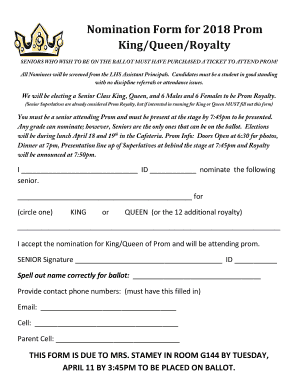
Nomination Form for King and Queen of Prom DOCX


What is the Nomination Form For King And Queen Of Prom docx
The Nomination Form For King And Queen Of Prom docx is a document used by schools to facilitate the selection of students for the titles of prom king and queen. This form typically includes sections for nominating candidates, providing information about the nominees, and capturing the signatures of those making the nominations. It serves as an important tool in the prom planning process, ensuring that student voices are heard and that the selection process is fair and organized.
How to use the Nomination Form For King And Queen Of Prom docx
To use the Nomination Form For King And Queen Of Prom docx, individuals should first download the form from a reliable source. Once downloaded, the form can be filled out digitally or printed for manual completion. Nominators should provide their name, the name of the nominee, and any additional required information, such as grade level or reasons for nomination. After completing the form, it should be submitted according to the instructions provided by the school, which may include online submission or turning it in to a designated school official.
Steps to complete the Nomination Form For King And Queen Of Prom docx
Completing the Nomination Form For King And Queen Of Prom docx involves several straightforward steps:
- Download the form from the designated source.
- Open the document and read the instructions carefully.
- Fill in your name and contact information in the appropriate fields.
- Enter the nominee's name and any other required details, such as their grade level.
- Provide a brief explanation of why you are nominating this individual.
- Sign the form to validate your nomination.
- Submit the completed form as per the school’s guidelines.
Key elements of the Nomination Form For King And Queen Of Prom docx
The Nomination Form For King And Queen Of Prom docx typically includes several key elements:
- Nominator Information: Name and contact details of the person submitting the nomination.
- Nominee Information: Name, grade level, and potentially other relevant details about the student being nominated.
- Reason for Nomination: A section for the nominator to explain why the nominee deserves the title.
- Signatures: Spaces for signatures of the nominator and possibly other endorsing individuals.
Eligibility Criteria
Eligibility criteria for nominations on the Nomination Form For King And Queen Of Prom docx often require that nominees be current students at the school hosting the prom. Additionally, some schools may have specific requirements regarding grade levels or conduct, ensuring that nominees exemplify the values of the school community. It is important for nominators to check with their school's guidelines to ensure compliance with any specific eligibility rules.
Form Submission Methods
The submission methods for the Nomination Form For King And Queen Of Prom docx can vary by school. Common methods include:
- Online Submission: Some schools may provide a digital platform for submitting nominations directly through their website.
- Email Submission: Nominators may be able to email completed forms to a designated school official.
- In-Person Submission: Completed forms can also be printed and submitted in person to a specific location within the school.
Quick guide on how to complete nomination form for king and queen of prom docx
Manage Nomination Form For King And Queen Of Prom docx effortlessly on any device
Digital document management has gained signNow traction among businesses and individuals alike. It serves as an ideal eco-friendly substitute for traditional printed and signed documents, allowing you to obtain the necessary form and securely store it online. airSlate SignNow equips you with all the tools needed to create, modify, and electronically sign your documents swiftly without any delays. Handle Nomination Form For King And Queen Of Prom docx on any platform with airSlate SignNow's Android or iOS applications and enhance any document-related process today.
How to modify and electronically sign Nomination Form For King And Queen Of Prom docx with ease
- Locate Nomination Form For King And Queen Of Prom docx and click on Get Form to commence.
- Utilize the tools provided to complete your form.
- Emphasize important sections of your documents or redact sensitive information with tools specifically offered by airSlate SignNow for that purpose.
- Create your signature using the Sign tool, which takes seconds and carries the same legal validity as a conventional wet ink signature.
- Verify all the details and click on the Done button to save your changes.
- Choose your preferred method for sending your form, via email, SMS, or invitation link, or download it to your computer.
Eliminate concerns about lost or misplaced files, tedious form searching, or errors that necessitate printing new document copies. airSlate SignNow addresses your requirements in document management within just a few clicks from your chosen device. Modify and electronically sign Nomination Form For King And Queen Of Prom docx to ensure clear communication at every step of your form preparation process with airSlate SignNow.
Create this form in 5 minutes or less
Create this form in 5 minutes!
How to create an eSignature for the nomination form for king and queen of prom docx
How to create an electronic signature for a PDF online
How to create an electronic signature for a PDF in Google Chrome
How to create an e-signature for signing PDFs in Gmail
How to create an e-signature right from your smartphone
How to create an e-signature for a PDF on iOS
How to create an e-signature for a PDF on Android
People also ask
-
What is the Nomination Form For King And Queen Of Prom docx?
The Nomination Form For King And Queen Of Prom docx is a customizable document designed for schools to collect nominations for prom royalty. It allows students to submit their choices easily and efficiently, ensuring a smooth nomination process.
-
How can I create a Nomination Form For King And Queen Of Prom docx using airSlate SignNow?
Creating a Nomination Form For King And Queen Of Prom docx with airSlate SignNow is simple. You can start by selecting a template or creating a new document from scratch, then customize it with your school's branding and specific nomination criteria.
-
Is there a cost associated with using the Nomination Form For King And Queen Of Prom docx?
airSlate SignNow offers various pricing plans, including options that allow you to use the Nomination Form For King And Queen Of Prom docx at an affordable rate. You can choose a plan that fits your school's budget and needs, ensuring you get the best value.
-
What features does the Nomination Form For King And Queen Of Prom docx include?
The Nomination Form For King And Queen Of Prom docx includes features such as customizable fields, electronic signatures, and easy sharing options. These features streamline the nomination process and enhance user experience for both students and administrators.
-
Can I integrate the Nomination Form For King And Queen Of Prom docx with other tools?
Yes, airSlate SignNow allows integration with various applications, making it easy to connect the Nomination Form For King And Queen Of Prom docx with your existing systems. This ensures a seamless workflow and better data management for your school's events.
-
What are the benefits of using the Nomination Form For King And Queen Of Prom docx?
Using the Nomination Form For King And Queen Of Prom docx simplifies the nomination process, saves time, and reduces paperwork. It also enhances engagement among students by providing a straightforward way to participate in prom royalty nominations.
-
How secure is the Nomination Form For King And Queen Of Prom docx?
airSlate SignNow prioritizes security, ensuring that the Nomination Form For King And Queen Of Prom docx is protected with advanced encryption and compliance measures. This guarantees that all submitted nominations are safe and confidential.
Get more for Nomination Form For King And Queen Of Prom docx
- Mural contract template form
- Big java early objects by cay horstmann 7th edition pdf form
- An introduction to ancient greek answer key form
- Glc book 8 form
- Ifta 101 form
- Pa schedule f farm income and expenses form and instructions pa 40 f
- Pa schedule nrh compensation apportionment form and instructions pa 40 nrh formspublications
- City of philadelphia business income receipts tax form
Find out other Nomination Form For King And Queen Of Prom docx
- How To eSign Arizona Lawers PDF
- How To eSign Utah Government Word
- How Can I eSign Connecticut Lawers Presentation
- Help Me With eSign Hawaii Lawers Word
- How Can I eSign Hawaii Lawers Document
- How To eSign Hawaii Lawers PPT
- Help Me With eSign Hawaii Insurance PPT
- Help Me With eSign Idaho Insurance Presentation
- Can I eSign Indiana Insurance Form
- How To eSign Maryland Insurance PPT
- Can I eSign Arkansas Life Sciences PDF
- How Can I eSign Arkansas Life Sciences PDF
- Can I eSign Connecticut Legal Form
- How Do I eSign Connecticut Legal Form
- How Do I eSign Hawaii Life Sciences Word
- Can I eSign Hawaii Life Sciences Word
- How Do I eSign Hawaii Life Sciences Document
- How Do I eSign North Carolina Insurance Document
- How Can I eSign Hawaii Legal Word
- Help Me With eSign Hawaii Legal Document