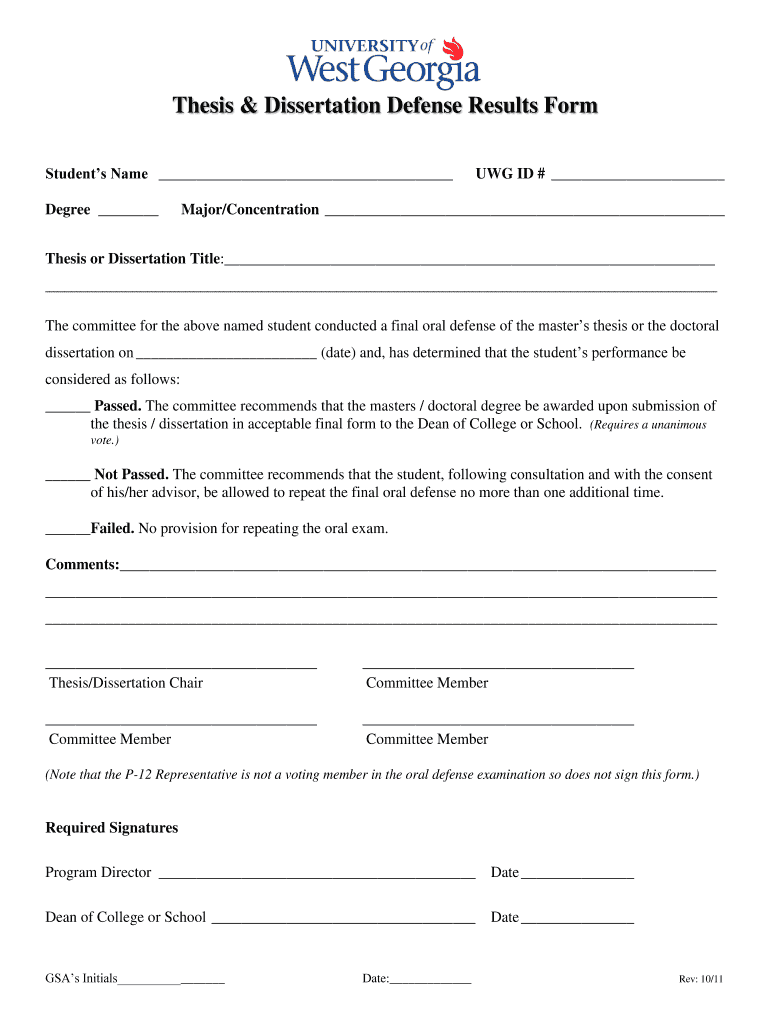
Thesis & Dissertation Defense Results Form Westga


What is the Thesis & Dissertation Defense Results Form Westga
The Thesis & Dissertation Defense Results Form Westga is an official document used by graduate students at the University of West Georgia to report the outcomes of their thesis or dissertation defense. This form serves as a formal record of the defense results, including whether the student passed or failed, and any additional comments from the committee members. It is essential for the completion of the graduate program and is typically submitted to the relevant academic department.
How to use the Thesis & Dissertation Defense Results Form Westga
Using the Thesis & Dissertation Defense Results Form Westga involves several key steps. First, students must ensure they have completed their defense and received feedback from their committee. Once the defense is concluded, the committee chair will fill out the form, detailing the results. Students should review the completed form for accuracy before submission. It is important to submit the form to the appropriate department office, adhering to any specific submission guidelines provided by the university.
Steps to complete the Thesis & Dissertation Defense Results Form Westga
Completing the Thesis & Dissertation Defense Results Form Westga requires attention to detail. Here are the steps to follow:
- Gather necessary information, including the date of the defense and committee members' names.
- Fill in the results of the defense, indicating whether the student passed or failed.
- Include any comments or recommendations from the committee.
- Review the form for completeness and accuracy.
- Submit the form to the designated department office by the specified deadline.
Key elements of the Thesis & Dissertation Defense Results Form Westga
The Thesis & Dissertation Defense Results Form Westga includes several key elements that are crucial for its validity. These elements typically consist of:
- Student's name and identification number.
- Title of the thesis or dissertation.
- Date of the defense.
- Names and signatures of committee members.
- Results of the defense (pass or fail).
- Comments and recommendations from the committee.
Form Submission Methods
The Thesis & Dissertation Defense Results Form Westga can be submitted through various methods, depending on the university's guidelines. Students may have the option to:
- Submit the form electronically via the university's online portal.
- Mail a printed copy to the appropriate department.
- Deliver the form in person to the department office.
Legal use of the Thesis & Dissertation Defense Results Form Westga
The Thesis & Dissertation Defense Results Form Westga is a legally recognized document within the academic framework of the University of West Georgia. It serves as an official record of a student's academic progress and outcomes. Proper completion and submission of this form are essential for the fulfillment of degree requirements and may be referenced in future academic or professional contexts.
Quick guide on how to complete thesis amp dissertation defense results form westga
Effortlessly Prepare [SKS] on Any Device
Managing documents online has become increasingly favored by both companies and individuals. It serves as an excellent eco-friendly alternative to conventional printed and signed documents, allowing you to access the necessary form and securely store it online. airSlate SignNow provides all the necessary tools to create, modify, and electronically sign your documents quickly and without delays. Manage [SKS] on any device using the airSlate SignNow apps for Android or iOS, and enhance your document-related processes today.
How to Edit and Electronically Sign [SKS] with Ease
- Find [SKS] and click Get Form to begin.
- Take advantage of the tools we offer to complete your form.
- Emphasize important sections of the documents or redact sensitive information using the tools provided by airSlate SignNow specifically for that purpose.
- Create your signature with the Sign tool, which only takes a few seconds and holds the same legal validity as a conventional ink signature.
- Review the information and click the Done button to save your changes.
- Select your preferred method of sharing your form, whether by email, SMS, invitation link, or download it to your computer.
Eliminate the hassle of lost or misplaced documents, tedious form searches, or mistakes that require printing new document copies. airSlate SignNow addresses all your document management needs in just a few clicks from any device you choose. Edit and electronically sign [SKS] and ensure exceptional communication throughout your document preparation process with airSlate SignNow.
Create this form in 5 minutes or less
Create this form in 5 minutes!
How to create an eSignature for the thesis amp dissertation defense results form westga
How to create an electronic signature for a PDF online
How to create an electronic signature for a PDF in Google Chrome
How to create an e-signature for signing PDFs in Gmail
How to create an e-signature right from your smartphone
How to create an e-signature for a PDF on iOS
How to create an e-signature for a PDF on Android
People also ask
-
What is the Thesis & Dissertation Defense Results Form Westga?
The Thesis & Dissertation Defense Results Form Westga is a specialized document designed to capture the outcomes of thesis and dissertation defenses at the University of West Georgia. This form ensures that all necessary information is recorded accurately and efficiently, streamlining the process for both students and faculty.
-
How can I access the Thesis & Dissertation Defense Results Form Westga?
You can easily access the Thesis & Dissertation Defense Results Form Westga through the airSlate SignNow platform. Simply log in to your account, navigate to the document templates, and search for the Thesis & Dissertation Defense Results Form Westga to get started.
-
What are the benefits of using airSlate SignNow for the Thesis & Dissertation Defense Results Form Westga?
Using airSlate SignNow for the Thesis & Dissertation Defense Results Form Westga offers numerous benefits, including ease of use, secure eSigning, and efficient document management. This platform allows you to complete and submit your forms quickly, ensuring a smooth process for your thesis or dissertation defense.
-
Is there a cost associated with using the Thesis & Dissertation Defense Results Form Westga on airSlate SignNow?
Yes, there is a cost associated with using airSlate SignNow, but it is designed to be a cost-effective solution for managing documents like the Thesis & Dissertation Defense Results Form Westga. Pricing plans vary based on features and usage, so you can choose the one that best fits your needs.
-
Can I integrate the Thesis & Dissertation Defense Results Form Westga with other tools?
Absolutely! airSlate SignNow allows for seamless integration with various tools and applications, making it easy to incorporate the Thesis & Dissertation Defense Results Form Westga into your existing workflow. This integration helps streamline processes and enhances productivity.
-
What features does airSlate SignNow offer for the Thesis & Dissertation Defense Results Form Westga?
airSlate SignNow provides a range of features for the Thesis & Dissertation Defense Results Form Westga, including customizable templates, secure eSigning, and real-time tracking of document status. These features ensure that your forms are completed accurately and efficiently.
-
How secure is the Thesis & Dissertation Defense Results Form Westga on airSlate SignNow?
Security is a top priority at airSlate SignNow. The Thesis & Dissertation Defense Results Form Westga is protected with advanced encryption and secure access controls, ensuring that your sensitive information remains confidential and safe throughout the signing process.
Get more for Thesis & Dissertation Defense Results Form Westga
Find out other Thesis & Dissertation Defense Results Form Westga
- Can I eSignature Nevada Non-disclosure agreement PDF
- eSignature New Mexico Non-disclosure agreement PDF Online
- Can I eSignature Utah Non-disclosure agreement PDF
- eSignature Rhode Island Rental agreement lease Easy
- eSignature New Hampshire Rental lease agreement Simple
- eSignature Nebraska Rental lease agreement forms Fast
- eSignature Delaware Rental lease agreement template Fast
- eSignature West Virginia Rental lease agreement forms Myself
- eSignature Michigan Rental property lease agreement Online
- Can I eSignature North Carolina Rental lease contract
- eSignature Vermont Rental lease agreement template Online
- eSignature Vermont Rental lease agreement template Now
- eSignature Vermont Rental lease agreement template Free
- eSignature Nebraska Rental property lease agreement Later
- eSignature Tennessee Residential lease agreement Easy
- Can I eSignature Washington Residential lease agreement
- How To eSignature Vermont Residential lease agreement form
- How To eSignature Rhode Island Standard residential lease agreement
- eSignature Mississippi Commercial real estate contract Fast
- eSignature Arizona Contract of employment Online