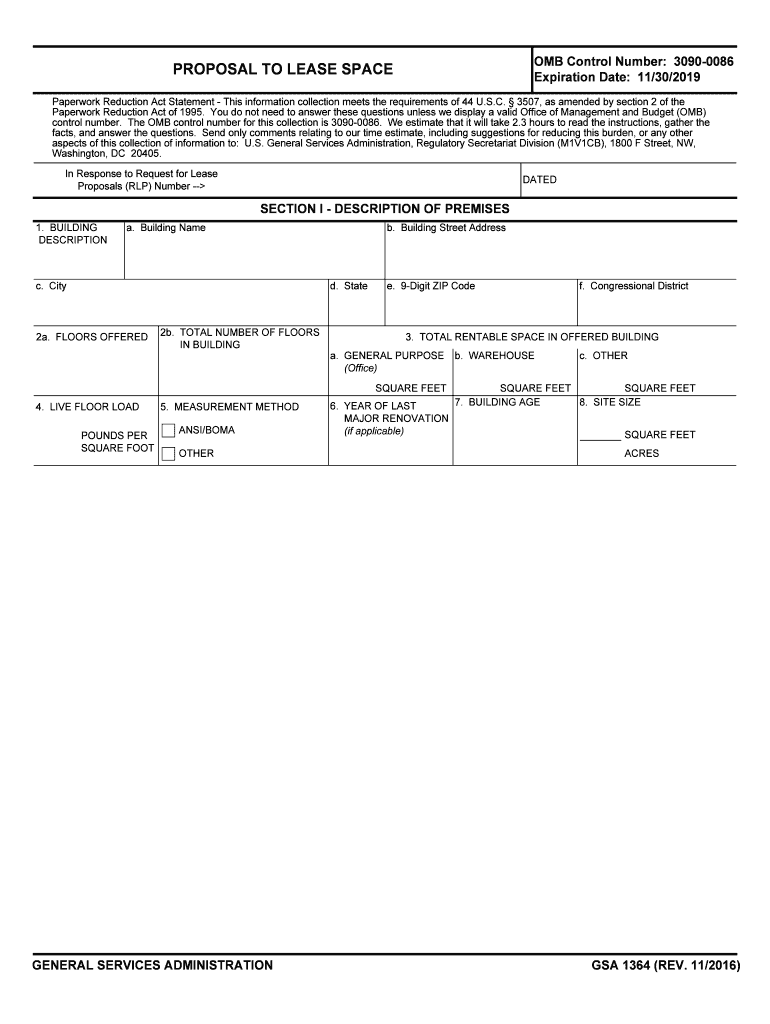
Lessor's Annual Cost Statement VA Vendor Portal Form


Understanding the Lessor's Annual Cost Statement
The Lessor's Annual Cost Statement is a crucial document for landlords and property owners participating in government contracts. This statement provides a detailed account of costs associated with property leasing, ensuring compliance with federal regulations. It is essential for lessors to accurately report their expenses to maintain transparency and accountability in their financial dealings with the government.
Steps to Complete the Lessor's Annual Cost Statement
Completing the Lessor's Annual Cost Statement involves several key steps to ensure accuracy and compliance. Begin by gathering all relevant financial documents, including invoices, receipts, and previous cost statements. Next, follow these steps:
- Review the guidelines provided by the VA Vendor Portal to understand the specific requirements.
- List all allowable costs associated with the property, such as maintenance, utilities, and insurance.
- Calculate the total costs for the reporting period, ensuring all figures are accurate and well-documented.
- Complete the form using the online portal, ensuring all required fields are filled out correctly.
- Submit the completed statement by the designated deadline to avoid penalties.
Obtaining the Lessor's Annual Cost Statement
Landlords can obtain the Lessor's Annual Cost Statement through the VA Vendor Portal. Accessing the portal requires a registered account. Once logged in, navigate to the forms section to find the Lessor's Annual Cost Statement. It is advisable to download the form and review the instructions carefully before filling it out. This ensures that all necessary information is provided and reduces the risk of errors during submission.
Legal Use of the Lessor's Annual Cost Statement
The Lessor's Annual Cost Statement holds legal significance as it serves as a formal declaration of costs incurred by property owners. To be legally binding, the statement must comply with relevant regulations, including those outlined by the U.S. Department of Veterans Affairs. This compliance ensures that the document can be used in audits and other legal contexts, reinforcing the importance of accuracy and honesty in reporting.
Key Elements of the Lessor's Annual Cost Statement
Understanding the key elements of the Lessor's Annual Cost Statement is vital for accurate completion. The statement typically includes:
- The lessor's identification information, including name and contact details.
- A detailed breakdown of all costs incurred during the reporting period.
- Supporting documentation references for each cost listed.
- Certification that the information provided is accurate and complete.
These elements ensure that the statement meets the necessary legal and regulatory standards.
Filing Deadlines and Important Dates
Timely submission of the Lessor's Annual Cost Statement is critical to avoid penalties. The filing deadlines are typically set by the U.S. Department of Veterans Affairs and may vary annually. It is essential for lessors to stay informed about these dates to ensure that their submissions are made on time. Missing a deadline can result in financial repercussions and complications in maintaining government contracts.
Quick guide on how to complete lessors annual cost statement va vendor portal
Complete Lessor's Annual Cost Statement VA Vendor Portal seamlessly on any device
Digital document administration has become increasingly favored by businesses and individuals alike. It serves as an ideal eco-friendly alternative to conventional printed and signed documents, allowing you to find the correct form and securely store it online. airSlate SignNow provides you with all the tools necessary to create, edit, and electronically sign your documents swiftly without delays. Manage Lessor's Annual Cost Statement VA Vendor Portal on any platform using airSlate SignNow's Android or iOS applications and enhance any document-based workflow today.
How to modify and eSign Lessor's Annual Cost Statement VA Vendor Portal effortlessly
- Obtain Lessor's Annual Cost Statement VA Vendor Portal and then click Get Form to begin.
- Utilize the tools we offer to complete your form.
- Emphasize pertinent sections of your documents or redact sensitive information with tools that airSlate SignNow provides specifically for that purpose.
- Generate your eSignature using the Sign tool, which takes mere seconds and carries the same legal validity as a traditional wet ink signature.
- Review all the information and then click the Done button to preserve your changes.
- Choose how you wish to submit your form, via email, SMS, an invitation link, or download it to your computer.
Say goodbye to lost or misplaced files, tedious form searching, or errors that necessitate reprinting new document copies. airSlate SignNow caters to your needs in document administration with just a few clicks from any device of your choice. Modify and eSign Lessor's Annual Cost Statement VA Vendor Portal and ensure exceptional communication throughout the document preparation process with airSlate SignNow.
Create this form in 5 minutes or less
Create this form in 5 minutes!
How to create an eSignature for the lessors annual cost statement va vendor portal
How to make an eSignature for your Lessors Annual Cost Statement Va Vendor Portal in the online mode
How to generate an eSignature for your Lessors Annual Cost Statement Va Vendor Portal in Google Chrome
How to make an eSignature for putting it on the Lessors Annual Cost Statement Va Vendor Portal in Gmail
How to make an eSignature for the Lessors Annual Cost Statement Va Vendor Portal from your mobile device
How to create an electronic signature for the Lessors Annual Cost Statement Va Vendor Portal on iOS devices
How to create an electronic signature for the Lessors Annual Cost Statement Va Vendor Portal on Android
People also ask
-
What is a lessor portal and how does it work?
A lessor portal is a digital platform that allows lessors to manage their leasing agreements efficiently. With airSlate SignNow's lessor portal, you can send, eSign, and store documents securely. This streamlined process enhances communication and minimizes paperwork for both lessors and lessees.
-
What features does the airSlate SignNow lessor portal offer?
The airSlate SignNow lessor portal offers robust features such as electronic signing, document templates, and secure storage. Additionally, it provides real-time tracking and notifications for document statuses, ensuring that you never miss important updates on your leasing agreements.
-
How can the lessor portal benefit my business?
Using the airSlate SignNow lessor portal can signNowly benefit your business by streamlining the lease management process. This not only saves time but also reduces errors associated with manual paperwork. The ease of eSigning documents accelerates transactions and improves customer satisfaction.
-
What are the pricing options for the lessor portal?
airSlate SignNow offers flexible pricing plans for the lessor portal to accommodate businesses of all sizes. You can choose from basic to premium plans based on the features you need. There are also options for volume-based pricing for larger organizations.
-
Is the lessor portal easy to integrate with existing systems?
Yes, the airSlate SignNow lessor portal is designed for easy integration with various CRM and ERP systems. This ensures that you can seamlessly connect your existing workflows with our platform. Our API and pre-built integrations simplify this process, making it hassle-free.
-
Can I customize the lessor portal to fit my branding?
Absolutely! The airSlate SignNow lessor portal allows you to customize the interface to reflect your brand's identity. You can add your logo, colors, and other branding elements, ensuring a consistent experience for your users and customers.
-
How secure is the lessor portal for sensitive documents?
Security is a top priority for the airSlate SignNow lessor portal. We employ advanced encryption protocols and maintain compliance with industry standards to protect sensitive documents. Your data is secured at rest and in transit, ensuring peace of mind for all parties involved.
Get more for Lessor's Annual Cost Statement VA Vendor Portal
- Instructions for form n400 application for natura
- Uni l at e ral no n di s cl o s ure ag re e me nt t hi s form
- Naco participation agreement nrsforu form
- Contractor production report 414059536 form
- Time horse lease agreement form
- Www in govidoafilesapplication for prequalification certificate for contractors form
- Contract for dj music andor karaoke form
- O o lease fairchild freight llcdec2010 form
Find out other Lessor's Annual Cost Statement VA Vendor Portal
- Can I eSignature Oregon Orthodontists LLC Operating Agreement
- How To eSignature Rhode Island Orthodontists LLC Operating Agreement
- Can I eSignature West Virginia Lawers Cease And Desist Letter
- eSignature Alabama Plumbing Confidentiality Agreement Later
- How Can I eSignature Wyoming Lawers Quitclaim Deed
- eSignature California Plumbing Profit And Loss Statement Easy
- How To eSignature California Plumbing Business Letter Template
- eSignature Kansas Plumbing Lease Agreement Template Myself
- eSignature Louisiana Plumbing Rental Application Secure
- eSignature Maine Plumbing Business Plan Template Simple
- Can I eSignature Massachusetts Plumbing Business Plan Template
- eSignature Mississippi Plumbing Emergency Contact Form Later
- eSignature Plumbing Form Nebraska Free
- How Do I eSignature Alaska Real Estate Last Will And Testament
- Can I eSignature Alaska Real Estate Rental Lease Agreement
- eSignature New Jersey Plumbing Business Plan Template Fast
- Can I eSignature California Real Estate Contract
- eSignature Oklahoma Plumbing Rental Application Secure
- How Can I eSignature Connecticut Real Estate Quitclaim Deed
- eSignature Pennsylvania Plumbing Business Plan Template Safe