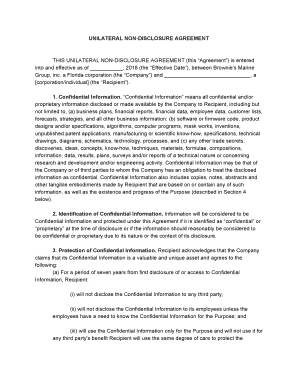
UNI L at E RAL NO N DI S CL O S URE AG RE E ME NT T HI S 2018-2026


What is a unilateral non-disclosure agreement?
A unilateral non-disclosure agreement (NDA) is a legally binding contract that establishes a confidential relationship between two parties. In this agreement, one party agrees to share confidential information with the other party, who must then protect that information from disclosure to third parties. This type of NDA is commonly used in business settings to safeguard sensitive information, such as trade secrets, proprietary processes, and client lists. Understanding the purpose and implications of a unilateral NDA is crucial for anyone looking to protect their intellectual property or sensitive business information.
Steps to complete the unilateral non-disclosure agreement
Filling out a unilateral non-disclosure agreement requires careful attention to detail to ensure that all necessary information is accurately provided. Here are the steps to complete the NDA form:
- Identify the parties: Clearly state the names and addresses of the disclosing party and the receiving party.
- Define the confidential information: Specify what information is considered confidential. This may include documents, data, and verbal communications.
- Set the duration: Indicate how long the confidentiality obligations will last. This is typically a specified number of years.
- Include exclusions: Outline any information that is not subject to the NDA, such as information already in the public domain.
- Review and sign: Both parties should review the agreement carefully before signing. Ensure that all terms are understood and agreed upon.
Required documents for the unilateral non-disclosure agreement
When filling out a unilateral NDA, certain documents may be required to support the agreement. These documents can include:
- Proof of identity for both parties, such as a driver's license or passport.
- Business registration documents if one or both parties are businesses.
- Any existing agreements that may relate to the confidential information being shared.
Gathering these documents in advance can streamline the process of completing the NDA.
Legal use of the unilateral non-disclosure agreement
The legal use of a unilateral non-disclosure agreement is essential for ensuring that the agreement is enforceable in a court of law. To achieve this, the NDA must comply with relevant laws and regulations, which may vary by state. Key legal considerations include:
- The agreement must be clear and specific about what constitutes confidential information.
- Both parties must have the legal capacity to enter into a contract.
- The NDA should not impose unreasonable restrictions on the receiving party.
Consulting with a legal professional can help ensure that the NDA meets all legal requirements.
Examples of using the unilateral non-disclosure agreement
Unilateral non-disclosure agreements are commonly used in various scenarios, including:
- A startup sharing its business model with potential investors.
- A company discussing a merger or acquisition with another firm.
- An employer sharing sensitive employee information with a third-party consultant.
These examples illustrate how NDAs can protect sensitive information across different contexts.
Digital vs. paper version of the unilateral non-disclosure agreement
Both digital and paper versions of a unilateral non-disclosure agreement are legally valid, provided they meet the necessary requirements. However, there are advantages to using a digital version:
- Convenience: Digital forms can be filled out and signed from anywhere, making the process more efficient.
- Security: Electronic signatures often come with built-in security features, such as encryption and audit trails.
- Storage: Digital documents can be easily stored and retrieved, reducing the risk of loss.
Choosing between digital and paper versions depends on the preferences of the parties involved.
Quick guide on how to complete uni l at e ral no n di s cl o s ure ag re e me nt t hi s
Prepare UNI L AT E RAL NO N DI S CL O S URE AG RE E ME NT T HI S effortlessly on any device
Online document management has become increasingly popular among organizations and individuals. It offers an ideal eco-friendly alternative to traditional printed and signed documents, as you can easily find the correct form and securely store it online. airSlate SignNow provides you with all the tools necessary to create, modify, and eSign your documents swiftly without any delays. Manage UNI L AT E RAL NO N DI S CL O S URE AG RE E ME NT T HI S on any device using airSlate SignNow's Android or iOS applications and streamline any document-related process today.
The simplest way to edit and eSign UNI L AT E RAL NO N DI S CL O S URE AG RE E ME NT T HI S with ease
- Find UNI L AT E RAL NO N DI S CL O S URE AG RE E ME NT T HI S and click Get Form to initiate.
- Use the tools we offer to complete your document.
- Highlight important sections of your documents or redact sensitive information with tools that airSlate SignNow specifically offers for that purpose.
- Create your signature using the Sign tool, which takes mere seconds and carries the same legal validity as a traditional wet ink signature.
- Review all the information and click on the Done button to save your modifications.
- Choose how you would prefer to send your form, via email, SMS, or invite link, or download it to your computer.
Forget about lost or misplaced files, tedious form searches, or errors that necessitate printing new document copies. airSlate SignNow meets your document management needs in just a few clicks from any device you choose. Edit and eSign UNI L AT E RAL NO N DI S CL O S URE AG RE E ME NT T HI S and ensure effective communication at every stage of the form preparation process with airSlate SignNow.
Create this form in 5 minutes or less
Find and fill out the correct uni l at e ral no n di s cl o s ure ag re e me nt t hi s
Create this form in 5 minutes!
How to create an eSignature for the uni l at e ral no n di s cl o s ure ag re e me nt t hi s
How to create an electronic signature for a PDF online
How to create an electronic signature for a PDF in Google Chrome
How to create an e-signature for signing PDFs in Gmail
How to create an e-signature right from your smartphone
How to create an e-signature for a PDF on iOS
How to create an e-signature for a PDF on Android
People also ask
-
What is the process of how to fill nda form using airSlate SignNow?
To fill an NDA form using airSlate SignNow, simply upload your document to the platform. You can add text fields, signature boxes, and date fields where necessary. Once you've customized the NDA form, send it to the relevant parties for eSigning and track its progress in real-time.
-
Are there any costs associated with creating and filling an NDA form?
Yes, airSlate SignNow offers pricing plans tailored for businesses of all sizes. Most plans include unlimited document signing, which covers filling NDA forms as well. You can choose a plan that best fits your needs and budget to maximize your document management efficiency.
-
Can I integrate airSlate SignNow with other applications while filling an NDA form?
Absolutely! airSlate SignNow seamlessly integrates with various applications such as Google Drive, Salesforce, and Microsoft Office. This integration simplifies the process of how to fill NDA form, as you can access and manage your documents directly from your preferred software.
-
What benefits does airSlate SignNow provide when filling NDA forms?
Using airSlate SignNow for NDA forms offers numerous benefits including streamlined document workflows, secure eSigning, and the ability to manage and track agreements efficiently. With user-friendly features, it's easy to understand how to fill NDA form, saving time and reducing the risk of errors.
-
Is it secure to fill NDA forms using airSlate SignNow?
Yes, airSlate SignNow employs advanced encryption and security protocols to protect your sensitive information. When you learn how to fill NDA form on our platform, rest assured that your documents are stored safely and accessible only to authorized users.
-
What types of NDA forms can I fill using airSlate SignNow?
You can fill various types of NDA forms, including one-sided NDAs, mutual NDAs, and custom agreements. By using airSlate SignNow, you have the flexibility to create and fill any NDA form specific to your business requirements efficiently.
-
How can I ensure my recipients understand how to fill NDA form correctly?
AirSlate SignNow simplifies the eSigning process by providing clear instructions and prompts for your recipients. As you send out NDA forms, you can include guidance on how to fill NDA form to ensure everyone understands their role in the signing process.
Get more for UNI L AT E RAL NO N DI S CL O S URE AG RE E ME NT T HI S
- Wage statement template 224767945 form
- Bank of baroda ppf form download
- Unemployment tax form
- Sample letter offering health insurance to employees form
- Machine operator training template 203744213 form
- 036076150 tax id form
- Bail bonds brazoria county form
- Defendant39s application for subpoena brazoria county form
Find out other UNI L AT E RAL NO N DI S CL O S URE AG RE E ME NT T HI S
- How Do I Electronic signature Arkansas Real Estate Word
- How Do I Electronic signature Colorado Real Estate Document
- Help Me With Electronic signature Wisconsin Legal Presentation
- Can I Electronic signature Hawaii Real Estate PPT
- How Can I Electronic signature Illinois Real Estate Document
- How Do I Electronic signature Indiana Real Estate Presentation
- How Can I Electronic signature Ohio Plumbing PPT
- Can I Electronic signature Texas Plumbing Document
- How To Electronic signature Michigan Real Estate Form
- How To Electronic signature Arizona Police PDF
- Help Me With Electronic signature New Hampshire Real Estate PDF
- Can I Electronic signature New Hampshire Real Estate Form
- Can I Electronic signature New Mexico Real Estate Form
- How Can I Electronic signature Ohio Real Estate Document
- How To Electronic signature Hawaii Sports Presentation
- How To Electronic signature Massachusetts Police Form
- Can I Electronic signature South Carolina Real Estate Document
- Help Me With Electronic signature Montana Police Word
- How To Electronic signature Tennessee Real Estate Document
- How Do I Electronic signature Utah Real Estate Form