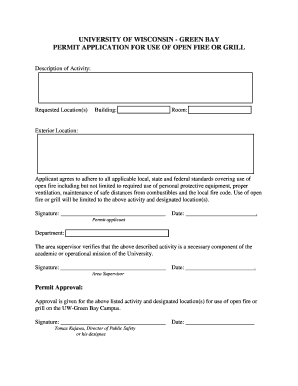
Fire Permit Application University of Wisconsin Green Bay Form


What is the Fire Permit Application University Of Wisconsin Green Bay
The Fire Permit Application at the University of Wisconsin Green Bay is a formal request that individuals or organizations must submit to obtain permission for activities that may involve fire hazards. This application is essential for ensuring safety and compliance with local fire regulations. It typically covers events such as outdoor cooking, bonfires, or any activities that could pose a fire risk. By submitting this application, applicants contribute to maintaining a safe environment for all campus community members.
How to obtain the Fire Permit Application University Of Wisconsin Green Bay
To obtain the Fire Permit Application for the University of Wisconsin Green Bay, individuals can visit the university's official website or contact the campus safety office directly. The application is often available in a downloadable format, allowing users to fill it out digitally or print it for submission. It is important to check for any specific requirements or guidelines provided by the university to ensure a smooth application process.
Steps to complete the Fire Permit Application University Of Wisconsin Green Bay
Completing the Fire Permit Application involves several key steps:
- Gather necessary information, including event details, location, and the nature of the fire-related activity.
- Access the application form through the university's website or safety office.
- Fill out the application accurately, ensuring all required fields are completed.
- Review the application for any errors or missing information.
- Submit the application via the designated method, which may include online submission, email, or in-person delivery.
Legal use of the Fire Permit Application University Of Wisconsin Green Bay
The Fire Permit Application is legally binding and ensures that all fire-related activities comply with local laws and university regulations. By obtaining a permit, applicants acknowledge their responsibility to follow safety protocols and guidelines established by the university and local fire authorities. Failure to comply with these regulations can result in penalties or denial of future applications.
Key elements of the Fire Permit Application University Of Wisconsin Green Bay
Key elements of the Fire Permit Application typically include:
- Applicant's contact information.
- Description of the proposed activity involving fire.
- Date, time, and location of the event.
- Safety measures that will be implemented to mitigate fire risks.
- Signature of the applicant, indicating understanding of responsibilities.
Eligibility Criteria
Eligibility to apply for the Fire Permit Application at the University of Wisconsin Green Bay generally includes:
- Affiliation with the university, such as students, faculty, or staff.
- Compliance with university policies regarding fire safety.
- Submission of the application within the required time frame prior to the event.
Quick guide on how to complete fire permit application university of wisconsin green bay
Effortlessly Prepare [SKS] on Any Device
Digital document management has gained traction among businesses and individuals. It offers an ideal environmentally-friendly substitute for traditional printed and signed documents, allowing you to locate the necessary form and securely store it online. airSlate SignNow equips you with all the resources needed to create, modify, and electronically sign your documents quickly and without delays. Manage [SKS] across any platform with airSlate SignNow's Android or iOS applications and simplify any document-related task today.
The simplest way to modify and electronically sign [SKS] with ease
- Obtain [SKS] and click on Get Form to initiate.
- Utilize the tools available to complete your form.
- Emphasize important sections of the documents or obscure sensitive details using the tools that airSlate SignNow specializes in for that purpose.
- Generate your signature with the Sign tool, which takes mere seconds and holds the same legal validity as an ink signature.
- Review the information and click on the Done button to save your modifications.
- Choose your preferred method to send your form, whether by email, SMS, invite link, or download it to your computer.
Eliminate concerns about lost or misplaced documents, tedious form searches, or errors that necessitate the printing of new copies. airSlate SignNow addresses all your document management needs in just a few clicks from your chosen device. Modify and electronically sign [SKS] and ensure effective communication at every phase of the form preparation process with airSlate SignNow.
Create this form in 5 minutes or less
Create this form in 5 minutes!
How to create an eSignature for the fire permit application university of wisconsin green bay
How to create an electronic signature for a PDF online
How to create an electronic signature for a PDF in Google Chrome
How to create an e-signature for signing PDFs in Gmail
How to create an e-signature right from your smartphone
How to create an e-signature for a PDF on iOS
How to create an e-signature for a PDF on Android
People also ask
-
What is the Fire Permit Application University Of Wisconsin Green Bay?
The Fire Permit Application University Of Wisconsin Green Bay is a formal request process that allows individuals and organizations to obtain necessary permits for fire-related activities on campus. This application ensures compliance with safety regulations and helps maintain a secure environment for all.
-
How can airSlate SignNow assist with the Fire Permit Application University Of Wisconsin Green Bay?
airSlate SignNow streamlines the Fire Permit Application University Of Wisconsin Green Bay by providing an easy-to-use platform for filling out and submitting applications electronically. This reduces paperwork and speeds up the approval process, making it more efficient for applicants.
-
What are the costs associated with the Fire Permit Application University Of Wisconsin Green Bay?
The costs for the Fire Permit Application University Of Wisconsin Green Bay may vary based on the type of permit requested and the specific requirements of the event. It's advisable to check with the university's fire safety office for detailed pricing information and any associated fees.
-
What features does airSlate SignNow offer for the Fire Permit Application University Of Wisconsin Green Bay?
airSlate SignNow offers features such as electronic signatures, document templates, and real-time tracking for the Fire Permit Application University Of Wisconsin Green Bay. These tools enhance the user experience and ensure that all necessary documentation is completed accurately and promptly.
-
What are the benefits of using airSlate SignNow for the Fire Permit Application University Of Wisconsin Green Bay?
Using airSlate SignNow for the Fire Permit Application University Of Wisconsin Green Bay provides numerous benefits, including increased efficiency, reduced processing time, and improved compliance with safety regulations. Additionally, it allows for easy collaboration among stakeholders involved in the application process.
-
Can I integrate airSlate SignNow with other tools for the Fire Permit Application University Of Wisconsin Green Bay?
Yes, airSlate SignNow offers integrations with various tools and platforms that can enhance the Fire Permit Application University Of Wisconsin Green Bay process. This includes popular applications for project management, communication, and document storage, allowing for a seamless workflow.
-
Is there customer support available for the Fire Permit Application University Of Wisconsin Green Bay?
Absolutely! airSlate SignNow provides dedicated customer support to assist users with the Fire Permit Application University Of Wisconsin Green Bay. Whether you have questions about the application process or need technical assistance, their support team is ready to help.
Get more for Fire Permit Application University Of Wisconsin Green Bay
- Request for production mississippi 497315435 form
- Petition for authority to bring suit and for approval of contingent fee contract mississippi form
- Petition for authority to settle doubtful claim with joinder apartment complex injury mississippi form
- Joinder form
- Complaint with pregnant plaintiff involved in accident mississippi form
- Mississippi jury instructions 497315440 form
- Dismissal without prejudice mississippi 497315441 form
- Motion enlargement form
Find out other Fire Permit Application University Of Wisconsin Green Bay
- eSignature Iowa Real Estate Moving Checklist Simple
- eSignature Iowa Real Estate Quitclaim Deed Easy
- eSignature Real Estate Form Louisiana Simple
- eSignature Louisiana Real Estate LLC Operating Agreement Myself
- Can I eSignature Louisiana Real Estate Quitclaim Deed
- eSignature Hawaii Sports Living Will Safe
- eSignature Hawaii Sports LLC Operating Agreement Myself
- eSignature Maryland Real Estate Quitclaim Deed Secure
- eSignature Idaho Sports Rental Application Secure
- Help Me With eSignature Massachusetts Real Estate Quitclaim Deed
- eSignature Police Document Florida Easy
- eSignature Police Document Florida Safe
- How Can I eSignature Delaware Police Living Will
- eSignature Michigan Real Estate LLC Operating Agreement Mobile
- eSignature Georgia Police Last Will And Testament Simple
- How To eSignature Hawaii Police RFP
- Can I eSignature Minnesota Real Estate Warranty Deed
- How Do I eSignature Indiana Police Lease Agreement Form
- eSignature Police PPT Kansas Free
- How Can I eSignature Mississippi Real Estate Rental Lease Agreement