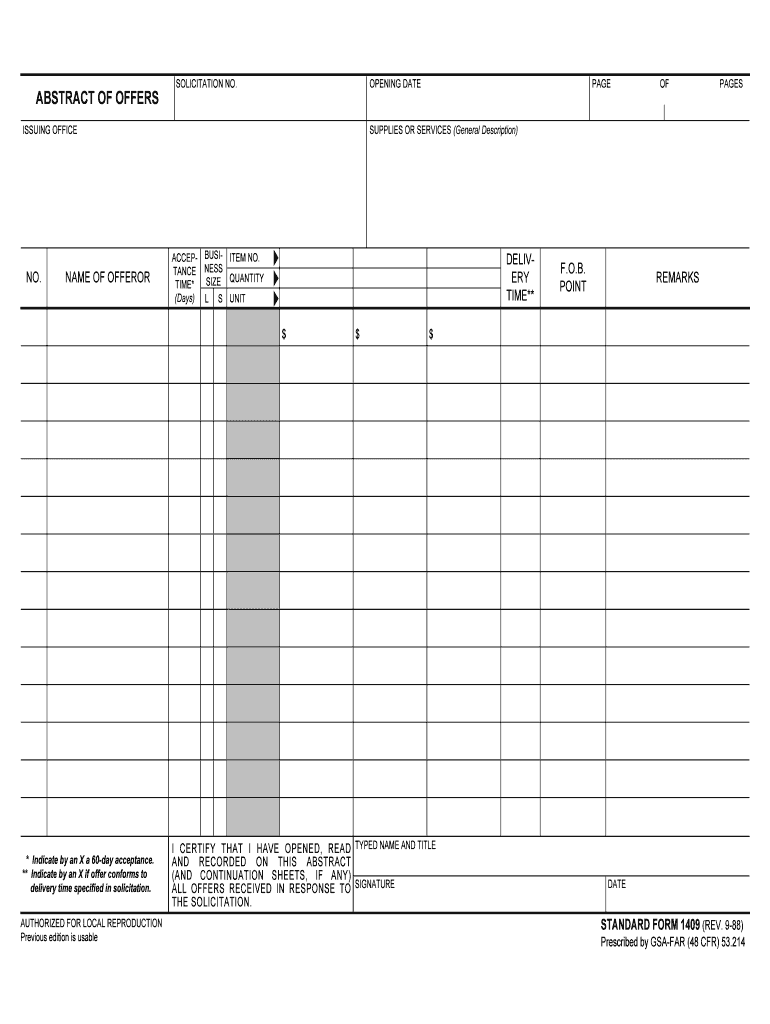
SUPPLIES or SERVICES General Description Form


Understanding the General Description of Supplies or Services
The general description of supplies or services in the bid abstract template outlines the specific goods or services being procured. This section is crucial as it provides potential bidders with a clear understanding of what is required. A well-defined description helps to ensure that all bids are comparable and meet the needs of the requesting agency. It's important to include details such as specifications, quality standards, and any relevant performance metrics that bidders must adhere to.
Steps to Complete the General Description
Completing the general description involves several key steps to ensure clarity and comprehensiveness. Begin by identifying the core requirements of the supplies or services needed. Next, outline the specifications in a structured format, including dimensions, materials, and any applicable standards. It is also beneficial to include information about delivery timelines and quantities. Finally, review the description for completeness and accuracy, ensuring that it aligns with the overall objectives of the procurement process.
Legal Use of the General Description
The legal use of the general description is essential for compliance with procurement regulations. It must accurately reflect the needs of the agency and adhere to applicable laws governing public contracts. Misrepresentation or vagueness can lead to disputes or challenges from bidders. Therefore, it's critical to ensure that the description is not only clear but also legally sound, protecting both the agency and the bidders involved in the process.
Key Elements of the General Description
Key elements of the general description include the following:
- Specifications: Detailed information about the required supplies or services.
- Quality Standards: Any specific standards that must be met.
- Delivery Requirements: Timelines and locations for delivery.
- Quantity: The number of units required.
- Performance Metrics: Criteria for evaluating the quality of bids.
Examples of Using the General Description
Examples of effective use of the general description can illustrate its importance. For instance, a bid abstract for a construction project may specify the type of materials needed, such as “high-grade steel beams” along with the required dimensions. Another example could involve a service contract, where the description outlines the scope of work, such as “monthly maintenance of HVAC systems.” These examples highlight how specific descriptions can lead to more accurate and competitive bids.
Form Submission Methods
Submitting the bid abstract template can be done through various methods, depending on the agency's requirements. Common submission methods include:
- Online Submission: Many agencies provide portals for electronic submission, streamlining the process.
- Mail: Physical copies can be sent to the designated office address.
- In-Person: Some agencies may allow bidders to submit their abstracts directly at specified locations.
Quick guide on how to complete supplies or services general description
Complete SUPPLIES OR SERVICES General Description effortlessly on any device
Managing documents online has gained signNow traction among companies and individuals. It serves as an ideal environmentally friendly alternative to traditional printed and signed paperwork, enabling you to locate the correct form and securely save it online. airSlate SignNow equips you with all the tools necessary to create, modify, and electronically sign your documents quickly without hold-ups. Handle SUPPLIES OR SERVICES General Description on any device using airSlate SignNow Android or iOS applications and simplify any document-related task today.
How to modify and electronically sign SUPPLIES OR SERVICES General Description without hassle
- Locate SUPPLIES OR SERVICES General Description and then click Get Form to begin.
- Make use of the tools we offer to complete your document.
- Emphasize relevant sections of the documents or redact sensitive information using tools that airSlate SignNow provides specifically for this purpose.
- Create your signature with the Sign tool, which takes seconds and holds the same legal validity as a conventional wet ink signature.
- Carefully review all the details and then click on the Done button to save your alterations.
- Select how you wish to share your form, via email, text message (SMS), or invitation link, or download it to your computer.
Eliminate concerns about lost or misfiled documents, tedious form searching, or mistakes that necessitate printing new document copies. airSlate SignNow addresses your document management needs in just a few clicks from any device of your choice. Alter and electronically sign SUPPLIES OR SERVICES General Description and ensure excellent communication at every stage of the form preparation process with airSlate SignNow.
Create this form in 5 minutes or less
Create this form in 5 minutes!
How to create an eSignature for the supplies or services general description
How to generate an electronic signature for your Supplies Or Services General Description online
How to create an electronic signature for the Supplies Or Services General Description in Google Chrome
How to make an eSignature for signing the Supplies Or Services General Description in Gmail
How to create an electronic signature for the Supplies Or Services General Description straight from your smart phone
How to make an eSignature for the Supplies Or Services General Description on iOS devices
How to make an eSignature for the Supplies Or Services General Description on Android OS
People also ask
-
What is a bid abstract template?
A bid abstract template is a standardized document that summarizes the key information and pricing details from various bids submitted for a project. It helps project managers and stakeholders compare bids efficiently and make informed decisions. Utilizing a bid abstract template simplifies the bidding process and ensures transparency.
-
How can I create a bid abstract template using airSlate SignNow?
Creating a bid abstract template with airSlate SignNow is straightforward. You can start by selecting a pre-built template or customizing your own using our easy-to-use interface. After inputting the relevant bid information, you can save and share your template for future use, streamlining your bidding process.
-
What are the benefits of using a bid abstract template?
Using a bid abstract template enhances efficiency by allowing you to consolidate and compare bids in one document. This reduces the risk of oversights and saves time during the decision-making process. Additionally, it helps maintain a clear record of all bids received, which is crucial for accountability.
-
Is there a cost associated with using airSlate SignNow for my bid abstract template?
airSlate SignNow offers a variety of pricing plans that cater to different business needs. You can utilize our bid abstract template feature as part of these plans, which provide excellent value for the features offered. It’s an affordable solution for businesses looking to enhance their document management processes.
-
What features does airSlate SignNow offer for managing bid abstract templates?
airSlate SignNow offers several features for managing bid abstract templates, such as easy document creation, eSigning capabilities, and real-time collaboration. These features ensure that all stakeholders can access and sign documents quickly, facilitating a smoother bidding process. Additionally, our templates are mobile-friendly, allowing for flexibility.
-
Can I integrate airSlate SignNow with other tools for managing bids?
Yes, airSlate SignNow can integrate with various tools that enhance your bid management process. Popular integrations include project management software, CRMs, and cloud storage solutions. This allows you to streamline your workflow further and keep all relevant documents and information in one place.
-
How secure is my information when using a bid abstract template in airSlate SignNow?
Security is a top priority at airSlate SignNow. We utilize advanced encryption technologies to protect your data when creating and storing bid abstract templates. Additionally, our platform complies with industry-standard regulations to ensure that your information remains confidential and secure.
Get more for SUPPLIES OR SERVICES General Description
- The lake villa fire protection district is establishing a hiring list for form
- Dental assistant hygienist employment application pikecountyil form
- Highland police department board of police and fire form
- City of houma fire department application for form
- Oig investigations amp allegiance health management form
- Insurance waiver form
- Fillable online application for employment redford fax form
- Michigan uia 1541 form
Find out other SUPPLIES OR SERVICES General Description
- eSign Kansas Orthodontists Contract Online
- eSign Utah Legal Last Will And Testament Secure
- Help Me With eSign California Plumbing Business Associate Agreement
- eSign California Plumbing POA Mobile
- eSign Kentucky Orthodontists Living Will Mobile
- eSign Florida Plumbing Business Plan Template Now
- How To eSign Georgia Plumbing Cease And Desist Letter
- eSign Florida Plumbing Credit Memo Now
- eSign Hawaii Plumbing Contract Mobile
- eSign Florida Plumbing Credit Memo Fast
- eSign Hawaii Plumbing Claim Fast
- eSign Hawaii Plumbing Letter Of Intent Myself
- eSign Hawaii Plumbing Letter Of Intent Fast
- Help Me With eSign Idaho Plumbing Profit And Loss Statement
- eSign Illinois Plumbing Letter Of Intent Now
- eSign Massachusetts Orthodontists Last Will And Testament Now
- eSign Illinois Plumbing Permission Slip Free
- eSign Kansas Plumbing LLC Operating Agreement Secure
- eSign Kentucky Plumbing Quitclaim Deed Free
- eSign Legal Word West Virginia Online