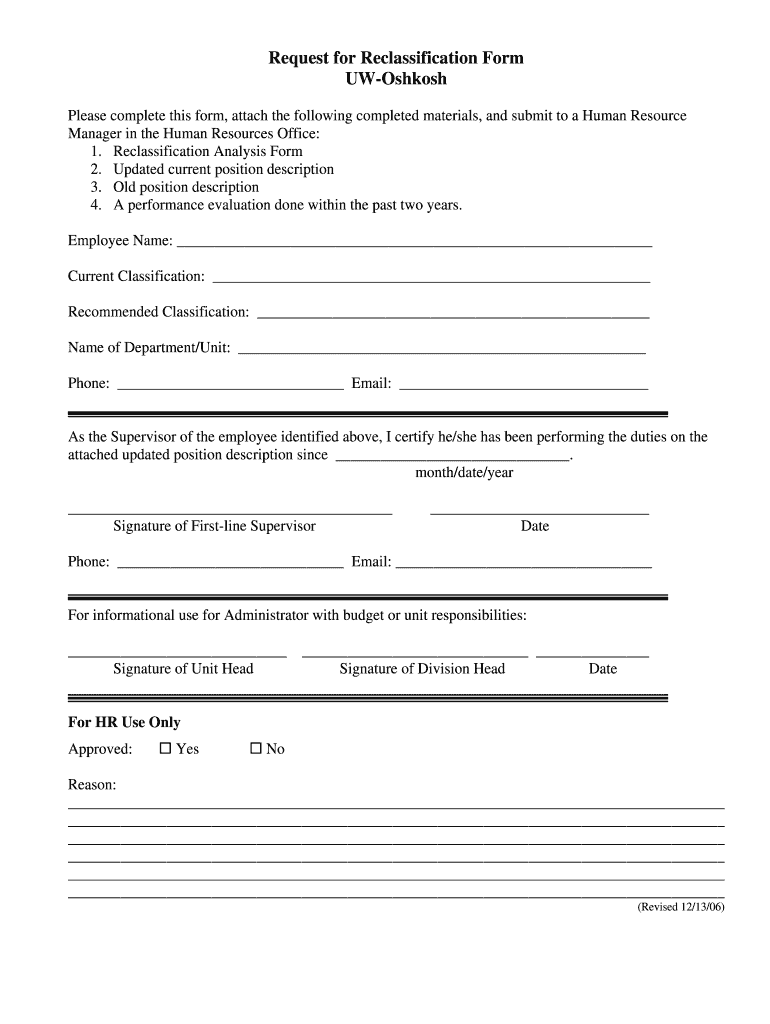
Classified Staff Reclass Request Form Lifelong Learning and Uwosh


What is the Classified Staff Reclass Request Form Lifelong Learning And Uwosh
The Classified Staff Reclass Request Form for Lifelong Learning and UW Oshkosh is a formal document used by employees to request a change in their job classification. This form is essential for ensuring that staff positions are accurately aligned with their responsibilities and qualifications. It serves as a means to initiate the review process for reclassification, which may lead to changes in job title, salary, or other employment terms.
How to use the Classified Staff Reclass Request Form Lifelong Learning And Uwosh
Using the Classified Staff Reclass Request Form involves several straightforward steps. First, employees should carefully read the instructions provided with the form to understand the requirements. Next, they need to fill out the form with accurate information regarding their current position, desired classification, and justification for the request. After completing the form, it should be submitted to the appropriate department for review. Keeping a copy for personal records is also advisable.
Steps to complete the Classified Staff Reclass Request Form Lifelong Learning And Uwosh
Completing the Classified Staff Reclass Request Form requires attention to detail. Follow these steps:
- Gather necessary information about your current role and responsibilities.
- Clearly articulate the reasons for your reclassification request.
- Fill out all required fields on the form, ensuring accuracy.
- Attach any supporting documents that may strengthen your case.
- Review the completed form for completeness and clarity.
- Submit the form to the designated office or supervisor.
Required Documents
When submitting the Classified Staff Reclass Request Form, certain documents may be required to support your request. These typically include:
- A current job description outlining your responsibilities.
- Performance evaluations or letters of recommendation.
- Any additional documentation that demonstrates your qualifications for the new classification.
Eligibility Criteria
Eligibility for submitting the Classified Staff Reclass Request Form generally includes being a current employee in a classified staff position. Employees should also have a clear rationale for their request, demonstrating how their current duties align with the desired classification. It is important to ensure that the request complies with institutional policies regarding job classifications.
Form Submission Methods
The Classified Staff Reclass Request Form can typically be submitted through various methods, depending on the institution's policies. Common submission methods include:
- Online submission through the institution's human resources portal.
- Mailing a hard copy to the appropriate department.
- In-person delivery to the human resources office.
Quick guide on how to complete classified staff reclass request form lifelong learning and uwosh
Effortlessly Prepare [SKS] on Any Device
Digital document management has become increasingly favored by both enterprises and individuals. It offers a fantastic eco-conscious alternative to conventional printed and signed papers, allowing you to locate the necessary form and securely save it online. airSlate SignNow equips you with all the tools required to create, modify, and eSign your documents quickly and efficiently. Manage [SKS] on any device using airSlate SignNow's Android or iOS applications, and enhance any document-focused task today.
The Simplest Way to Alter and eSign [SKS] with Ease
- Locate [SKS] and press on Get Form to initiate.
- Utilize the tools we provide to complete your document.
- Emphasize important sections of the documents or obscure sensitive data with tools available from airSlate SignNow specifically for this purpose.
- Create your eSignature using the Sign tool, which takes mere seconds and carries the same legal validity as an ink signature.
- Review all the details and click on the Done button to finalize your modifications.
- Select your preferred method of sending your form, whether by email, SMS, invitation link, or download it to your computer.
No more lost or misplaced documents, tedious form searching, or mistakes that necessitate reprinting copies. airSlate SignNow fulfills your document management needs in just a few clicks from any device you prefer. Alter and eSign [SKS] to maintain excellent communication at every stage of your form preparation process with airSlate SignNow.
Create this form in 5 minutes or less
Related searches to Classified Staff Reclass Request Form Lifelong Learning And Uwosh
Create this form in 5 minutes!
How to create an eSignature for the classified staff reclass request form lifelong learning and uwosh
How to create an electronic signature for a PDF online
How to create an electronic signature for a PDF in Google Chrome
How to create an e-signature for signing PDFs in Gmail
How to create an e-signature right from your smartphone
How to create an e-signature for a PDF on iOS
How to create an e-signature for a PDF on Android
People also ask
-
What is the Classified Staff Reclass Request Form Lifelong Learning And Uwosh?
The Classified Staff Reclass Request Form Lifelong Learning And Uwosh is a streamlined document designed to facilitate the reclassification process for staff within the Lifelong Learning department at Uwosh. This form simplifies the submission and approval process, ensuring that all necessary information is captured efficiently.
-
How can I access the Classified Staff Reclass Request Form Lifelong Learning And Uwosh?
You can easily access the Classified Staff Reclass Request Form Lifelong Learning And Uwosh through the airSlate SignNow platform. Simply log in to your account, navigate to the forms section, and locate the specific form to begin your request.
-
What features does the Classified Staff Reclass Request Form Lifelong Learning And Uwosh offer?
The Classified Staff Reclass Request Form Lifelong Learning And Uwosh includes features such as electronic signatures, customizable fields, and automated workflows. These features enhance the user experience by making the form submission process faster and more efficient.
-
Is there a cost associated with using the Classified Staff Reclass Request Form Lifelong Learning And Uwosh?
Using the Classified Staff Reclass Request Form Lifelong Learning And Uwosh through airSlate SignNow is part of our subscription plans. We offer various pricing tiers to accommodate different needs, ensuring that you get a cost-effective solution for your document management.
-
What are the benefits of using the Classified Staff Reclass Request Form Lifelong Learning And Uwosh?
The benefits of using the Classified Staff Reclass Request Form Lifelong Learning And Uwosh include increased efficiency, reduced paperwork, and improved tracking of requests. This form helps streamline the reclassification process, allowing staff to focus on their core responsibilities.
-
Can the Classified Staff Reclass Request Form Lifelong Learning And Uwosh be integrated with other tools?
Yes, the Classified Staff Reclass Request Form Lifelong Learning And Uwosh can be integrated with various tools and applications. airSlate SignNow supports integrations with popular platforms, enhancing your workflow and ensuring seamless document management.
-
How secure is the Classified Staff Reclass Request Form Lifelong Learning And Uwosh?
The Classified Staff Reclass Request Form Lifelong Learning And Uwosh is designed with security in mind. airSlate SignNow employs advanced encryption and security protocols to protect your data and ensure that all transactions are safe and confidential.
Get more for Classified Staff Reclass Request Form Lifelong Learning And Uwosh
- Commercial lease assignment from tenant to new tenant montana form
- Tenant consent to background and reference check montana form
- Residential lease or rental agreement for month to month montana form
- Residential rental lease agreement montana form
- Tenant welcome letter montana form
- Warning of default on commercial lease montana form
- Warning of default on residential lease montana form
- Landlord tenant closing statement to reconcile security deposit montana form
Find out other Classified Staff Reclass Request Form Lifelong Learning And Uwosh
- How To eSign Michigan Car Dealer Document
- Can I eSign Michigan Car Dealer PPT
- How Can I eSign Michigan Car Dealer Form
- Help Me With eSign Kansas Business Operations PPT
- How Can I eSign Mississippi Car Dealer Form
- Can I eSign Nebraska Car Dealer Document
- Help Me With eSign Ohio Car Dealer Document
- How To eSign Ohio Car Dealer Document
- How Do I eSign Oregon Car Dealer Document
- Can I eSign Oklahoma Car Dealer PDF
- How Can I eSign Oklahoma Car Dealer PPT
- Help Me With eSign South Carolina Car Dealer Document
- How To eSign Texas Car Dealer Document
- How Can I Sign South Carolina Courts Document
- How Do I eSign New Jersey Business Operations Word
- How Do I eSign Hawaii Charity Document
- Can I eSign Hawaii Charity Document
- How Can I eSign Hawaii Charity Document
- Can I eSign Hawaii Charity Document
- Help Me With eSign Hawaii Charity Document