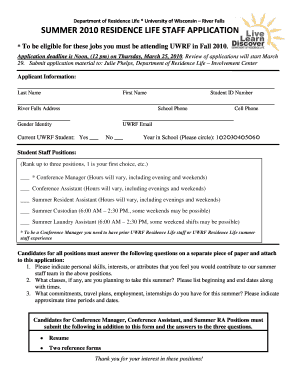
SUMMER RESIDENCE LIFE STAFF APPLICATION Form


What is the Summer Residence Life Staff Application
The Summer Residence Life Staff Application is a formal document used by educational institutions in the United States to recruit staff for residence life positions during the summer months. This application is essential for individuals interested in roles such as resident assistants, community advisors, or other support staff responsible for overseeing student housing and enhancing the living experience for residents. Completing this application accurately is crucial for candidates seeking to contribute to a positive and engaging summer environment for students.
Steps to Complete the Summer Residence Life Staff Application
Completing the Summer Residence Life Staff Application involves several important steps to ensure all necessary information is provided. Candidates should follow these steps:
- Gather personal information, including contact details and educational background.
- Prepare a resume highlighting relevant experience in residence life or related fields.
- Write a personal statement or cover letter explaining your interest in the position and your qualifications.
- Complete all sections of the application form, ensuring accuracy and clarity.
- Review the application for any errors or omissions before submission.
- Submit the application by the specified deadline, following the required submission method.
Eligibility Criteria
Eligibility for the Summer Residence Life Staff Application typically includes specific criteria that candidates must meet. Common requirements may include:
- Enrollment in an accredited college or university.
- Minimum GPA standards set by the institution.
- Relevant experience in leadership, student affairs, or community engagement.
- Availability to work throughout the summer session.
- Ability to pass background checks as required by the institution.
Required Documents
When applying for summer residence life positions, candidates must submit several key documents alongside the application form. These documents often include:
- A current resume detailing work experience and skills.
- A cover letter or personal statement outlining motivations and qualifications.
- Transcripts or proof of academic standing.
- Letters of recommendation from faculty or previous employers.
Form Submission Methods
The Summer Residence Life Staff Application can typically be submitted through various methods, depending on the institution's preferences. Common submission methods include:
- Online submission via the institution's designated application portal.
- Email submission to the appropriate department or hiring committee.
- Mailing a physical copy to the residence life office.
- In-person submission during designated application events or office hours.
Application Process & Approval Time
The application process for summer residence life positions generally involves several stages, including application review, interviews, and final selection. The timeline for approval can vary, but candidates can expect the following:
- Initial application review typically occurs within two to four weeks after the submission deadline.
- Interviews may be scheduled shortly after the review process, often conducted in person or virtually.
- Final decisions are usually communicated within one month of the interview process.
Quick guide on how to complete summer residence life staff application
Prepare [SKS] effortlessly on any device
Online document management has gained popularity among businesses and individuals. It offers an ideal eco-friendly alternative to conventional printed and signed documents, allowing you to find the right form and securely store it online. airSlate SignNow equips you with all the tools necessary to create, modify, and electronically sign your documents quickly without delays. Manage [SKS] on any device using airSlate SignNow’s Android or iOS applications and enhance any document-related task today.
How to modify and electronically sign [SKS] with ease
- Locate [SKS] and click Get Form to begin.
- Utilize the tools we offer to complete your form.
- Highlight important sections of your documents or redact sensitive information using tools specifically designed for that purpose by airSlate SignNow.
- Create your electronic signature with the Sign tool, which takes mere seconds and holds the same legal validity as a traditional handwritten signature.
- Review the details and click on the Done button to save your modifications.
- Choose your preferred way to send your form, via email, SMS, or invite link, or download it to your computer.
Forget about lost or misplaced documents, tedious form searching, or mistakes that necessitate printing new copies. airSlate SignNow addresses all your document management needs in just a few clicks from your chosen device. Edit and electronically sign [SKS] to ensure outstanding communication at every stage of your form preparation process with airSlate SignNow.
Create this form in 5 minutes or less
Related searches to SUMMER RESIDENCE LIFE STAFF APPLICATION
Create this form in 5 minutes!
How to create an eSignature for the summer residence life staff application
How to create an electronic signature for a PDF online
How to create an electronic signature for a PDF in Google Chrome
How to create an e-signature for signing PDFs in Gmail
How to create an e-signature right from your smartphone
How to create an e-signature for a PDF on iOS
How to create an e-signature for a PDF on Android
People also ask
-
What is the SUMMER RESIDENCE LIFE STAFF APPLICATION?
The SUMMER RESIDENCE LIFE STAFF APPLICATION is a streamlined process designed for students applying for summer residence life positions. It allows applicants to submit their information and documents electronically, ensuring a quick and efficient application experience.
-
How does airSlate SignNow enhance the SUMMER RESIDENCE LIFE STAFF APPLICATION process?
airSlate SignNow enhances the SUMMER RESIDENCE LIFE STAFF APPLICATION process by providing an easy-to-use platform for eSigning and document management. This ensures that all applications are processed swiftly, reducing delays and improving communication between applicants and administrators.
-
Is there a cost associated with the SUMMER RESIDENCE LIFE STAFF APPLICATION?
The SUMMER RESIDENCE LIFE STAFF APPLICATION itself is typically free for applicants. However, institutions may incur costs for using airSlate SignNow's services, which are designed to be cost-effective and provide signNow value in managing applications efficiently.
-
What features does airSlate SignNow offer for the SUMMER RESIDENCE LIFE STAFF APPLICATION?
airSlate SignNow offers features such as customizable templates, secure eSigning, and real-time tracking for the SUMMER RESIDENCE LIFE STAFF APPLICATION. These features help streamline the application process and ensure that all necessary documents are completed and submitted on time.
-
Can I integrate airSlate SignNow with other tools for the SUMMER RESIDENCE LIFE STAFF APPLICATION?
Yes, airSlate SignNow can be integrated with various tools and platforms to enhance the SUMMER RESIDENCE LIFE STAFF APPLICATION process. This includes integration with CRM systems, document storage solutions, and communication tools, making it easier to manage applications and collaborate with team members.
-
What are the benefits of using airSlate SignNow for the SUMMER RESIDENCE LIFE STAFF APPLICATION?
Using airSlate SignNow for the SUMMER RESIDENCE LIFE STAFF APPLICATION offers numerous benefits, including improved efficiency, reduced paperwork, and enhanced security. The platform ensures that all documents are securely stored and easily accessible, making the application process smoother for both applicants and administrators.
-
How secure is the SUMMER RESIDENCE LIFE STAFF APPLICATION process with airSlate SignNow?
The SUMMER RESIDENCE LIFE STAFF APPLICATION process with airSlate SignNow is highly secure, utilizing advanced encryption and authentication measures. This ensures that all applicant data is protected and that the integrity of the application process is maintained.
Get more for SUMMER RESIDENCE LIFE STAFF APPLICATION
- Warranty deed from corporation to two individuals montana form
- Montana trust form
- Warranty deed from husband and wife to a trust montana form
- Warranty deed from husband to himself and wife montana form
- Quitclaim deed from husband to himself and wife montana form
- Quitclaim deed from husband and wife to husband and wife montana form
- Montana warranty deed form
- Montana revocation form
Find out other SUMMER RESIDENCE LIFE STAFF APPLICATION
- Help Me With eSign New York Doctors PPT
- Can I eSign Hawaii Education PDF
- How To eSign Hawaii Education Document
- Can I eSign Hawaii Education Document
- How Can I eSign South Carolina Doctors PPT
- How Can I eSign Kansas Education Word
- How To eSign Kansas Education Document
- How Do I eSign Maine Education PPT
- Can I eSign Maine Education PPT
- How To eSign Massachusetts Education PDF
- How To eSign Minnesota Education PDF
- Can I eSign New Jersey Education Form
- How Can I eSign Oregon Construction Word
- How Do I eSign Rhode Island Construction PPT
- How Do I eSign Idaho Finance & Tax Accounting Form
- Can I eSign Illinois Finance & Tax Accounting Presentation
- How To eSign Wisconsin Education PDF
- Help Me With eSign Nebraska Finance & Tax Accounting PDF
- How To eSign North Carolina Finance & Tax Accounting Presentation
- How To eSign North Dakota Finance & Tax Accounting Presentation